
answer the question of what is raspberry is to talk about the most widespread technology for the world of audiovisual entertainment. It is one of the most popular microcomputer boards. Its small size and price allow the main functions of a computer to be brought to all types of audiences. There is even a strong collaboration with educational institutions for the bulk purchase of these devices. In turn, the Raspberry Pi is present in different multimedia centers and video game consoles, which have become microcomputers with entertainment functions and multimedia fun.
In this post we are going to know the main characteristics and functions of the Raspberry, as well as tricks for your configuration. How to get the most out of a board that brings computing technology to your home or office, at very affordable prices.
The potential of Raspberry
El raspberry microcomputer which is highly sought after in educational institutions, comes with Linux operating system and helps to learn Scratch and Python programming languages. It allows you to perform all the basic functions of a desktop computer, with the convenience of connecting to a smart TV or monitor easily with support for standard mice and keyboards. You can browse the Internet, play videos in high resolution, work with office files and play classic video games from emulators.
Children, adolescents and adults can take advantage of some of the varied uses and potential of the Raspberry. Since its original model in 2012, it has been receiving updates and additions for more power. Its most recent model is the Raspberry Pi 3 B+. What is it and what features does this new Raspberry have:
- 40-pin GPIO working at 3.3V.
- USB ports.
- Ethernet network connection.
- 3.5 millimeter jack.
- microSD port, I2C, SPI, UART.
- microUSB connector.
The many uses of a Raspberry
Thinking about the different uses that can be given to a microcomputer, we have compiled interesting ideas to take advantage of its power. From retro consoles to play video games, to a microcomputer to play audiovisual content, an LED surface or security and home automation systems.
You can set up Raspberry to automate different aspects of your smart home, temperature control, lighting or even an automated blinds system. If you like classic video games, many retro consoles have a Raspberry Pi at their heart, but you can even set up your own with a little ingenuity. Microcomputers easily connect to a monitor or screen, and are compatible with generic keyboards and mice.
In its origins, the function of the Raspberry was exclusively educational. That is why it is designed so that learning to program is very simple. Today, users can do multiple activities starting with web browsing and using office applications, up to the creation of a small media center. Current models include HDMI ports to connect directly to a TV or monitor and play content there.
Limitations
While its price and power are very attractive, it is important to recognize the limitations that these devices may present. Its speed is reduced compared to a traditional computer, and sometimes surfing the net or reading some files may become slow.
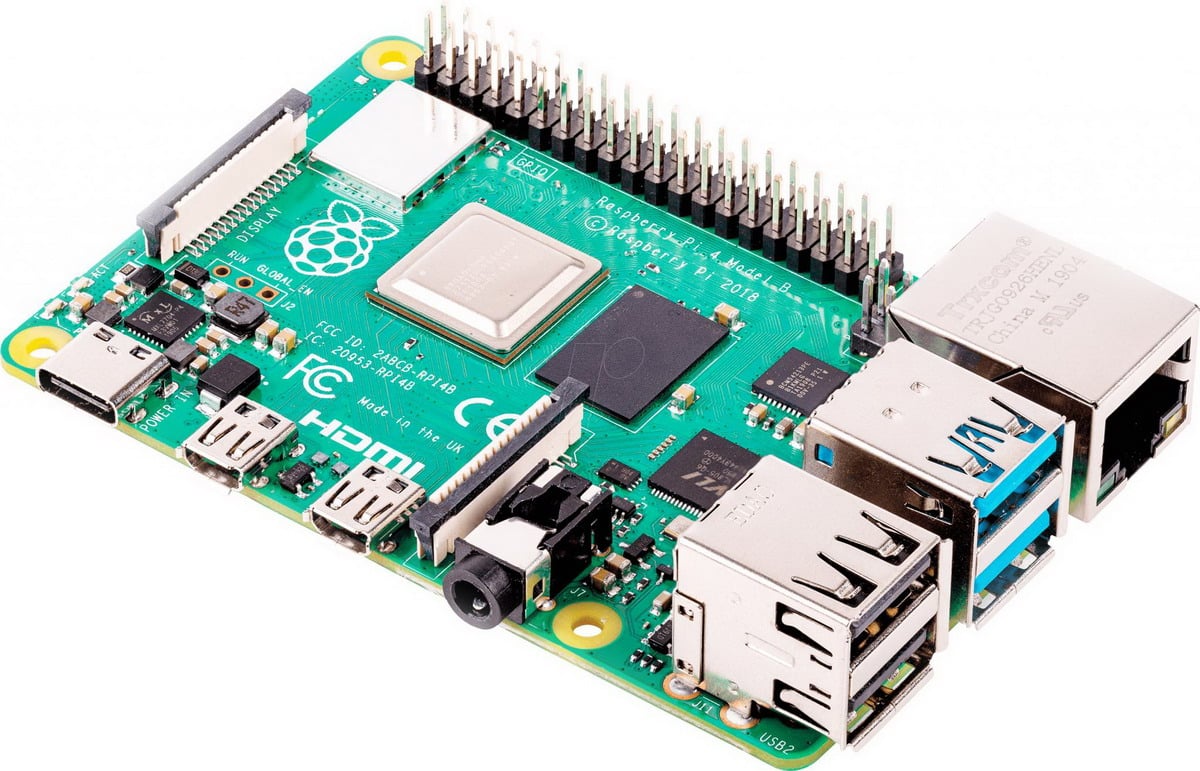
It can be used as a server, but only for web pages in test and evaluation environments. In the normal operation of a server, it is necessary to have a professional hosting system.
What operating systems run on Raspberry?
On the official website of the Raspberry Foundation we find all the information about the models and technical characteristics of each model. But we can also see which operating systems are compatible with each microcomputer. The usual recommendation is Raspberry Pi OS, a proprietary operating system, but there is also support for Linux and Windows 10 IoT (a specific version for this type of board).
The developers microcomputer
In Origins of the Raspberry Pi Foundation, was the desire that the little ones in Great Britain, learn computer science. Its expansion in the market led different people to play and experiment with computing alternatives, programming devices, functions and elements to fulfill functions of all kinds. From the control of a smart home to a small home computer to surf the Internet or play multimedia content.
Many people who start programming take their first steps with this type of device. Subsequently, progress is made in programming on traditional computers, but taking advantage of the experience and ease to start programming with Raspberry. Its affordable price and the variety of actions available make this microcomputer the most recommended tool to carry out a informatics training process. For schools and people who are enthusiastic about learning and developing their skills. With accessible prices and varied powers to meet very varied objectives according to the needs of each user.