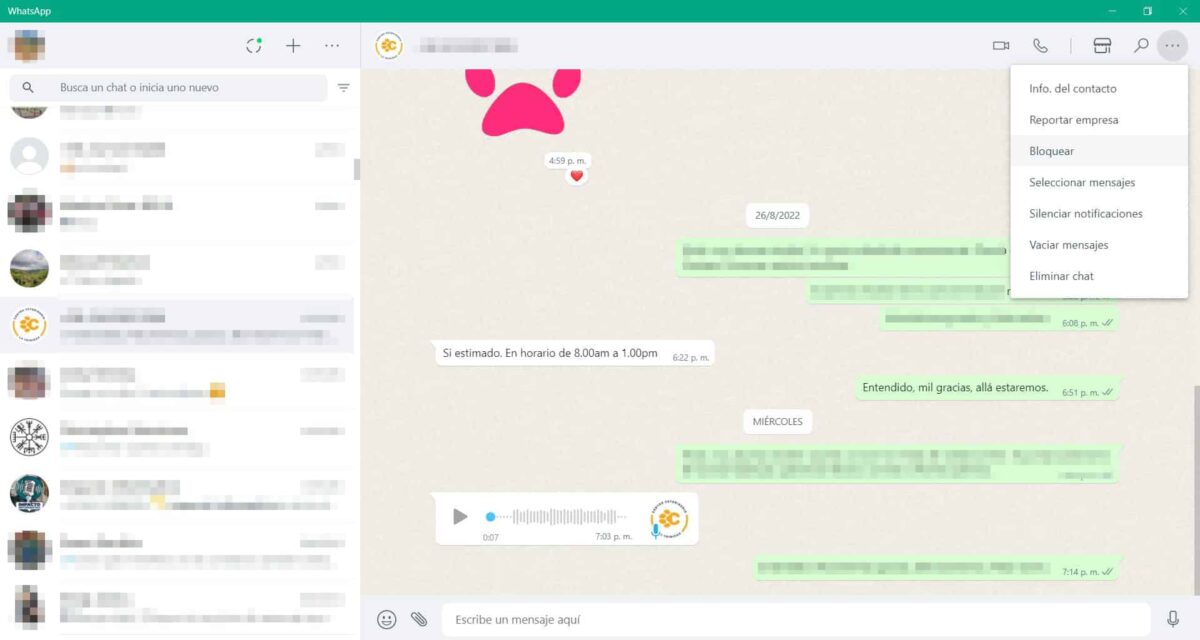WhatsApp is one of the most used messaging applications in the world. In this article we will tell you what is report on whatsapp.
Before starting, it is necessary to understand that reporting and blocking are not the same, however, you have the option of doing both at the same time.
Difference between block and report on WhatsApp
The basic difference between blocking and reporting is based on the fact that in the first one we will stop receiving messages, calls or updates from the contact.
In the case of the report we informed the WhatsApp technical team that a user is generating problematic content, studying the case closely, which will allow action to be taken in this regard.
It is important to know that to carry out both actions it is not necessary to have the number registered as a contact, simply by receiving messages or calls, we can do it.
What happens when a number is blocked

Blocking a number will do the following:
- The number(s) that were blocked will not be able to access some of your basic data, such as status updates, profile picture, or the last time you were online.
- You will not receive calls, messages or updates from the blocked number through WhatsApp.
- When blocking a contact, it will not be removed from your address book, if it is registered, you must manually delete it from your mobile device.
It is worth noting that this method blocks only from the WhatsApp application, so you can receive calls or messages by other applications or phone number.
If you consider necessary, you can block it from other apps or even from your mobile device.
What happens when you report to a number

When you report a number on WhatsApp, a series of procedures are carried out, mainly highlighting:
- Upon receipt of a report the WhatsApp team will receive the last 5 messages sent, this is not notified to their issuer.
- Additionally, the identification of the user who uses the reported number is received, taking into account the date, time and type of message sent.
- If the reported user is found to be in breach of any condition of service, the account may be suspended.
- Accounts are not suspended at all times, it is necessary for the team to analyze the case in detail and make a decision in this regard.
It is very important that those users who consider that they are at some type of risk based on the messages received, notify the relevant authorities, they will offer a solution and security to the affected person.
How to report a number on WhatsApp?

Reporting a number is extremely simple, it only takes a few steps to inform the WhatsApp team that we believe a user is violating their regulations.
There are two ways to do it, which we detail below:
From the main screen
When we talk about the main screen in WhatsApp, we refer to the one that shows the chats, detailing our conversations one by one in a compact way.

The steps are:
- We select the number or contact that we want to report, for this we leave the finger pressed lightly for a few seconds.
- We will know that it is selected when it is slightly shaded and a green check appears on the profile image.
- New options will appear at the top, but we must look for one represented by three points arranged vertically, it is located in the upper right corner.
- We click on "View contact".
- With the help of the finger, we will scroll to the end of the profile, we will find two options in red, the one indicated being “report to".
- Once it has been reported, it will tell us if we want to block it too. Normally, this option is indicated when the content sent is uncomfortable or insecure.
from the messages
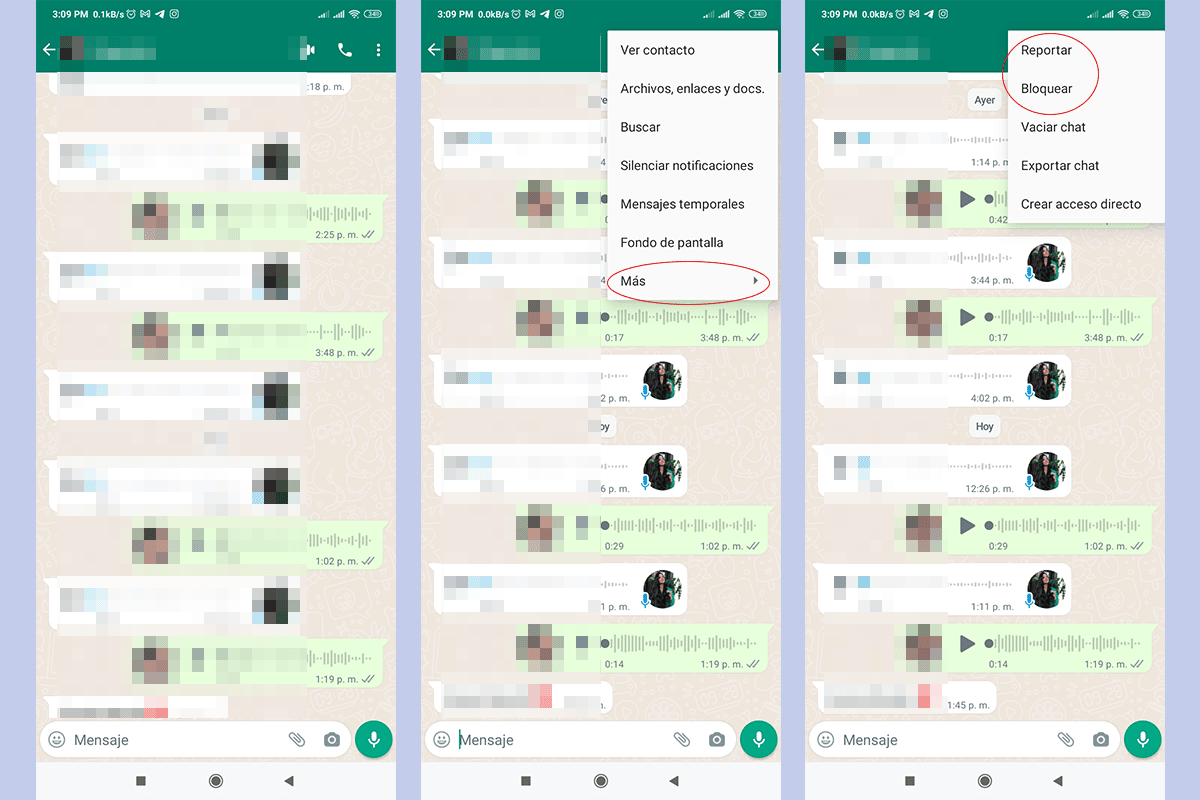
This is a slightly more direct option than the previous one and will allow us to report more quickly. The steps to report a user from messages are as follows:
- We select one of the messages by leaving our finger on it for a few seconds.
- It will change color with a blue stripe, letting us know that we have selected it.
- New options will appear at the top of the screen, where we will place the three points aligned vertically. These will specifically be in the top right corner.
- Clicking will display a menu with a couple of options, we must choose the first, “Report".
- As in the previous method, it will give us the option to directly block the user after reporting it.
How to report from WhatsApp for Windows
This method andIt's very similar to those previously explained for mobile devices. The steps to follow are detailed below:
- We click on the conversation with the user we want to report.
- When displayed, we will locate the profile picture located at the top of the screen.
- When the contact information appears, we must scroll to the bottom of the profile, where we will find three options in red: “Block","Report"And"Delete chat".
- We click on report and later the system will ask us if we want to block it too.
We are sure that this article will also be of interest to you: