
As technology and connection speeds have advanced, the needs of users have increased, one of them being the need to share large files, especially when we want to share it with clients or people who do not have much computer knowledge (DVDs are not a solution).
Sharing large files became a problem years ago, a problem that cannot be easily solved through a simple email. All email services have a maximum size that they can send, being 25 MB in most cases. If the file we want to share is larger, we have to resort to other options.
In these cases, the fastest and easiest solution is WeTranfer. but What is WeTransfer?
What is WeTransfer

WeTransfer was the first service that allowed us to send large files without any limitation, regardless of the size of the file. Thanks to this service, WeTransfer quickly became a benchmark around the world, just like Skype to make calls, WhatsApp to send messages, the mascara or Danone. Although in its origins it was used mainly by professionals, over the years, it became a platform for all audiences.
Today we have other options as interesting as WeTransfer (something quite common) however, this is still the most used platform, both for its speed and for the security it offers us in the treatment of the data we share through this platform.
How WeTransfer works
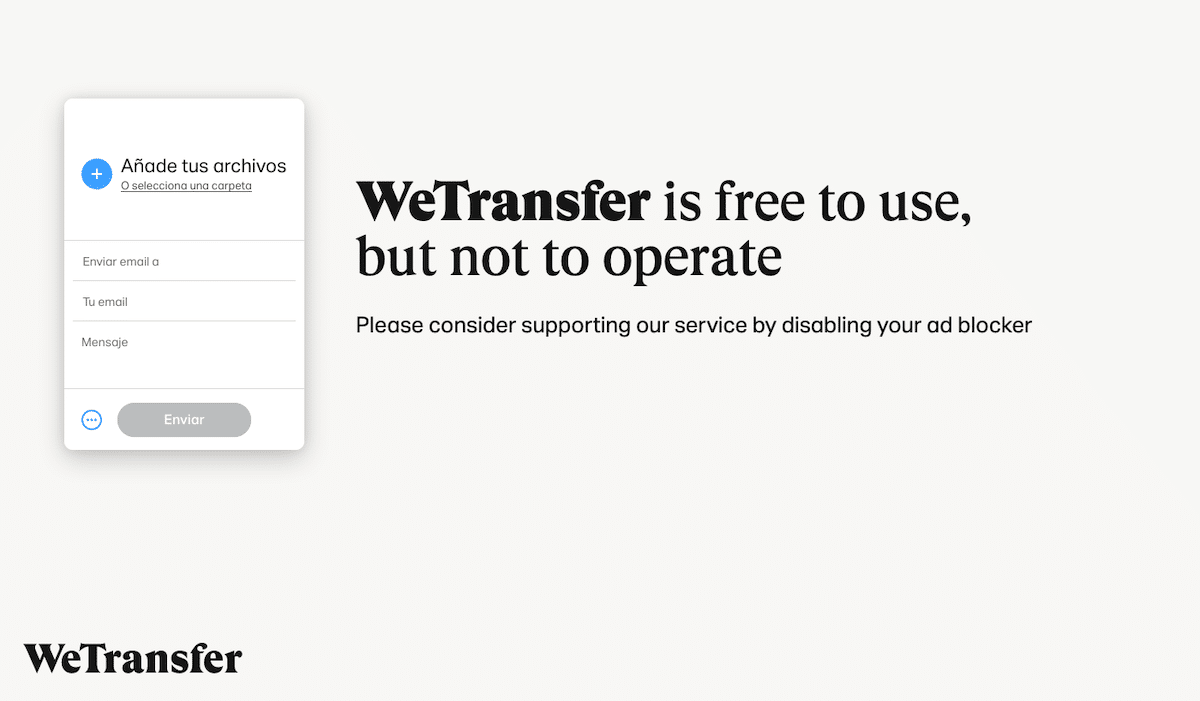
To share a file with WeTranster we only need the file or folder that we want to share, the name of the recipient and the email. Nothing more. No need to register on the website to be able to send files, unless we want to use the Pro version that eliminates the limitations that we find in the free version.
What the free WeTransfer account offers us
WeTransfer allows us tosend files of any type with a maximum limit of 2 GB for the free account in addition to allowing us to forward and delete transfers for 7 days, a period that WeTransfer stores the content on its servers before deleting it permanently.
What the WeTransfer Pro account offers us
If our professional needs exceed the 2 GB limit that it offers us, we can choose to contract the Pro service, a service whose maximum limitation of the files that we can send reaches 20GB.
In addition, it allows us to keep the content we share through this service for a longer time thanks to the TB of storage included and protect transfers with a password, in case the link may fall on people who should not have access.
It also allows us create a personal page and URL Pro which will be the one received by the recipients of the files we share. The price of the WeTransfer Pro account is 120 euros per year or 12 euros per month, in case we only need to contract for a short period of time.
How to share files with WeTransfer
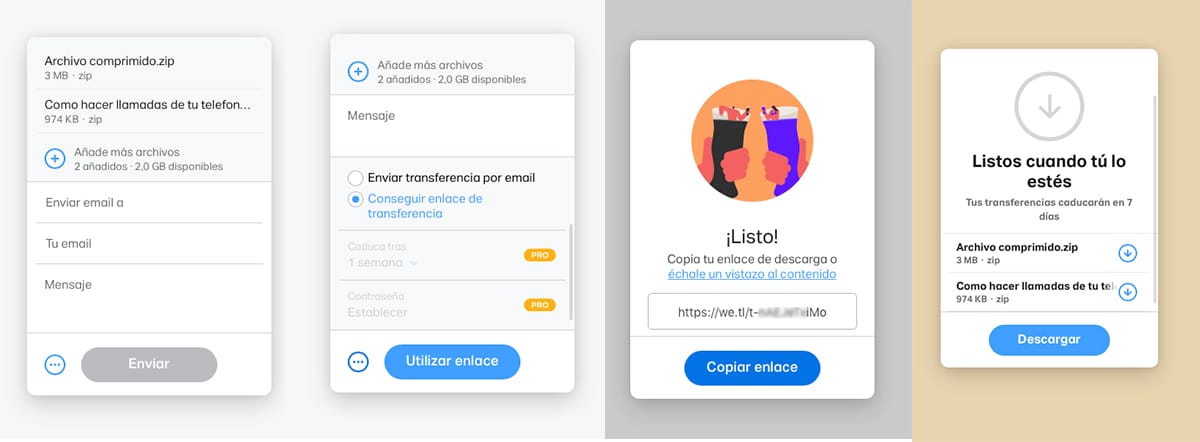
WeTransfer is so easy to use that it does not have a tutorial to quickly learn how to share large files.
- To share a file with WeTransfer, we just have to visit the website through this link.
- Next, we must select file or folder that we want to share and drag it to the browser.
- Finally, we have to add the names of the recipient (s) that has to receive the file together with the email where they will receive a message from WeTransfer inviting them to download the file.
If we want to send an email with the download link, we must click on the three horizontal dots and click on Get transfer link.
Free alternatives to WeTransfer
Cloud storage services

An excellent alternative to the service of sending large files that WeTransfer offers us is found in the cloud storage services like Google Drive, OneDrive, iCloud, Mega… All these services allow us to share, once we have uploaded the file to the cloud, a link so that anyone can download the linked file.
If you usually work in the cloud, this is the best solution since it will avoid that you have to contract this service. If not, and you regularly or sporadically share files of up to 2 GB, WeTransfer is the best option on the market.
Smash

The service to share large files over the internet that Smash offers us, has no maximum file limit when it comes to sharing files but there is a but. The but is that transfers are not a priority, so the recipient will not immediately receive the download link, so if we are in a rush to share a file, it is not a solution. The files are available on their servers for 14 days and we can protect the links with a password.
transfernow
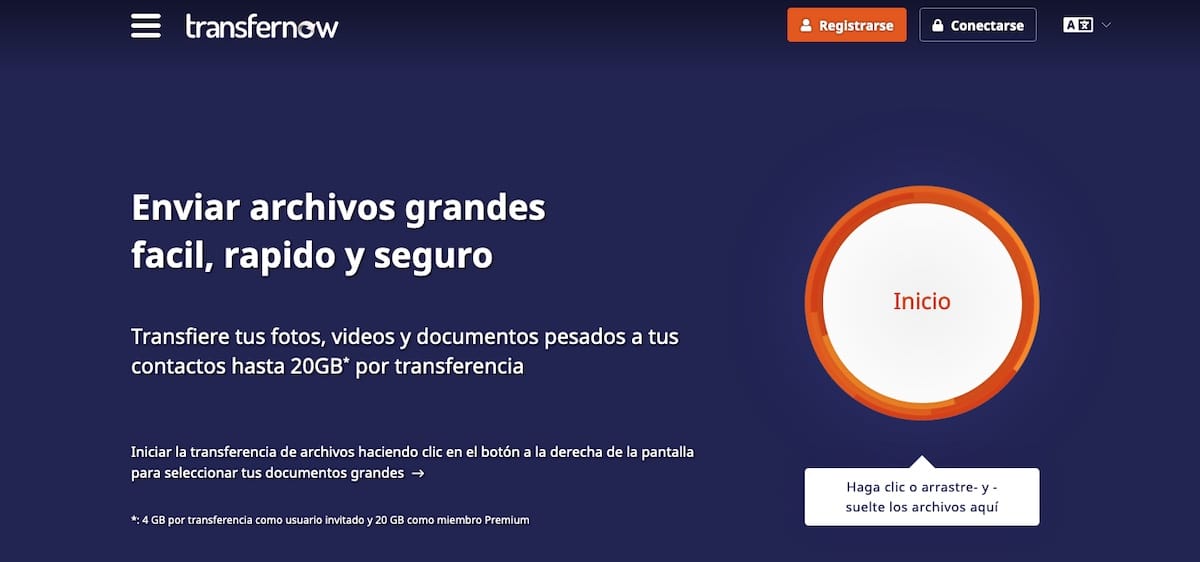
An excellent alternative to the service that WeTransfer offers us is Transfernow, a service that allows us to share files completely free of charge with a 4 GB maximum limit (for the 2 GB of WeTransfer), it keeps the files for 7 days and allows us to protect access to the files with a password. The only limitation that we find in this alternative service is that we can only share files with a maximum of 5 times a day.
MyAirBridge
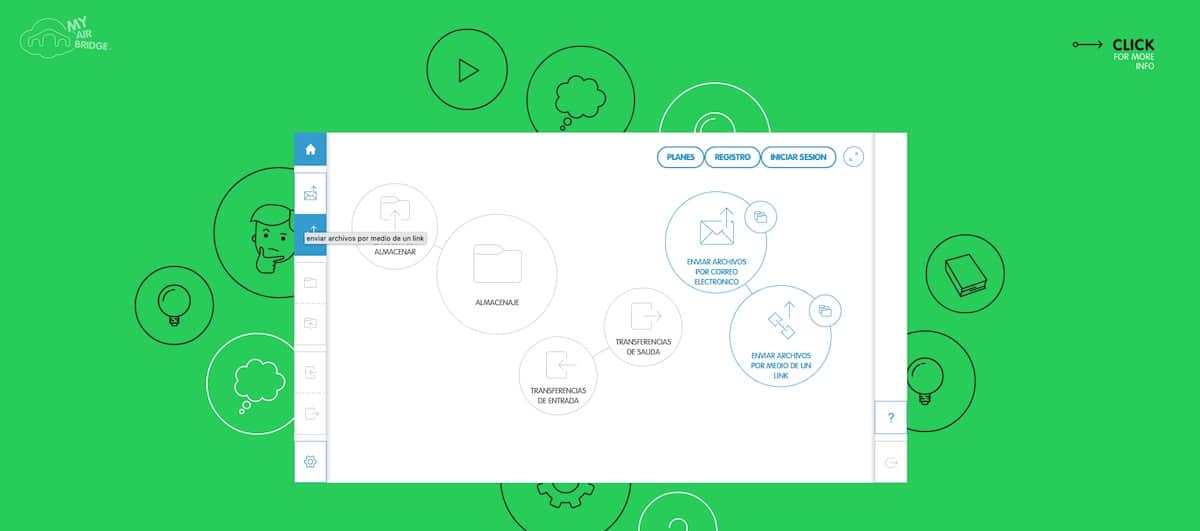
MyAirBridge allows us share files up to 20GB completely free of charge, files that are automatically deleted once downloaded. The main limitation that it offers us is that we can only share a maximum of 100 GB per month through this platform.
ydray

We finalize the list of alternatives to WeTransfer with Ydray, a web service to share files completely free of charge and that does not require us to register either, which allows us share files with a maximum limit of 10 GB. The files are automatically deleted once they have been downloaded by the recipient. If we want to keep the files for longer and expand the maximum size of the files we want to share, we must opt for one of the different payment plans that they offer us and that starts from the 3,60 euros per month.