
The battery of all mobiles degrades over time, and that is inevitable. However, its useful life can be extended and, therefore, that of the mobile, so that it lasts as long as possible and with optimal performance for day-to-day use.
For that, you have to take care of the mobile in such a way that the battery suffers the least possible deterioration, and for this you have to know when and how to charge the phone. Luckily, this time we give you a series of tricks, tips and recommendations to achieve it.
How and why does a mobile deteriorate over time?

There is no cell phone that lasts forever. With the years, a phone will look damaged, and this happens mainly due to battery wear, but… why exactly does it happen? Well, the battery of a mobile -as well as that of many devices on the market- is capable of withstanding a certain number of charge cycles.
Before we dive deeper into it, let's know what charging cycles are all about. As well, one charge cycle is equivalent to a charge from 0% to 100%. That is, if at a given moment you charge the phone 20% and after a while you charge it 80%, those two charges count as one charge cycle. Charging it from 0% to 100% in one go also counts as one charge cycle, as does charging five times, each by 20%.
Then, With each charge cycle, the mobile battery degrades. Some manufacturers have detailed that at the time of having carried out 400 charge cycles, the phone's battery will have worn out by 20%. Taking into account that an average user performs between one and two charging cycles per day, this suggests that after a year of use the mobile will no longer have the same autonomy.

While battery drain cannot be prevented, Knowing when and how to charge your mobile can help it achieve a longer lifespan. Therefore, we have compiled the following tricks.
Reduce mobile use
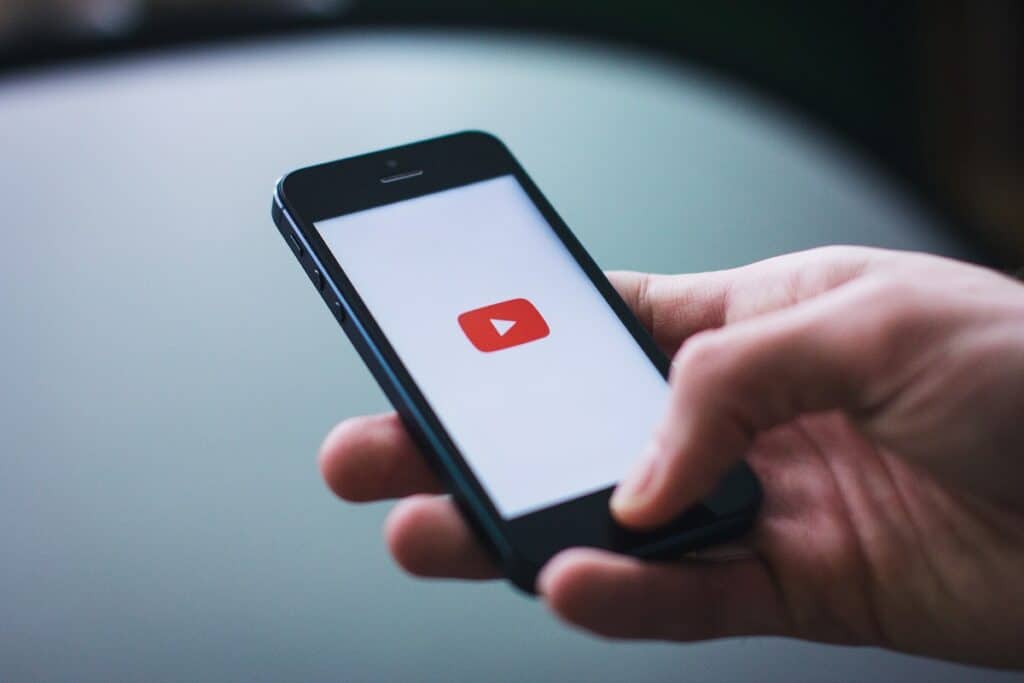
Yes. We know. It is difficult to reduce the use of mobile, even more so when we are already used to using it with a certain intensity, since we are normally checking social networks, taking photos, recording videos, using TikTok, making a call, seeing an address with the GPS, playing or doing anything else. Some use it more, others less, but the truth is that using the mobile phone less is an unattractive option that in many cases may not be viable, since making it last longer may not fully compensate for a longer useful life, since many Sometimes the use we give it is necessary and indispensable for our day to day, be it for work, studies and even leisure. After all, we bought it for that, to use it.
However, there is always something we can do or, rather, stop doing to make the battery wear less on a day-to-day basis and maintain its usual autonomy over time. This can be using YouTube less, not recording as much video, lowering the brightness of the screen, uninstalling apps that consume a lot of battery and run in the background, disable connectivity options (GPS, NFC, Bluetooth...), disable automatic updates , decrease screen timeout, disable Always on Display or anything else that involves the least possible use of the mobile. In this way, we will be able to do fewer load cycles and, therefore, extend the useful life of the phone.
Charge the mobile partially, never from empty to full in a single charge

A single charge from 0% to 100% puts a lot of stress on a phone's battery. The reason behind this is that it tends to heat up in the process, and high temperatures are the worst enemy of your mobile batteryas well as very low temperatures. Therefore, it must be partially loaded. For example, you charge 30% and then 40%.
In turn, it is not recommended to charge the battery to 100%, much less let it completely empty; It is necessary to avoid at all costs that the battery drops below 20%. Ideally, keep it between 40% and 80%. Already, if you need to have the greatest possible autonomy because later we will not be able to charge the mobile, nothing happens if it is fully charged from time to time.
On the other hand, it is good to let the battery go down to 5% every so often, so that it recalibrates on its own. But letting it happen frequently is harmful to it.
Avoid using fast charging

Fast charging has its advantages and disadvantages. This supposes a load that in theory takes much less time to carry out, compared to the standard load of many mobiles, since its speed in watts is much higher than that of most.
Nowadays, in the mobile world, there are 67 W, 120 W and even 200 W charging technologies. With these, any phone can be fully charged in a matter of a few minutes, leaving behind the typical long wait between 40 and 60 minutes. However, because the battery receives a lot of power and current when it receives a very fast fast charge, It tends to get very hot, and this degrades it quite a bit.
Manufacturers know this, and for this reason they usually deactivate the fast charging of their mobiles at the factory. In addition, they usually warn about the excessive heating that its use can cause in the charging process and some even detail that over time it can be detrimental to the useful life of the mobile if it is used constantly as a normal charge.
Fortunately, fast charging, if it is activated, It can be disabled through the respective battery and autonomy settings on some mobiles. If the option is not available, a lower power charger can be used so that the mobile cannot use fast charging.
