
How to know who visits my TikTok profile
Most likely, a good amount of users in each Social network, they tend to be aware of those who see their profile. In some of them, this information is usually relevant, while in others not so much. For example in LinkedIn, we even have notifications from when someone see our profile. While in others, like TikTok This option is even disabled by default. Therefore, today we will explore how to know “who visits my TikTok profile”.
However, activate this function It's not difficult at all, just enough a few easy steps. And as long as we comply with 2 simple and basic conditions, which we will see later.
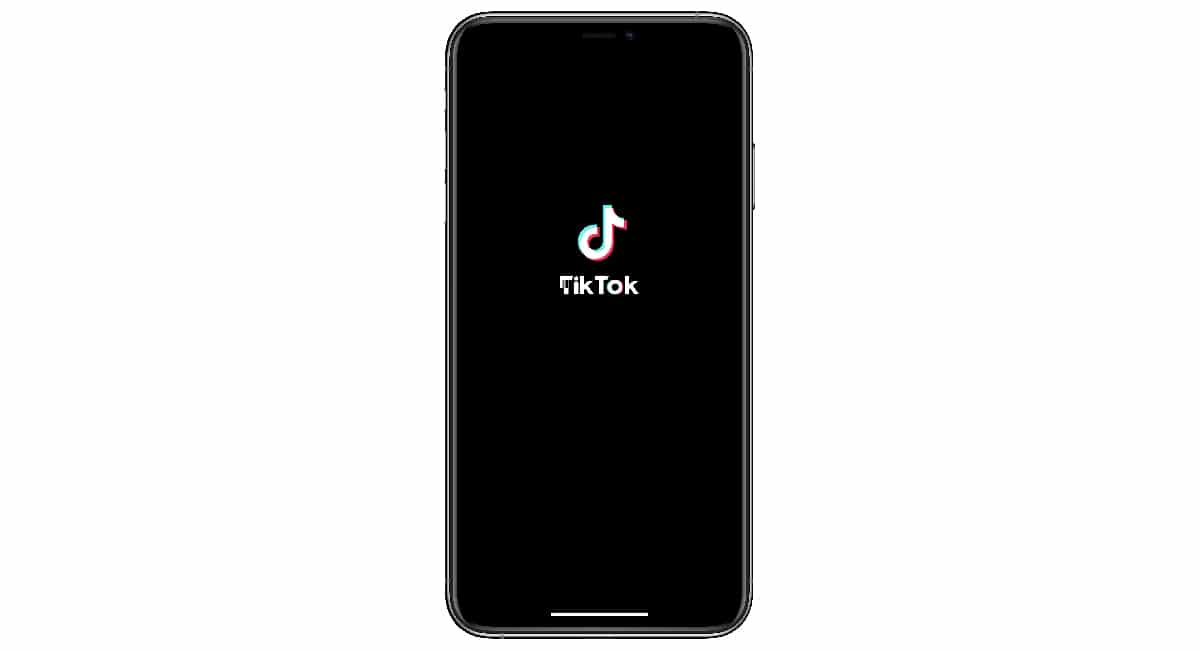
And before delving into this present publication on one more topic, related to the Social Media, its options and features. More specifically on how to know «who visits my TikTok profile» executing the correct steps. We will leave for those interested, the links to some of our previous related posts with that theme. So that they can do it easily, in case they want to increase or reinforce their knowledge about it, at the end of reading this publication:
“The use of QR codes is becoming more and more common. Therefore, it is not uncommon for many users to wonder how they can save that QR code on their phone. If you want to know how we can save the QR code on our Android phones, then we are going to tell you about the options we have in this regard. How to recover a TikTok account

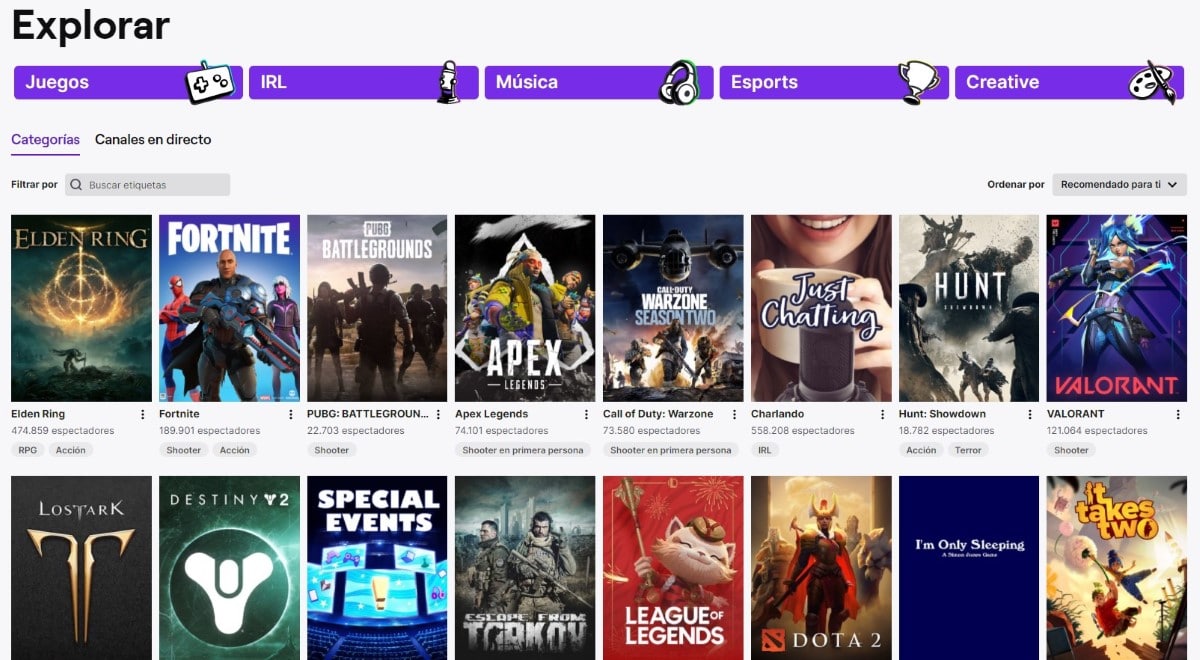


How to know who visits my TikTok profile?
Steps to know who visits my TikTok profile
To activate or deactivate this functionality called Profile viewing history, coming disabled by default, we must execute the following steps, as shown in the following images:
Mode 1: To turn Profile View History on or off
- We open the TikTok app on our mobile device, and press the profile icon located in the Lower right corner.
- Click on the menu icon (three horizontal lines) located in the Right upper corner to view and press the Settings and privacy option.
- We select the privacy option and then in profile views.
- We finish by pressing the toggle button available next to Profile view, both to activate and deactivate this option.
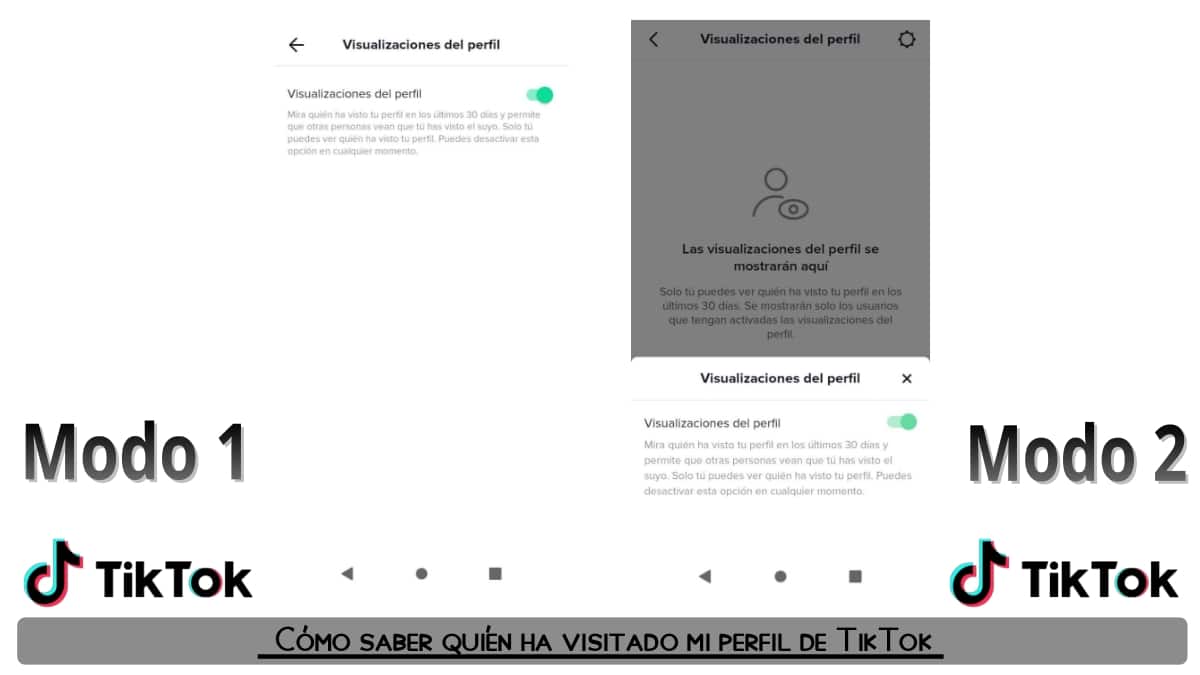
Mode 2: To turn Profile View History on or off
- We open the TikTok app on our mobile device, and press the icon of Inbox in the lower part.
- We click on any existing notification that informs us that someone has seen our profile.
- Once you are on the page profile views, click on the icon Settings in the upper right corner.
- Tap the toggle button next to Profile viewing history to turn this option on or off.
Mode 3: To turn Profile View History on or off
- We open the TikTok app on our mobile device, and press the profile icon located in the Lower right corner.
- Then we press the icono in forma de ojo in the upper part.
- If we do not have it activated, we press the Activate button and that's it.
- If we have it activated, we press the Adjustment button located at the top with a jagged circular design, and we finish by clicking on the toggle button next to Profile viewing history to turn this option on or off.
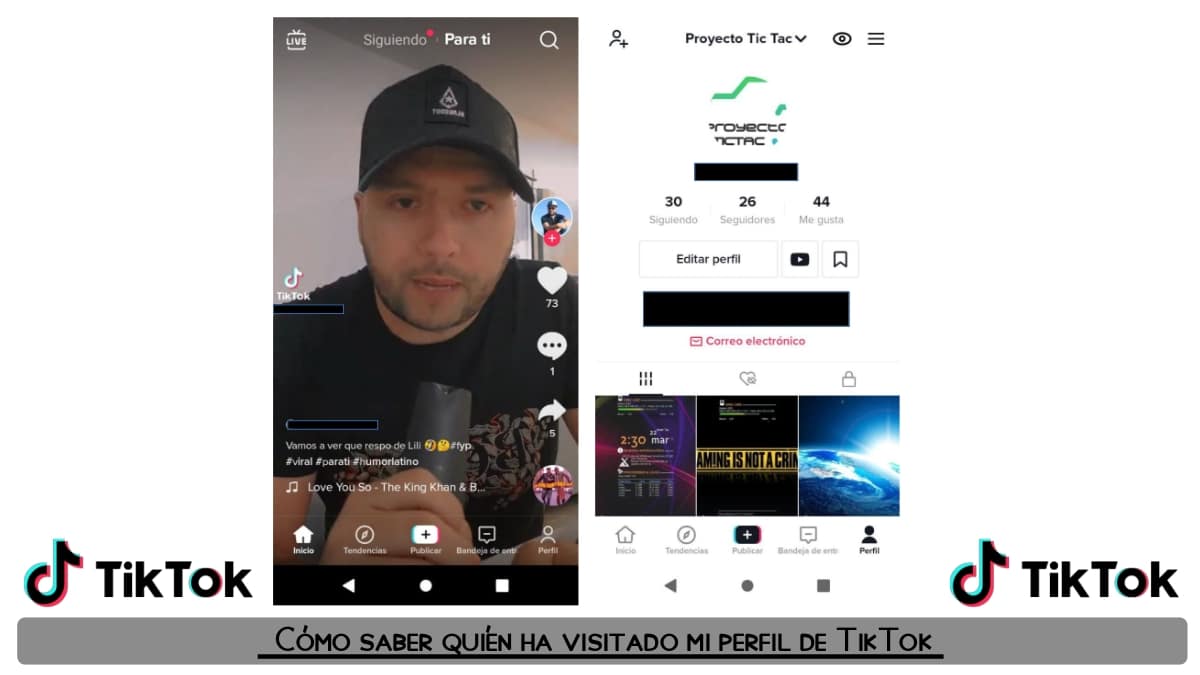
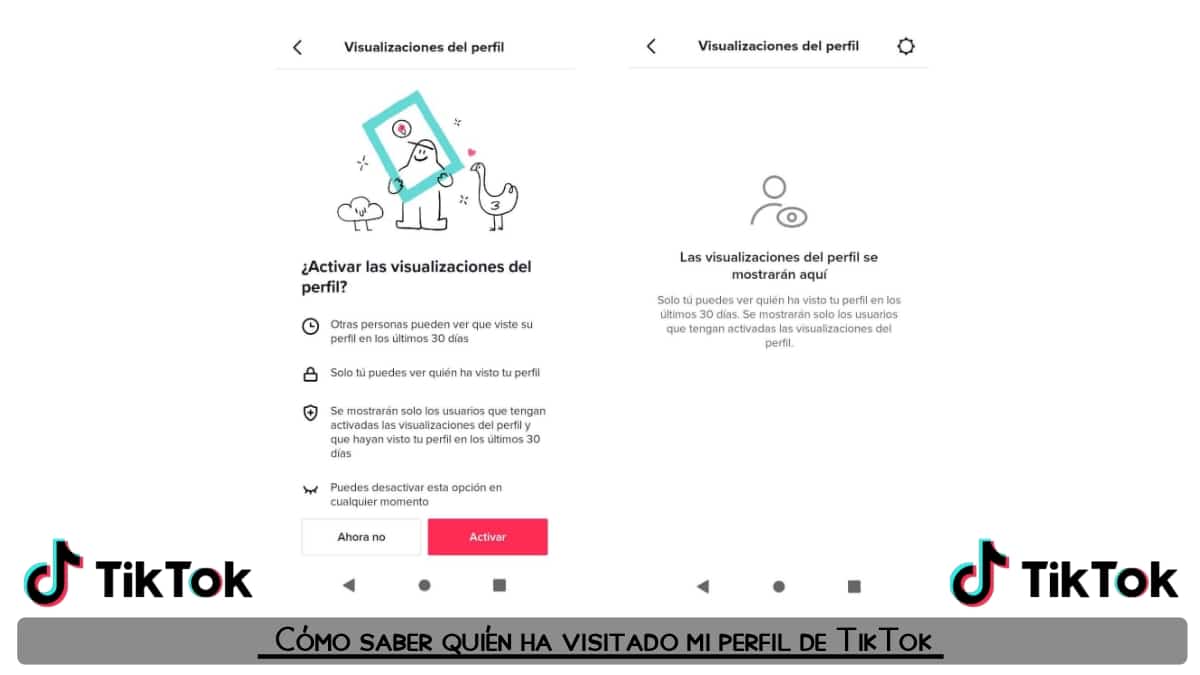
For more official information about this functionality, you can explore the following tik tok link.
Features and Conditions of Profile Viewing History
- Only users who have viewed the profile in the last 30 days are displayed.
- When you visit the profile page of another account, which also has this option enabled, they will also be able to see that you have visited their profile.
- Activating this function requires an account whose user is over 16 years old, and with less than 5000 followers to have access to this function.
- It is deactivated by default, but it can be activated or deactivated at any time, without any limitations, of time or times performed.
“TikTok is the leading destination for short videos shot on mobile devices. Our mission is to promote creativity and make people enjoy”. About Tik Tok

Summary
In short, to know «who visits my TikTok profile» just run a few few easy steps, in order to have this useful information. Since, both for business or personal reasons, having this information can be of great help. Whether, for example, we want to check if someone from the competition, or some friendly or unfriendly subject, could be following us. Therefore, knowing how to do this in any Social Network is a very useful and practical trick.
Finally, we hope that this publication will be very useful for the entire «Comunidad. And if you liked it, be sure to comment on it here and share it with others on your favorite websites, channels, groups or communities on social networks or messaging systems. Also, remember to visit our HOMEPAGE to explore more news, and join our official group of FACEBOOK.
de nuestra web»