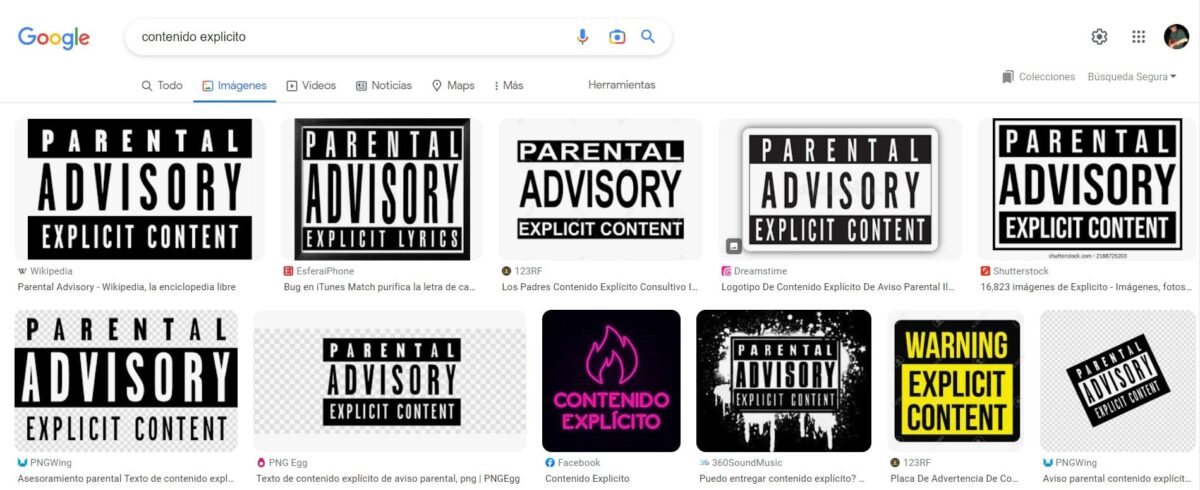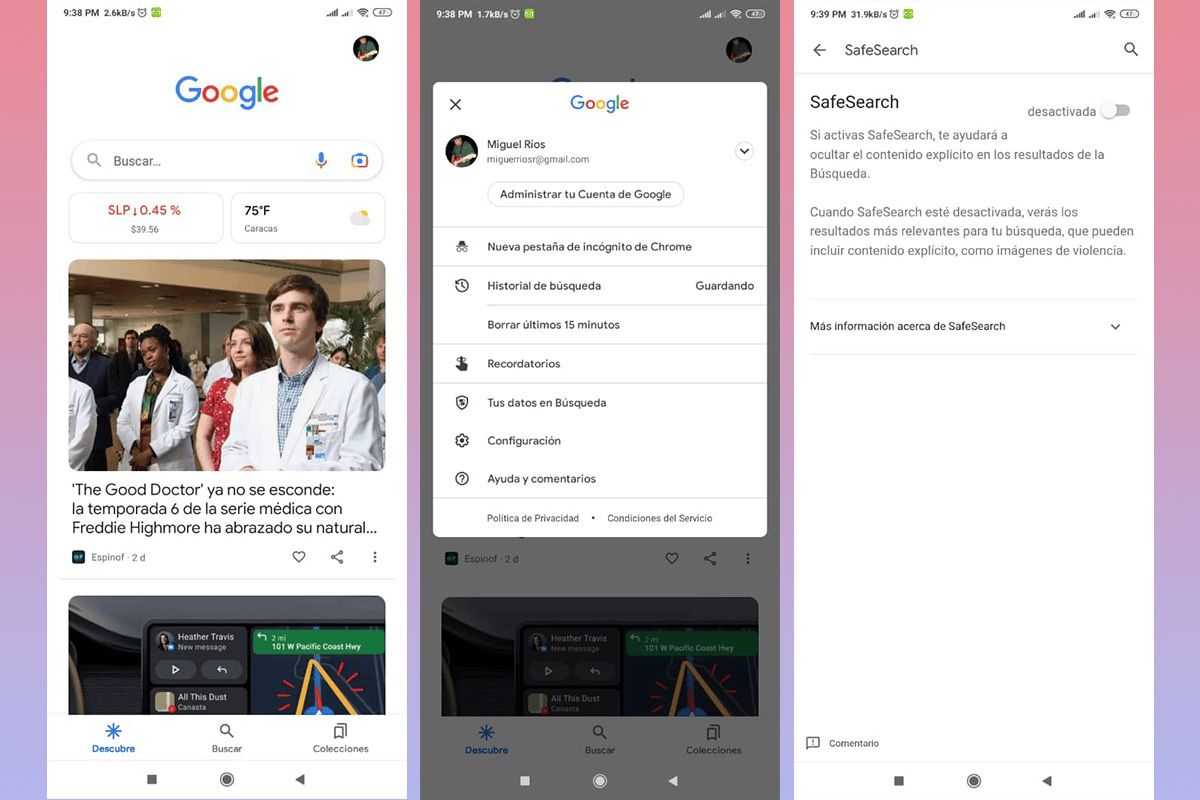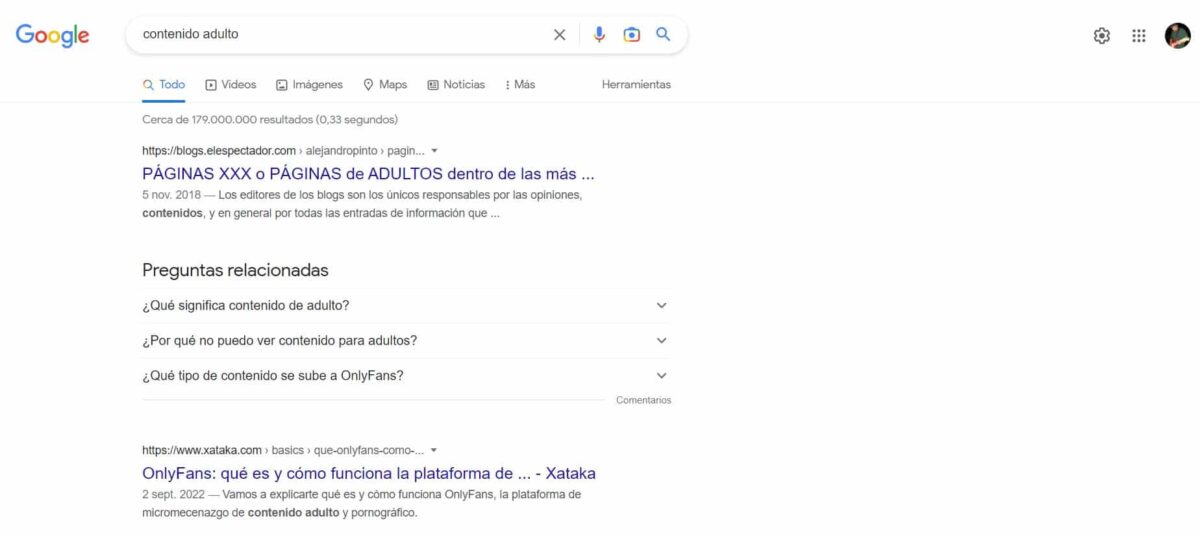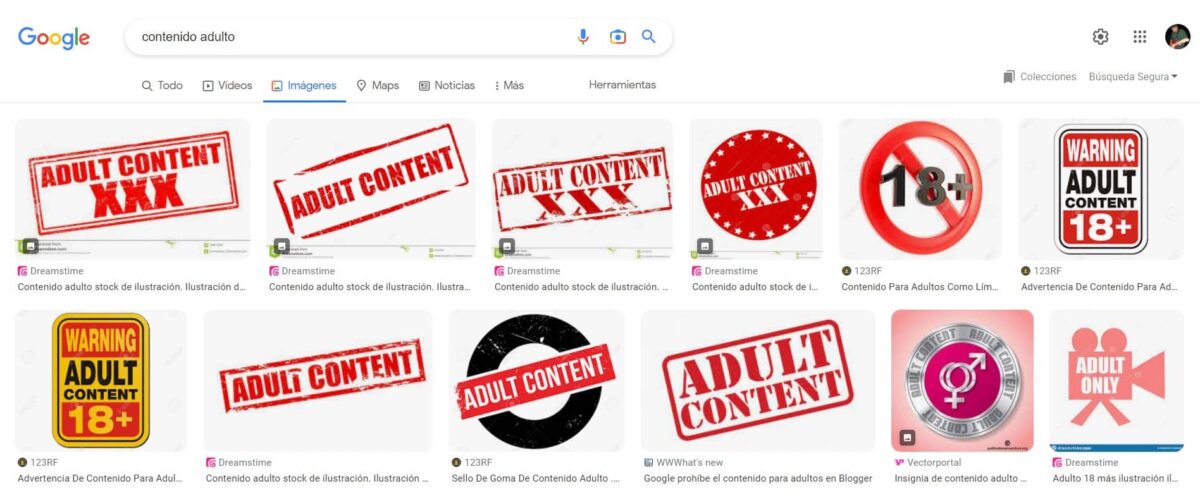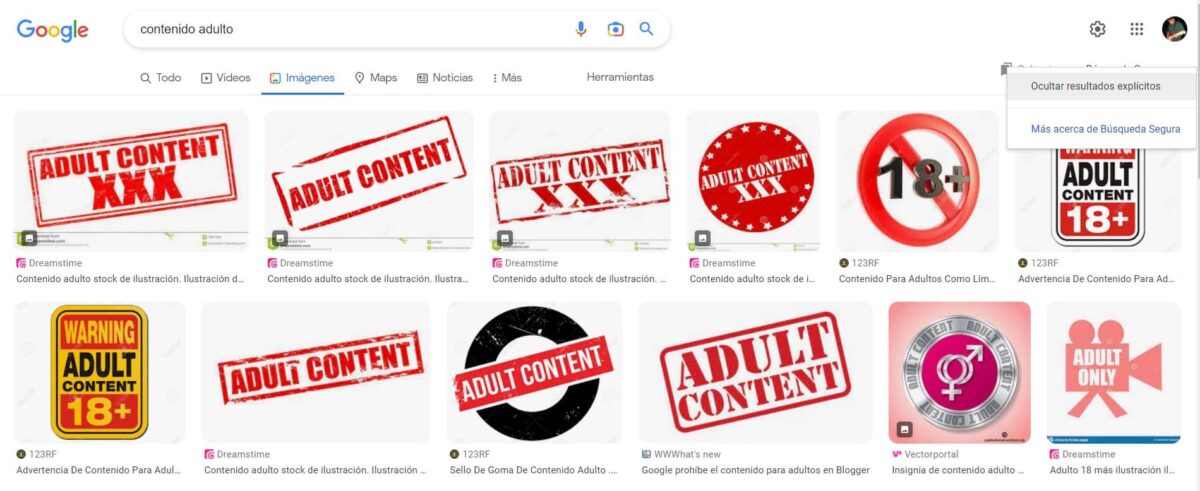Why can't I see adult content on Google?e is a recurring question that comes to us continuously. The answer in general is quite simple and here, in this article, we will clarify the reason and how to control it.
Before reading this note, you need to understand that it is exclusively for adults. If you meet the requirements, go ahead, in the next lines I will tell you more about these security controls and to avoid explicit content in the browser of our mobile equipment.
Let's get to know SafeSearch, an ally to filter explicit results
SafeSearch is a tool developed by Google to help you filter explicit content that may appear on the web. This is ideal when you need to search from work or when children use the mobile.
The content made it explicit that we can filter with SafeSearch it is diverse and ranges from pornography, violence, bloody images or even sexual allusions.
This filter can only be used in searches through the Google search engine, cannot be avoided in other search engines or direct access to various websites. Its activation is available from iPhone, Android mobile devices or even from your computer.
Once this is applied to the device, it requires the administrator permissions to disable them And it can even be used with the help of the Family Link app, which allows better control of the use of the Internet by the little ones in the home.

How to enable or disable the SafeSearch filter
Whether you cannot use your search engine as you wish or if you simply need to activate the filter, here we show you a step by step on various mobile devices. Keep in mind that this type of tools can be very useful and it is necessary to know it.
Activate or deactivate in Google App for Android or Apple
This type of procedure is extremely simple and in only five steps you will be able to activate or deactivate the SafeSearch option.
- Enter the Google application that comes installed on your Android Tablet or mobile.
- In the upper right corner, you will find your profile picture, click on it.
- A pop-up menu will appear, where we will click on “Configurationn ".
- When entering, choose the option “SafeSearch".
- Click on the option “Activate".
In case you see a small padlock in the upper right area of the screen, you know that the SafeSearch settings are locked and it will indicate who manages these settings.
How to disable Google SafeSearch from your computer
There are several methods to solve why I can't see adult content on Google, one of them is to disable the SafeSearch function. Here we will tell you how in a few steps to deactivate it from any web browser.
- The first step is to perform a search through Google.
- Change the search to “All" to "Images".
- When the images related to the proposed search appear, the option “SafeSearch”, will have an arrow icon.
- When clicking, we must observe the option “Hide explicit results".
With this procedure, SafeSearch will be disabled and you will be able to view adult content without any problems.
Manage SafeSearch for third parties
If you are broadly interested in having the control of your children's searches, this is possible using Google tools. It is vital that when the little ones in the home have their first mobile, it is configured by us.
When configuring this, we must indicate that the mobile will be used by a minor, which radically changes the configuration of the equipment. For those children under 13 years of age, Google will automatically activate through a Family Link account, where parents are the only ones who can disable SafeSeach features.
The Family Link account configuration can be done through the mobile using the application or simply from the web browser from a computer. It is very important that you have your credentials at hand to access the Google account.
Other issues preventing you from seeing adult content on Google
There are an important series of cases that can prevent you from browsing the web openly, these can vary and here we give you some possible causes and solutions:
- Antivirus: These software are quite diverse and some come with parental controls that prevent you from browsing adult sites. On the other hand, a large part of adult websites contain advertising, which, many times, is taken by the antivirus as dangerous content for the system. It may be a solution to visit the sites with the antivirus turned off, however, it is dangerous.
- home networks: The configuration of some Internet connection networks in homes or work, have algorithms that prevent connectivity to this type of website. The solution may be to contact the network administrator.
- internet providers: As a security measure, some Internet providers have blockers for this type of content. To solve it, it is necessary to contact the service provider.
- Regional configuration: Like other websites, access may be regionally limited. The solution to this is to use a VPN.