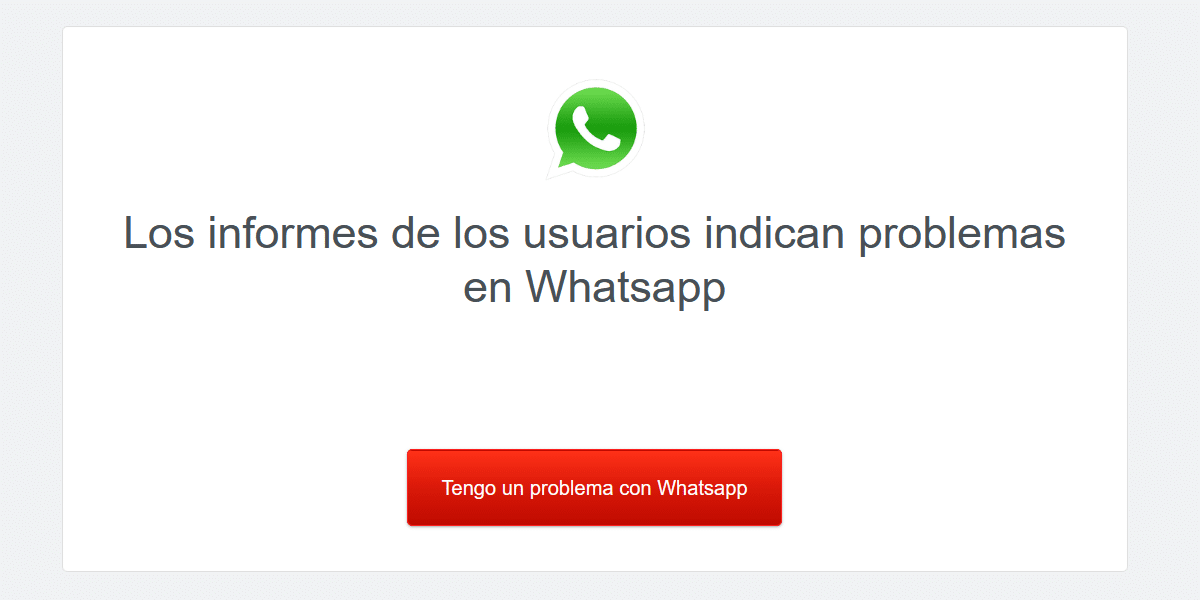
Many are the users who get nervous when WhatsApp does not work, since it has become the most used application around the world to maintain communication with friends, family and even with your clients. Although it is not usual, this platform sometimes stops working completely.
The first thing to keep in mind when WhatsApp does not work is to find out what the reason may be. Sometimes, the reason may not be due to the platform itself, but rather a problem that is being generated in our terminal or through our operator. Regardless of the reason for the problem, we will show you below 9 solutions to make WhatsApp work again.
Servers are down
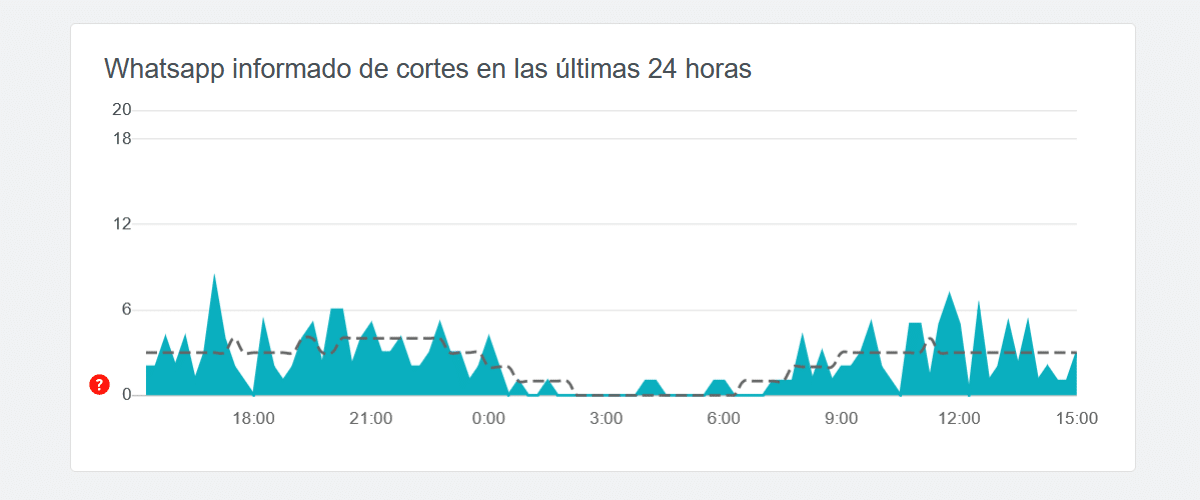
WhatsApp uses servers spread around the world to work. If any of these servers stop working, the application does not either, since unlike SMS it requires a permanent internet connection. To find out if the servers are working, the only solution is to visit the Down Detector page.
Down Detector is a platform that does not inform us about the status of WhatsApp servers, but rather informs us about the number of application incidents in the last 24 hours. If the number of incidents is very high, it will be shown in the graphs, so if WhatsApp does not work, we already know the reason.
The solution to this problem does not exist. We just have to sit and wait for the problems with the servers to be fixed. To avoid this type of problem, where we are completely cut off during the period of time in which this platform does not work, we must install other alternative messaging apps as Telegram.
In this way, when WhatsApp is down, we can keep in touch with our friends through other platforms. Obviously, if our friends do not install the application, we will not be able to communicate with them, so our entire environment must have the application installed as a secondary resource.
Delete WhatsApp cache
If WhatsApp works erratically, that is, sometimes it goes and sometimes it doesn't, we can clear cache before carrying out any other process such as removing the application to check if this is the reason for the application's malfunction.
To delete the cache, we must access the properties of the application (only available on Android) and click on the button Clear cache.
Force close the app
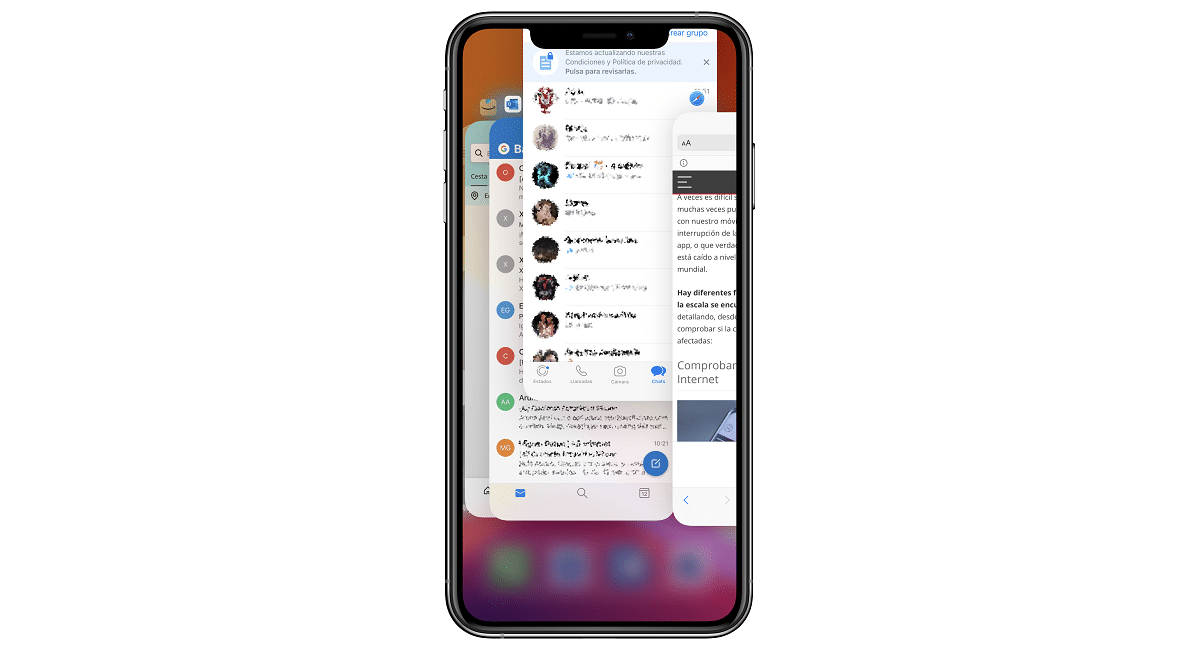
When we install an update, the cache can do a trick on the application, hence it is advisable to delete it regularly, since it is the application's main source of information to charge faster.
If the application does not work or does not reflect the changes that it should, we must force close the application. To do so, we just have to slide your finger from the bottom of the screen up, find the WhatsApp application by sliding from left to right and slide it up, until it disappears.
Delete and reinstall the application
Sometimes, when we install an application, it may interfere with the operation of others that we already have installed, a very common problem in all operating systems. In these cases, the best we can do is delete the application and reinstall it.
Before deleting the application and reinstalling it, if we do not want to lose the data from the last conversation, we must make a backup of our chats Through the application, a backup copy that we must restore once we have reinstalled the application.
Updated WhatsApp version

Sometimes, if WhatsApp requires that to connect to the messaging platform, the application is updated to the latest version. This requirement is not usual, but if a security problem has been detected, it is more than likely that we will have to install the latest available update, since otherwise, we will not be able to use the application.
To check that we have the latest version of WhatsApp installed on our terminal, we just have to go to the Play Store, if it is an Android smartphone, or the App Store, if it is an iPhone and search the app. If, instead of showing the Open button, the update is shown, we already know what the problem with WhatsApp may have been.
Restart our device
If we have gone through WhatsApp Detector and we see that the number of incidents related to the application is low, we must find the solution to this problem in another way. One of them is restart our terminal.
WhatsApp is an application installed on an operating system (iOS / Android). Like any operating system, it needs to be updated from time to time. let's reboot to free up memory and that it works again as in the beginning.
Check the data in the background

WhatsApp needs a permanent internet connection to work, otherwise would cease to be an instant messaging platform to become a messaging application that shows the messages we receive only when we open it.
If we do not receive notifications, not only can it be an indication that the service does not work, but it may be because the application cannot make use of mobile data or via Wi-Fi at all times. To check it, we just have to access the application and check the corresponding permissions.
You are not connected to the internet
Sometimes the cell towers do not work as they should, and it is possible that during the transition from one antenna to another, our terminal continues to show that we have an internet connection, but that is not really the case.
To check it, we just have to open the browser and try to open a web page. If this works, the problem of the internet connection is not the reason why WhatsApp does not work. If it doesn't load the page, the solution is to restart the device so that it reconnects correctly to the nearest telephone tower and recovers the internet connection.
The smartphone is no longer compatible with WhatsApp

Not all smartphones managed by iOS and Android currently available on the market are compatible with WhatsApp. Regularly, the guys at WhatsApp implement new security measures and functionalities that are not available in the older versions.
In 2021, WhatsApp only works on devices managed by:
- Android 4.0.3 or higher versions.
- iOS 9 or later.
- KaiOS 2.5.1 or higher versions.
If your terminal is managed by any of the versions not compatible with WhatsApp, the application will not work, so you will have to renew your device to continue using this messaging platform.