
There are several ways to play any Nintendo game on a PC. But the ideal is to avoid any type of "homemade" solution, generally unreliable or of low quality. The tool that we are going to talk about today offers all the guarantees. Is named WinDS PRO and it is well known to many fans around the world. An emulator that works with a high level of detail.
Before continuing, we must explain (for those who do not know) that an emulator is a computer program that simulates a console as if we were playing on it.
Thanks to WinDS PRO, you can play any of the games on your computer. Nintendo DS, Nintendo 2DS, Nintendo 3DS, GameBoy, GameBoy Color and GameBoy Advance consoles. And totally free. But it is more: the emulators that WinDS PRO contains will also serve us with other consoles like Kega Fusion from SEGA and others from Atari, Bandai, Coleco, Commodore and even PlayStation.
This emulator already has a lot of history behind it, since it was created in 2007. More than a single emulator, it is actually a emulator pack The most recent version of which appeared in 2012. Five years later, a version for Linux was also released.
Many years have passed, but some of Nintendo's legendary games continue to arouse passions. Not only among the nostalgic, but also among new players who are discovering these gems. For all of them, this tool is their bridge to enjoy hours of fun from the screen of their desktop computers. If you are or want to be one of them, keep reading as this information will interest you:
Download WinDS PRO

Download the emulator from the WinDS PRO Central website
The safest site to download this pack of emulators on the official website of WinDS PRO Center, belonging to its creators. This way we avoid downloading on other unreliable websites that can contaminate our computer with malware. The steps to follow are those:
- We will choose the option of «Download WinDS Pro».
- Then a series of details and specifications (list of emulators that it incorporates and their versions).
- We will choose the download mode we prefer: Direct, Media Fire, Dropbox, etc. The download may take more or less, although it is not a heavy file.
The download will be stored on our computer in the form of a compressed file that we will have to decompress with a program such as Win RAR or Win ZIP.
There is the option of download WinDS PRO on a portable device, such as a USB memory. So we can always carry the emulator with us to play on another computer (at a friend's house, for example).
Install WinDS PRO
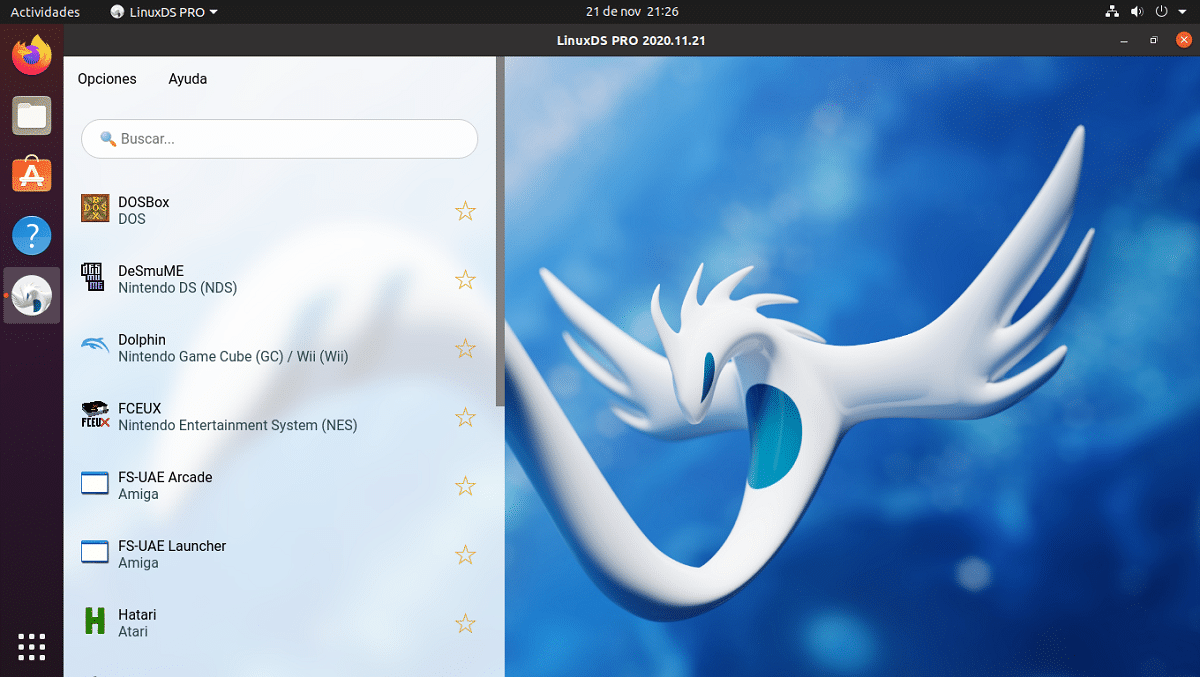
Install WinDS PRO
The WinDS PRO installation process is very simple and usually takes no more than a few minutes. Although it was created to be downloaded and used in Windows XP, its current software is designed to run flawlessly in 32 or 64 bit from Windows 7 and later.
Although it is true, the PC requirements For its installation, it is recommended to have at least the following:
- Intel Core i5-680 or higher processor (must have virtualization enabled in BIOS).
- More than 4GB of hard drive space.
- Minimum 2GB RAM (although 4GB or more is better for better performance).
- Intel Graphics HD 5200 or higher.
- HDD: SSD.
- Good internet connection.
Installing WinDS PRO is as simple as double-clicking on the downloaded file. Once the installer starts its work, a menu will appear before us in which to choose the emulators that are frequently used or simply install them all.
After completing the installation process, you must restart the pc. A shortcut icon will appear on the desktop.
What games can I play with WinDS PRO?

With WinDS PRO you can enjoy the entire saga of Super Mario games on your computer
There are many games that we can enjoy thanks to this emulator. Mythical titles like the classic Tetris, nintendogs that saw the light in 2005, the entire saga of Super Mario Bros. or all versions of the very popular Pokémon are within our reach to play on PC. And that is only a small part of the entire universe of games that can be accessed with WinDS PRO.
For Download these games on our computer the fastest and easiest way is the following:
- Let Google and we write the name of the game plus the word ROM. In the results that appear, we must highlight some pages especially recommended for downloading ROMs. For example: romsmania.com or portalroms.com. (*)
- We download the game to our computer (often as a compressed file that will have to be decompressed).
- Then we will click with the right mouse button on the game file, selecting the option "Open with WinDS PRO".
- Once the emulator is open, you can use any of the options to start the game, which will open in a new window.
(*) In some games, especially those of Mario, it will be necessary to also download the «Citra encrypted ROM», necessary to be able to play in the emulator.
It is possible that during the download process of the games it will be necessary to download a torrent file, so it is convenient to have a program to download torrents. This file will have to be downloaded separately. Another precaution that we must always take is to have a good antivirus on our team, to avoid unpleasant surprises during these game downloads. The danger is not in the .nds files, which are always virus-free, but only on the pop-up advertising pages.
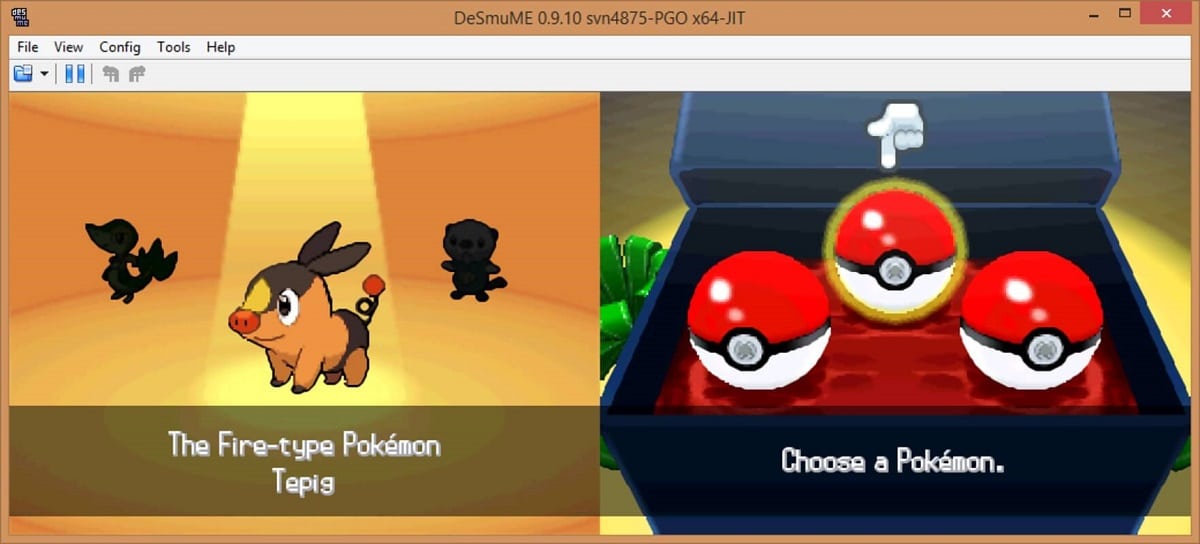
Playing Pokémon on PC thanks to a Nintendo console emulator
In the emulator options menu there are a number of options to configure commands and keys from the computer to our liking.
By way of conclusion, we can state that with WinDS PRO we will have a tool (totally free) that will provide us hours and hours of fun and entertainment. Any good game fan will know how to take advantage of it, but especially those who long for the golden age of Nintendo games. Those who once had a blast playing with Nintendo DS and Gameboy consoles.
In addition to everything explained so far, here is a brief summary of the characteristics and and advantages of this emulator:
- Very simple setup.
- Ability to support multiple consoles.
- Very easy to use.
- High degree of interface customization.
- Keyboard shortcuts available.
- Ability to execute the following types of files: .nds, .gbc, .gba and .gb (among others).
But basically, what matters when using WinDS PRO is the fact that you can enjoy these charming retro games on the big screen, from your PC and with the same level of playability as the console itself.
Other alternatives to WinDS PRO
Although WinDS PRO is undoubtedly the best choice in terms of emulators for Nintendo consoles, it is not the only one out there. Perhaps there are users who recommend some others that we discussed in the following list:
- RetroArch. This modular multi-system emulation system was created to be able to play almost any classic console game (hence the name "retro") on the computer screen. However, both its installation and its use are somewhat more complex processes than those required with WinDS PRO. For example, after installation, the installation of individual emulators is required, one for each type of console.
- DeSmuME is a very popular freeware emulator. Unlike RetroArch, which covers a wide spectrum of consoles, DeSmuME only serves to emulate the Nintendo DS console, but with a degree of detail and quality worth noting.
- NOT$ GBA. Nintendo DS emulator for Microsoft Windows to run classic games at full speed and without graphics glitches. It has long been considered the best Nintendo DS emulator, second only to WinDS PRO. Its good reputation is due to the fact that it was the first Nintendo DS emulator to run commercial ROMs.
- My Boy! It is another of the great emulators of this type, although it is focused solely on the GameBoy Advance console. Too much specialization? Maybe yes, but that is also accompanied by a high emulation speed, a very high game compatibility rates and other advantages.
- Visual Boy Advance (VBA) It is another option that must be considered when choosing a free software emulator. It is intended for the Game Boy, Super Game Boy, Game Boy Color, and Game Boy Advance portable game consoles sold by Nintendo.
The list could be even longer. There are many emulators to choose from, certainly less complete than WinDS PRO, but they can be useful for certain types of games or consoles. Some of its names are: higan, nsd4droid, mGBA, Drastic, GBA4iOS, MESS, RetroX or many others.