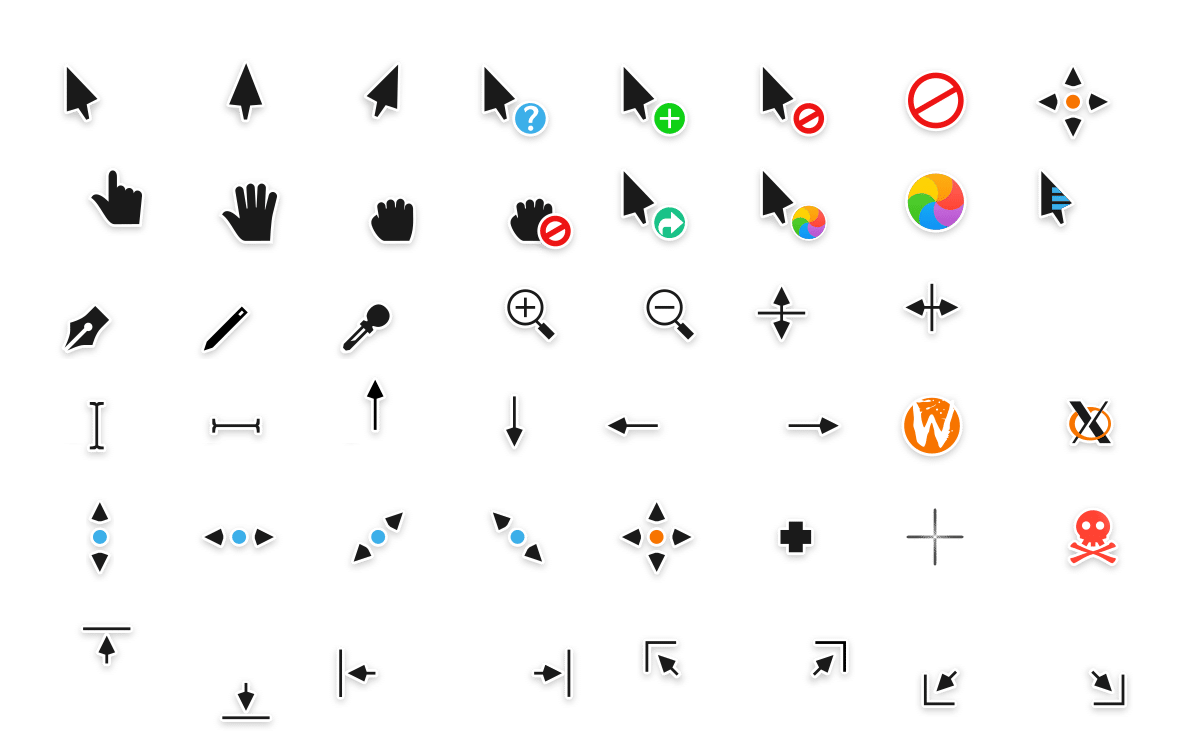
One of the most interesting sections that Windows has always offered us are the different customization options, either through the system itself or by using third-party applications or content, as is the case discussed in this article.
If you want to know how to download cursors for Windows 10 and how to install them, you have reached the right post. Next, we show you a compilation with the best cursors for Windows 10 and how to install them in both Windows 10 and Windows 11, since the process is exactly the same.
Most of the icon packs that we show you in this article are not only available for Windows 10 and Windows 11, but also they are also compatible with older versions of Windows, starting from Windows XP.
How to install cursors in Windows 10
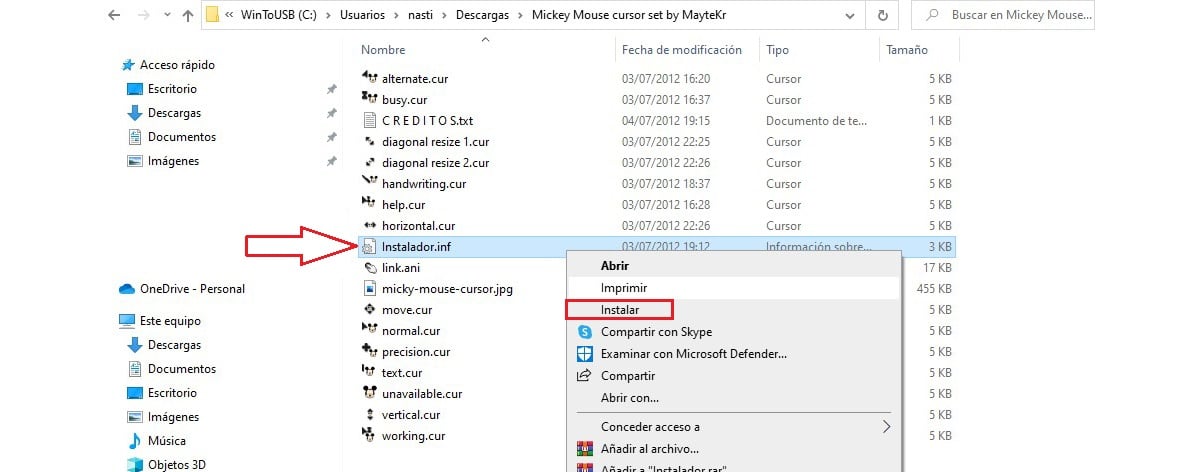
All the packs that we show you in this article, include an .inf file to install the packages in Windows, clicking on the right mouse button and selecting the Install option. Or an executable file.
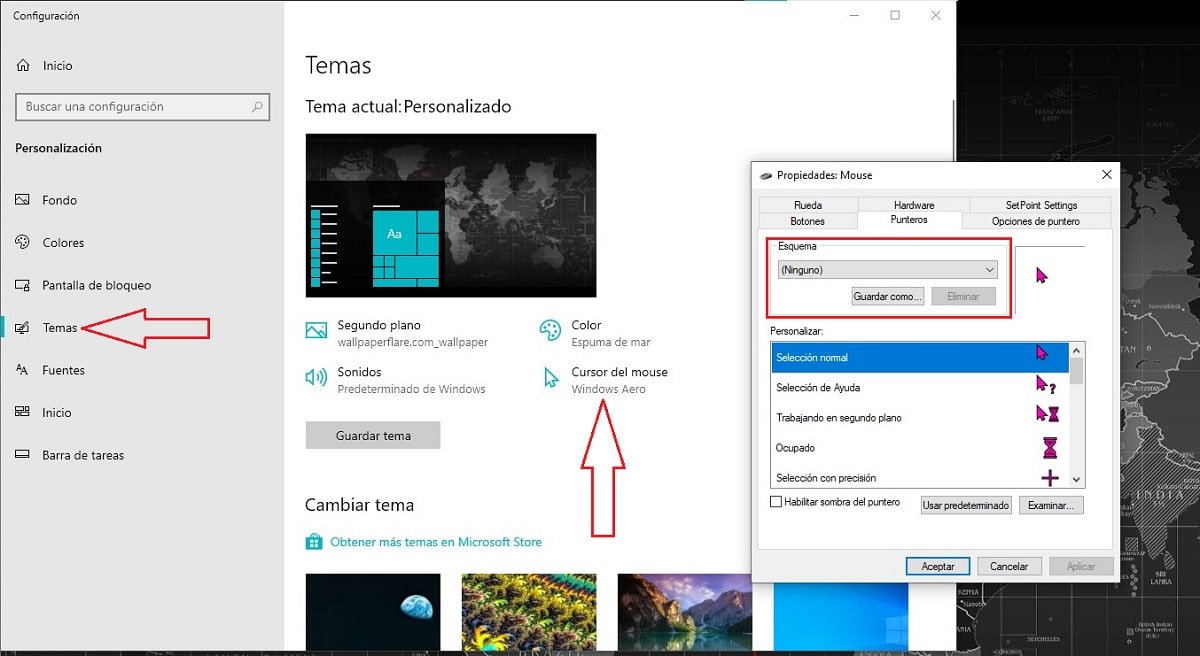
Once installed, to activate the cursors pack, we must perform the steps that I show you below, as long as they are not activated automatically.
- We access the windows settings (Windows key + i).
- Click on Personalization - Themes - Mouse cursor.
- Within the Mouse Properties, on the tab Pointers, click on the drop-down list in the Scheme section to display all the icons that we have installed.
- Finally, we just have to select which pack of pointers we want to use and click on Apply.
To consider
All the icon packs that I have shown you in this article are available through DevinArt, so to download them you need an account. If you don't create an account, you won't be able to download it.
The 15 cursors for Windows 10
mickey mouse cursor

We begin this compilation of cursors for Windows 10 and Windows 11 are designed for the mickey mouse lovers, adding the Mickey face to all native Windows cursors.
This curious icon pack is available for your free download through this link.
Mario gant
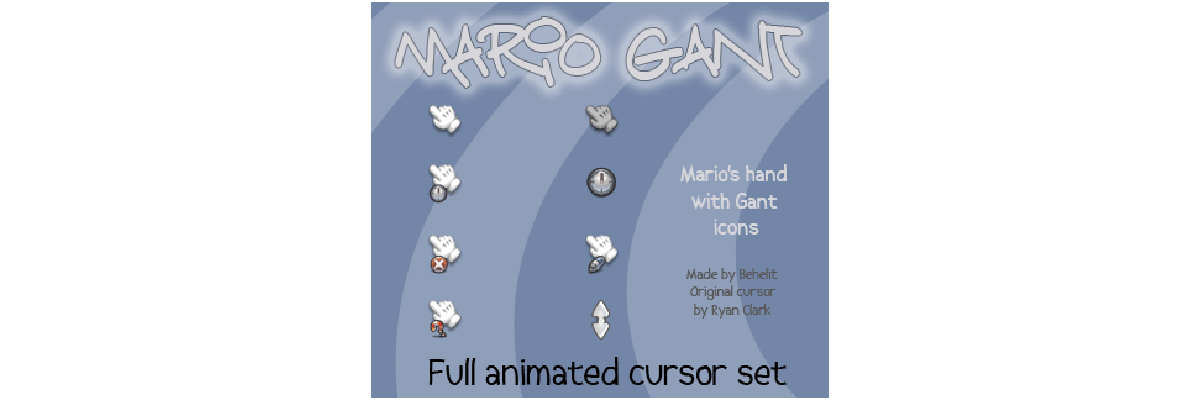
Without instead of Mickey Mouse, who makes you more funny is Mario from Nintendo, you can customize the pointers of your team with Mario's hand and its irreverent personalize. You can download this Mario icon pack through this link.
Numix
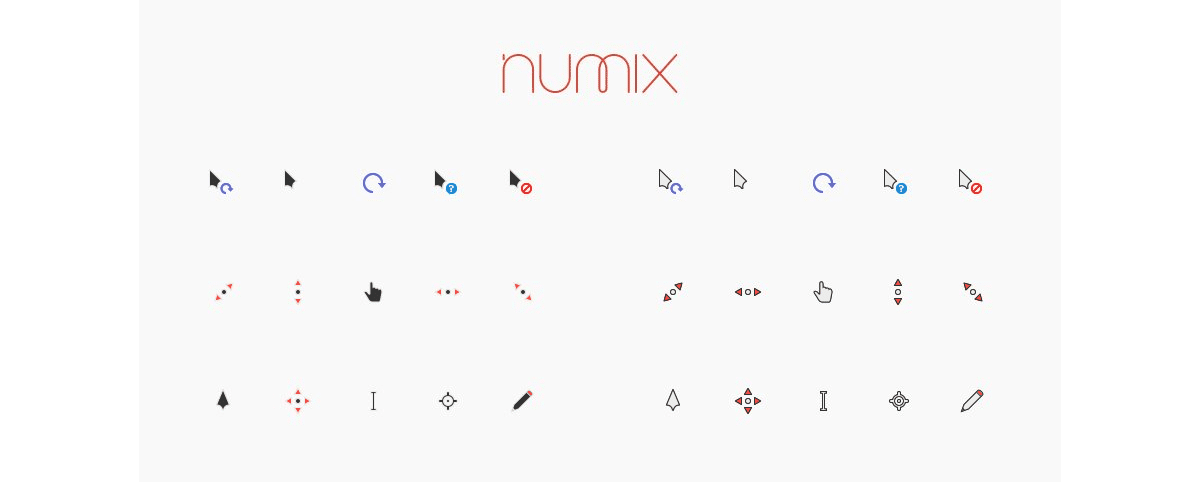
The cursors that Numix offers us a smooth and elegant design with a professional finish. The set of cursors is available in two variants, dark and light.
To install this cursor package, we just have to run the install.inf files.
Captain
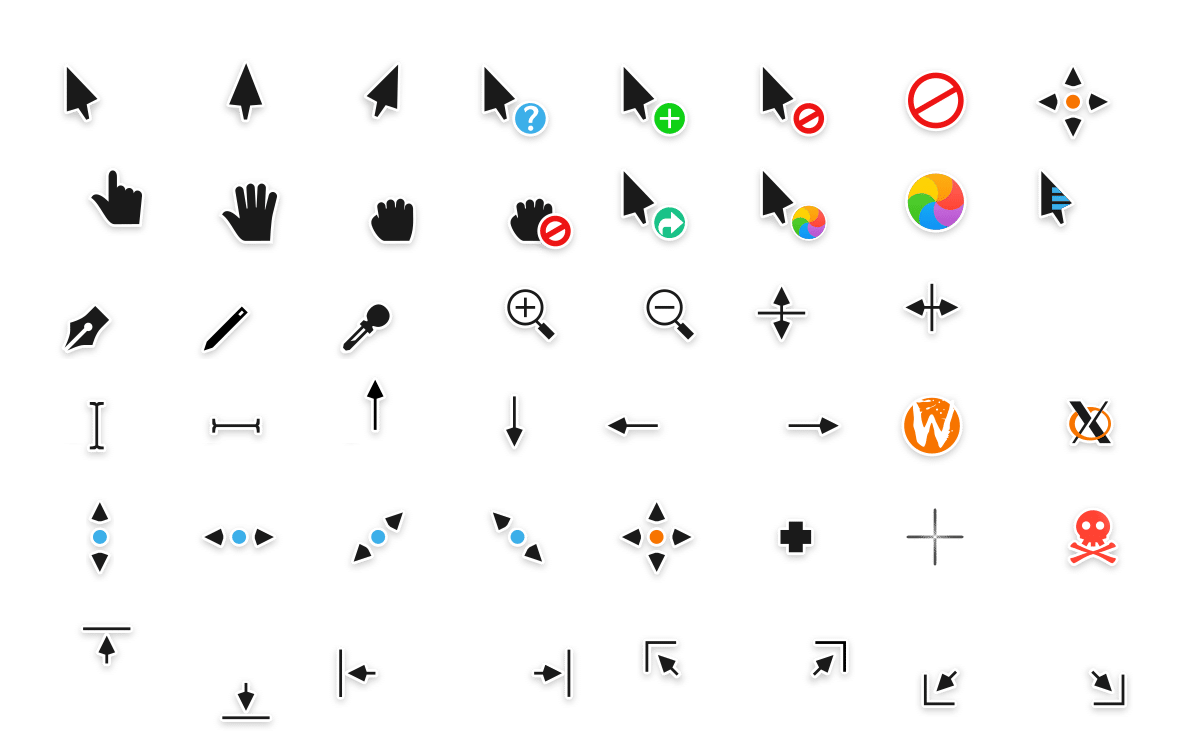
Capitaine offers us a series of pointers based on KDE Breeze and clearly influenced by macOS, since the symbol of the clock that it shows is the classic colored ball of this operating system.
For install the cursors, We run the .inf file included in the package.
El Capitan Cursors for Windows
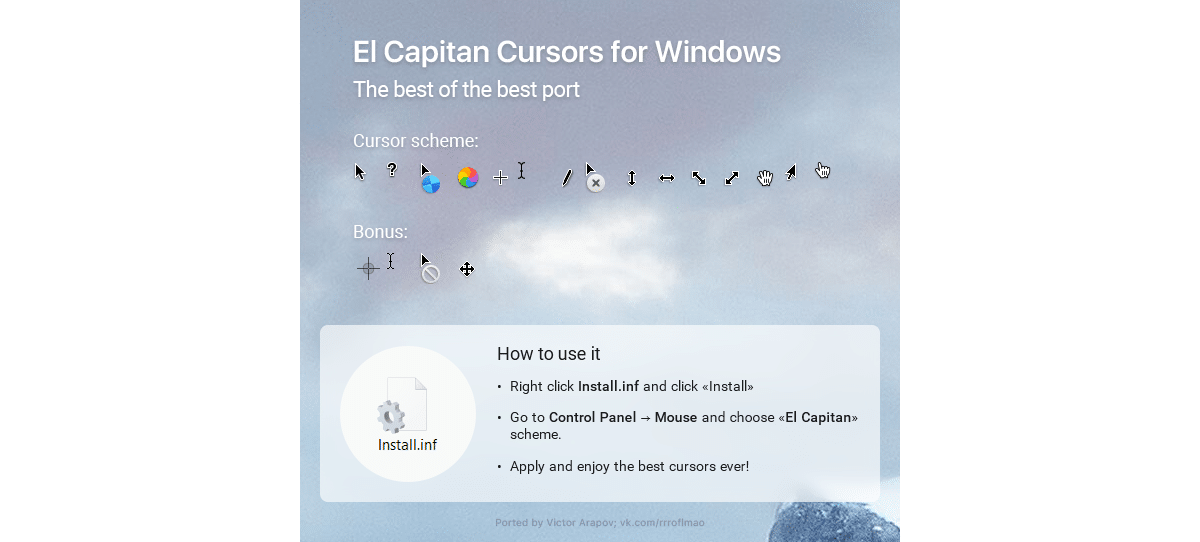
Another set of cursors that inspired by macOS, we find it in El Capitan Cursors for Windows, which offers us the same icons that we can find in macOS El Capitan.
To install this set of icons, we just have to run the installation file that we can download through this link.
GTCC

GTCC offers us a series of icons to replace the native Windows with a curved shape, with a black background and white edges.
Once we have downloaded icon pack, we just have to run file .inf file to install it on our computer managed by Windows 10 or Windows 11.
Aero Glass
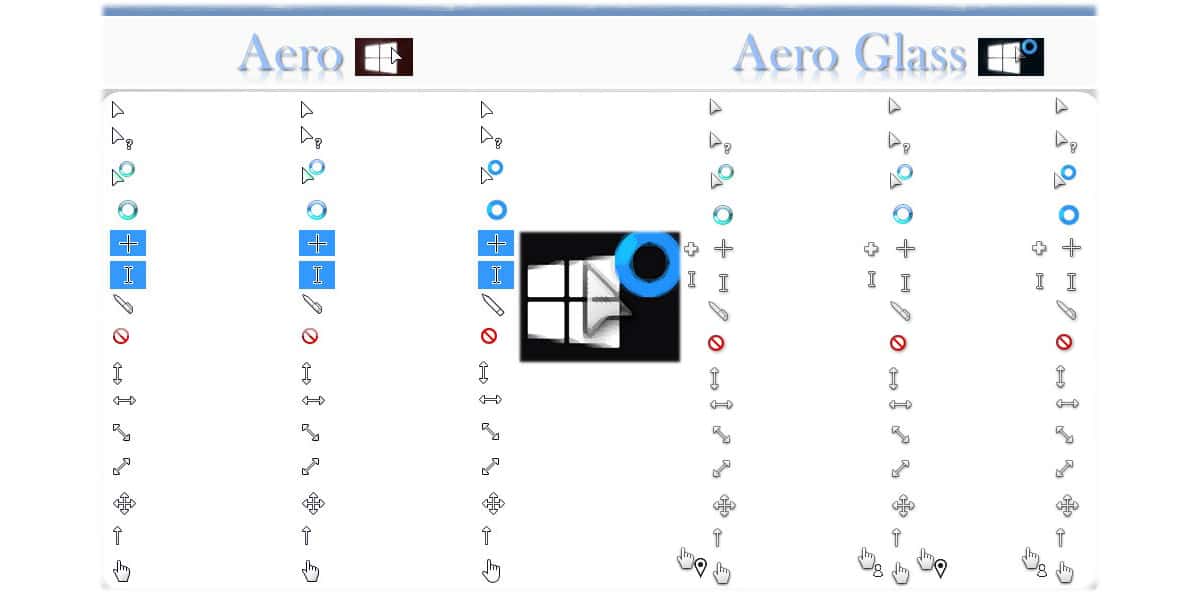
Clearly inspired by Windows Vista, we find Aero Glass, a set of pointers for Windows 10 and Windows 11 that will allow us to enjoy the icons that Microsoft introduced in this, totally, forgettable version of Windows.
In the same installation package, we also find the set of Aero pointers, which are the same as Aero Glass but without the shadow surrounding the icons. Well download this icon set through this link.
Crystal Clear
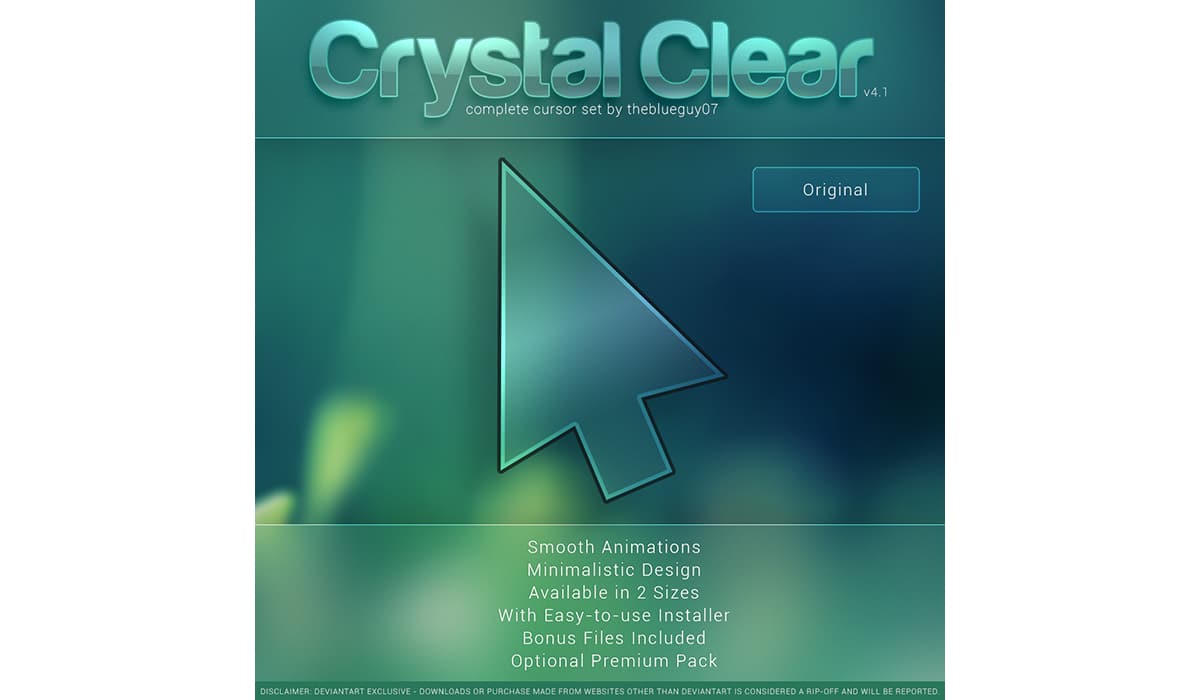
Another interesting set of cursors is found in Crystal Clear. Crystal Clear puts at our disposal three icon variants:
- Original - Translucent icons.
- Material Light - White icons.
- Material Dark - Black icons.
The most recent version, Crystal Clear, adds improvements in terms of visibility and performance from the original. With a minimalist and simple design, they are an excellent option to replace those offered by Microsoft natively in Windows 10 and Windows 11.
transparency 2
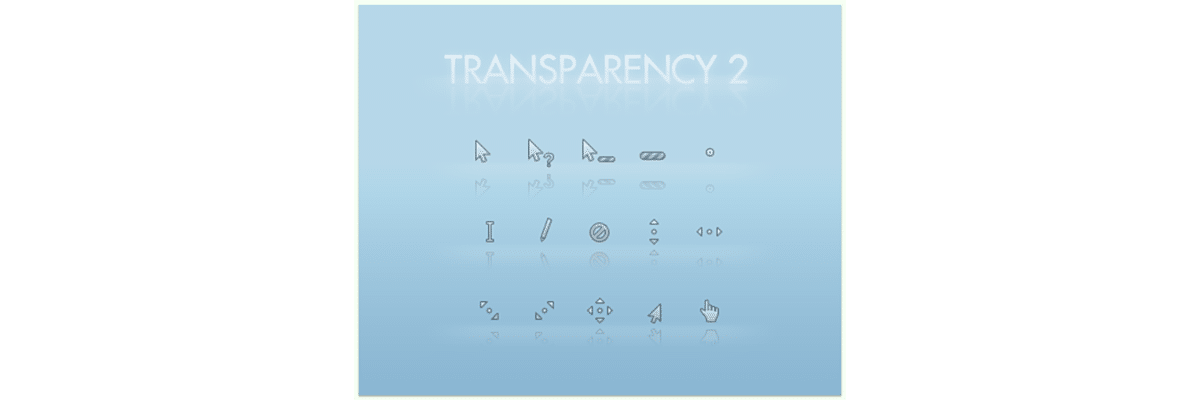
If you like transparent pointers Like what Crystal Clear offers us in the original package, another interesting option to consider is found in Transparency 2.
The icons offered by Transparency 2 are available for your download for free and to install it we must run the .inf file.
Gaea 10

Although originally are designed for Windows XP From now on, the cursors that Gaia offers us can be installed in Windows 10 and Windows 11 without any compatibility problem.
These cursors, with seed shape, are available in three colors: red, blue and green and includes different variants to offer all possible combinations.
To install this pointer package, we must download it through this link y run the .inf file.
Meter X
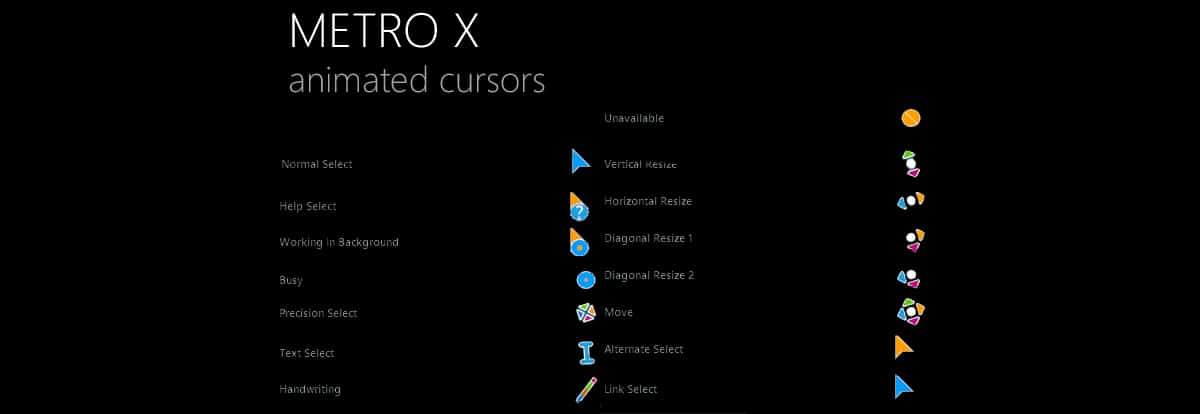
The Metro X Cursor Set is a combination of cursors of different colors: blue, red and green. The cursors have sharp edges and the animations are very smooth.
The file to install this pack of cursors includes a executable file to facilitate the installation of the pointers in Windows 10 and Windows 11.
DIM
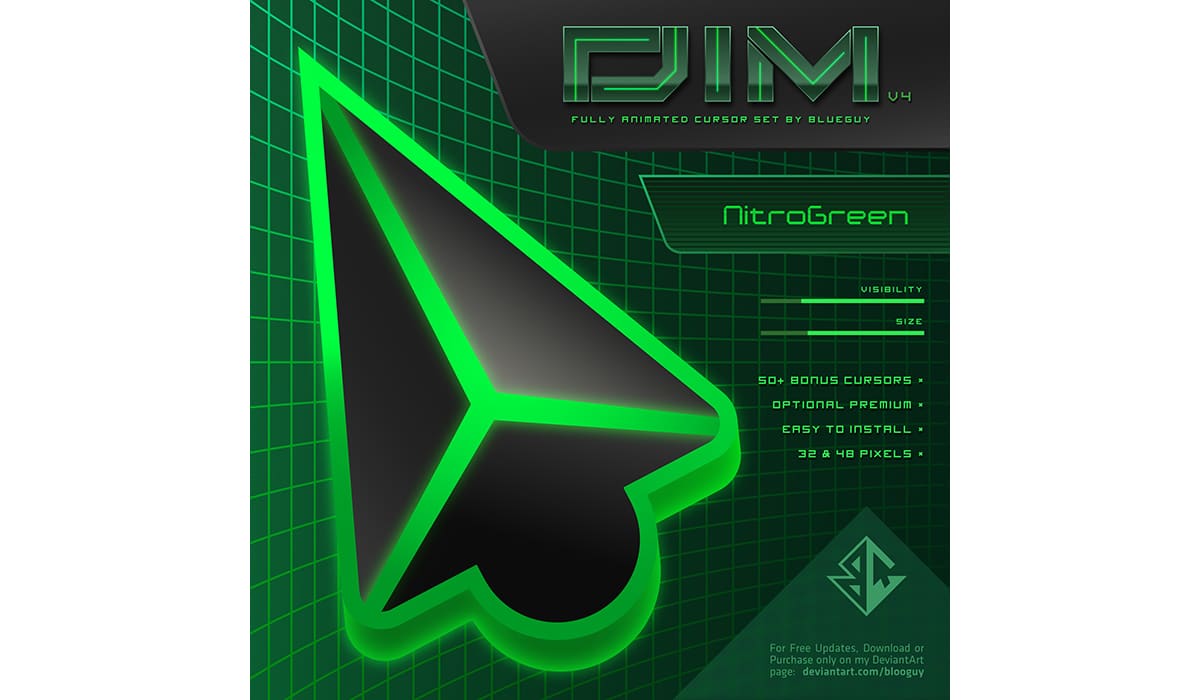
If you want change the color of the cursorsIn addition to the native form that Windows offers us, you have to give the cursors that DIM offers us a chance. DIM allows us to replace the native Windows cursor with others in three different colors: blue, green and red.
These icon packs offer us the entire set of pointers necessary to replace all those offered by Windows 10 and Windows 11 natively. The download of all of them is completely free.
Android Material Cursors
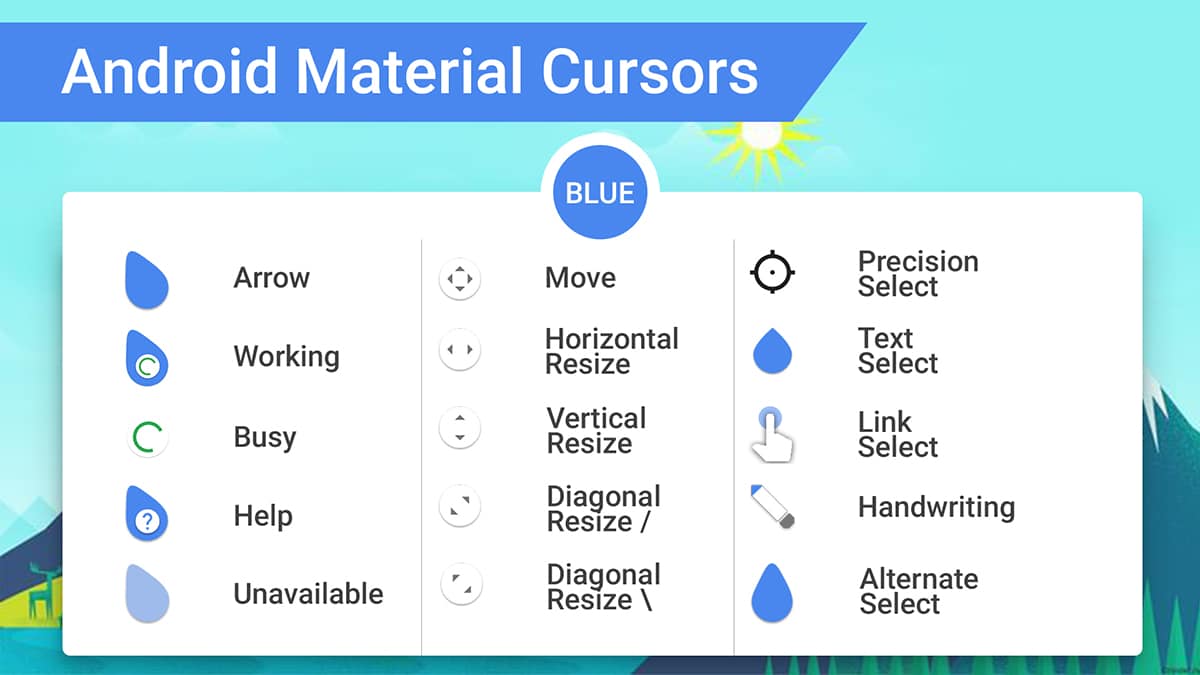
If you are an Android user and have always wanted to be able to bring the Material Design experience to your Windows-managed team, you have to give the Android Material Cursors pointer pack a try.
This pointer pack is inspired by current Android design. This set of pointers, we can download it from this link and to install it, we just have to run the .inf file.
Oxygen Cursors
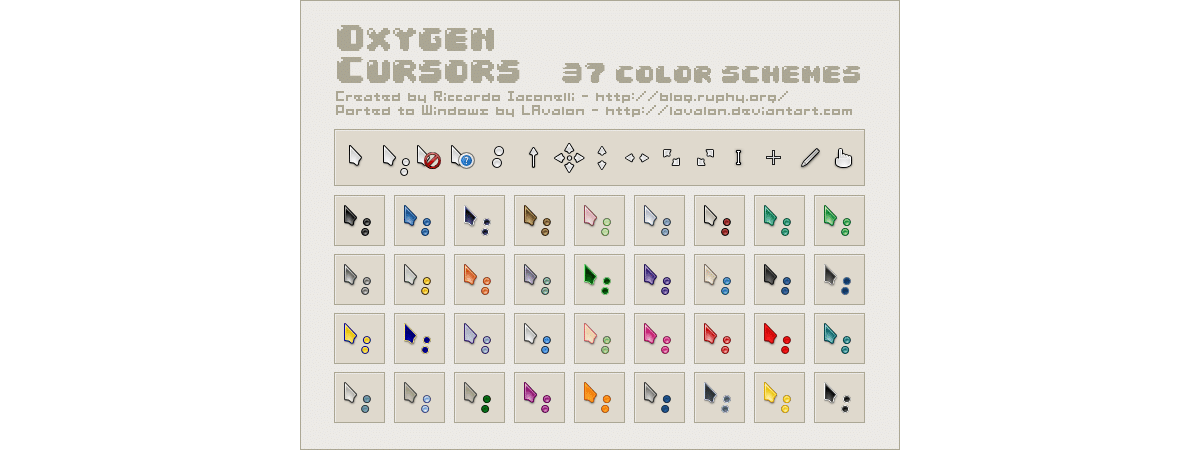
Oxygen Courses is a package of pointers for Windows 10 and Windows 11 made up of 37 different color combinations, from black to blue, going through green, gray, cherry, brown ...
You can download the cursors through this link.
Gloves
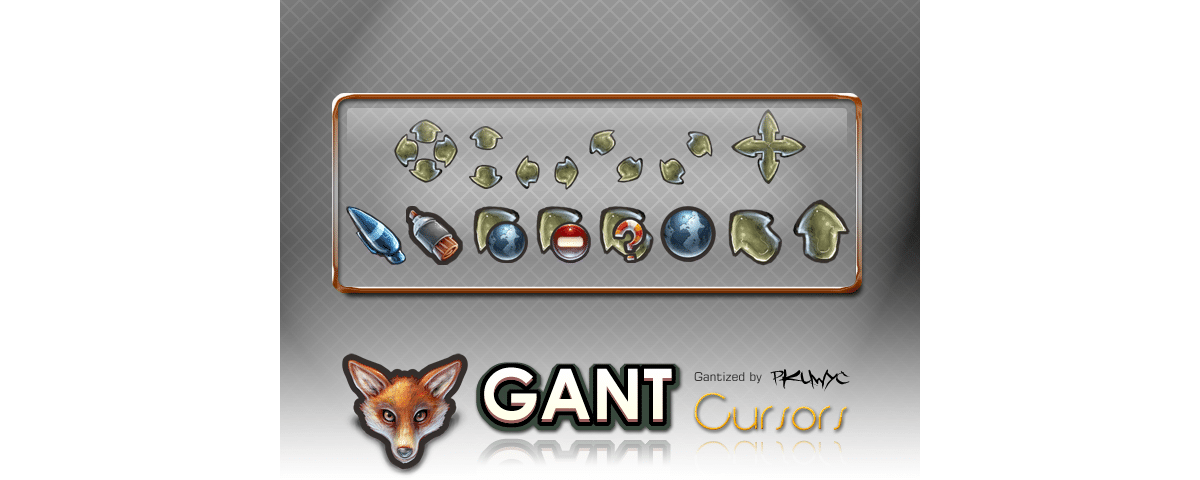
With an aesthetic very different from the usual and inspired by drawings, we find Gant, a set of icons available in yellow and blue.
The file to download is found this link and install by running the .inf file included.