How to take screenshots in Windows 11 without programs
Windows comes with easy ways to take screenshots. However, it is great to know how to take screenshots in Windows 11 without programs.

Windows comes with easy ways to take screenshots. However, it is great to know how to take screenshots in Windows 11 without programs.

We tell you what are some of the possible solutions for when the laptop mouse does not work. Perhaps the solution is simple!
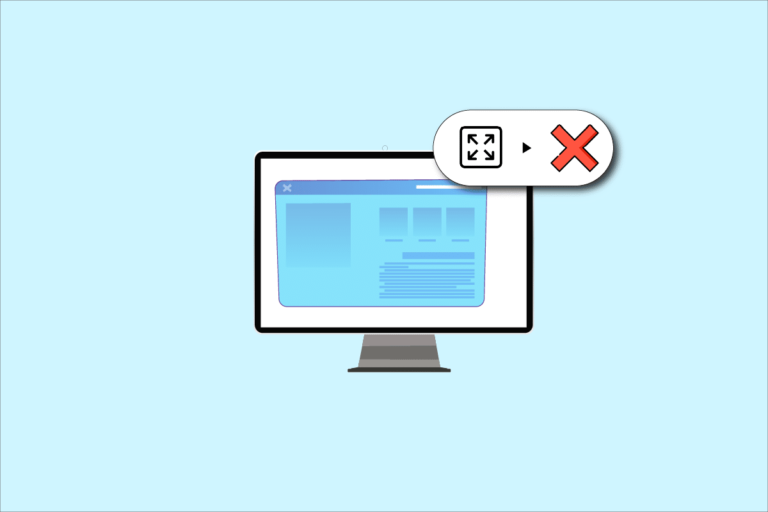
Windows 10 full screen mode is a very useful resource, but sometimes it can be inconvenient. How to remove the full screen?
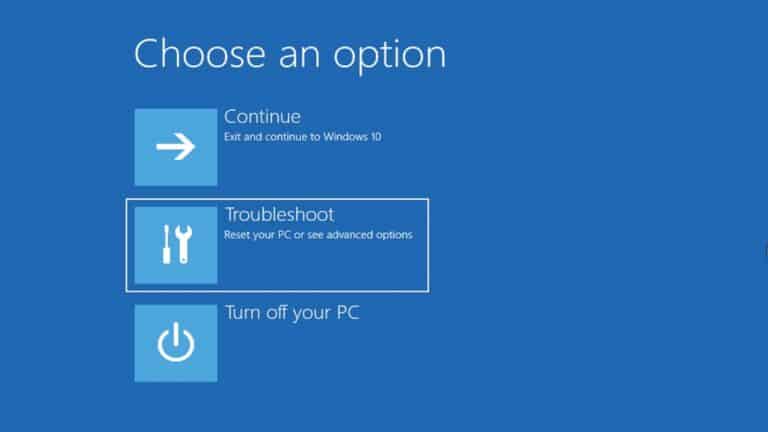
From the Windows 10 safe mode we will be able to safely solve all kinds of problems. This is how you access it.

Lenovo vs HP: comparison of both brands and all the aspects that interest us when buying a computer

These are the two main methods that we can use to schedule an automatic shutdown in Windows 10
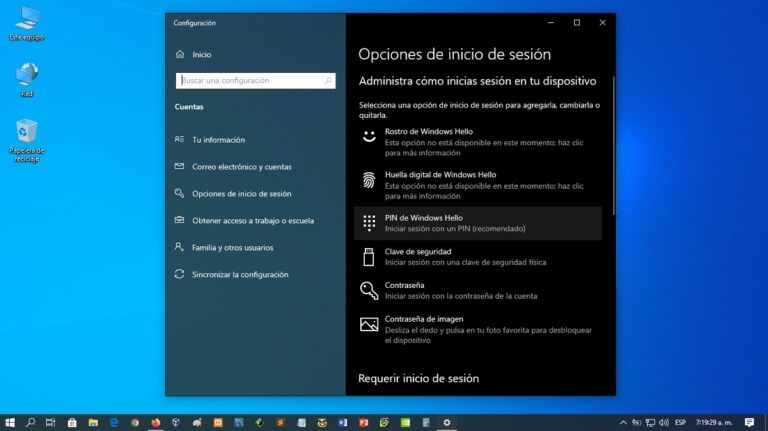
Enabling or removing the PIN in Windows 10 is something really simple and quick to do. And here, we will explore how through Windows Hello.

Many webcams include their own drivers and managers, but it's always good to know some of the best webcam software for Windows.
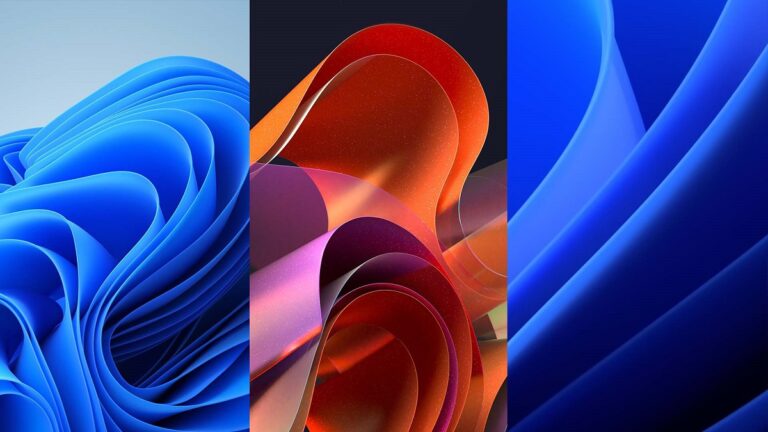
If it does not let me type in the Windows search engine, these are some solutions that we can try on our PC.
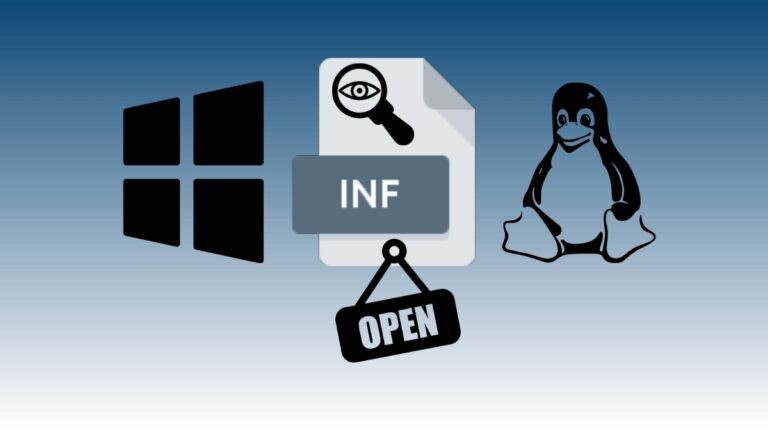
Programs contain various types of files that many are unaware of, such as INF files. And today, we'll tackle how to open these.
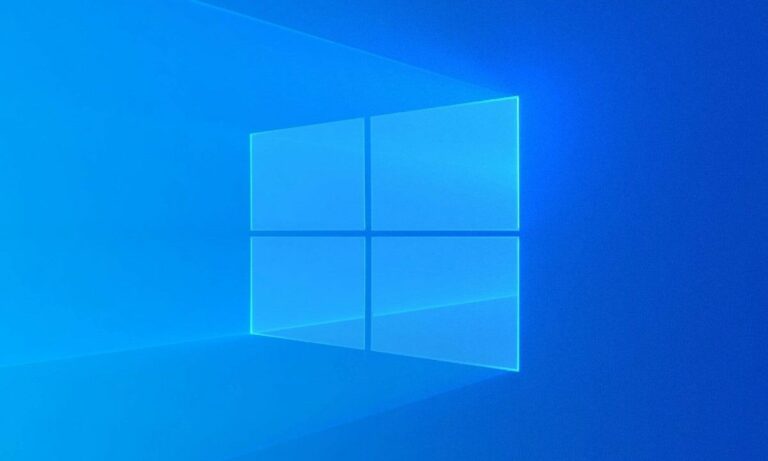
These are three programs with which you can easily change the background color of folders in Windows.
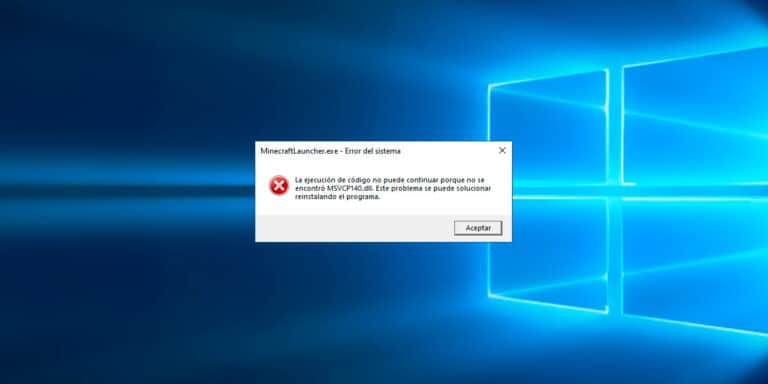
If your Windows computer shows you the error message MSVCP140.dll, in this article we will show you the steps to follow to solve it

How do I know what Windows I have? It is a question that, for many reasons, anyone can ask. And here we will answer her.

We explain how you can safely uninstall a digital certificate in Windows 10 in a matter of a few steps.
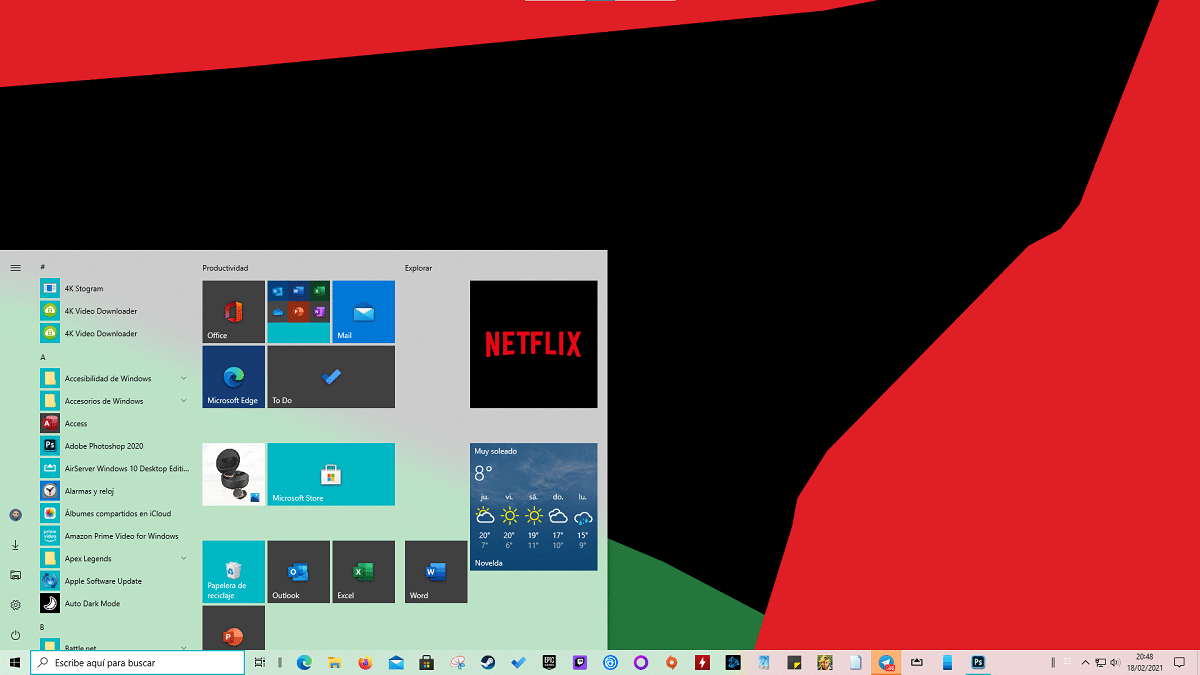
In this article we show you where the screenshots that we take through Windows and macOS are hidden.

From the Windows Internet options we will be able to configure all the options in Internet Explorer for safe browsing,

In this article we show you the best free text-to-speech apps for Windows and macOS

If you have not yet decided to switch to a mechanical keyboard, in this article we will show you the advantages and disadvantages of doing so.

Do you want to keep sensitive, private or even confidential content on your flash drive safe? So you can password protect USB.

Can we trust the pages that sell cheap Windows 10 licenses at sometimes very low prices? Or maybe we are facing a scam?

We list a compilation of the most popular sites to download themes for Windows 10 for free in a totally safe way.

Is it safe to upgrade to Windows 11? Opinions are many and varied. We expose them here for you to decide.

We show you the most practical and effective solutions to the message "The DNS server is not responding" in Windows 10.

We are going to see how to change Windows 11 desktop for each specific use that we are going to give our computer.

We explain how to start Windows 11 in safe mode to solve possible operating system problems on your computer.
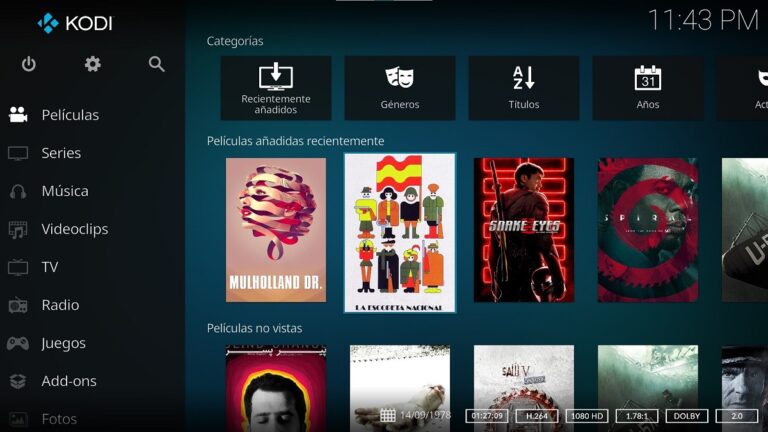
We all, to a greater or lesser extent, always fall into the temptation of downloading copyrighted content through ...
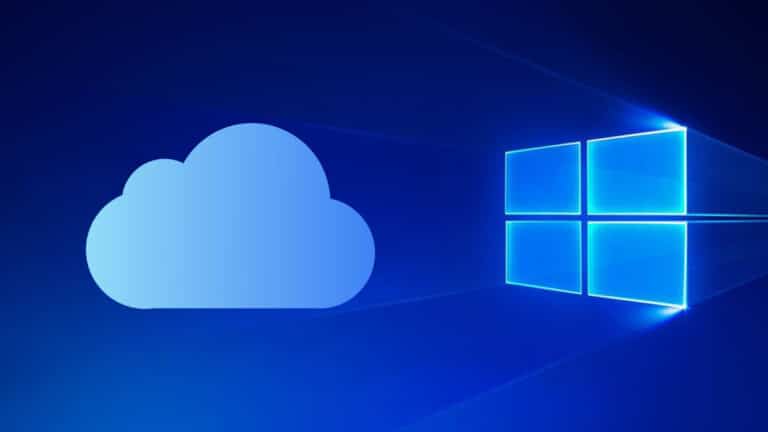
In this article we show you how to access iCloud from Windows and all the options we have at our disposal

In this post we are going to do a brief review of all the ways to take a screenshot in Windows 11.
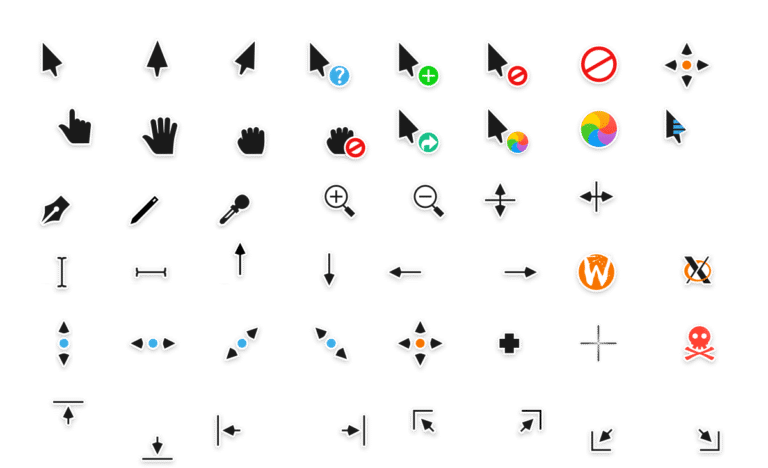
If you want to customize the Windows 10 or Windows 11 cursor, in this article we show you the best ones available for free

If Windows 10 WiFi does not appear on your computer and you want to solve this annoying setback, we recommend you read our post.
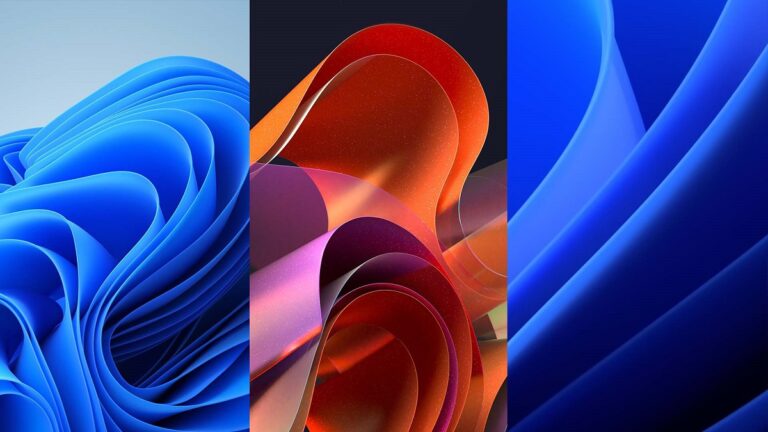
Now that Microsoft is releasing the latest version of its operating system, it is a good time to choose new Windows 11 wallpapers.
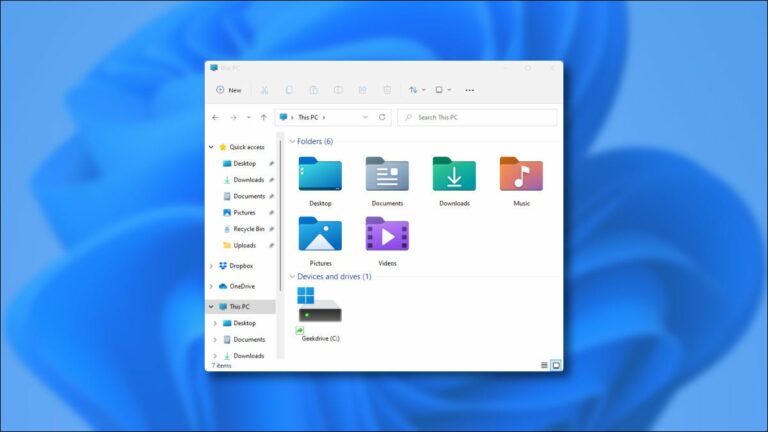
How to open folders with one click in Windows 11? Here we tell you all the tricks and solutions to this question.
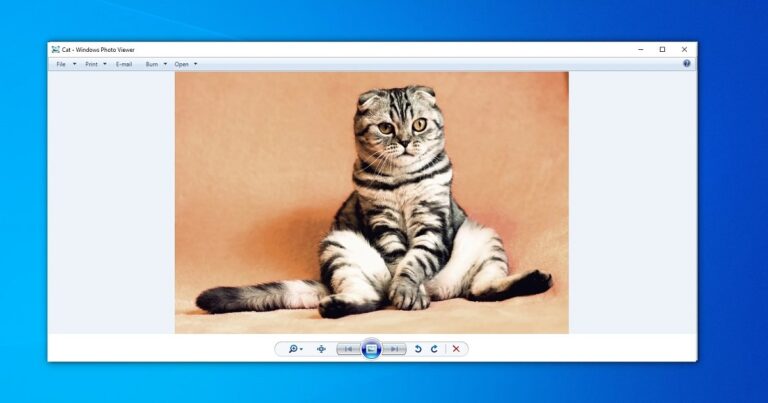
When we copy to our computer the images that we have taken with our digital or mobile camera, at the time of ...

If Windows doesn't detect the headphones, we'll help you fix it in a matter of minutes and a few simple steps. Don't miss out on sound!

If you are looking for alternatives to iMovie for Windows, in this article we show you the best free and paid options

In this article we show you how you can put animated wallpapers on a PC with Widows

Find out what Adobe Acrotray is and what it is for. It's a virus? It is safe? Here we tell you everything and we tell you how to deactivate it.
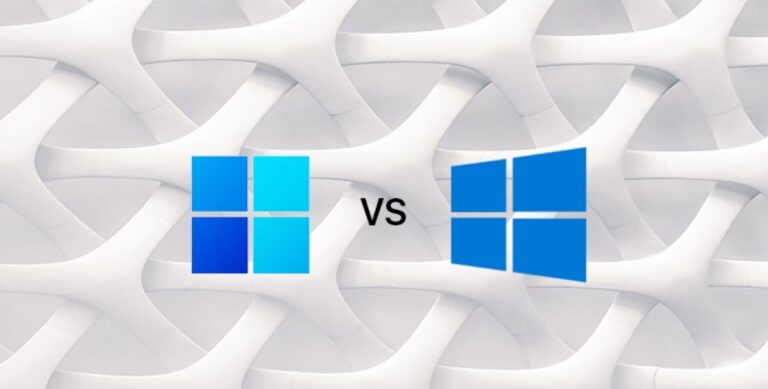
Faced with the new version of Microsoft's operating system and it is inevitable to ask the question: Windows 10 vs Windows 11: which is better?
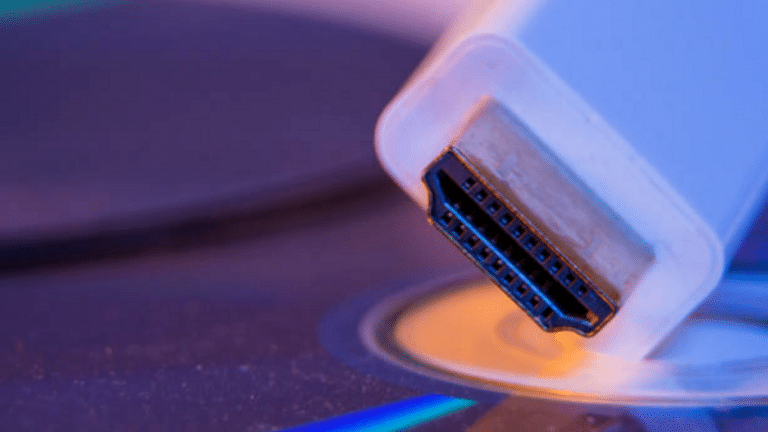
HDMI connection not working Windows 10? In this post we will talk about these problems and also their solutions.
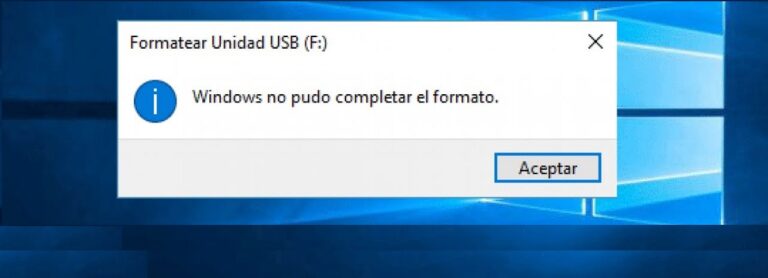
Windows could not complete the format. We analyze the reasons that produce this error and the ways that there are to solve it.

When your computer starts to slow down than usual, you start to spin the computer software ...
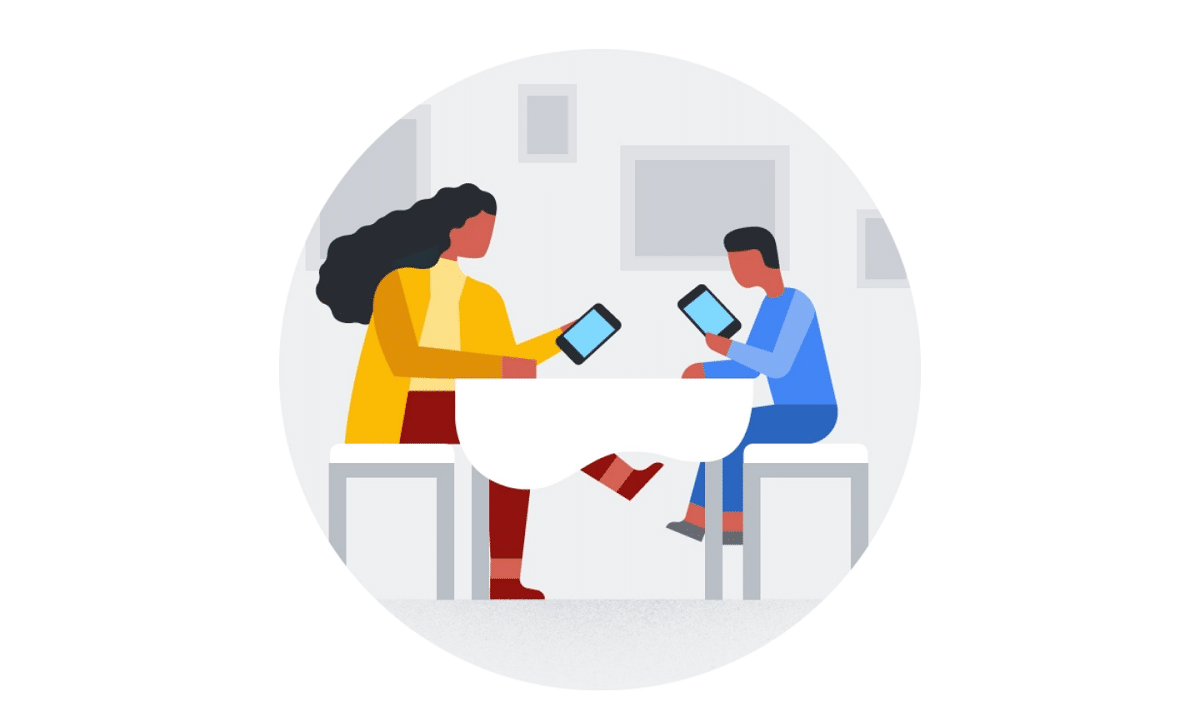
Thanks to the parental control of Windows 10, also available in Windows 11, we can limit the use of applications and access to web pages among other functions

Would you like to know how long the computer has been on? We teach you different methods so you can check it.

Did the error 0x800704ec appear on your screen? We help you solve it with a few simple steps that you will complete in minutes.
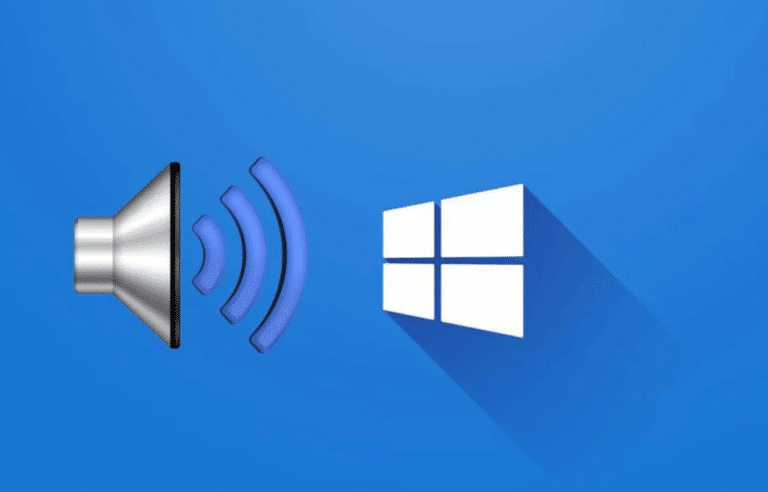
Did you get the error that audio services are not responding in Windows 10? We will try to fix it with a quick method.

Have you been faced with error 0x80070141? We explain the reasons why it is produced and the best solutions.
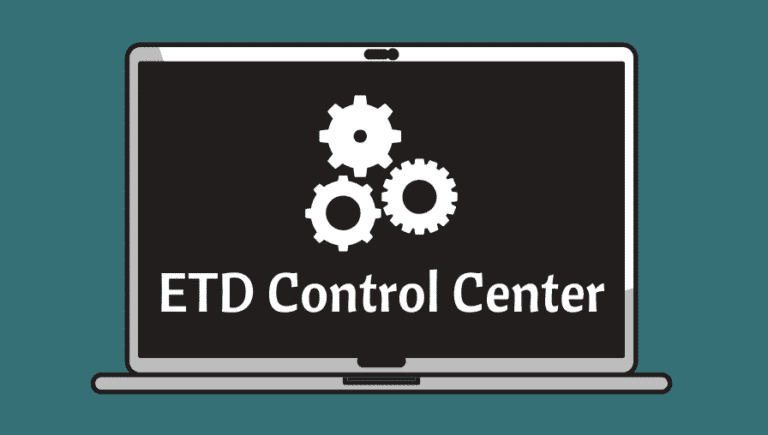
Have you come across ETDCtrl.exe on your laptop? Don't you know what ETD Control Center is? We explain it to you and help you disable it.
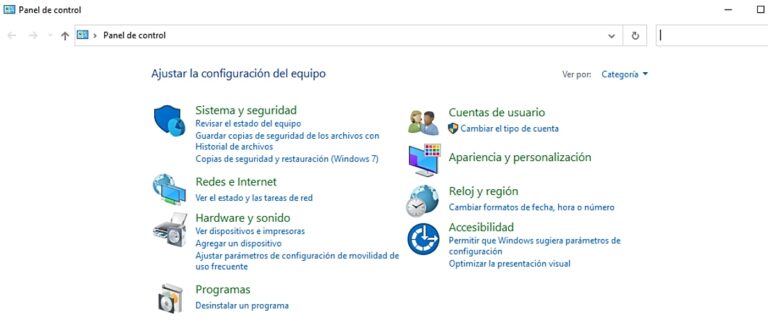
Learn about the simplest and most common ways to open the control panel in Windows 10 quickly and easily.

Learn to make the greater or equal sign ≥ on the keyboard in a matter of one or two seconds with a simple key combination.

If you want to know how you can use animated backgrounds in Windows 10, in this article we show you the best applications to achieve it.

Do you want to enjoy countless video and audio editing options? We explain how to install FFmpeg in Windows 10 with these steps

We present a compilation of the best programs and applications to synchronize audio and video on computers and mobiles easily.

Are you interested in how to uninstall Microsoft Edge? In this article you will get it and we will also try not to reinstall it again.

Windows 10 won't turn off? In this article we are going to try to get you to fix that problem with different solutions to that failure.

If you still do not know what Microsoft Edge is, in this article you will learn about it and you will know the different ones with its competitors.

Is there an alternative to iMovie for Windows? We present you 5 totally free alternatives to iMovie for Windows 10
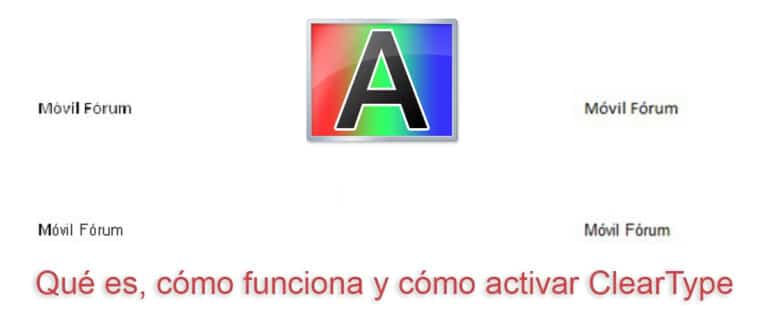
If you want to know what ClearType is and what it is for, in this article we solve all your doubts about it.

Although they are intended for mobile devices, we can also read QR codes through a computer.

Learn how to configure eMule in Windows 10 easily and quickly to download and upload files in a better way.

If you are one of those affected by the Windows appcrash error, here we show you how to solve the appcrash problem in different ways.

Learn about the best console emulators for PC in this compilation post. They are all free and one of the most popular and stable.
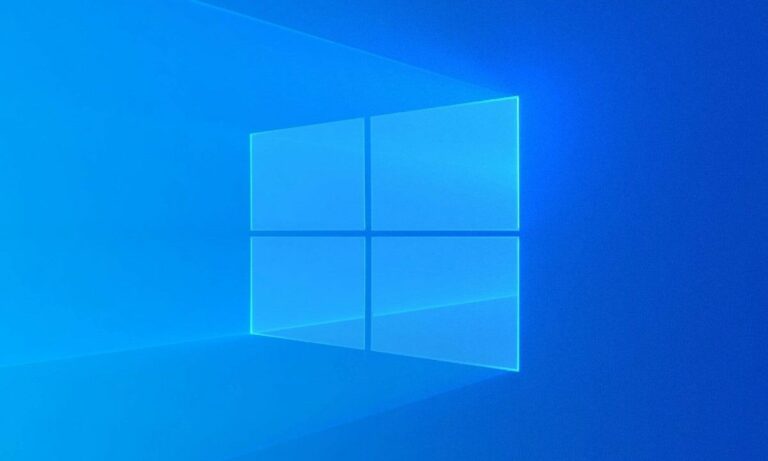
Would you like to know how to put a wallpaper video? If you are a Windows or MacOS user, enter here and you will learn how to place it.

If you have Windows 10, recording the screen is a very fast process that does not require other apps. If not, we show you interesting alternatives.
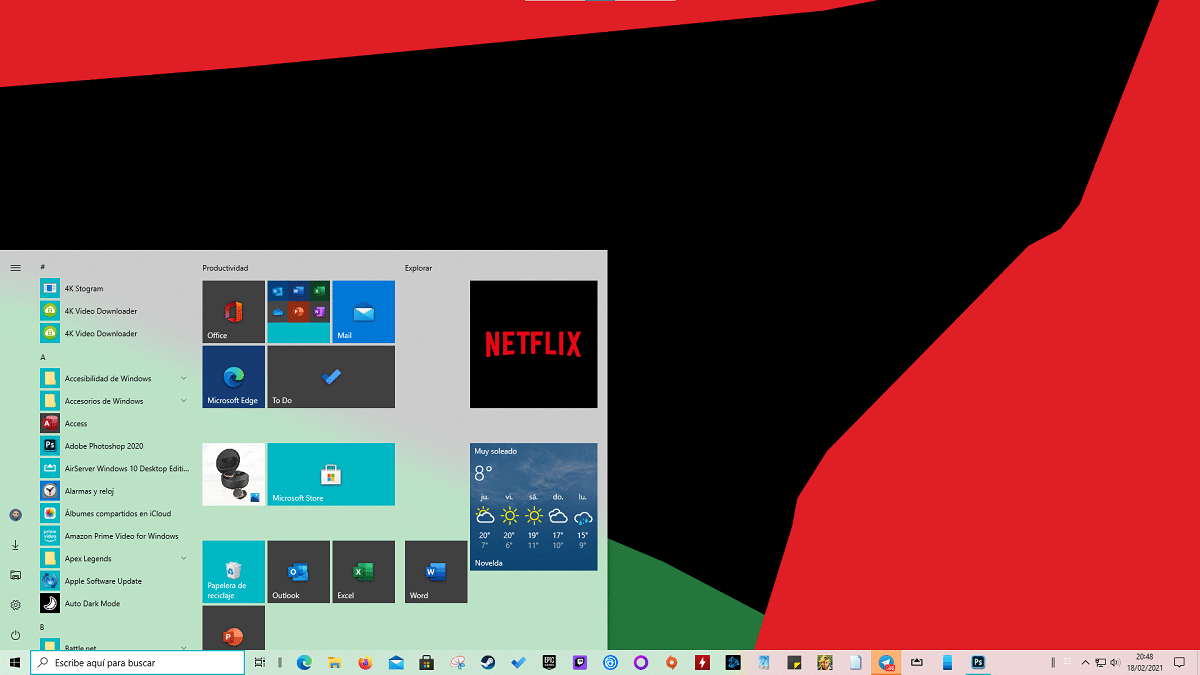
We show you all the possible ways to take screenshots in Windows 10.

How to open DLL (Dynamic Link Library) files, a basic element of programming in the Windows operating system.

If you are looking for the best way to connect remotely from Windows to your Mac, here you will find the best options.

Although it may seem desperate, the Windows 10 blue screen has a more than simple solution.

Depending on the type of Windows license we have, the process to activate Windows 10 varies considerably.

In this post we will show you how to change the location of the Documents folder in Windows 10 to free up space on your local hard drive.

The God Mode of Windows 10 allows us to access configuration options of our equipment that would otherwise take many steps
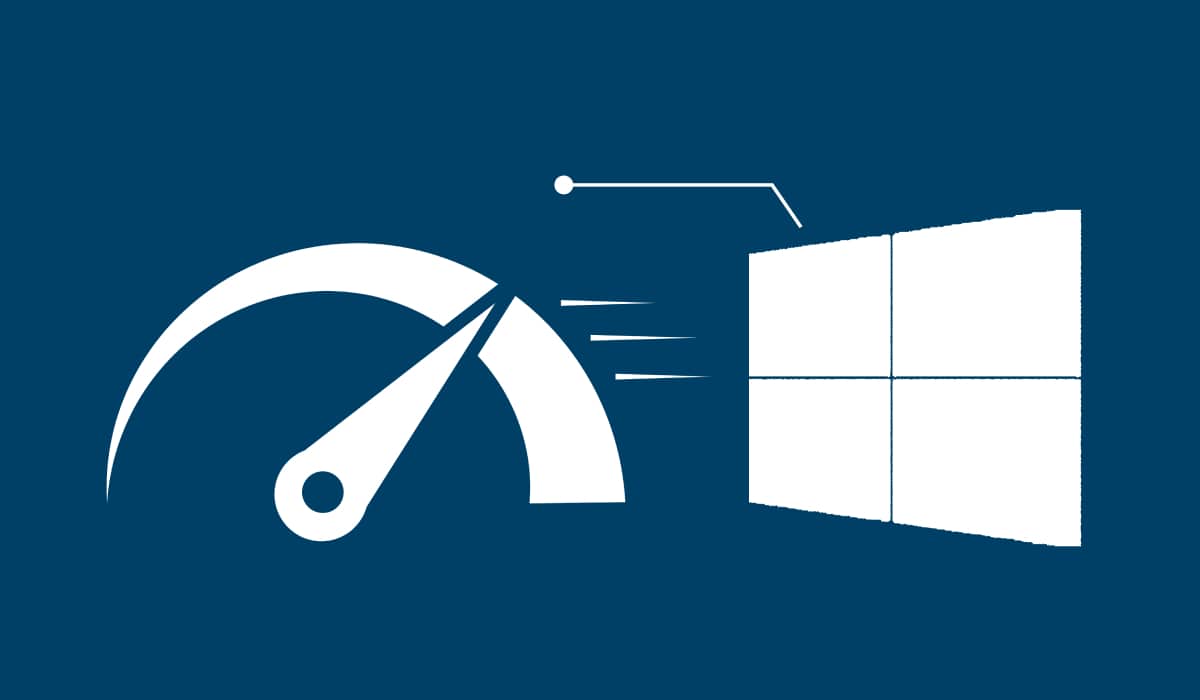
If you have noticed that your computer is slow to start, you can follow these simple tricks to make your PC go faster. We tell you.

You don't know if your PC has Bluetooth and you want to activate it? Here we show you how to do it and the advantages of this technology.

If you want to enjoy your favorite games on a PC, the only option available is to install Android on your computer

If you think the time has come to update your version of Windows to the latest version of Windows 10 available, here we show you how to do it
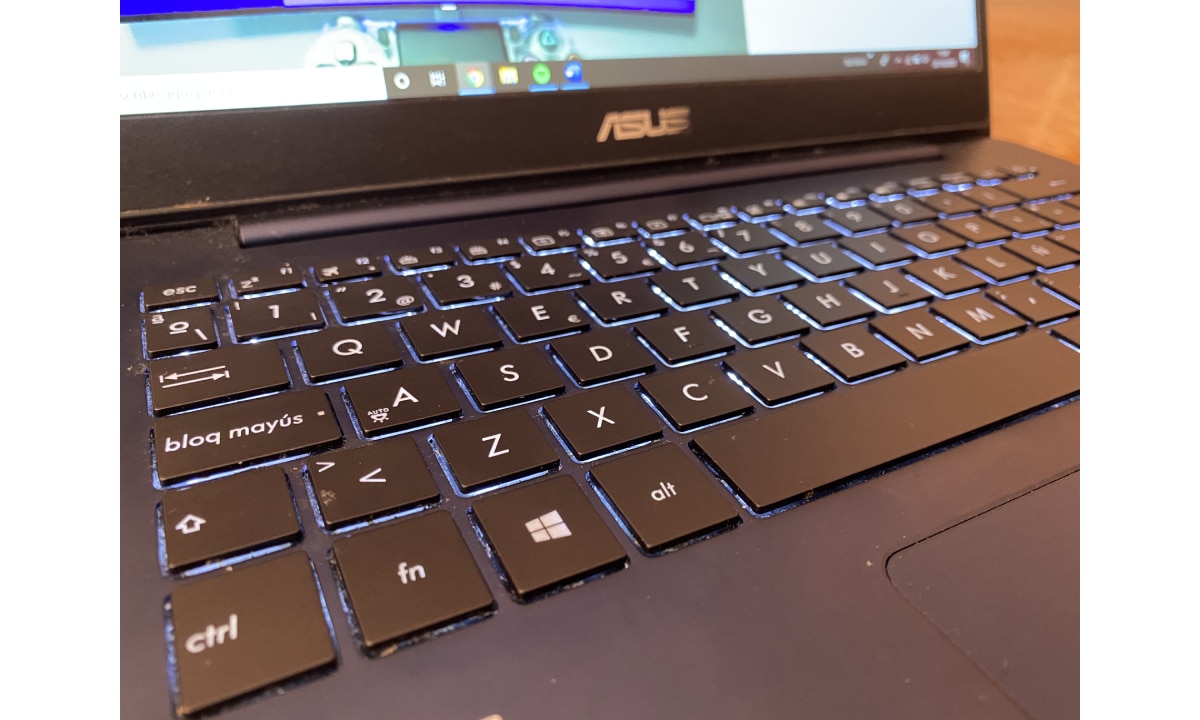
Your laptop keyboard doesn't work? Don't be alarmed, here we show you how to repair your computer's software and hardware.

If your hard drive is damaged, you should follow these steps to prevent the information from disappearing forever and can be recovered.
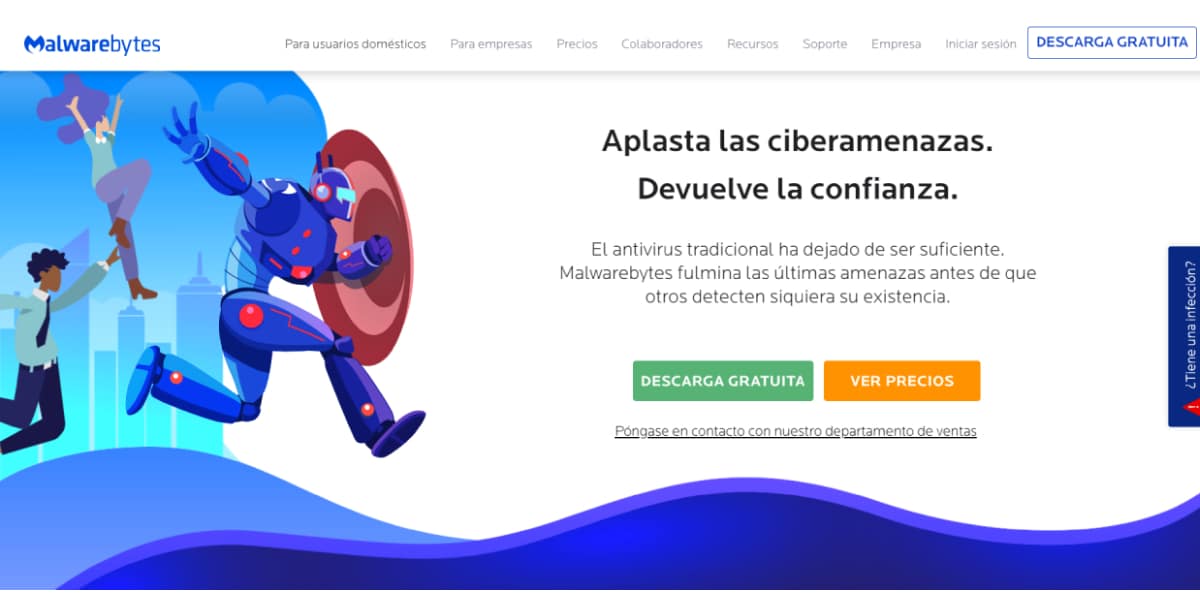
If your PC is slow, you should know that there are methods and settings to speed up Windows 10. Here we show you how to improve its performance.
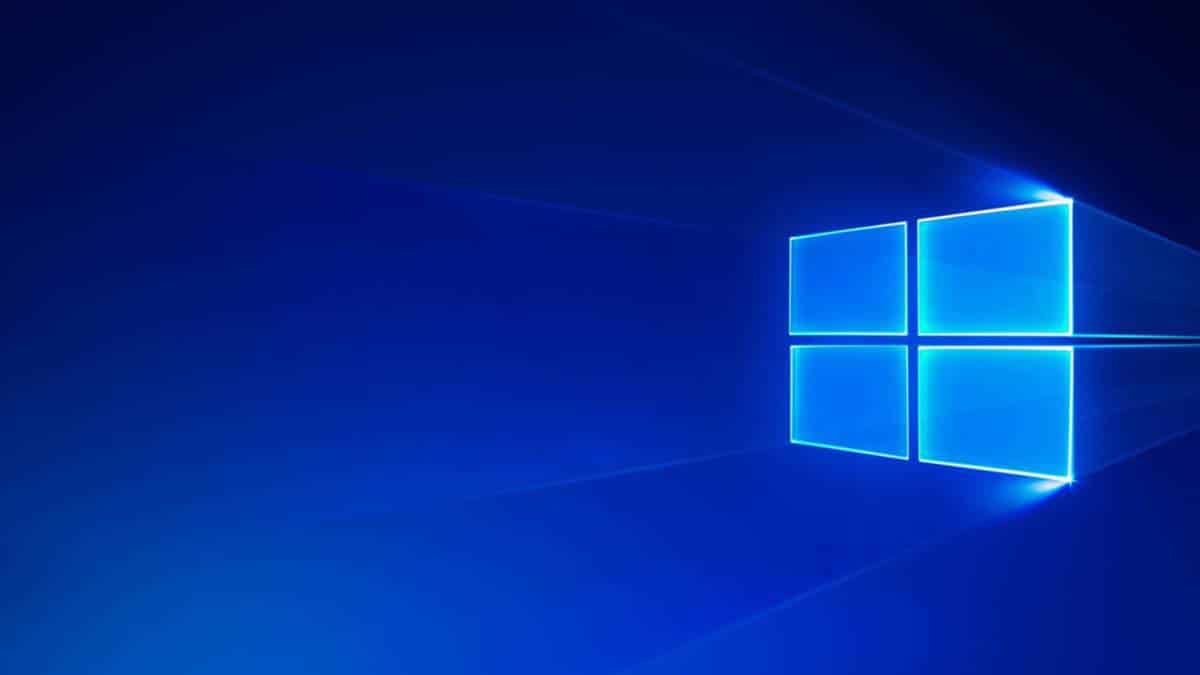
Unlike macOS, the operating system for Apple computers, each version of Windows is created to be ...

Your device doesn't recognize your device and doesn't allow you to sync files? Here we show you how to install the mtp drivers for Windows 10.

If you have gotten tired of trying different methods to delete the windows.old folder, in this article we will show you how to achieve it.
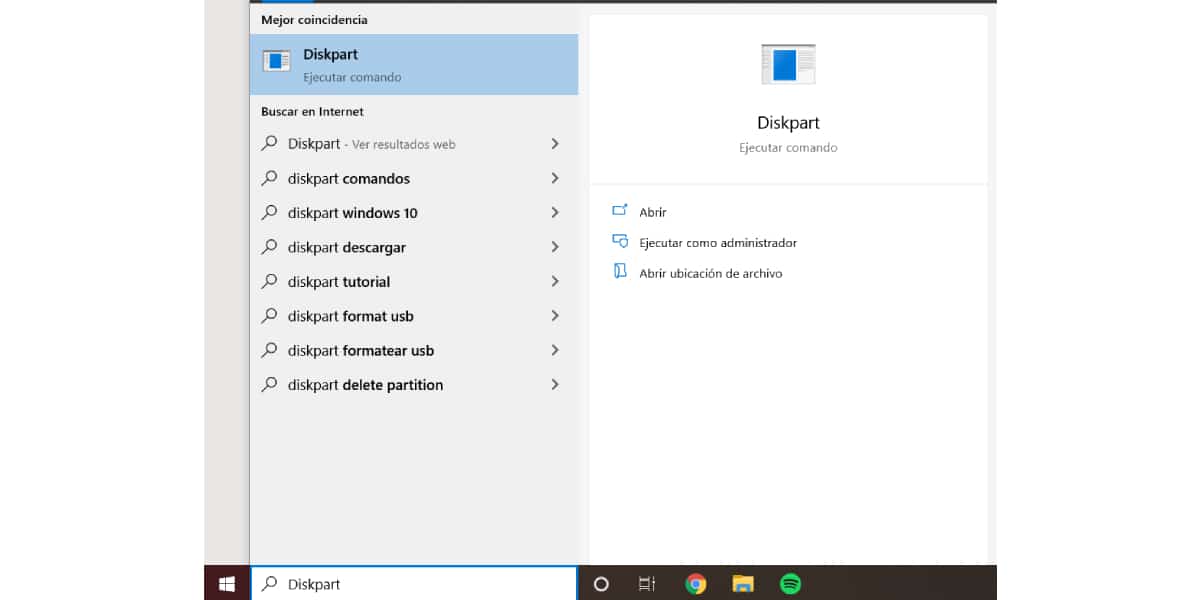
Does your PC not detect the USB? Do you have a damaged USB memory and want to format it? In this post we offer you the solution to your problem.
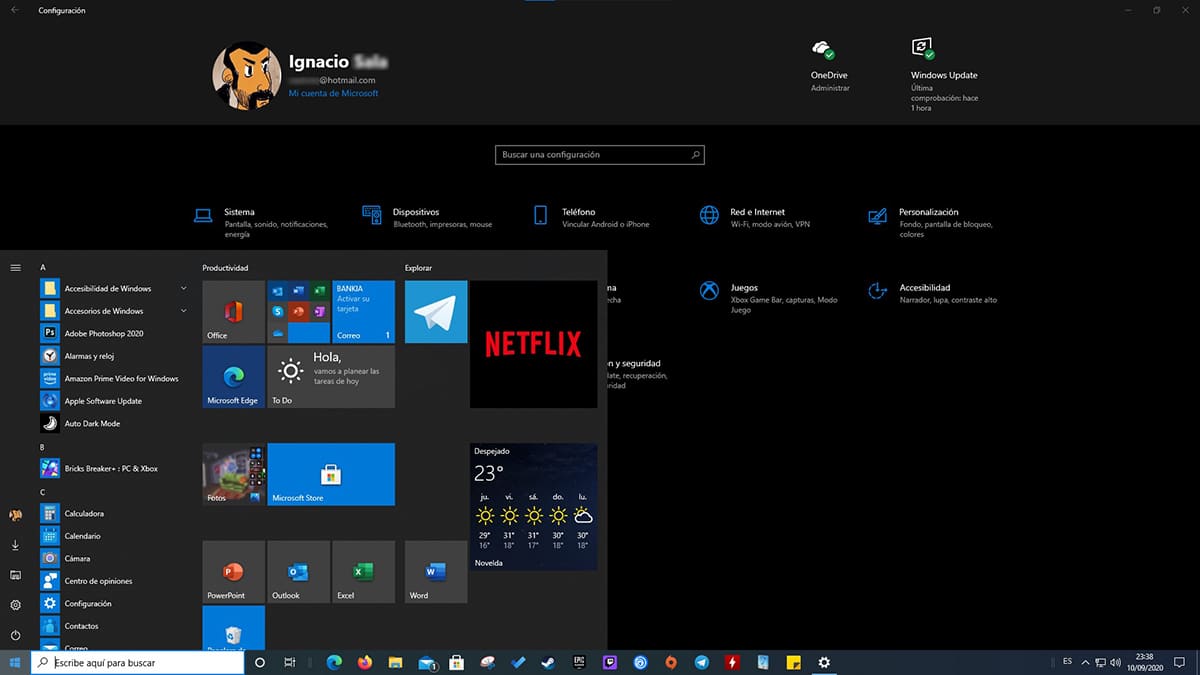
The night or night mode of Windows 10 will allow us to work in a more comfortable way with Windows avoiding eyestrain from blue light.
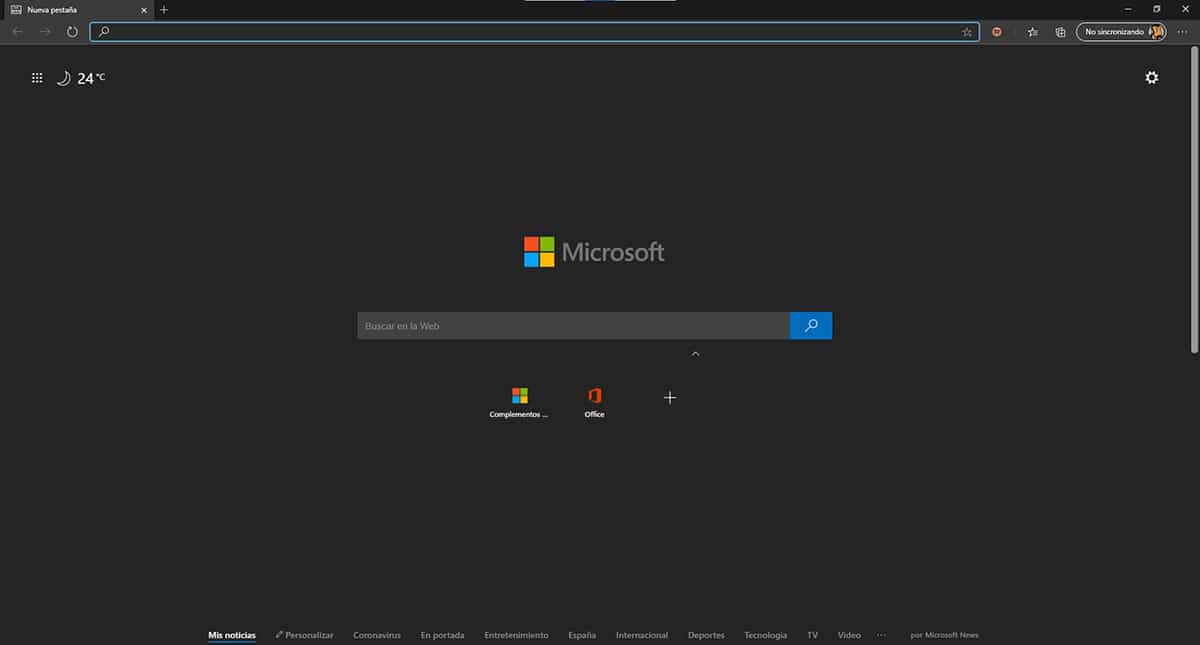
Activating dark mode in Microsoft Edge is a very simple and fast process that will help you reduce eye strain from blue lights
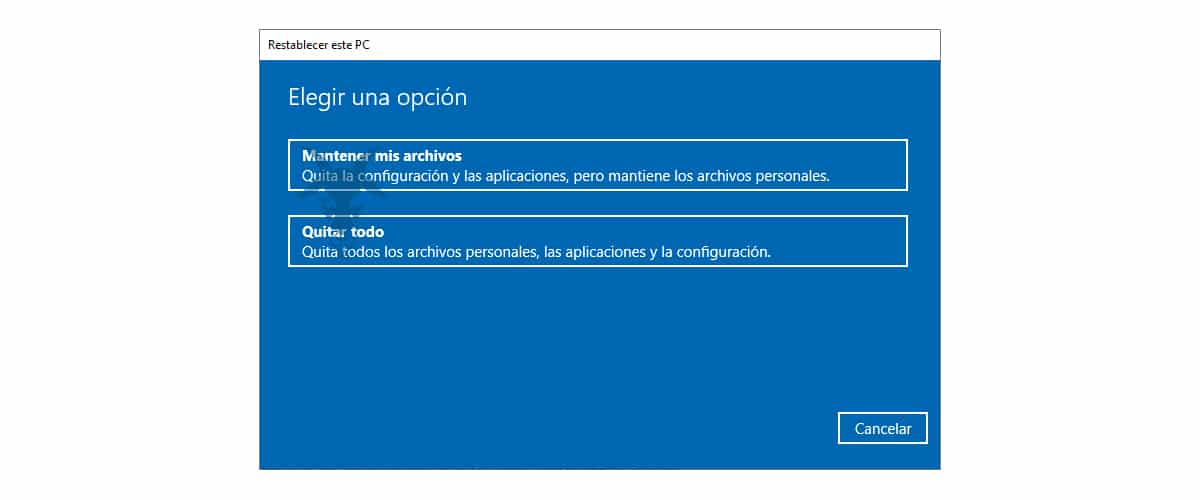
Learn how to restore your Windows 10 computer with ease thanks to this tutorial. You will restore your documents completely or partially.
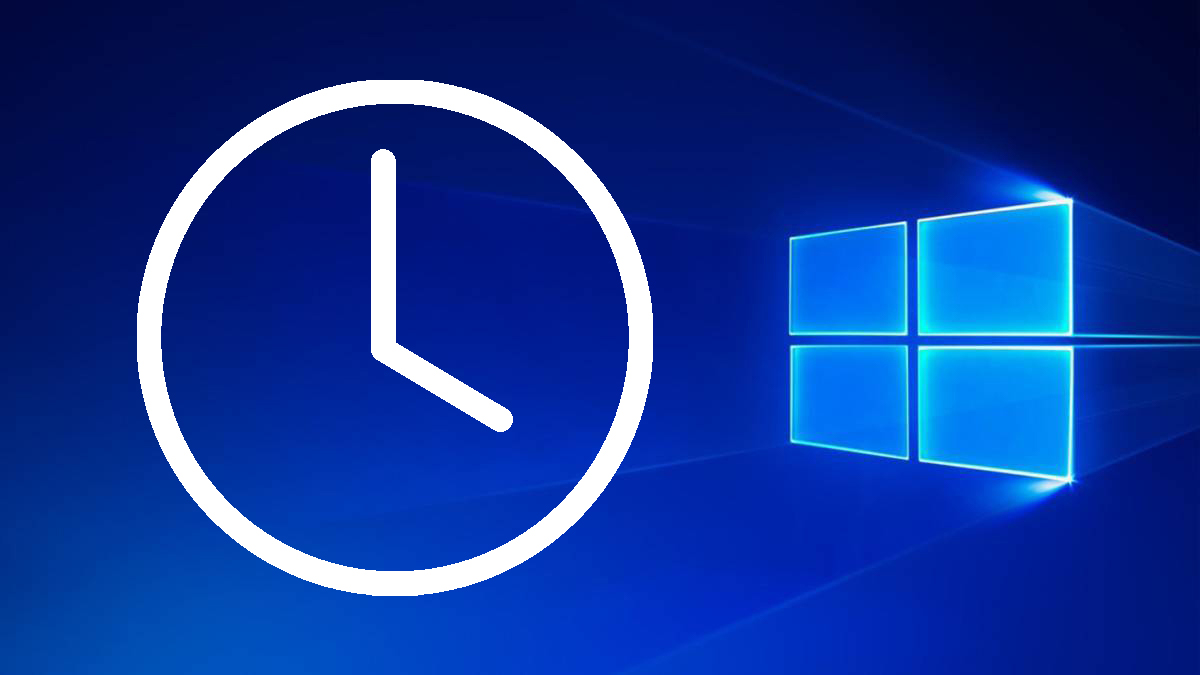
If your computer has stopped working as it did at the beginning, following the tricks that we show you will regain lost performance with Windows 10.

Tutorial to learn how to disable Windows Defender in Windows 10 quickly and easily. Learn what it is and how to remove or disable it.
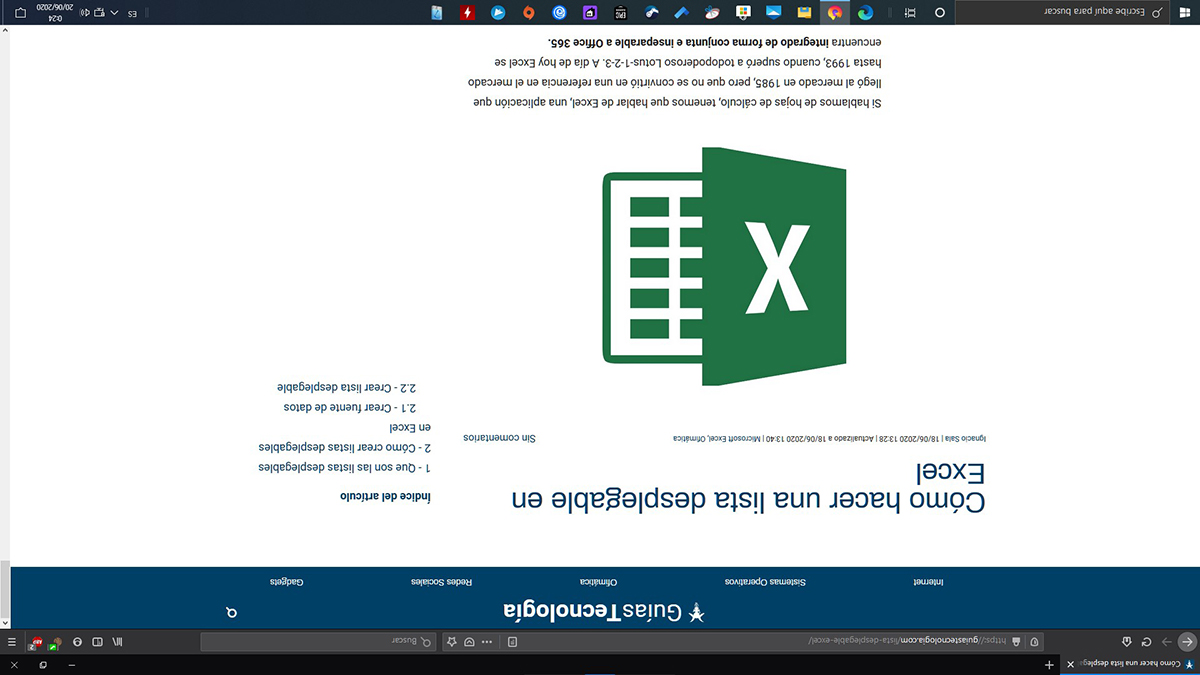
Rotating the screen on computers with Windows 10 and earlier versions is a very simple process by following the steps detailed in this article.
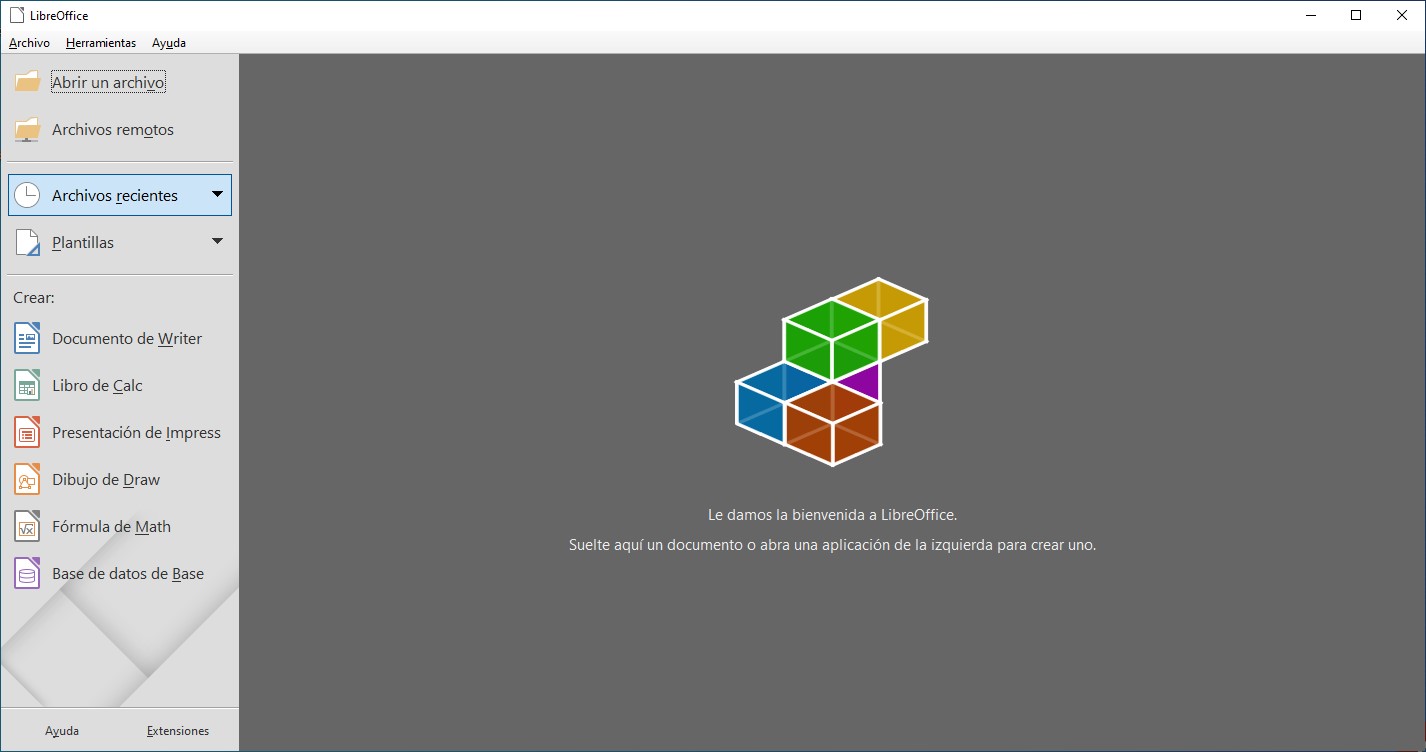
Tutorial to download LibreOffice Writer for free and updated to 2024. What is included and what is this program for editing text documents.
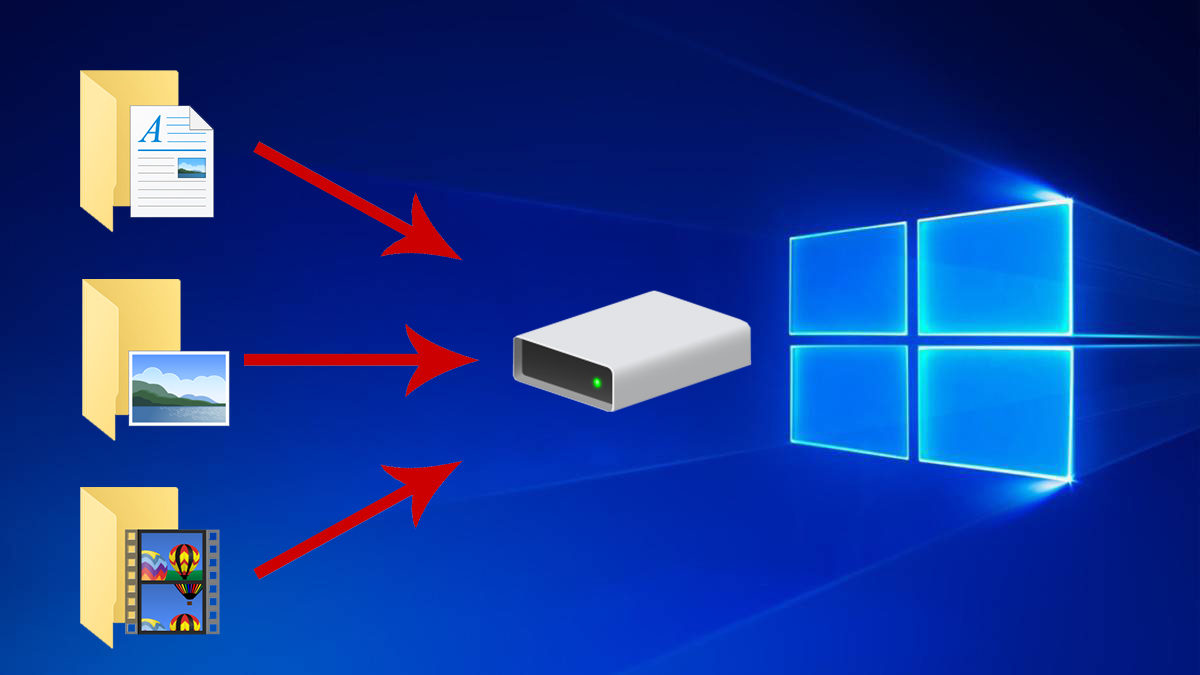
The most comprehensive tutorial to backup Windows 10 and restore backed up files for smooth recovery.

Finding files can be an easy or complex task that mainly depends on our file structure. We teach you the best methods.

Learn how to mass rename files in Windows 10 quickly and for free with this tutorial. It is used for photos, videos and all kinds of documents.