
Does the message appear on your Android mobile 'Failed to parse package'? In the following lines we will try to give you an answer to what this notice that your mobile sends you means and what possible solutions you can apply so that this message does not appear again.
The possibility of install applications external to Google Play, makes Android mobile devices very versatile and their options can reach another level. However, this practice can lead to messages that we do not understand. And one of the clear examples is that of 'The package could not be parsed'.
Reasons for receiving the 'Could not parse package' message

As we told you at the beginning of this article, Android allows you to install applications that are not hosted on the Google Play application store. To do this, we will normally download the application in a file in APK format. These files are the executable packages that any equipment based on Google's mobile platform -Android-. To run these files with an .apk extension, all you have to do is run it, it will be installed on your computer and it will work.
Now, one of the most complicated things about Android is that this popular mobile platform has different versions on the market. And unfortunately, some apps are updated to work with the latest version of the mobile operating system. Pausing in the explanation, we will tell you that When we use the Google Play gateway, what we are getting is downloading an application in its latest version and, perhaps most importantly: the version adapted to its use on your computer..
That said, when we download an application through an APK file, We don't know what the version is and if it works with the Android version you have installed on your smartphone a tablet. Therefore, the reasons why the 'Failed to parse the package' message may appear are basically the following:
- you have downloaded an app version that is not supported with the Android that your device has
- Is an APK that masks some virus or malware, as well as that the download has not been successful and the downloaded package is defective
Solutions to the message 'The package could not be parsed'

In the previous point we have commented on the two most common possible reasons for the message that you did not understand at the beginning to appear. So we will be giving you the possible solutions to the two most common cases.
The first problem is the compatibility of the application with your version of Android. In this case, the only solution you have is: update your mobile to the latest Android version -if possible-. Secondly, and perhaps more complicated, is to find the version of the downloaded app compatible with your device.
The second problem is having downloaded the installation package incorrectly. In this case, try downloading the APK file again. In case this persists, the most normal thing is that this downloaded file is masking some type of virus or malware that, if it is installed on your computer, it can cause you the odd headache or, I hope not, the occasional theft of personal data.
Some advice for this last problem that we can give you is that, above all, do not trust files that pass you by WhatsApp or strange pages that you don't know anythingrenaming any file to APK is quite simple-, and the problems that can be derived from that download can be fatal.
Are there reliable alternatives to download trusted APKs?
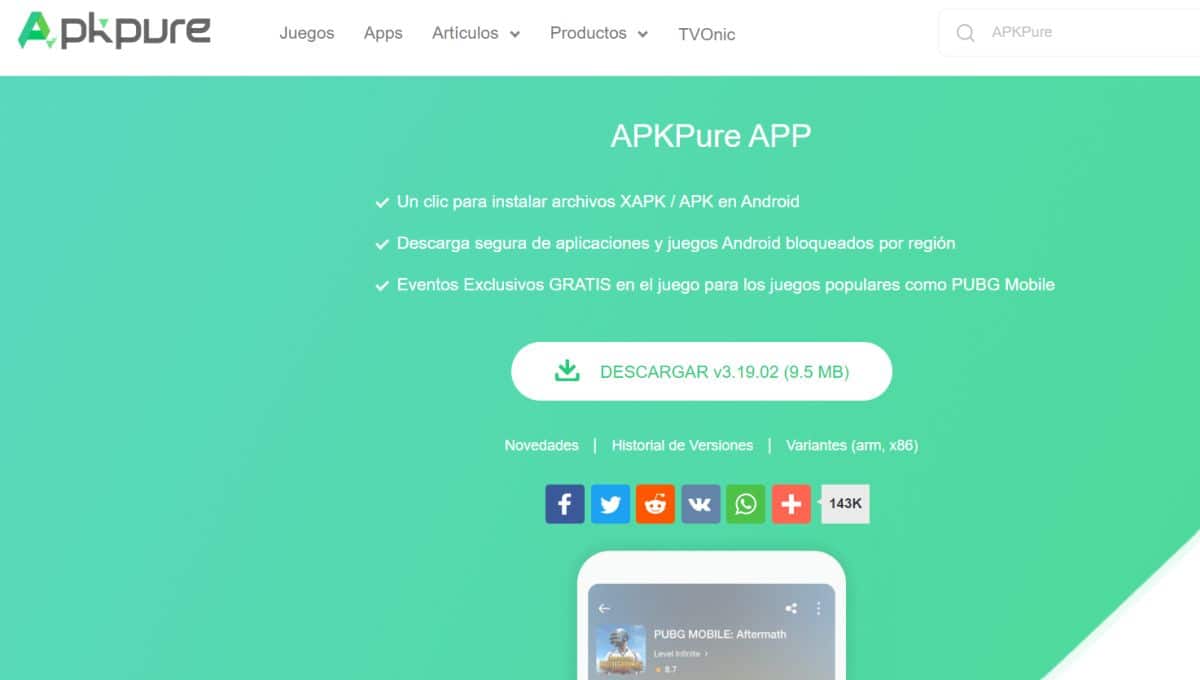
The quick answer is: yes. Now, we must know in which pages we download this type of files. And that is why there are some pages that are fully dedicated to this type of download. What's more, in some of them, it is the same developer who 'hangs' the file for download. Now, do not think that you will find completely free paid applications. This is not the case, but they may be versions that have appeared in other countries and you do not want to wait for them to be available in your region to try it.
Some of the pages that are trusted for downloading APK packages are, for example:
- APKmirror: this page does not let lodge malware camouflaged, basically because the downloads are signed by their developers
- uptotown: It is another trusted page since its creators are aware of everything that is posted on their server. In addition, you have a Appstore alternative to Google Play for this type of download and that you can carry on your device at all times
- APKPure: other page dedicated to downloading APKs with strict security and controlled daily, in addition to also having an Android application from where you can quickly download and install all types of applications on your device