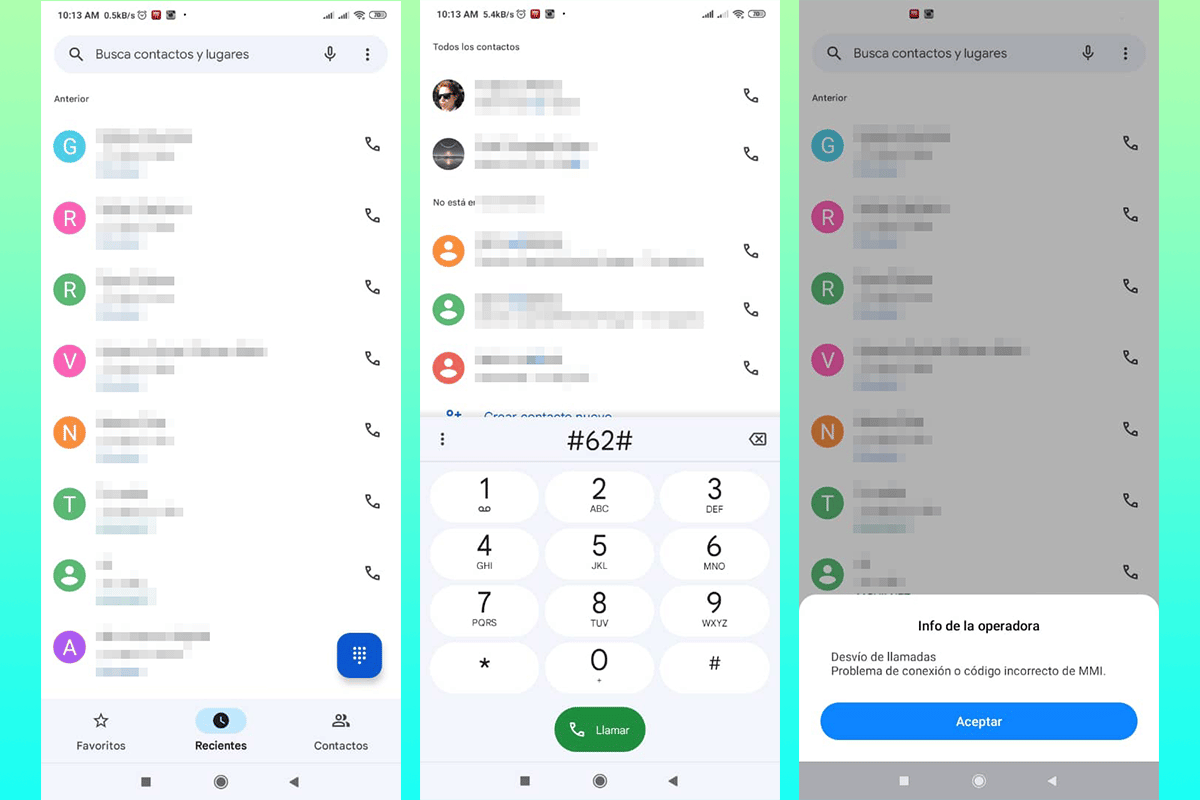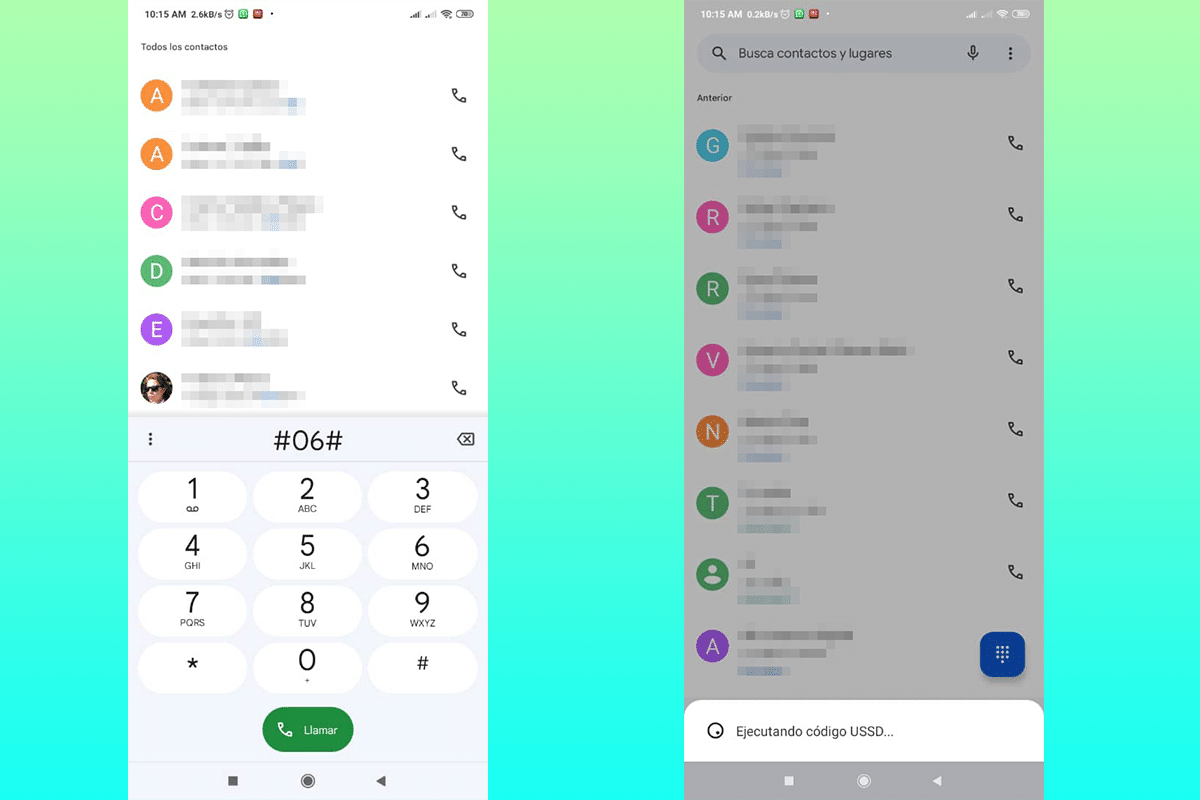Many people have their reasons and constantly wonder, How do I know if my phone is bugged?. We will answer this and some other questions in this article. I promise to be brief and concise, because this topic has a lot of cloth to cut.
Some users refer to the punctured mobile when it has been hacked, they are spying on them and obtaining personal information. This is undoubtedly a danger from which no one is exempt, so we want to explain how to be safe and even take precautions so that it does not happen to you.
Taking care of your personal data and the content on your mobile device is basically privacy management, a crime that has intensified over time. Mobile hacking may sound like spy movies, however, it refers to the maintenance of our private life or even our economy, nowadays we do everything from the mobile.
Common causes of how our mobile is punctured
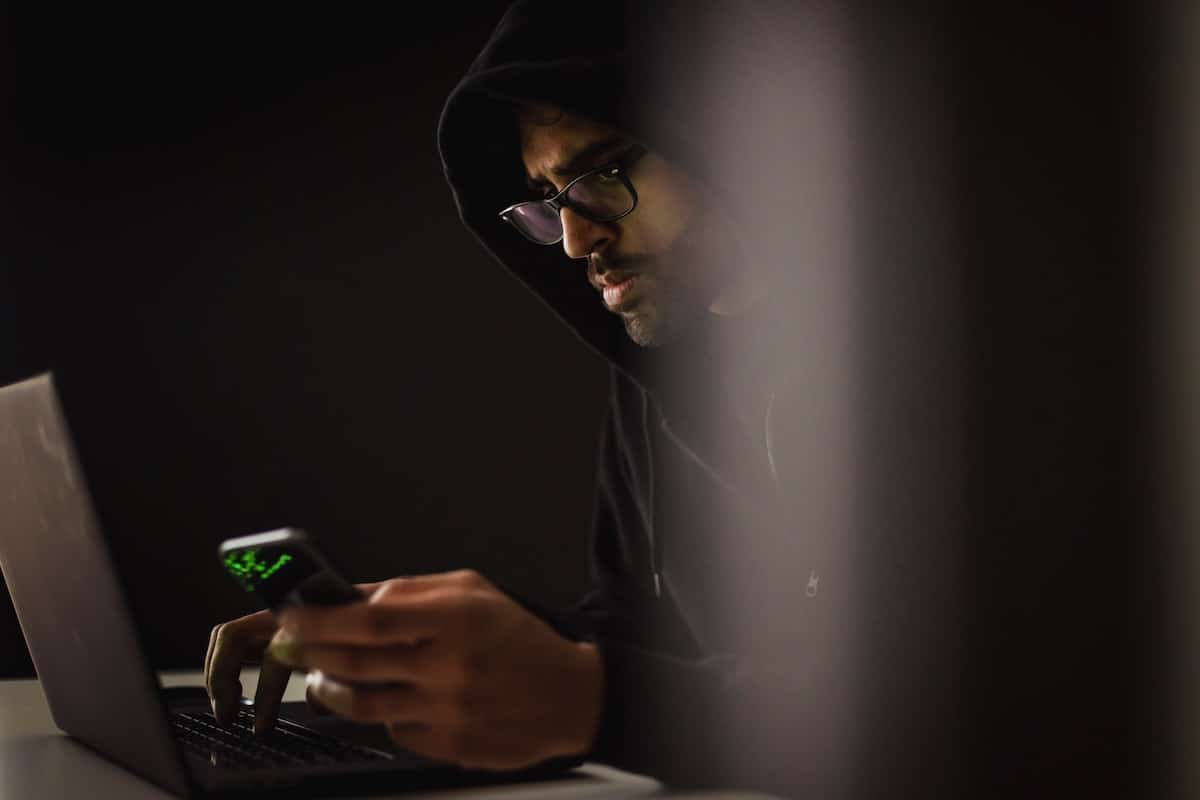
The cybercriminals use all possible opportunities and loopholes to access our data, especially when smartphones are connected to the internet at all times. Here we will make a short list of the most common causes with which our mobile phone is punctured.
Malware

Malware has always existed, however, it has been developed to be increasingly stealthy. A malware is a malicious code that installs without permission on our computer and affects various elements.
Many of these codes have the function of simply damaging the operating system or even the hardware of the computer, but there are others dedicated to stealing our information for various purposes.
Some malware simply steal bank details, photos, conversations, and others encrypt all the information, to then sell us remote unlocking of the device.
Regularly, this type of punching is performed with the access to low security sites or by opening links through the web browser.
Theft of security codes

This has been a method very used during the last months, where unauthorized people pose as employees of telephone lines, sales pages or banking entities, call their victims and request a code that will be sent to their mobile.
As silly as it may seem, many people continue to fall for this deception and this data is regularly used to impersonate and scam the contacts we have in our agenda or social networks.

Indications of how to know if my mobile phone has been tapped

There is no completely secure way that allows us to know if my mobile phone has been tapped, however, there are iSigns that can give us to understand that something is not going quite right in our team. These signs are:
The battery is short-lived
Esto It is not a clear sign that we have been the victim of a cybercriminalHowever, we regularly know the autonomy of our mobile, mainly by the brightness we use, the number of applications open or running in the background.
When our mobile is tapped, the battery starts to last a lot less time suddenly. Such a failure may be due to wear problems in the internal components of the energy storage system, but this occurs gradually.
Mobile overheating
There may be many factors that cause your mobile to emit heat, including exposure to the sun or overwork. In case neither of the two is happening and your smartphone is heating up, it may someone is accessing remotely to your team
strange behavior
To notice this you must have clarity in the operation of your mobile. If you notice slowness in opening the apps, reboots or automatic shutdown, may be a sign that something is wrong.
There are cases where even some apps run without you having opened them, keep in mind the possibility of having been hacked.
What to do if I suspect that my mobile is bugged

There are some tools typical of this type of equipment that will allow you to confirm your suspicions. Keep in mind that, despite seeming somewhat complex or advanced, they are notor require in-depth knowledge, just follow some steps. The cases to be checked are the following:
Diverted call case
In case they are diverting your calls, smartphones have the MMI code, which indicates where the calls that are not answered or diverted go. With this method we can find out if someone outside has activated call forwarding to another device.
To do this we must follow the following steps:
- Enter the phone application, from where you make your calls regularly.
- In the area where you enter the telephone numbers you must mark “* # # 62”, obviously without the quotes.
- We press the call button.
In case this does not work, you can enter the phone settings and with the help of the search engine enter the word "Detour”. By entering this configuration, you will be able to see a telephone number where calls are redirected when we reject them or simply the mobile is without battery.
here you should compare the number obtained with that of your telephone operator. In case you do not know it, you can request technical advice from customer service, either through the internet or by making a call.
Check via IMEI
This method is quite reliable. The IMEI is a pre-recorded code on mobile phones with GSM technology, this gives you a unique identity worldwide. This code is used at all times when connecting to a network, serving as identification.
To use the check using the IMEI code, it is necessary to follow the following procedure:
- Enter the phone application, this is where you make calls from your mobile.
- On the keyboard enter "# 06 #”, without the quotes.
You must wait for a message with your IMEI, taking into account that, if you have two zeros at the end of it, there is a third party listening to our calls. if they appear three zeros there is access to calls, messages, multimedia files and documents.
Many times, the telephone company itself, for security reasons, can record some conversations, so the two zeros can appear at the end. Before worrying, it is necessary that you clarify this with your operator.
The best solution in case of a punctured mobile

If you are sure that your mobile is tapped, it is necessary take action on it, being the easiest option to format the equipment. It may be a somewhat desperate measure, however, this will prevent the hacker from continuing to connect to your computer.
Remember before deleting all your data to perform a Backup, this will save your settings, contacts and files that you decide.