
If you have a Redmi Note 13 Smartphone and want to learn how to delete objects and people from a photo, here we will tell you. It's quite simple and the best thing is that you don't need other third-party tools to achieve it.
The function of tweaks is native to the Redmi Note 13 and is an integrated MIUI editor. It works with artificial intelligence and you can use it without being a professional. Let's see how it works and how it can help us.
Steps to delete objects and people from your photographs

When we take a photo with our smartphone and look at the results we notice that there are certain elements that obstruct or damage the photograph. This can be made up of people, surrounding objects, backgrounds that we want to alter or another aspect.

Normally what we do is edit the photo in specialized programs for it. Also, we resort to long tutorials that do not end up explaining anything or use very professional terms. However, This will not be necessary if you have a Redmi Note 13. This particular model has an integrated MUI editor system that gives us these AI design tools.
They are perfect for delete objects and people from a photo. If you have this Xiaomi model and want to try, here is a guide to achieve it and you can obtain results like a professional:

- Go to the team gallery and select a photo you want to edit.
- Locate the artificial intelligence menu and enter it.
- Select the “delete” button.
- The system will automatically identify the objects and people that damage the photograph, to eliminate them.
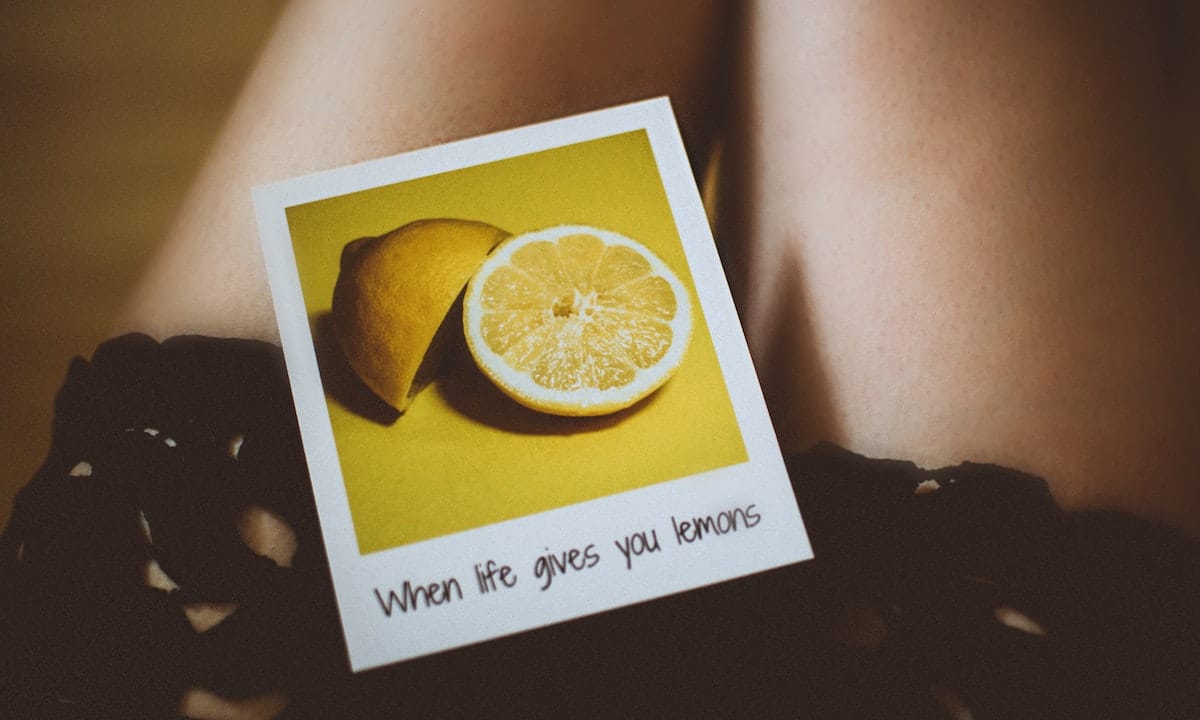
Retouching is common when we take a photo and see how it turned out. Now with this option you can edit the photo yourself without having to be a professional. In just seconds, artificial intelligence will generate the result you expect. Run and try this AI editing tool now, and be sure to comment on how it went for you.