
Almost every day of our modern life, in many parts of the world, we must go to work or study to places far or relatively far from home. At other times, we tend to move away from our place of residence, for fun, adventure and entertainment, which are usually much further away. And, in all those cases, It's always time to go home.
But since we don't always know how is the way back or what would be the correct or the best, the ideal is to be able to count on the use of the technology of modern gadgets that we always carry with us, that is, our mobile devices. Therefore, regardless of where we are in the world, the ideal is to have a geo-positioning app for navigation and traffic monitoring to know "how to get home" Quickly and safely.

Which is usually a great thing, since, without a doubt, in most cases, allow us to know and choose the closest path, or the appropriate one that can take us in an amount less than the time of others.
And of course, even taking into account, the means that we will use to make it home once more, that is, whether we do it on foot, or by bicycle, scooter, motorcycle or a normal vehicle, which is usually the most common.


How to get home: Using apps from an Android device
How to get home using Google Maps
Preconfiguring Android
Obviously, since we are talking about Android mobiles, our first logical and reasonable recommendation is to use Google Maps. Since, Google on any device, usually generate an almost exact location by default, both from our home (house) and places we visit frequently, such as work, university or school, or simply places, such as a supermarket, restaurant or nightclub.
Of course, for this, we should have, always or as long as possible, activated the location parameter or function, in order to achieve greater precision or accuracy of locations and addresses.
Therefore, to activate this function, we must go to the Location option in the Quick Settings menu, located hidden in the upper part, or through the Settings menu (configuration), where we must select the category related to the Location functions, and activate the Use location option.
Pre-configuring Google Chrome
In addition, we must also modify in google chrome the functionality necessary for it to locate a certain point. Which, we must do with the following procedure:
- Open Google Chrome.
- Access the Settings menu: Through the Menu icon (3 vertical dots) located at the top right.
- Inside the Settings menu: Let's go to the Advanced Settings or Site Settings section.
- Next, we configure the Location options: Available, depending on the Android version used, in the Privacy and security section, then Website settings, and finally, Location.
- Then, we must deactivate the location of the registered sites: To do this, we must click on the trash can icon for each already registered site.
- To finish we must configure the new parameters at the right time: To do this, after accessing specific sites, where we will be asked to say the location where we are, we must turn on the location section, and we put the one that appears automatically. This will always make us relocate to our home address, which is always appropriate to give.
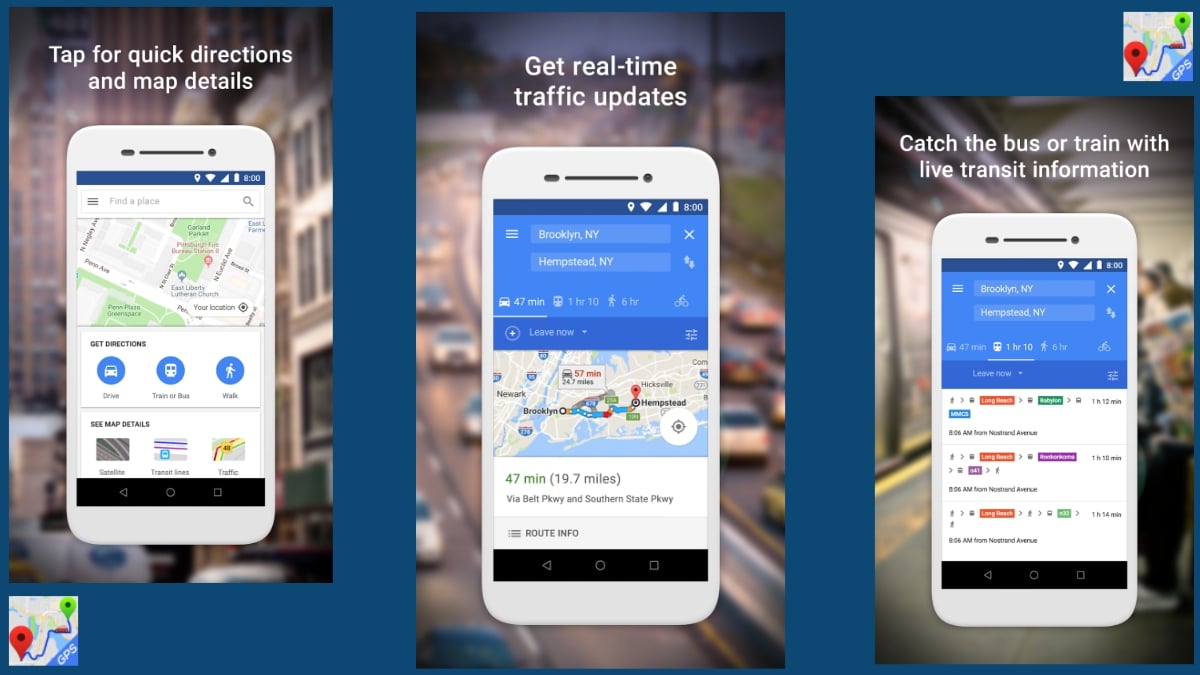
Using the Google Maps app
Having all of the above ready, we can confidently use the Google Maps mobile app. To do this, we just have to do the following:
- Run the Google Maps app.
- Give an oral command to the application by clicking on the microphone icon and saying: Take me home.
- Once this is done, the app will specifically mark our current point, which we will have to confirm, so that it can then proceed to give us the complete map with the best route marked (aligned) home.
And if necessary, for greater accuracy and precision, we must set the location of "My home", as follows:
- Run the Google Maps app.
- Go to Saved option.
- Click Labeled.
- Click on the Home option.
- Write and save the exact address of the house (streets and city).
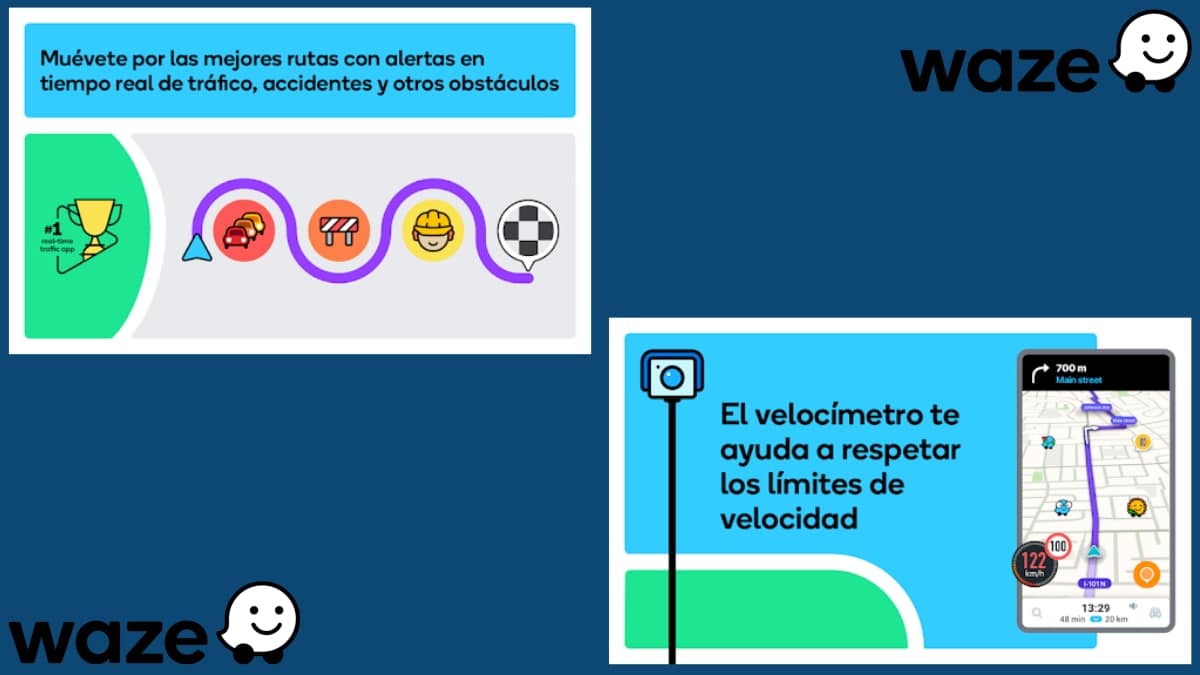
Using Waze
In case you don't want or can't use Google Maps, there are useful and practical mobile applications to achieve know "how to get home". One of them is Waze, which is capable of informing us about traffic, works, police presence, accidents and much more in real time, on the course to follow. Also, if the traffic is bad on our chosen path, Waze is able to offer us an alternative route to save time, among many other things.
Points: 4.6; Reviews: +8,61M; Downloads: +100M; Category: E
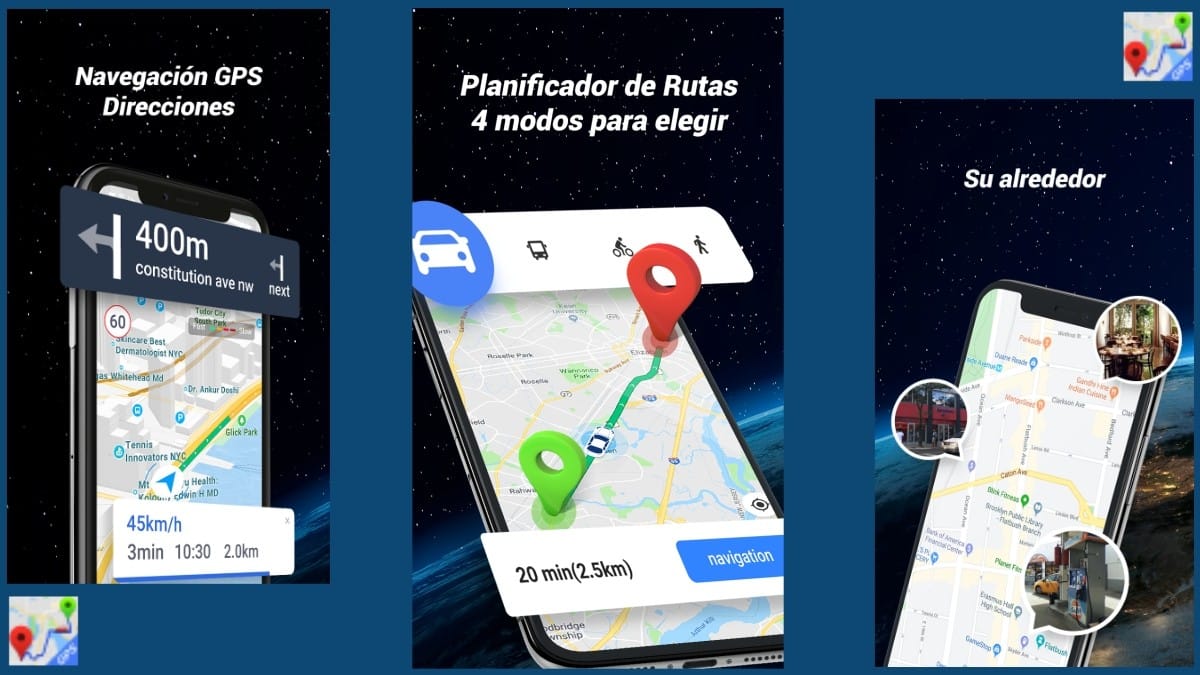
Using GPS Navigator: Map and GPS
Our last recommendation is GPS Navigationwhich is great powerful and free GPS app, which includes GPS, Maps, Navigations and Directions functions, all in one application. And, that among many functions and advantages, the following are counted: GPS route finder, GPS Navigation, Search for places, Detection of nearby places, GPS phone locator, use of different types of maps (typical view, terrain and satellite) and the use of GPS Compass. And of course, it includes a function called GPS Route Planner that will help us plan the shortest route to drive, run, walk, and transit, home or other designated places.
Points: 4.6; Reviews: +88,2K; Downloads: +10M; Category: Mr.
Learn more about similar mobile apps
Arrived here, we can only recommend that if you want, know and try, other geo-positioning app for navigation and traffic monitoring for know "how to get home" quickly and safely, that goal can easily be achieved in other ways.
For example, by direct exploration of the google store and apple store, in their respective category of apps for that purpose. Among those that could be found others equally useful and efficient. Such as the following: GPS Navigation Live Map y my route.


In summary, and without a doubt, there is nothing better than if we carry a mobile with us all the time, we can count on some geo-positioning app for navigation and traffic monitoring to achieve, easily and safely, the daily task of knowing “how to get home”. In order to avoid us surprises when leaving work, study or have fun.
And, if you are a current user of similar mobile apps, and use them frequently, we invite you to give us your opinion via comments about them, or any of those recommended here. Finally, and in case you have found this content interesting and useful, we also invite you to share it with others. Also, don't forget to explore more of our guides, tutorials, news and various content from the beginning of our website.