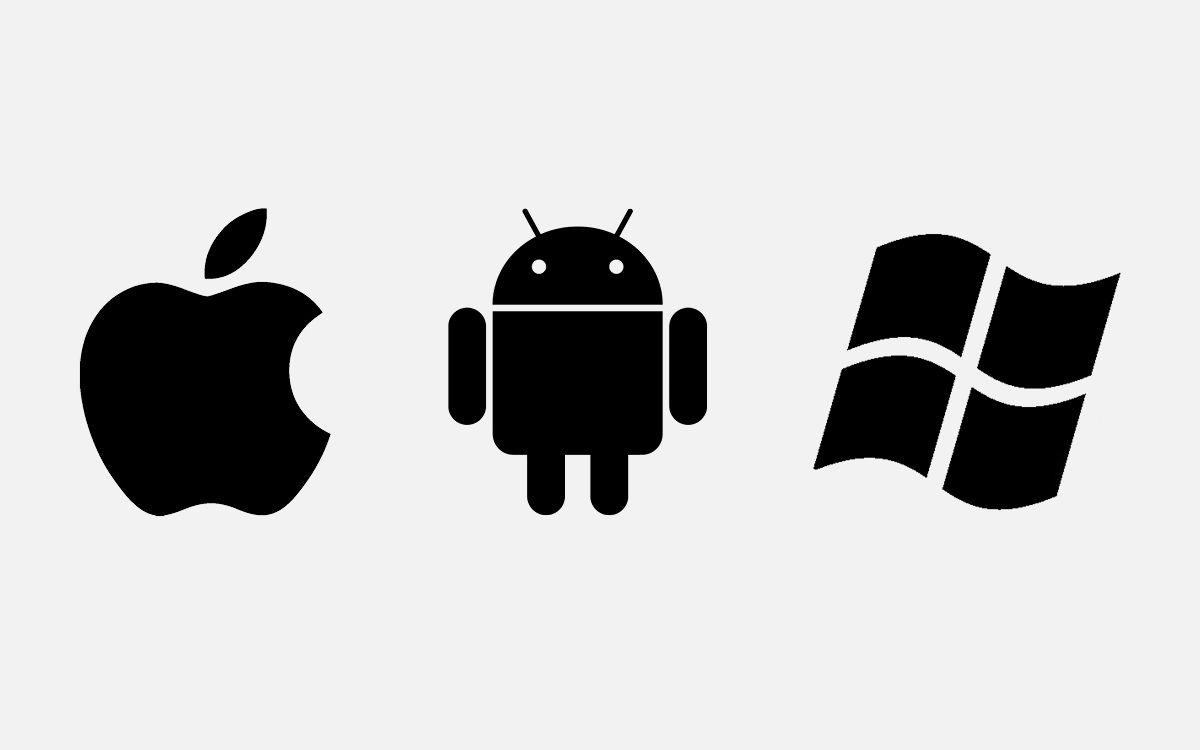
One of the doubts that come to us on numerous occasions is that of users who do not really know what operating system they have. This question may seem really easy to answer when you have the basic knowledge to see the information of the computer and its software, but sometimes there are people who do not have as much command of the PC, Mac, smartphone, etc., and are completely unaware of the operating system they have installed. Today we will answer this question in a simple and direct way: How do I know what operating system I have?
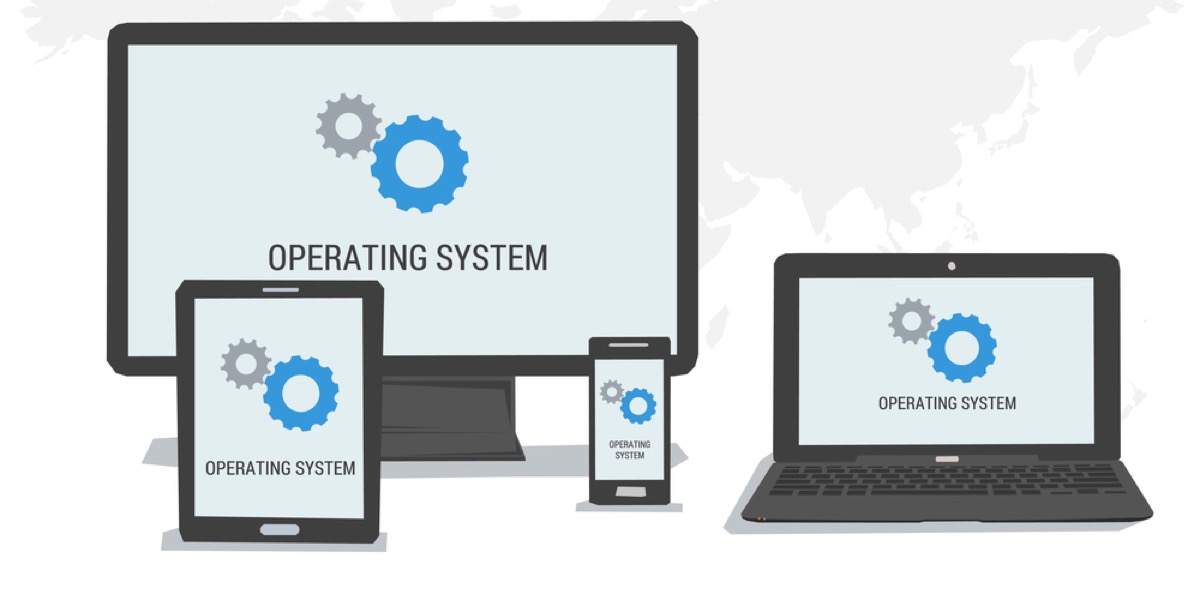
At present we are saturated with updates and new versions offered by the software creators themselves for our computers, so it does not seem strange to us that some users who are not all day messing with PCs, Macs or the internet in general lose the information about the version of operating system they have installed .
Sometimes we can say that not knowing the version of the operating system that you have installed on your PC or Mac can be a problem to install some versions of tools and applications, so it is necessary to know where it is located information about the operating system. We're not going to beat around the bush so let's get to the point.
What operating system do I have in Windows?

We start with one of the most widespread versions in the world when we talk about PCs or laptops. Yes, it is true that not all countries are using Windows by users and companies but right now while we are writing this article it is above the Mac operating system, macOS.
That said, we can say that the fastest and easiest way to see the operating system of any Windows PC is first to start the session with the computer in question and then check that we are not in Windows XP. Now we can continue, and the first step to take is to activate the computer because locked we will not be able to see the version of the system. Now it's time to go through the icon «My Computer» or «Computer» and look for the option «Properties.
Once we have it open in a window we will see all the details of the equipment such as the processor model, the RAM memory that the equipment has installed, the edition of Windows that we have installed and other information that we are looking for: the type of operating system. It is precisely this data that tells us the operating system that we have installed and above all it offers us detailed information about the rest of the PC. It is important to be clear about what type of operating system is 64 or 32 bit to be able to install some applications or even the system updates itself.
About Windows
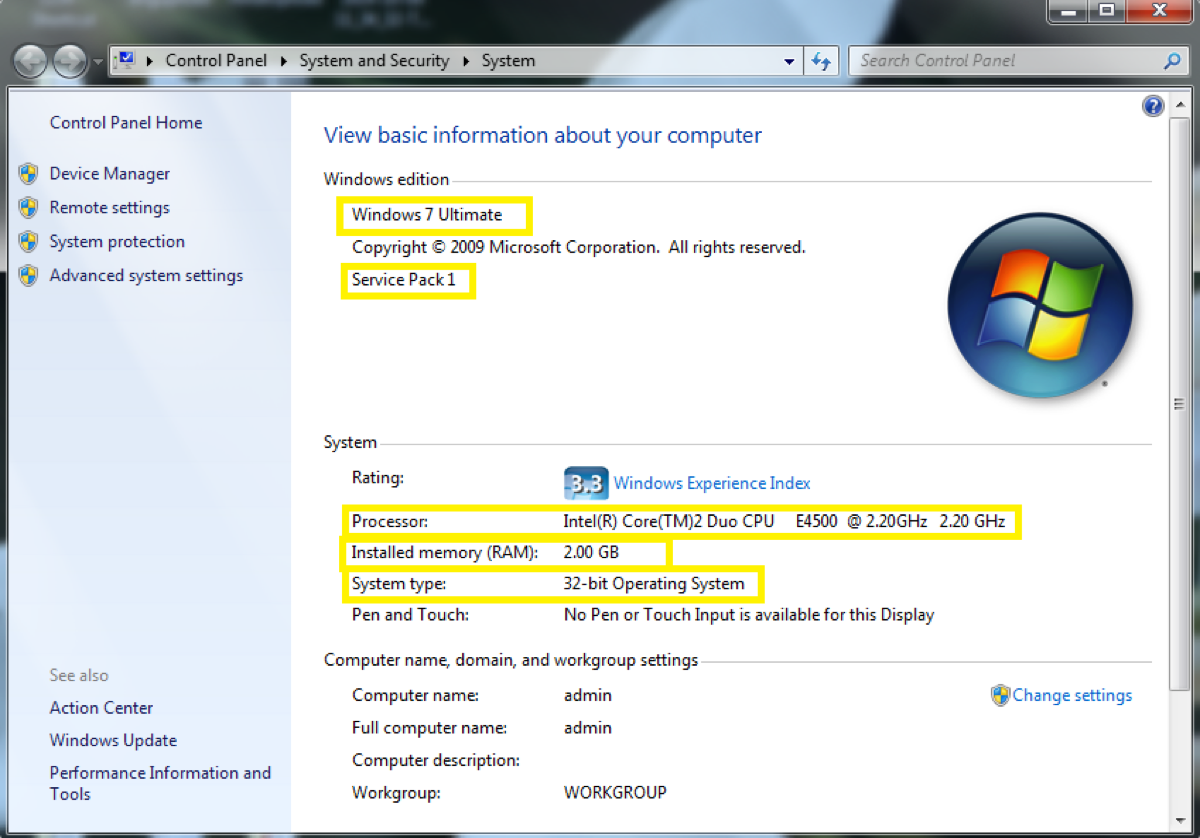
A widely used option to look at what operating system I have due to the speed at which it offers us this information is the "about" window in Windows. This time what we have to do is click directly on the Windows menu to access the "Run" window.
In "Run" all we have to do is click on it and type the following command: "Winver" and click on "Accept" to start the execution of it. Now the window will open automatically on our desktop and we will be able to discover all the properties of our system and see what operating system I have.
View the operating system from the settings panel

Another option that we have available in the versions of the Windows operating system is that of go directly to the system settings panel and click on the "Settings" or "Settings" option which adds the crown gear icon. Once pressed, a new window will open and in it we have to look for the "About" option in the side menu. The window will open with all the information about our installed operating system.
This option is good for all those users who do not have the Computer icon on the Desktop. So there is no excuse to detect the type of operating system that we have installed on our PC.
What operating system do I have on Mac?
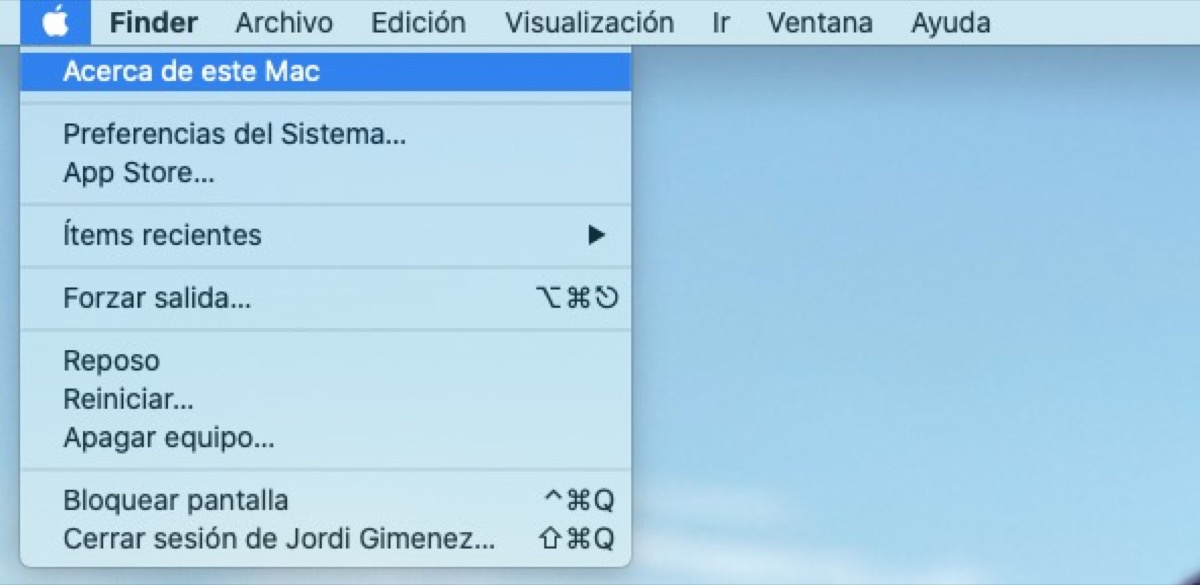
If you have a Mac, the possibility of seeing the installed operating system is almost as simple as in Windows, we can even say that you have fewer options to make mistakes to get access complete information about your computer and operating system that you have installed.
At Apple they make it easy on this issue and logically what we are going to see is a good handful of data that can be useful to install applications or even to know at all times other outstanding details of the Mac in question. Information about the hardware such as the screen, the internal storage of our disks, the RAM that we have or more details about the equipment appear easily when we access the apple menu in the upper menu bar from the Mac.
To do this, we simply have to click on the Apple logo at the top and a window will open with all the information about the equipment. We will see an image -with other data logically- like the one we have at the top of these lines, with all the important data of our team.
Update the system in macOS

This option together with the System Report option, appear in the same window that shows the operating system information. Currently Apple is in the version of macOS Catalina 10.15.5 as you can see in the screenshot and it is important always have the system updated to avoid security problems.
Many users say that a new version of the operating system is not always so good for the user, this is an open debate in all possible aspects since the company tends to bet on improving the versions of its operating systems but many times the equipment is not "So modern" as to make the version work perfectly. In Apple there are usually no major problems in this regard, although it is true that complaints sometimes come about issues of capped utilities or the like.
Always update to the latest OS version
This topic is important to highlight both for users of the Windows operating system, and for those who use macOS or other operating systems on their computers. Have thes more current versions on your computer can avoid major security problems and many times we see companies, yes, companies, that use old versions to avoid paying licenses, incompatibilities with other software or for laziness to change software on thousands of computers.
When we do not update an operating system for whatever reason and we really could install the new version, we are almost certainly leaving a door open to possible computer attacks by third parties. This means that we are more vulnerable since we are not taking advantage of the security or security and stability improvements implemented in the latest version of the system.
On the other hand, you have to put yourself in the situation of large multinationals or companies that have specific software for their work, this is another issue. Investing in R&D to upgrade your own hardware equipment and software upgrades go hand in hand, so it is clear that The expenses here increase a lot but the losses from attacks are also greater.
Advantages and disadvantages of operating systems
To finish another important issue when we have to buy a computer and that today is more common due to the expansion of macOS in many more places in the world. We can say that there are several operating systems available today such as Ubuntu, Linux, etc, but the most used are Windows and then macOS. There are other versions and we do not want to detract from them at any time, but these two are the most installed.
In this case we can say that each of these two operating systems has its good part and its not so good part. The purchase of a new equipment for home, office or similar will almost always be linked to the smartphones that we are using at the moment and thus achieve a more complete ecosystem together with a joint cloud storage system.
Windows users have an advantage over macOS users and that is that they can have a PC with the latest version of Windows and not have to give up an Apple product or have to buy an Android smartphone. On the other hand, once you have a Mac at home, the safest thing is that you previously have an iPhone or another device of the firm. This is not a mandatory written rule since everyone can do what they want, but usually it is usually like that.
We can say that each user is free to buy what he wants and whenever he wants, to choose the operating system that suits him best in each moment and situation since this is really the good choice. You always have to think about the positive and negative part of each operating system just as you have to think about the compatibility with our other devices, make it clear that It is not necessary to be tied to any brand just as we do not have to be tied to an operating system.