
I can't log in to Instagram: How can I fix it?
A few months ago, we witnessed the unfortunate world situation for the Instagram Servers down. During it, users couldn't get into instagram, that is, they could not log in as a user on the platform. And it also happened that they had temporarily removed many user accounts. Fortunately, in a few days everything was solved and users could once again enter Instagram without any problem.
However, many social media platforms, including Instagram, usually present problems of various kinds, and the same and their possible solutions may become unknown to their users. And it is right there, when many might wonder: "I can't get into Instagram?", What could be happening? How do I solve my problem? Well, precisely that, we will address here today, to complement our great and timely tutorials and guides on Instagram Social Network.

And before we start, it's always good to make it clear that, the causes of login problems there can be many, but in turn, many times they can be simply due to something very temporary. So that, if it is not very urgent to have to enter Instagram, the most recommended is always wait a while to try again and see if the problem has been fixed.
In addition, another very common cause and foreign to the platform, usually the null or poor Internet connection that users may present at any time or place. Therefore, this should always be an essential step to check in any way possible. While, on other occasions, it may simply be the lack of balance or the exhaustion of the user's data plan.


I can't log in to Instagram: How can I fix it?
List of probable causes and solutions to: I can not enter Instagram?
Assuming what has been expressed in the previous paragraphs, that is, ruling out problems with the Instagram platform crashing, no or poor Internet connection from the computer or mobile, or the lack of balance or the exhaustion of the data plan of the mobile device; 4 of the possible most frequent problems that can cause us to not be able to enter Instagram are briefly the following with their respective possible solutions:
Can't remember username
If we forget or do not remember our Instagram username, we can, alternatively, power login with phone number or email address associated with your account. And, once we have logged in, we proceed to observe and write down our current username. For this, we must press on the user icon located in the upper right, and then in the Profile option.
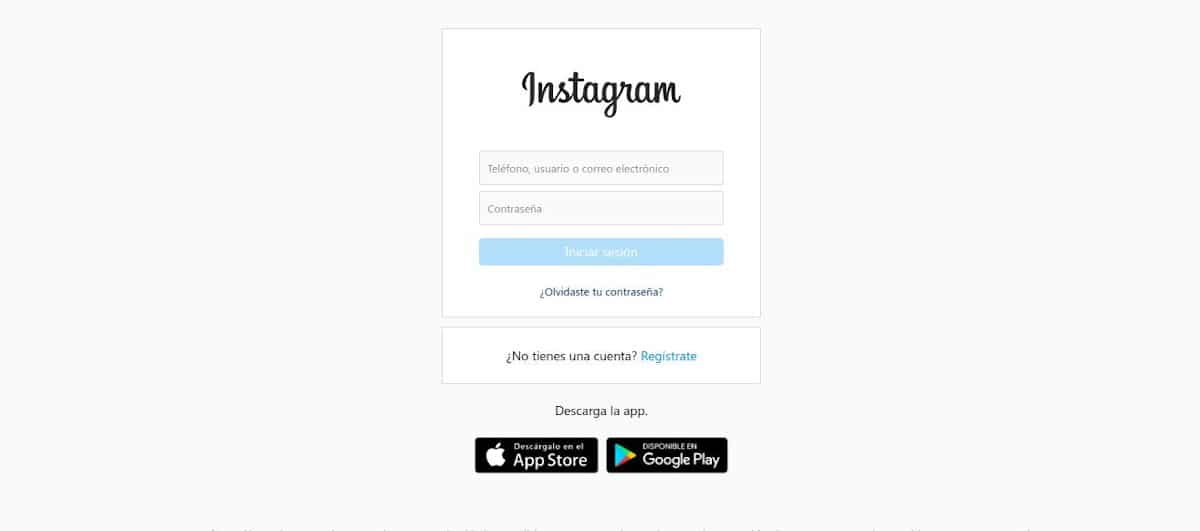
Don't remember user password
If the case is that we do not remember the password, we must reset it using email address, phone number or Facebook account. To do this, we must make a first user login, so that, consequently, we are shown in the visual interface, the option Have you forgotten your password? (Did you forget your password?). Or failing that, try to log in from another browser never used so that this option appears.
Once this option is pressed, on the next screen we can enter our email, username or associated phone number. Then press the send access link button, so that we get a password recovery link and we can change it and log in without problems again.

Not remembering or not having access to registered email and phone number
Either because we do not have access to both mechanisms (email and mobile number) as well or that our instagram account has been hacked, and changed both; The first thing we should check is if we have received notifications from Instagram by both means about changes to them.
And then proceed to explore the next link to report the problem in more detail directly to instagram help team.

Have the account deactivated
Finally, and if the novelty that prevents us from entering Instagram is that our account has been deactivated for some reason (Instagram error or violation of some community norm on our part), the steps that we must do are the following: Press the following link, we fill the review request form of the account and we wait for the official response by email, in an average period of one (1) to seven (7) business days.
Yes, the answer is positive, we can now enter our Instagram account following the instructions given by email.
More about Instagram
And finally, and as usual, if you wish know more about Instagram, remember that you can always explore the list of all our publications (Tutorials and Guides) about instagram or go to your official helpdesk.


In short, and as can be seen, when asking ourselves why "I can't get into Instagram" there are not many probable causes, and they are not difficult at all possible solutions. So, if you ever find yourself in such a circumstance, we are sure that you will be able to apply, easily and quickly, any of the tips read here to solve said problem.
Finally, if you found this content useful, please let us know. through the comments. And in case you simply found the content interesting, share it with your closest contacts, in your different social networks and favorite messaging apps. Also, don't forget explore more guides, tutorials and content diverse in our website, to continue learning more about various technologies.