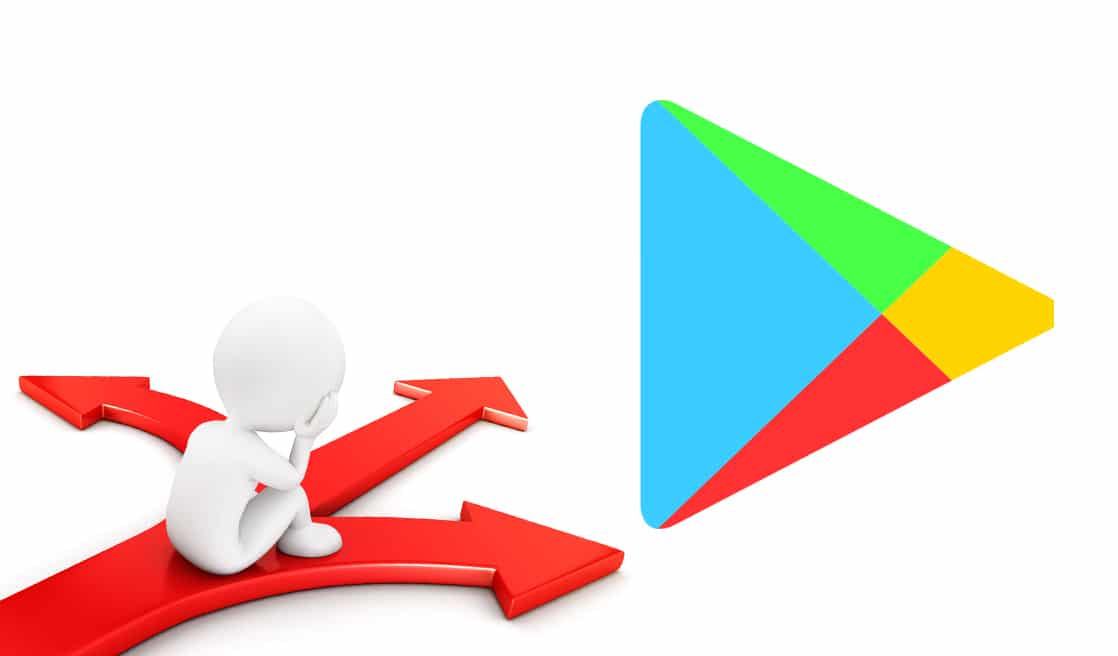
The first thing we do when we take our new smartphone out of the box, after configuring it with our Google account, is access the Play Store to install the most used applications. However, it is not the only way to install applications on Android since we have a large number of alternatives to the Play Store.
Although it is true that it is the most comfortable option to be found natively installed on Android, it is not always the best source of applications, especially when we look for alternatives to those offered by Google (YouTube, Gmail ...).

Amazon App Store

The Amazon App Store, puts at our disposal a large number of applications, applications that we can install on any Android device, although initially it was aimed at Amazon's Fire tablets, since they do not have access to the Play Store, despite being a derivative of Android with a customization layer.
In the Amazon application store for Android, we will find the same applications as in the Play Store, although some of them are available at lower prices than the Google store, including in-app purchases through Amazon Coins . It has its own application which we can download through this link.
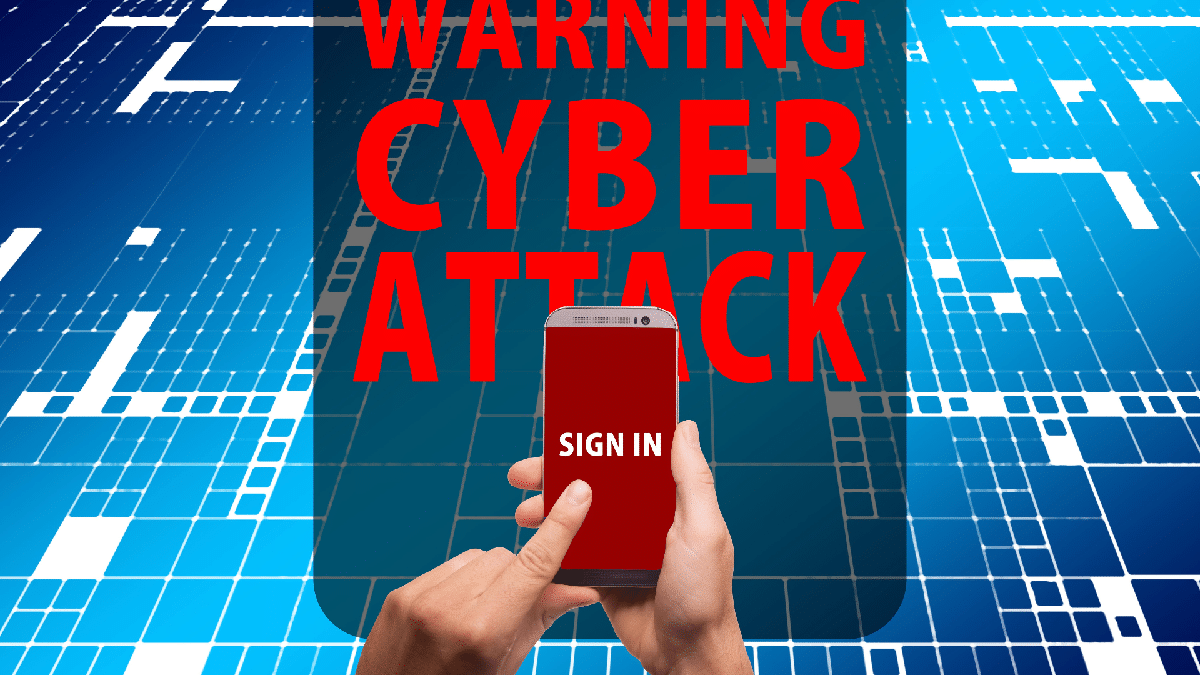
apkpure
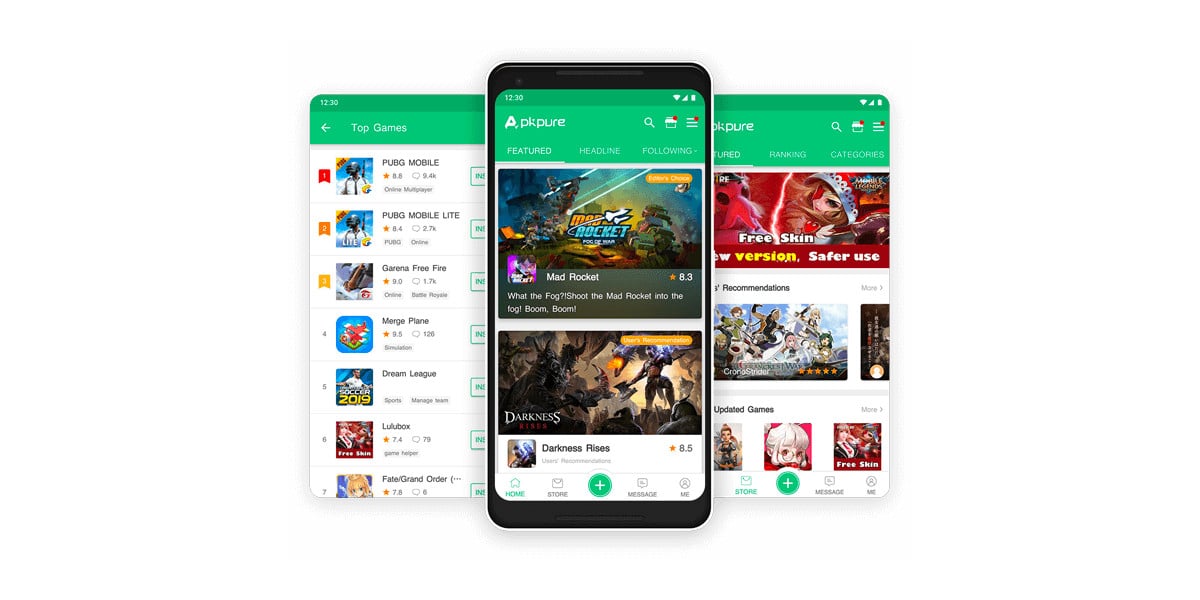
One of the oldest alternatives that is presented as an interesting alternative to the official Google application store is APKpure, a store that has been in operation since 2014 and where we can find the same applications available in the Play Store, as well as applications that already are not available in the Google store.
All the applications available in this store have been checked and are free of any type of malware, so we can make use of it without any problems and with total security. It has its own application that we can download from its website as well as a version for desktop browsers.

Aptoide
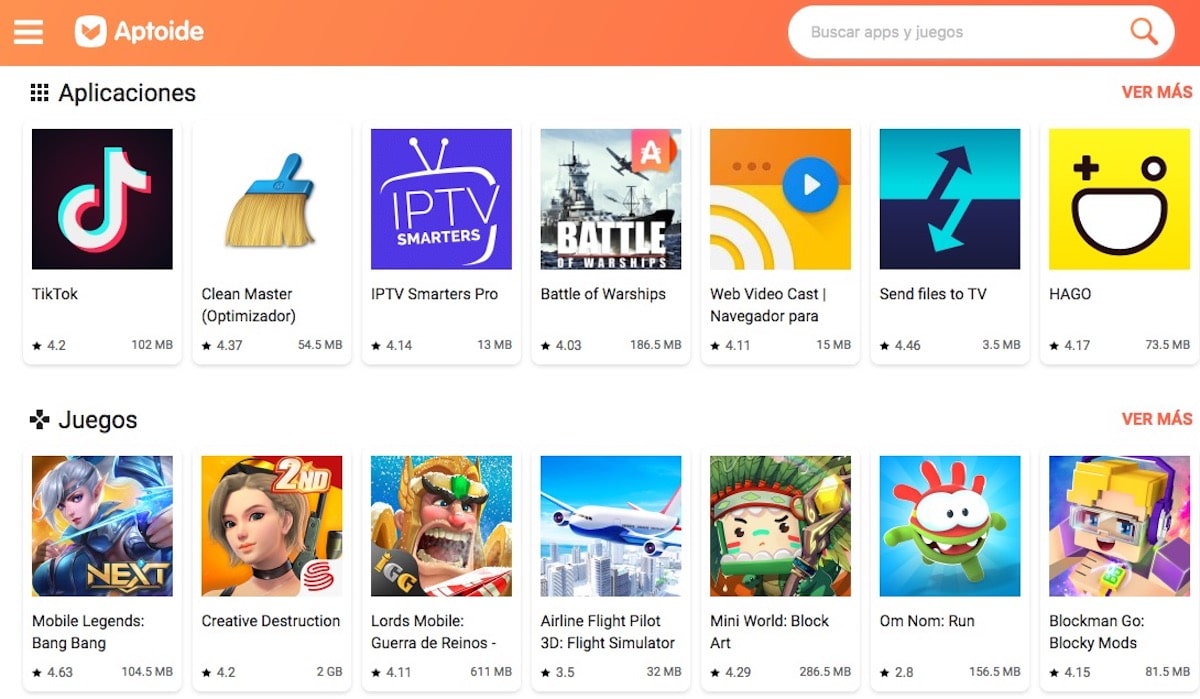
Aptoide faced a demand from the Play Store A couple of years ago, a lawsuit urging you to stop offering apps as an alternative to the Play Store, a lawsuit that our Portuguese neighbors from Aptoide won.
In this store, we find the same applications as in the Play Store, in addition to others applications that have no place in the Google store, applications that, sometimes, allow us to take extra advantage of our terminal to offer access to functions that Android limits natively and that does not allow developers to access them.
Aptoide not only allows us download the APKs of the applications from the browser, but also offers us an application that we can download from this link.

F-Droid
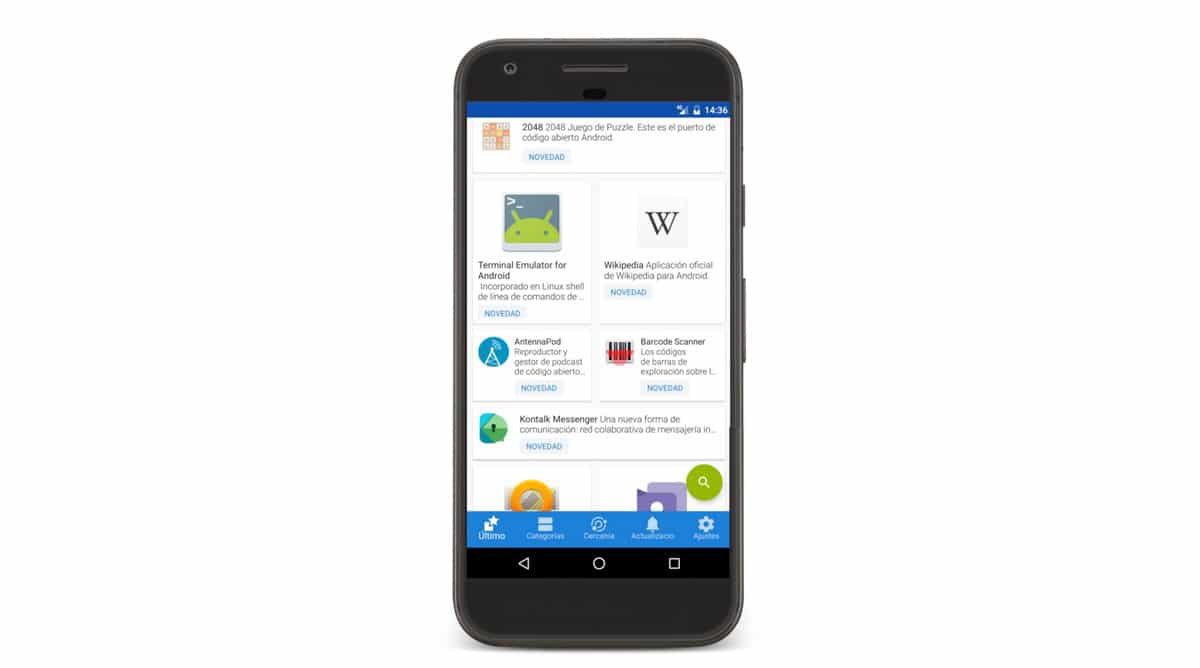
If what you are looking for is free software for Android, the F-Droid application store is the store you are looking for. Its operation is very similar to that of the Play Store, but we are only going to find free software and open source applications, so you can forget about applications like Facebook, WhatsApp, Twitter ...
It does not have its own application, so the only way to install the applications that it offers us is through its website that we can visit with any browser. Most of these applications do not require Google services, so we can install it on any terminal that integrates them, such as the Huawei.

Samsung Galaxy Store
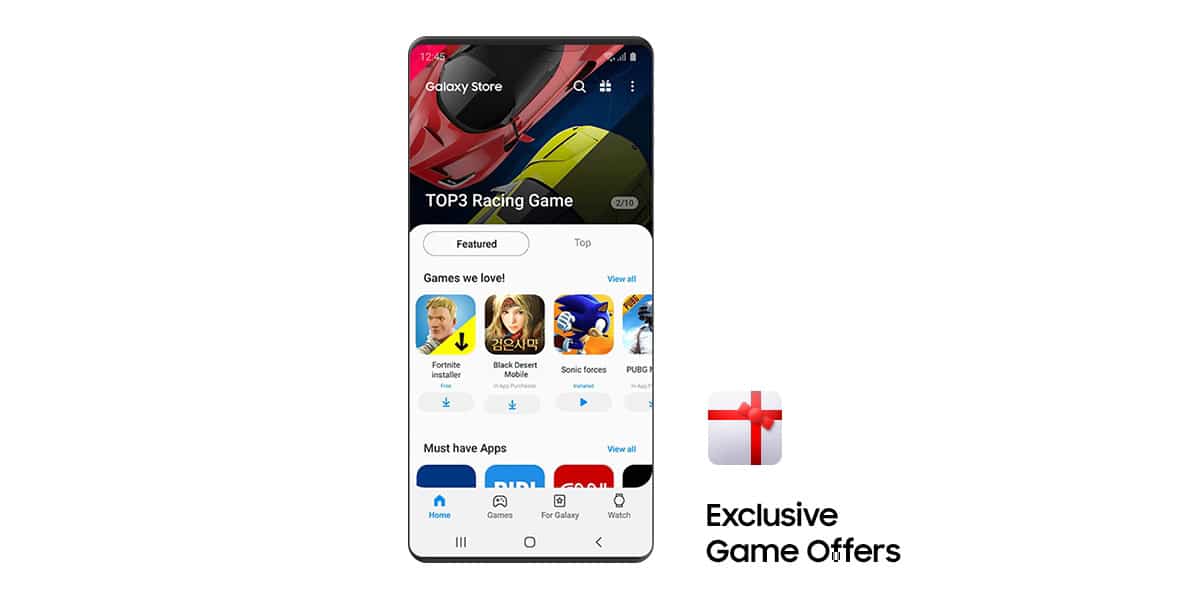
If you have a Huawei smartphone, you already have the Samsung application store pre-installed. This application only available for Samsung terminals, so you will not be able to install it in any other way.
In this store you can find the same applications and games that you can find in the Play Store as well as other exclusive applications for get the most out of the Samsung ecosystem. In addition, we are also going to find the game Fortnite, a game that was removed from the Play Store last year and can also be installed directly from the Epic Games website.

Huawei AppGallery

Huawei's AppGallery is the solution to the United States' veto of this company, a veto that does not allow it to use Google services, including the application store. Although it still has a long way to go, in it we can find a large number of applications and games from European developers and other countries but not from the United States.
So in the AppGallery you will not find any of the most used applications such as WhatsApp, Facebook, Instagram ...

Before installing third-party applications
Natively, Google does not allow users to install third-party applications, a security measure that we can easily and quickly disable through the settings of our device.
To allow the installation of third-party applications, we have to access, within Settings, to the menu Security and look for the option Unknown origins.
Advantages of installing alternatives to the Play Store
In the alternatives to the Play Store that we have at our disposal, there are some applications that have no place in the Play Store due to skip guidelines, sometimes absurd, that all developers must meet to offer their applications in the Play Store.
Another reason why sometimes we will need to make use of these alternatives is to install applications that are not available in our country due to geographic limitations, mainly associated with the launch of new applications, although not always.
Disadvantages of installing alternatives to the Play Store
But, not all are advantages when installing third-party application stores. The first disadvantage is found in the fact that some of these stores, which I include in this article do not find among them, the requirements to offer their applications are more lax, so that sometimes we can find applications that include malicious software.
Be wary of app stores that offer paid apps for free. It is tempting to be able to use paid applications for free, however, that temptation can become a serious security problem for our terminalSince the APKs of these applications include malicious software in 99% of cases and the applications do not always work.
In addition, we do not collaborate with the effort that the developer has made to launch an application or game, so over time, the developer if he does not see profitable the dedication he is doing, will abandon the application and dedicate himself to something else.