
Android has never been characterized as the most mobile operating system privacy focused There is a reason why it is Google who is behind and it is necessary, yes or yes, a Google account to be able to use it. While it is true that it is the necessary payment to be able to use it, we must not let our privacy be a game.
Google uses all the data it collects from us to guide, not only your advertising, but also to improve your services and offer us better suggestions and recommendations, hence sometimes you have heard that Google, or other applications, listens to us, something that is not true, but we have previously carried out a search, there we have the reason.
In recent years, Google has finally gotten serious and is focusing its efforts on reduce invasion of privacy that traditionally commit many of the applications that we have installed on our device.
Thanks to this, applications that require certain permissions have to justify to Google that they are necessary in order to use their services, otherwise they will not pass the review tests and may not be available in the Play Store.
Like this example, there are many others of violation of our privacy in Android. If you want to prevent your data from circulating freely without being able to prevent it, the best thing you can do is put a number of obstacles along the way with the tips to improve privacy on Android that we show you below.
Read app permissions when installing

The applications and games that we can download for free through the Play a Store include advertising, advertising that they guide through the different data obtained from our smartphone both when we are using the application / game and when not.
To give an example so that we understand it. A game, for example billiards, does not require the location of our device at any time, just as it does not require access to our images, contacts, memory card or any other data to function.
The data that is collected is used to personalize the ads that are displayed, since otherwise, Ads will continue to be displayed but not personalized, so they will not have our attention and possible click.
To check what permissions do the applications have To our location, contacts, album and others, we must access the Settings menu - Applications - Application permissions and check, one by one, the authorized applications in each of the location, contacts, calendar sections ...
Do not enter your phone number in any application
Unless it is strictly necessary to enter our phone number to enable two-factor authentication (At the moment with an email it is valid) we should not enter our phone number in each application that requests it, especially if it is the Facebook and Instagram applications since these will be automatically associated with our WhatsApp account and we will give more data they need from us.
Use the web versions
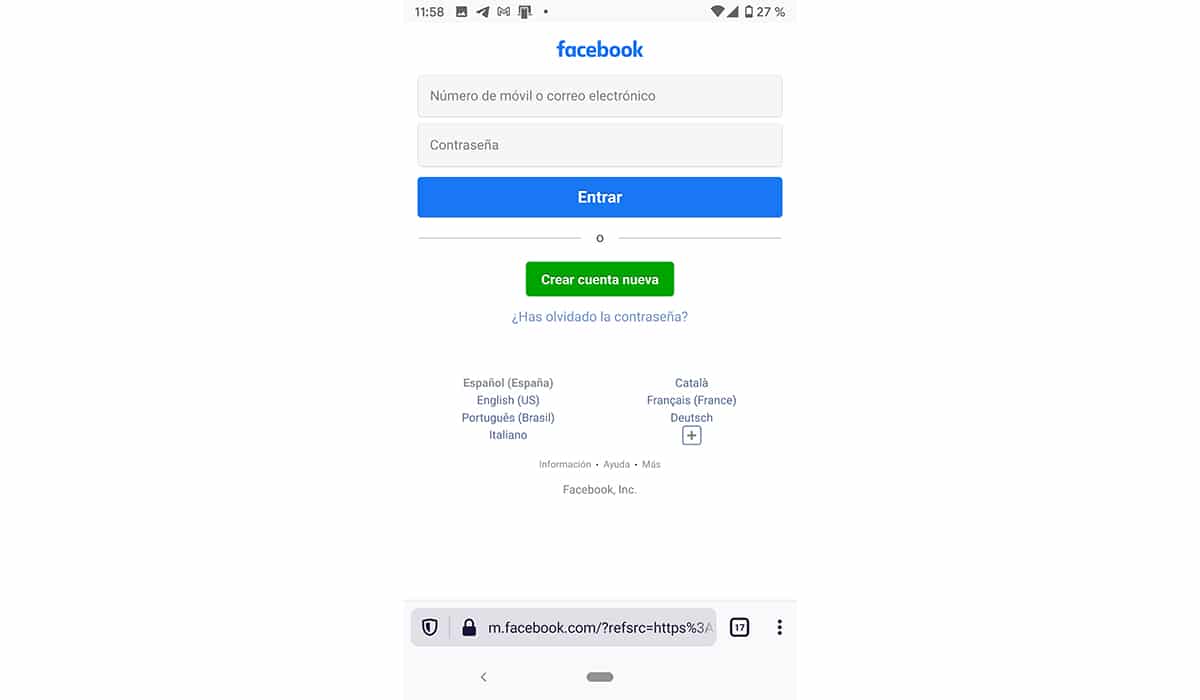
The Facebook application (the quintessential villain of internet privacy) for Android, just like the one for iOS requires a large number of permits To be able to offer all the functions it offers, functions that are associated with collecting our data in bulk, data that it uses, like Google, to target the advertising displayed by its platforms.
If we use the web version, the amount of data it collects will be minimal, especially if we close session as soon as the connection ends (very important) or we use incognito browsing offered by the main browsers.
In addition, we will get extend battery life of our smartphone since it will not work in the background continuously collecting data. Three pictures of the same thing happen with Instagram, but since we cannot upload images via the web, it is not the best option to prevent it from tracking us at all times, although we can limit its use only to uploading images by disabling its operation in the background.
Disable localization
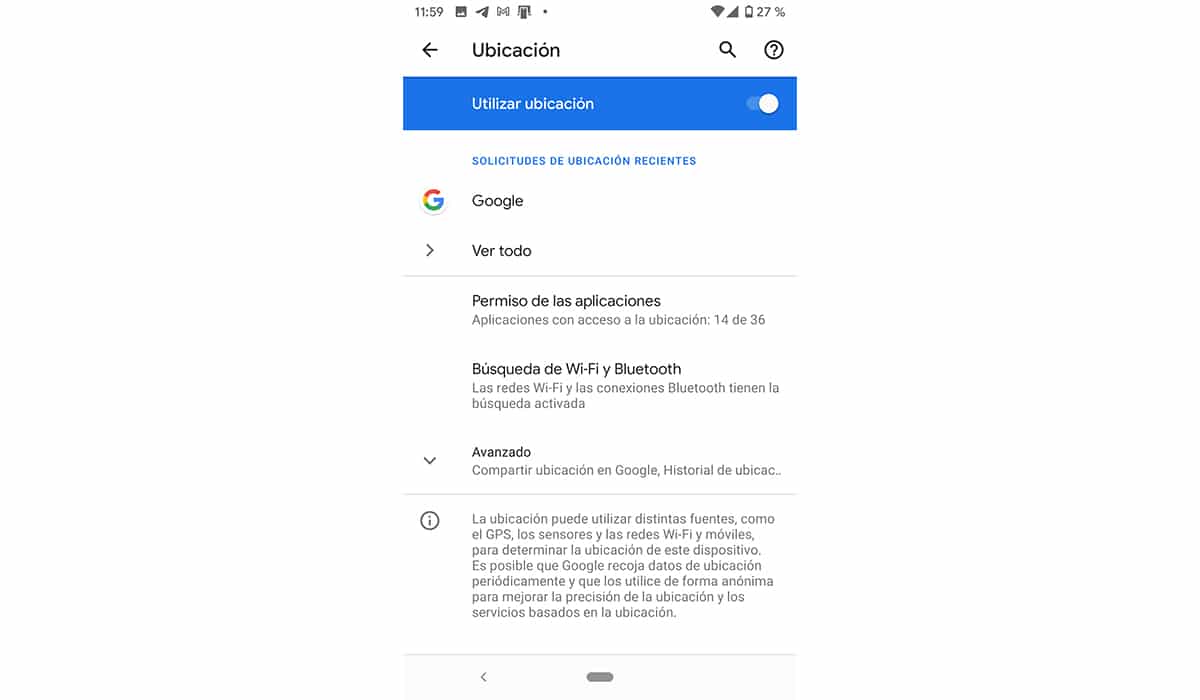
If you are a privacy freak, the first thing you should do is deactivate the location of your smartphone, to prevent Google from knowing at all times where you are moving, how long you are in each place ...
However, you can become a nuisance If you usually use applications to navigate with your mobile, since it requires yes or yes of the location of the device to show your location.
In this case, we can disable location permission for Google services and use other alternative browsers to Google Maps, such as Sygic, TomTom ...
In addition, all the images and videos that you take with your smartphone they did not record the location where they were made, so you will not be able to search by places when you need it.
Encrypt the data
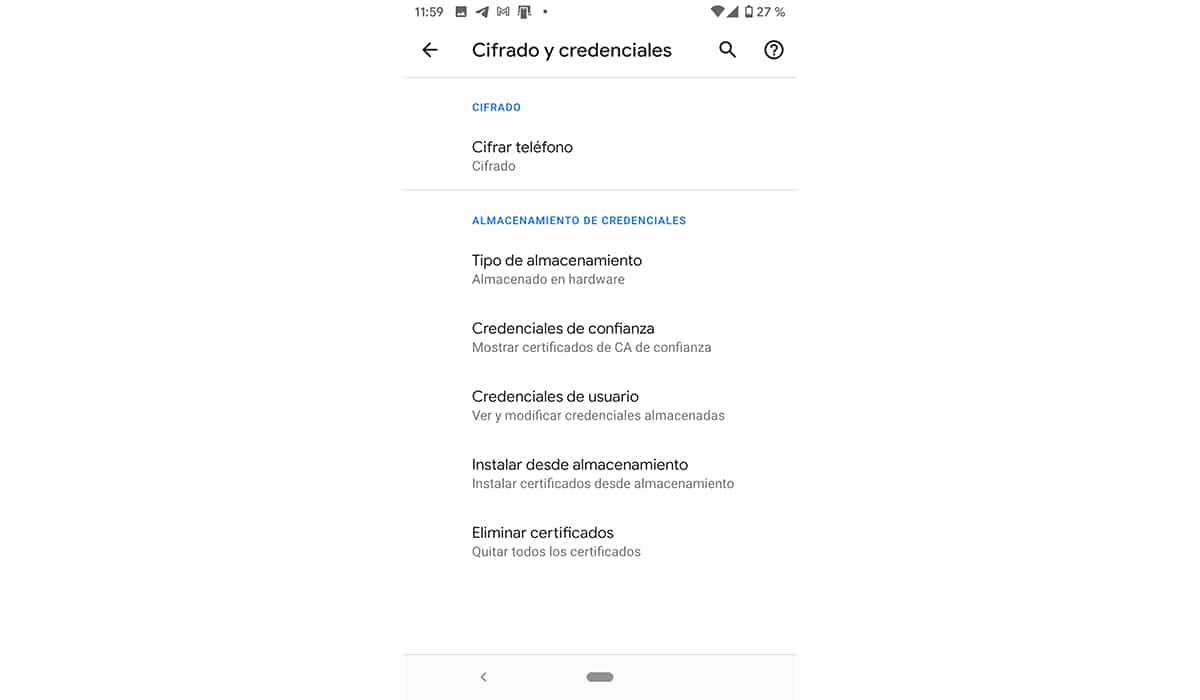
Natively, all terminals Android encrypts all the data that is insider, so that they are only accessible when the terminal is unlocked, so you can never access the data stored inside trying to access it by brute force.
If your terminal not password protected, pattern, fingerprint or facial recognition system, the terminal will not encrypt all the information that is inside it, so if this is your case, it is already taking time to add a locking system to your device.
There is life beyond the Google search engine
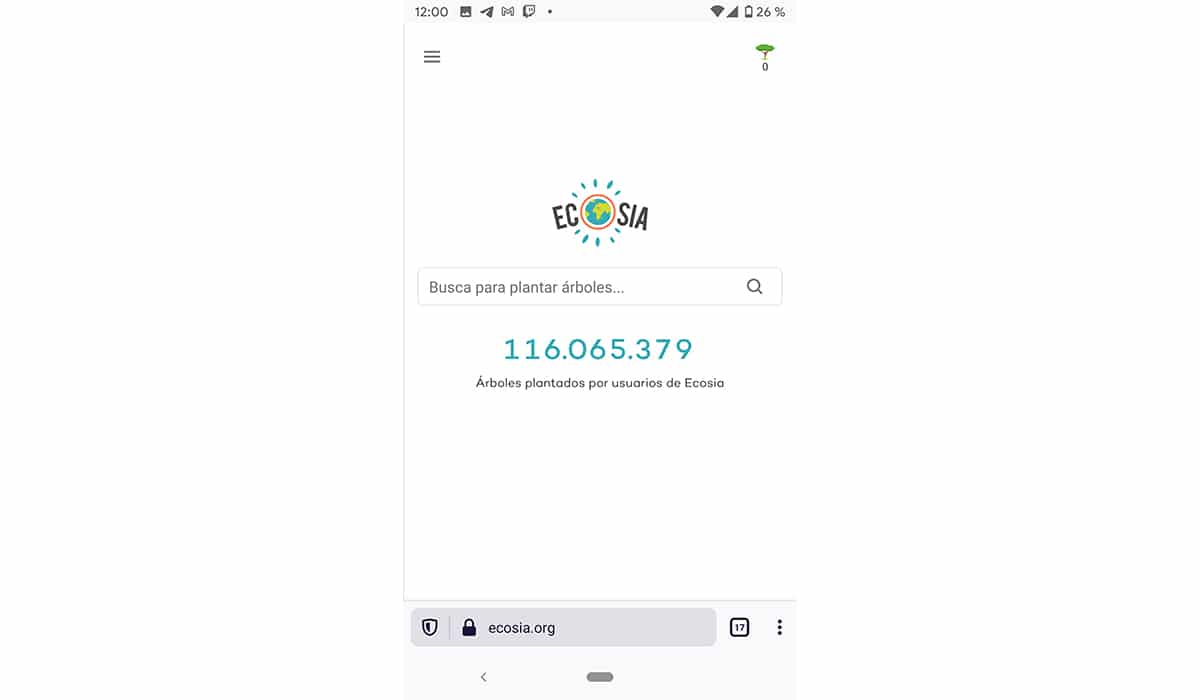
But, it is the best of all. In addition to Google, we have Bing, Microsoft's search engine that also stores our search data (for the same purpose as Facebook and Google). Other quite interesting solutions that do not record our browsing data are DuckDuckGo o Ecosia.
The latter, not only does not record our browsing data, but also, plant trees with the revenue generated by advertising that shows in the search results, targeted ads according to the search terms we use. The economic records of this search engine they are public, so we can see at all times what they do with the money they get from advertising revenue.
Don't use Chrome

Every time we use Chrome as a browser, Google associates the browsing data with our account, since being integrated into Android, it is not necessary log in in the app. If you want me to stop recording your data, the solution is to use incognito mode or use another browser such as Firefox or Vivaldi.
Vivaldi, is a browser focused on our privacy, to such an extent that it does not store any data from our browsing in the application so that the web pages that want to access that content cannot do so to show prices or products that we have previously searched on the internet with that browser.
Alternatives to the Play Store
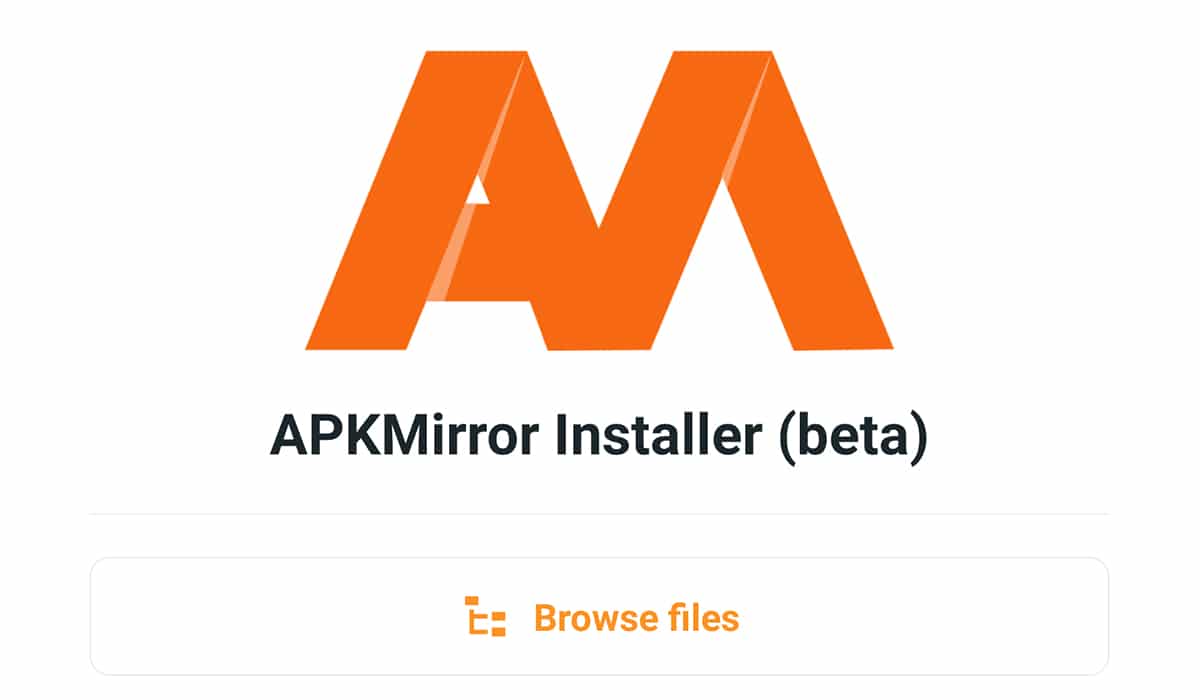
Unlike Apple, where only the App Store is available to install applications, on Android we have a large number of interesting alternatives, although not all of them are valid, especially if it is about repositories of pirated applications, applications that mostly integrate spy applications, malware and others. Some perfectly valid repositories are:
Aptoide
The applications available in Aptoide They are the same that we can find in the Play Store, so We are not only going to find free but also paid applications, although we can also find many applications not available in the Play Store, applications that skip some restrictive guidelines from Google that do not affect the safety of users and that do not usually make much sense from the user's point of view.
F-Droid
If you like open source software, F-Droid is the app store you are looking for, one of the least intrusive in terms of security and most secure currently available for the Android ecosystem, although don't expect to find the most popular apps on the Play Store, but rather free open source apps that are not available on the Play Store.
APKMirror
Another of the repositories that we have at our disposal to download and install applications on our smartphone without Google knowing is APKMirror, where we can find, as in Aptoide, the same applications as in the Play Store.
What's the point of using it? In this store we can find applications that are geographically limited, such as updates that are only available in one country.
In addition, an Android application is available in the form of a store, so no need to use the web version, a web version that certainly should be polished, since its operation today is very regrettable, to put it in good words.
Samsung Galaxy Store
How can it be deduced, the Samsung Galaxy Store it's the store exclusive to Samsung terminals, offers us some applications that are not available in the Play Store such as Fortnite (game not available since it was expelled by both Apple and Google for skipping the payment gateway of both companies). There are also the exclusive applications that Samsung offers to all users of its terminals.
Huawei AppGallery
The app store that Huawei was forced to create after the veto of the United States government It is called Huawei App Gallery, an application where we will not find practically any American application (due to the veto) but the majority of applications created by European developers.