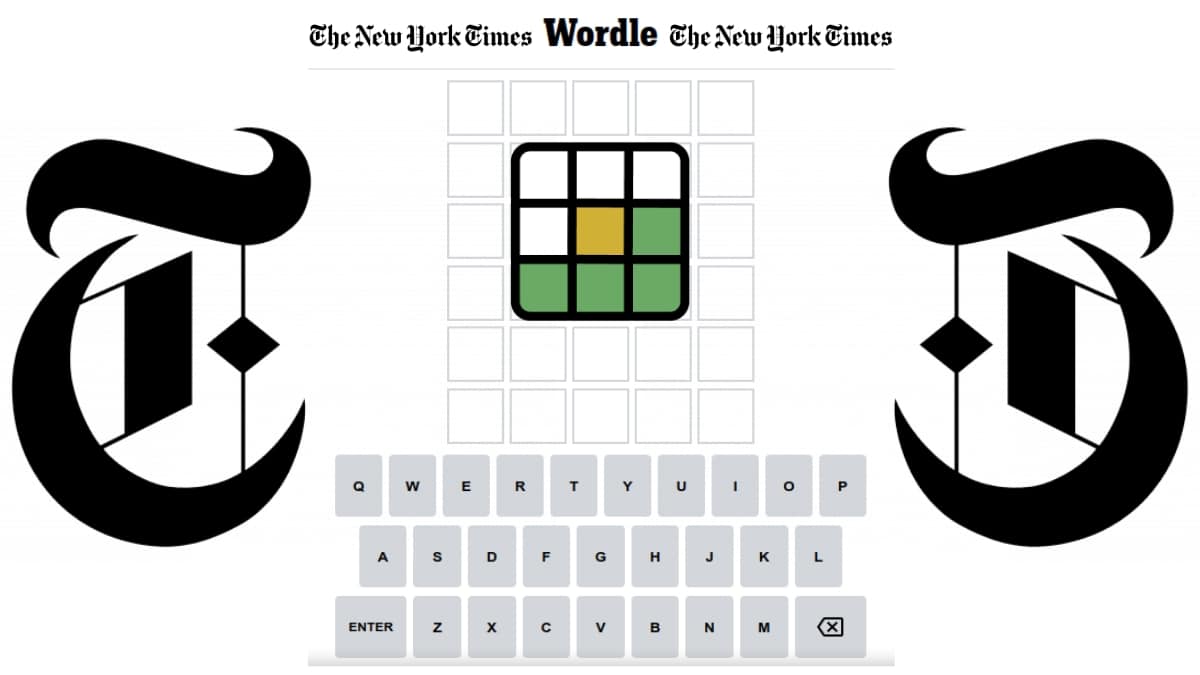
App Wordle: How to use this app from the mobile successfully?
When dealing with educational games and apps or playful and learning activities, the Internet is full of websites that offer us great alternatives to use for it. However, many are usually good, but not famous, and less on a global scale. However, a little less than 2 years ago, she was released one that soon if I achieve that feat. And this is none other than the «Wordle App».
For those who did not know from the beginning, this web applicationIt is worth remembering that it was created by the English web developer named Josh wardle, as a standalone game in its own website, which no longer works. Since, recently, is part of the official game collection from the website of the american newspaper known as The New York Times. Generating great economic benefits (more than one million euros) to its developer. So today, we will see how to be able to play such a great web app from our mobile.
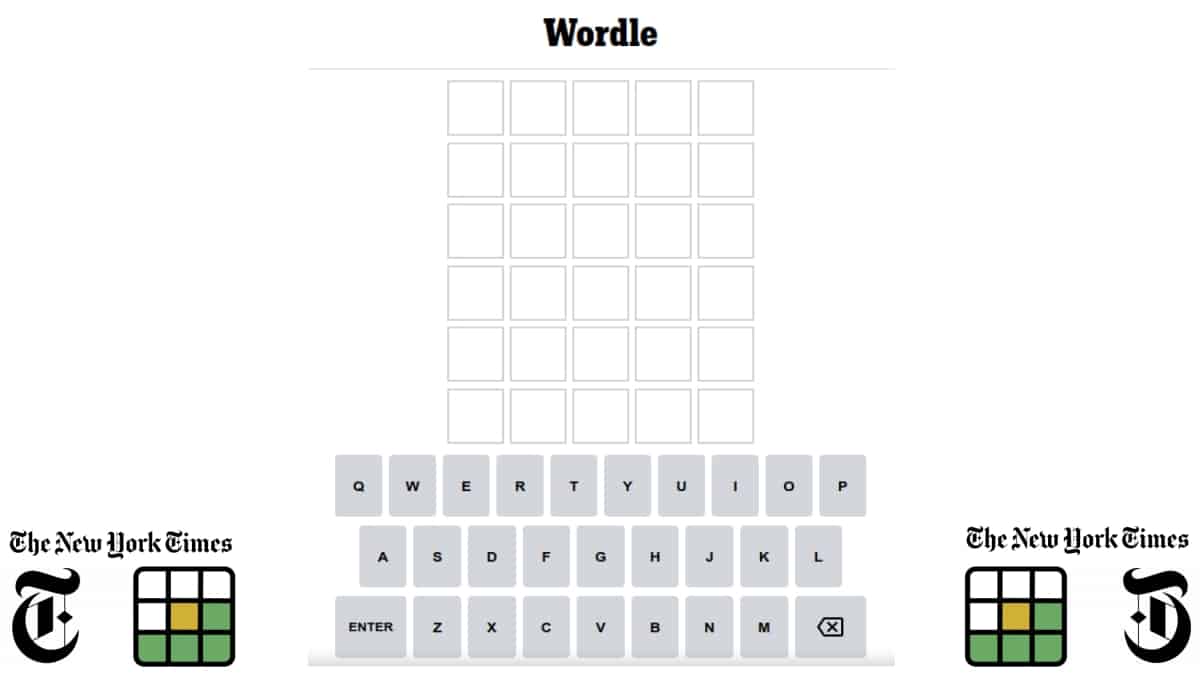
And yes, despite his transfer (purchase), continues and will continue to be, for a while longer, a free to use web app. However, this does not mean, as usual, that through already known tricks we can download and use it from our mobile devices, completely free. So that we can play with the «Wordle App» without having to be connected to the Internet, for as long as possible. Which, most likely, is until the year 2024.
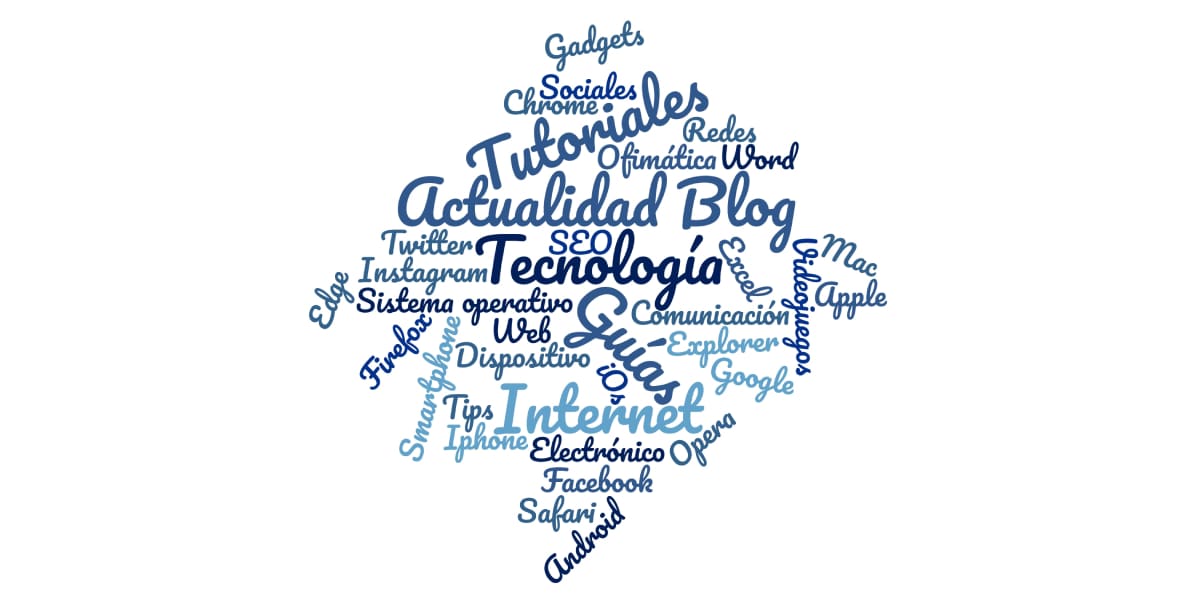
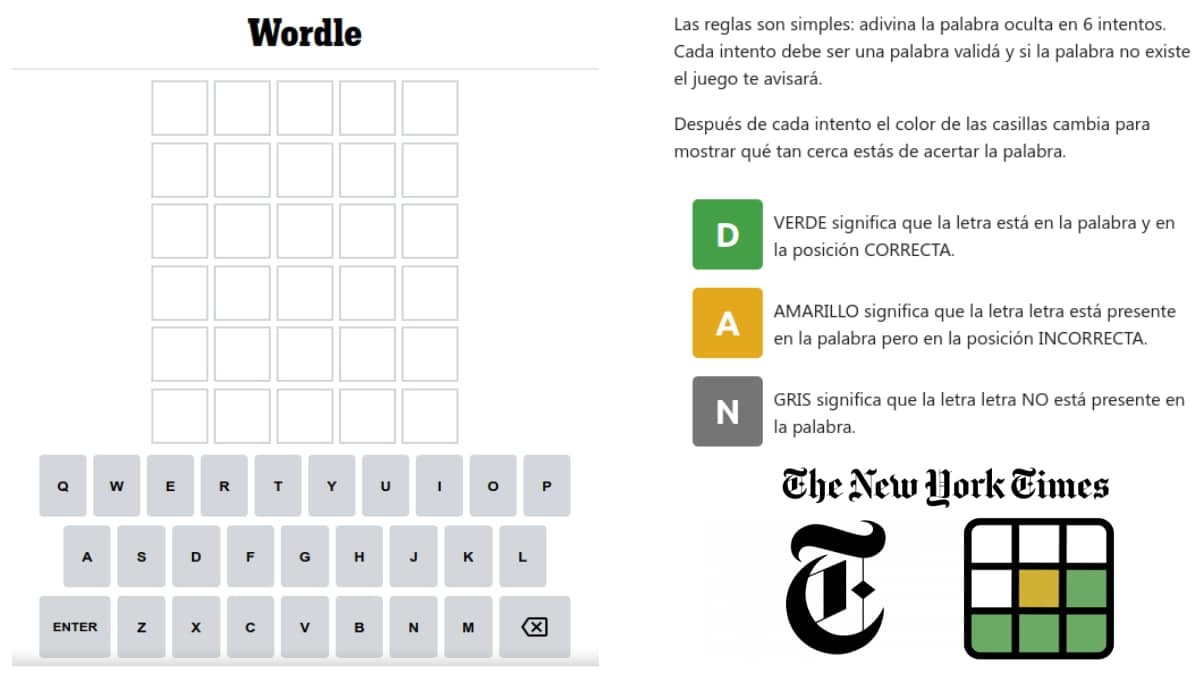
App Wordle: How to use this web app from the mobile successfully?
Steps to play the official Wordle App on mobile
Before starting to explain how we can play the original quickly and easily «Wordle App», it is worth noting briefly that it is a simple game consisting of guess the word of the day. But, despite its simplicity, it has managed to attract millions of users to play, and wait until the next day to continue playing with the next challenge to guess the hidden daily word.
And here are the steps to follow:
- We open our Google web browser, or another preferred one if applicable.
- We write the word Wordle and press search.
- Among the search results, we press the one corresponding to the domain of The New York Times newspaper. Or simply by pressing the following link.
- Once the Wordle App website is open, we proceed to press the options menu (represented by the 3 vertical points located in the upper right part).
- From the pop-up menu we select the option Add to the main screen. And in the next pop-up window we press the Add button. Regardless of whether we change the default name or not.
- On the next screen, we press the Add button, to make the icon corresponding to the Wordle App appear on the main screen or one where there is free space available for the icon.
As shown in the following pictures:
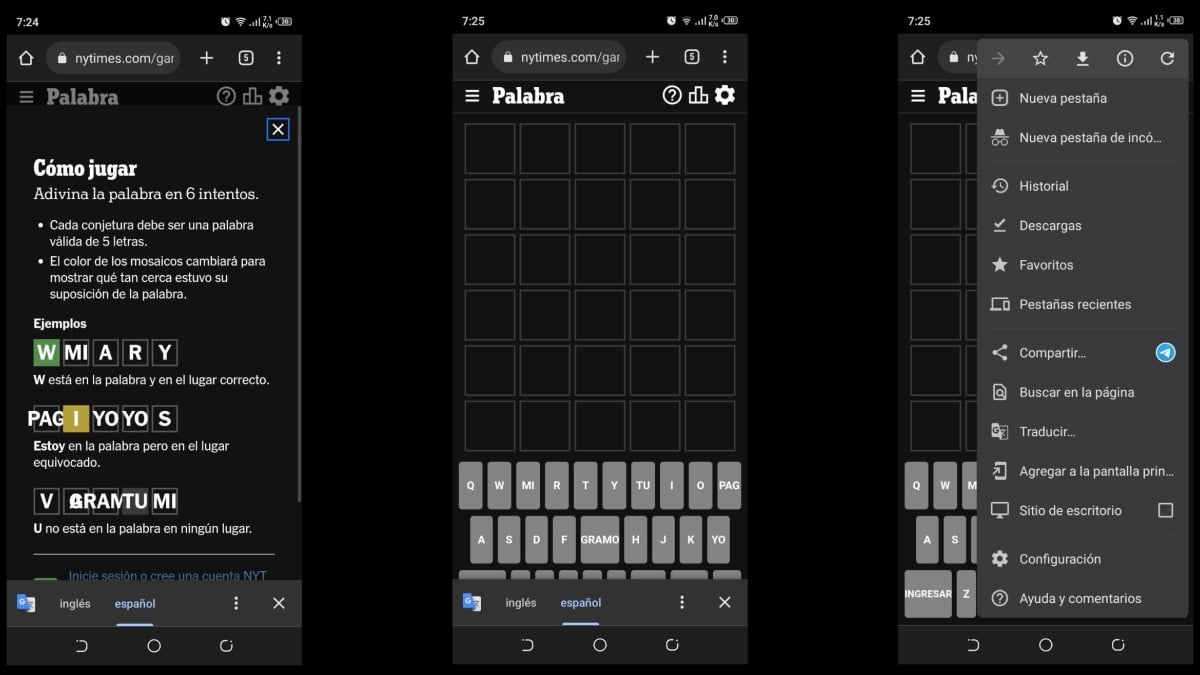

Once all this is done, we can open the Wordle App day after day and play at will.
Other alternative and similar apps
And due to what, officially, there is no mobile app for it, there are many alternative apps in the store Google Play and App Store. Being a common for both, a call Wordle!.
Wordle! –Word Connect Game
Wordle! is a great app in the same style as the original Wordle, that is, it will make us think. Therefore, it will allow us to solve daily riddles, while we train our mind with various and fun word games. Which can range from games where we must solve the words of others in turns, earn points for solving words in the fewest number of attempts, and even participate in a random game or challenge our invited friends.

Score: 4.3 – Reviews: +88,9K – Downloads: +5M.
The New York Times Crossword
And another highly recommended option is the use of the official mobile app for crossword puzzles from The New York Times newspaper. Which includes the original Wordle game, and other word puzzle games, such as The Crossword and Spelling Bee.
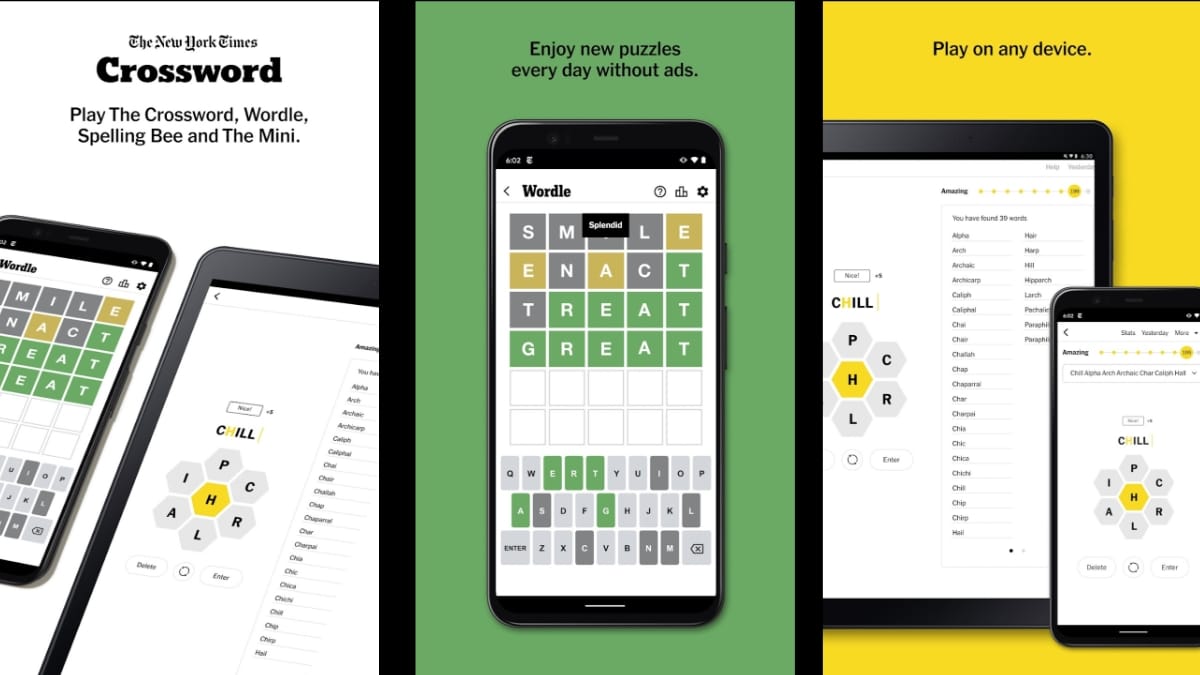
Finally, if you are looking for a alternative web app to App Wordle in Spanish, we invite you to explore, meet and play in this call: The word of the day.
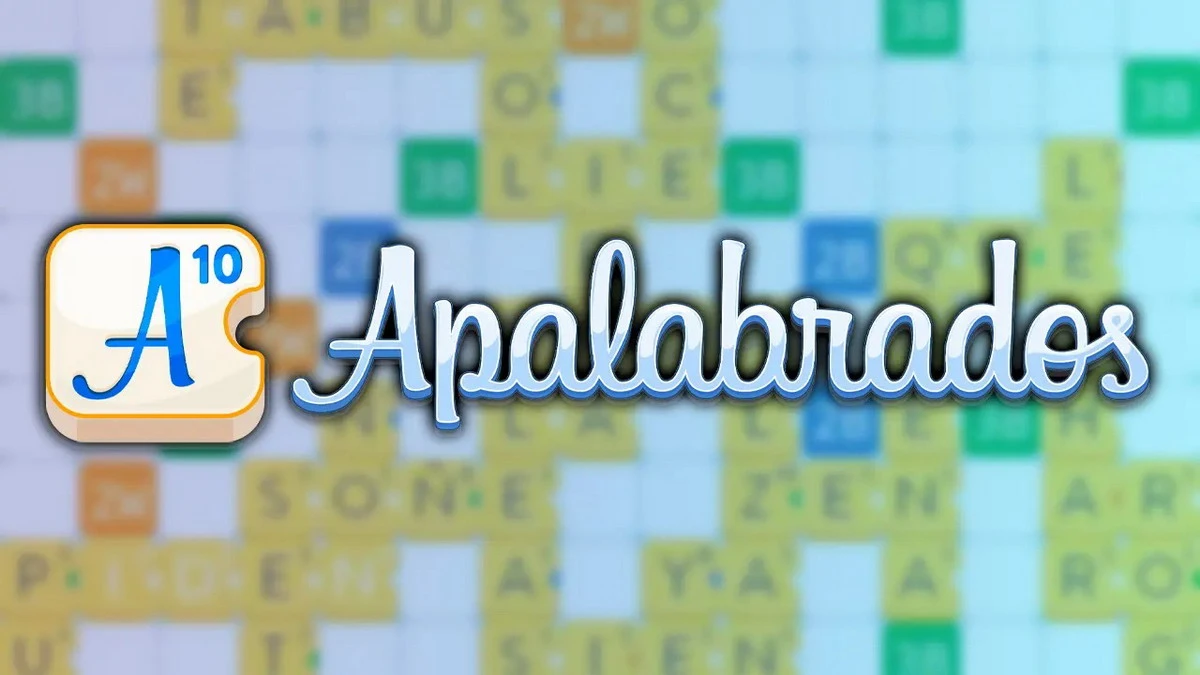

In short, «Wordle App», it is still a fun web app Current property of the American newspaper The New York Times. which we can follow playing directly from the web browser of our computers or mobiles, both en línea as out of line. And in the worst case, as we have been able to appreciate, there are many other similar mobile apps, which will allow us to enjoy the same fun directly from our mobile.
Finally, if you found this content useful, please let us know. through the comments. And in case you simply found the content interesting, share it with your closest contacts, in your different social networks and favorite messaging apps. Also, don't forget explore more guides, tutorials and content diverse in our website, to continue learning more about various technologies.