
It is possible that our MacBook begins to take off from the table over time due to the fan it carries inside. What these fans are trying to do is to dissipate as much as possible the heat that is being generated inside the equipment and today we will see how we can avoid noise of these fans.
One of the things that we have to be clear about in this regard is that any team that has fans inside will end up making noise, for various and different reasons but in the end they will always end up ringing. That is why today we will see some little tricks for prevent these fans from making as much noise or at least doing it as few times as possible.
Before starting to explain any of the tricks or options that we have available to avoid this noise, we must be cautious and warn that a care along with a regular cleaning of our MacBook we can enjoy the silence much longer.
In my particular case, I am lucky to have seen several Apple computers inside and in most cases good maintenance is noticeable, you don't have to be an expert in this to know it, but simply cleaning the outside from time to time of the equipment and trying to use it in dust-free environments extend the life of the Mac in addition to avoiding these annoying noises.
Fan noise on your Mac? Causes and possible solutions

The first thing we have to analyze is the reason for the noise of these fans. Editing tasks, processing or various applications can be part of the reason for this increase in the speed of our Mac fans, this added to the more than possible lack of maintenance / cleaning of it can cause noise.
We are almost totally convinced that dirt and old equipment is the surest cause of noise. Not to mention possible overheating of the processor, RAM and other key components in any computer. The important is that keep your Mac clean as much as possible and we are not talking about the screen, that also.
Check the cleanliness of the grates and clear them when using the equipment
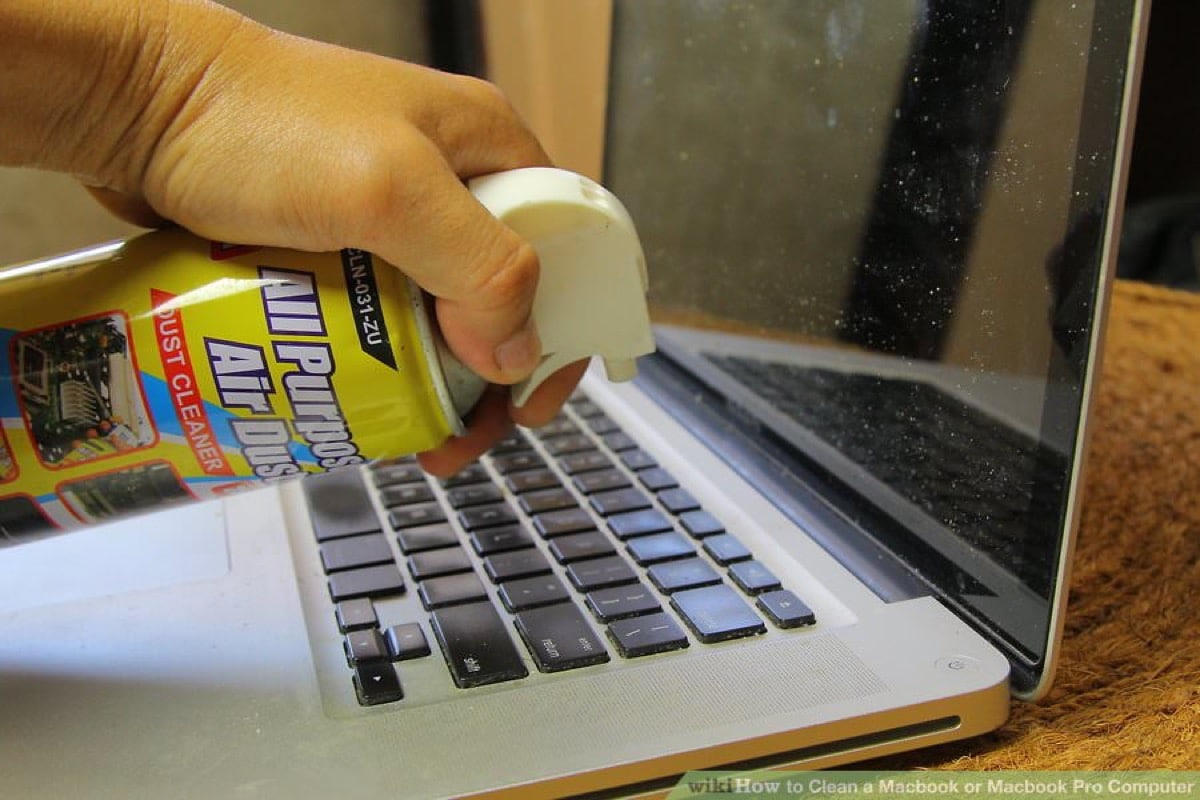
All Macs have air access from the outside and although some computers such as the old 12-inch MacBook or the newer MacBook Air do not have fans, they normally do. On In this sense, any air intake or grille that the Mac may have has to be clean.
To clean these grids, all you need is an unused painter's brush, a toothbrush or something similar that allows cleaning. We do not recommend blowing air under pressure through these vents. Since all the filth would go directly into the equipment, at most we can make use of these air bottles when we have the equipment lid open and this would come later.
Another point to keep in mind is have the vents uncovered when we use the Mac. With this we can say that it is very good to use the Mac on top of our legs covered with a blanket or even lying on the sofa, but all Macs and most laptops have the vents at the bottom so it more likely we are covering them. In addition, all lint will enter the equipment. If you can, always use the Mac on a flat surface and without covering the vents or doing your best to avoid covering them.
Resource-intensive apps and tabs
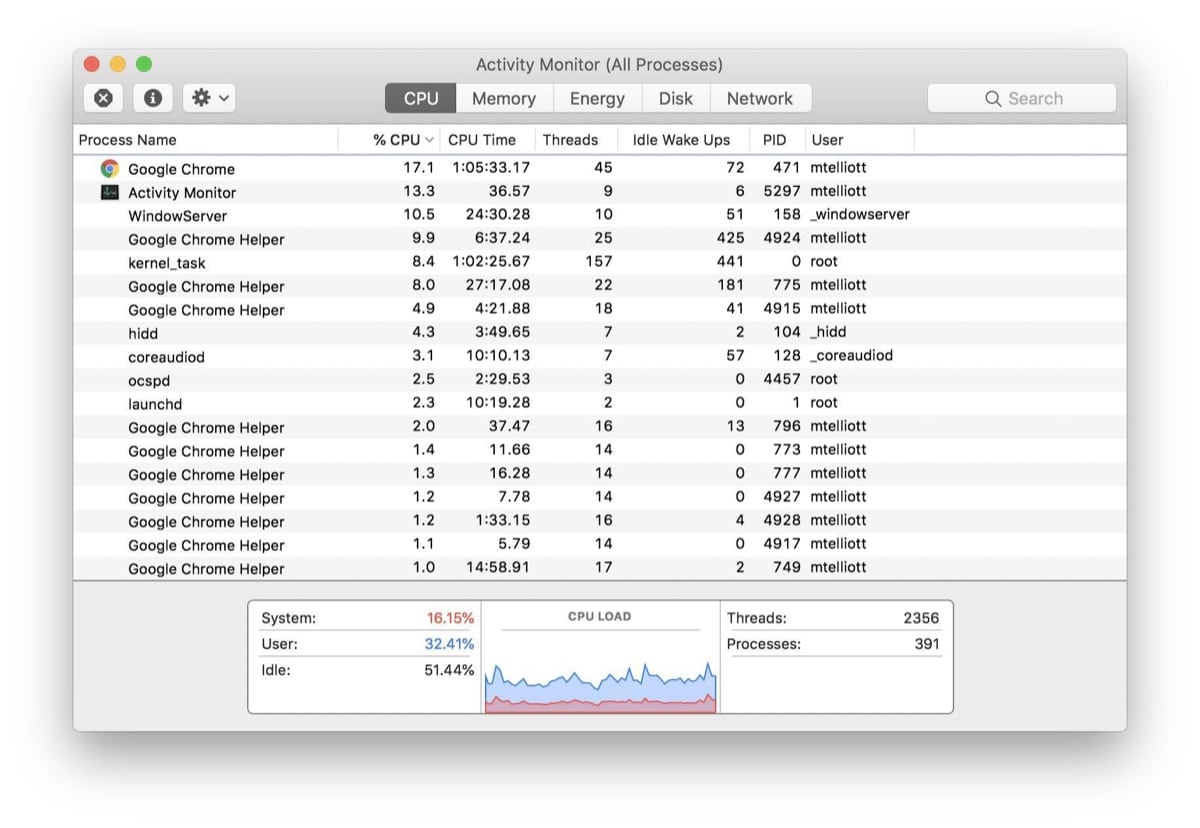
Sometimes we have 50 tabs open, 10 apps, some office automation task and possibly other tasks. In these cases, when multitasking is in full swing, the team begins to heat up and it is important to say that it is not the best for the team. Yes, Macs cope well with many tasks that simultaneously but will also get hotter when we do it.
You can see and use Activity Monitor to see what is consuming more resources from your CPU on the CPU tab. Using browsers other than Safari on Macs is consuming many resources and if you add that you have other applications open and so on, you already have another reason why your computer will heat up and need the fans at maximum performance.
Chrome deserves a separate chapter in terms of resource-consuming browsers and more on a Mac. If you can, use Safari in everything and for everything since it is the one that is most optimized for your Mac so it will surely always be the best option.
Bases with external fans
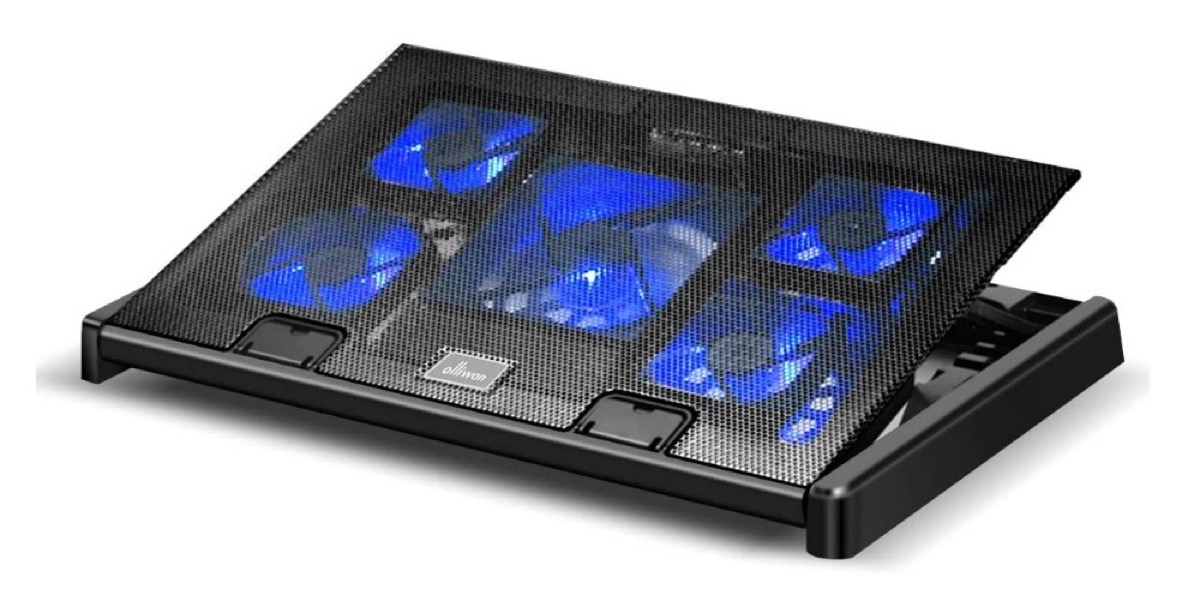
There are some stations or bases that add fans at the bottom that allow the equipment to cool. These bases with fans are somewhat expensive and impractical, really, but sometimes they can come in handy for users who do not move the equipment from a table office for example.
These bases most of the time they are connected to the USB port of the Mac and what they do is cool the lower part of the equipment while it works. We can say that it is a half solution since great results are not achieved in terms of the noise of the fans and less when they accumulate a lot of dirt.
Test the operation of Apple hardware
All Macs can pass Apple's functional test. These types of tests are valid for all Macs and those that are manufactured before June 2013 can pass this Apple Hardware test. For the most current Macs you can use this other tool that Apple puts in the hands of all users and that will perform a Diagnostics on your Mac to detect faults.
With these tests you can learn a little more about the possible problem with your Mac and then see what can or cannot be done to solve it. Usually this type of tests go unnoticed by Apple users but they are really useful to take that first step to discover the problem.
Open the Mac and clean it inside as much as possible
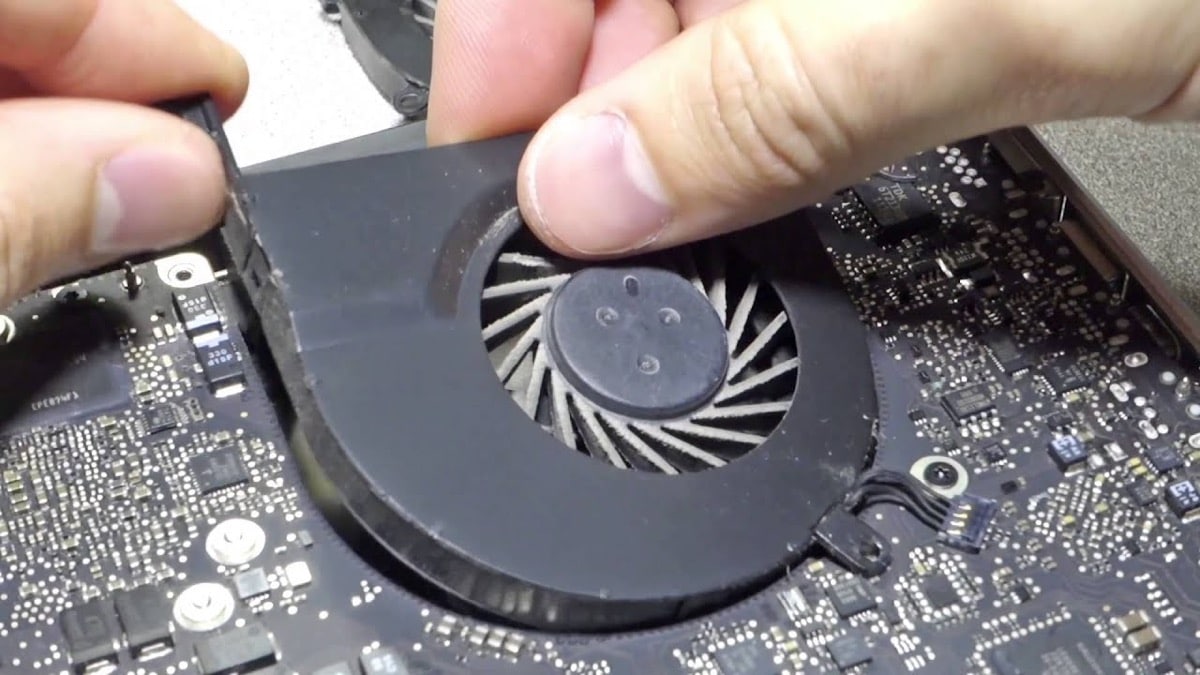
This is the mother of the lamb usually. By this we mean that most of the problems of the Mac go through a bad cooling of the same and obviously the dirt will always be there if we have never opened the equipment before.
Nowadays there are countless tutorials and videos that offer us information on how to open and clean the Mac, so in principle it should not be problematic. Logically, if your Mac is new or under warranty, don't even think about opening it, the remedy may be worse than the disease and possibly if you open it you will lose the guarantee.
Having said that, it must be said that cleaning the interior of your Mac is often the best solution to fan noises. In most cases, keeping the interior of the MacBook clean or cleaning solves all the problems, but if we want to have a Mac for many years and it no longer has a guarantee, we can even change the thermal paste to the processor and disassemble more components once opened. In this sense, the older the Mac, the better, and the new Macs are more complicated to disassemble due to the miniaturization of the hardware, so those who have an older MacBook will have more options to end the problem.
Opening the equipment is not available to everyone and you have to be clear about what we are going to do, so if in your case you are not a handyman, the best thing you can do is take it directly to the SAT and have them clean it. A brush and a spray of compressed air for the interior of the equipment is the basic thing to do a good cleaning. We can use isopropyl alcohol o propan-2-ol for some parts of it.
Here comes into play the user's ability to disassemble and then reassemble. If you clean the fan and the motherboard from its most visible part, be careful as they are delicate pieces and you could break something.
Resetting the Mac's SMC may help
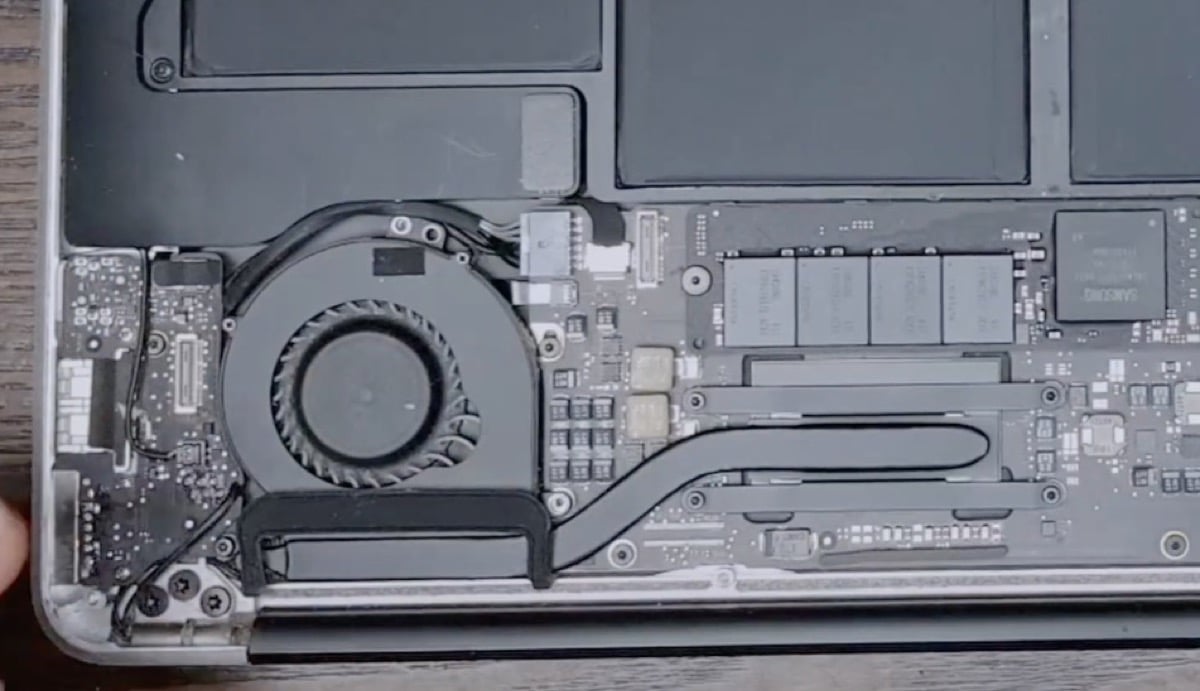
In some cases a reset of the SMC which comes to mean System Management Controller, it could prevent the fans from blowing like crazy through some process. This requires a process that we can find on the Apple support page. We already warned that it is not easy but that it can be key to solve any problem related to power, battery, fans and other features of your Mac.
This is the necessary link that you have to follow to carry out the process, it is a official apple tutorial and this shows the steps to follow. It is important that you do not skip any since it is a long process, so We recommend that you read everything before you start and then get to it.
Liquid cooling in the future
Apple does not plan to implement this type of cooling on their Macs for now but it would be a good solution in some cases. Rumors speak of the iPhone as possible receivers in the not too distant future of this liquid or vapor chamber cooling.
Be that as it may, this is an option that has been on the market for a long time on PCs and the truth is that depending on the type of tasks the fans end up suffering a lot and making noise. Logically they help to dissipate heat better but we already say that it is not something that Apple has planned to add to Mac computers, at least that we know.