
We have reached a point where, when editing the videos we record with our smartphone, it is much more comfortable and faster from our own smartphone thanks to the different native tools that manufacturers offer us. However, when joining videos and adding effects we have to resort to third-party applications.
While Apple makes available to all its clients iMovie, a complete video editor available for free for both iOS and macOS, on Android, as on Windows, we do not have a popular application for it. If you are looking for a free alternative to iMovie for Windows, I invite you to keep reading.
What is iMovie

We could call iMovie after the little brother (not silly) of Final Cut Pro, one of the professional video editors widely used in the industry and that, like iMovie, It is only available for the Apple ecosystem.
Final Cut Pro is only available for macOS (There is no version for iOS at the time of publishing this article although it is rumored that it could arrive in the future).
iMovie offers us the necessary tools to edit our videos and give them a semi-professional touch. The application offers us a series of templates that we can use to create videos in a few seconds, templates that include music and effects.
In addition, it allows us work with green / blue backgrounds, show a second video in a floating window, modify the focus of the videos recorded with the cinema mode available from the iPhone 13 ...
If you have worked with iMovie, you know the application and you know what it is capable of. Video editors for Windows, there are many, however most of them are not free, although we can find some open source options that will allow us to replace iMovie without any problem.
Next we show you the best alternatives to iMovie for Windows. Being alternatives to iMovie, we are going to show you applications that offer us practically the same functions without going into professional tools such as Adobe Premiere, VEGAS Pro (formerly known as Sony Vegas), PowerDirector and the like whose price is out of the pockets of many users.
Shotcut
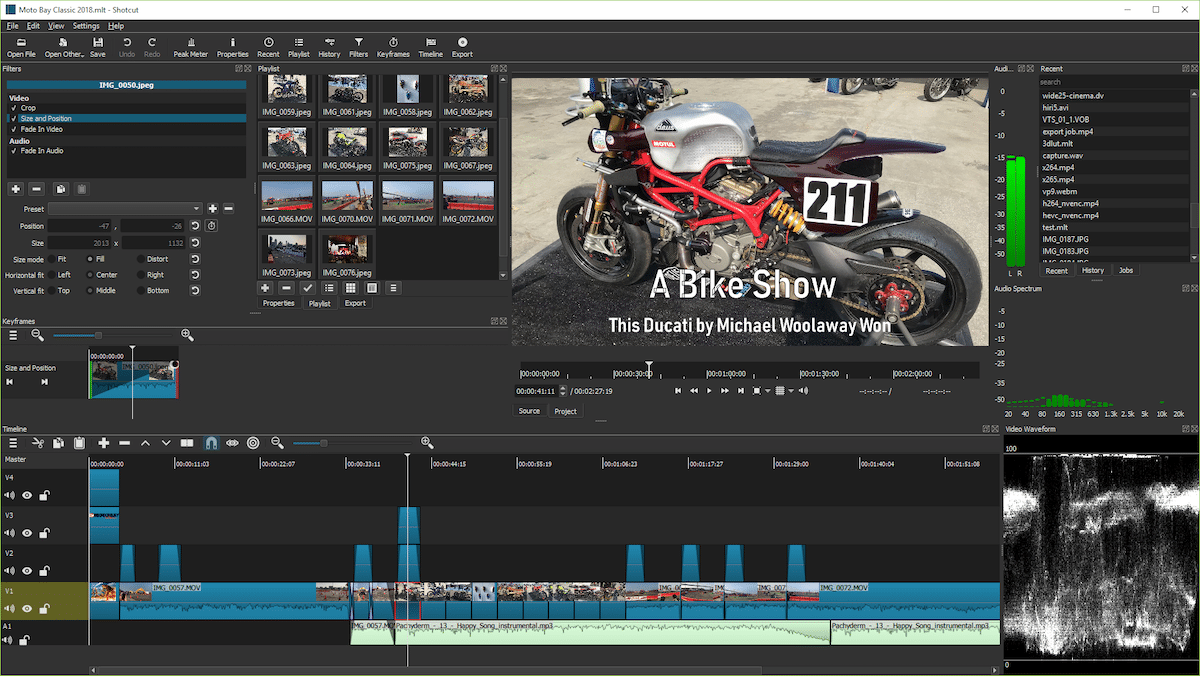
We start this compilation with an application that we like the most, an open source and completely free application How is it Shotcut. This application is available for Windows, macOS and Linux and its code is available on GitHub
Shotcut is compatible with hundreds of video and audio formats so it does not require a previous import process to edit the videos. It offers us timelines, like iMovie, it allows us to modify the frame rate, apply effects and transitions, add texts ...
Supports resolutions up to 4K and it allows us to capture video from SDI, HDMI, webcam, headphone jack, it is compatible with Blackmagic Design SDI and HDMI for input monitoring and preview ...
The interface offers us a series of panels that fit perfectly so that we do not miss functions when implementing functions that we need at any given moment, it shows us a list of recent files, thumbnails of the videos, it is compatible with the drag and drop function from the file manager ...
Without a doubt, Shotcut is one of the best real alternatives to iMovie, not only because of its large number of functions, but also because it is completely free, just like iMovie.
VideoPad

An interesting alternative to iMovie for Windows is VideoPad, an application that, although it is paid, is one of the best options available today to replace iMovie.
VideoPad allows us a iMovie-like user interface, where we can add the audio and video tracks that we want to use and move them around the project according to our needs.
Includes more than 50 effects and transitions To give our videos a professional touch, it allows us to export the videos created to more than 60 formats, it is compatible with 3D and 360-degree videos, it is compatible with all kinds of formats, it allows us to add subtitles ...
If we want to work only with audio tracks, we can also do it with VideoPad, an application that also allows us record through a microphone, import audio tracks, add sound effects...
Once we have created the video, we can export the result to a DVD, upload it directly to YouTube or Facebook from the application itself, upload it to a cloud storage platform (OneDrive, Dropbox, Google Drive…), export the file in a format compatible with iPhone, Android, Windows Phone, PlayStation, Xbox and even in 4K format.
VideoPad, as I discussed above, is not available for free download. However, we can get hold of it by paying a subscription of $ 4 a month or pay $ 29,99 or $ 49,99 for the Home or Master version respectively.
Before deciding to buy the app, we can try it for free from this link.
Pinacle studio

From 59,99 euros we can get the basic version of Pinnacle Studio, full video editor that allows us to work with up to 6 audio and video tracks at the same time, it has digital grading (something that many applications of this type lack), it allows us to enter key frames ...
Not only does it support each and every video format, included 8K but in addition, it also allows us to edit 360-degree videos, apply video masks, has intelligent object tracking, split screen to see the final result as we edit the video ...
When exporting the video, we can do it in a maximum 8K resolution, it allows us to record the screen, multi-camera editing, split screen video, color correction, create a DVD once we have created the video, it includes a large number of effects, filters and transitions and integrates a complete title editor.
FilmoraX
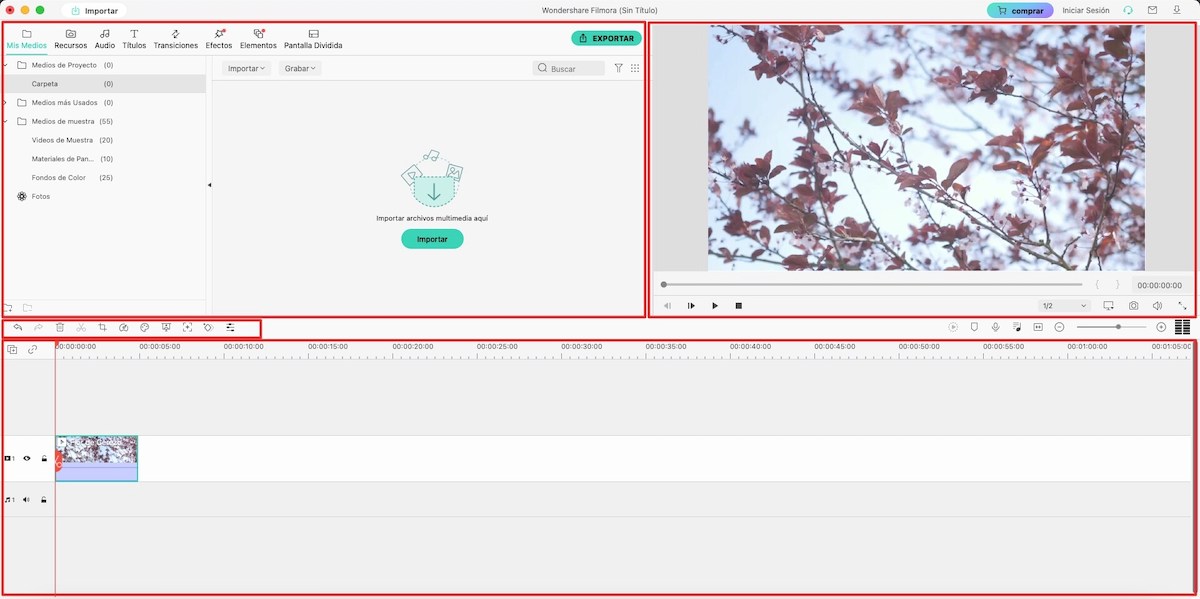
Another interesting application that is presented as an alternative to iMovie is FilmoraX, an application that we can buy through one-time payment (69,99 euros) or make use of a quarterly or annual subscription.
One of the most attractive features of this application is the motion tracking. A feature captures the movement of objects in the video and lets you add objects that move in unison to them.
It allows us to use keyframes to control all aspects of editing such as movement, color, contrast, audio and video tracks.
Furthermore, Compatible with Picture-in-Picture function, allows us to modify the playback speed of the videos, and thanks to the integration with Filmstock (paid) we have thousands of effects and transitions to use in our videos and offer a professional result.
When it comes to exporting the content, Filmora allows us to export the videos as most popular formats like MP4, MOV, FLV, M4V… Also burn the videos directly to a DVD, upload them to YouTube or Facebook and export them to formats compatible with any device on the market.
Video Studio Pro
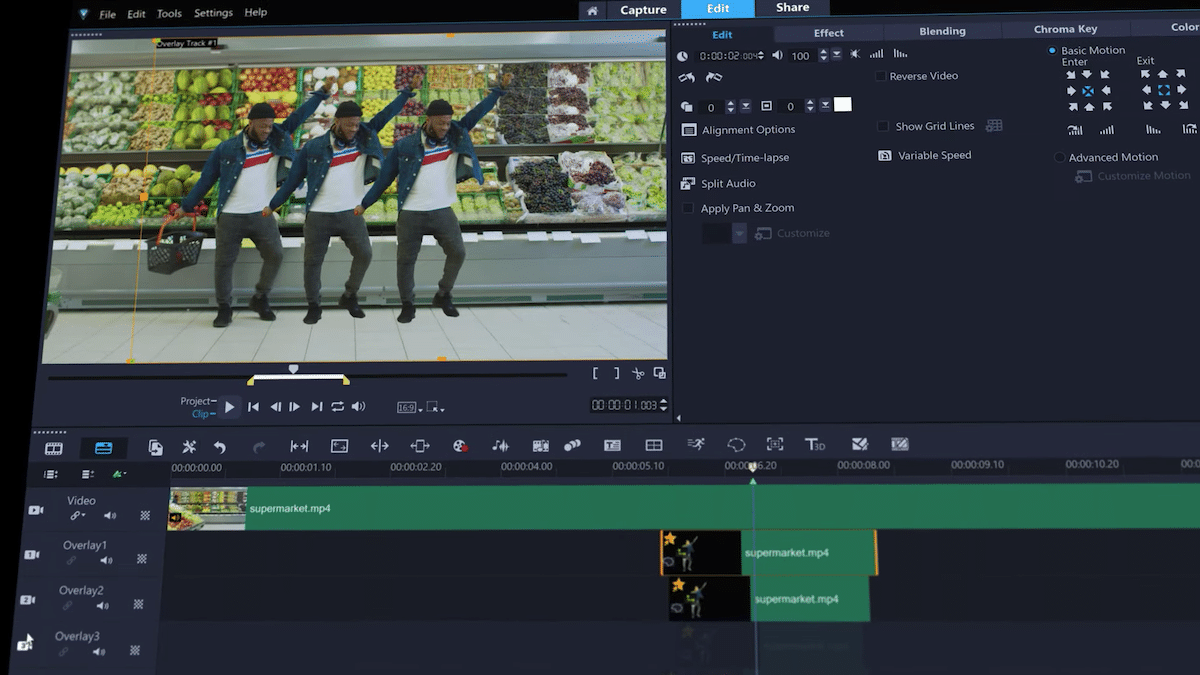
Video Studio Pro (company owned by Corel, creator of Corel Draw) is one of the applications more than valid that we have at our disposal to replace iMovie in Windows.
Although it is not free, It has a price of 69,99 euros (If we have an older version, the price is reduced by 20 euros), it offers us so many professional options that they have little to send to Final Cut Pro and Adobe Premiere at a much lower price.
Explore drag-and-drop creativity with hundreds of filters, effects, titles, transitions, and graphicsincluding AR stickers… VideoStudio Pro works very easily even if you have little knowledge of video editing.
Thanks to this application, we can live color correction, change white balance, remove unwanted flare, apply filters, apply a large number of effects, supports multi-camera editing, 360 videos.
It does not allow modify the playback speed, add animation effects and offers us a large number of templates to create videos quickly and easily, videos that also include music.
Other apps
The applications I mentioned above are perfectly valid as alternatives to iMovie on Windows. Nevertheless, if you don't need a complete application to edit your videos in a basic way such as cutting them, extracting the audio, converting it to other formats, you can use the following applications, an application that allows us to enhance actions with our videos, not edit them by adding effects, music, lyrics and more.
VirtualDub
VirtualDub It is an excellent free app to trim videos, is open source and completely free and is compatible with each and every one of the most used formats on the market. It also allows us to synchronize audio tracks with video, modify the audio tracks, edit them ...
VLC
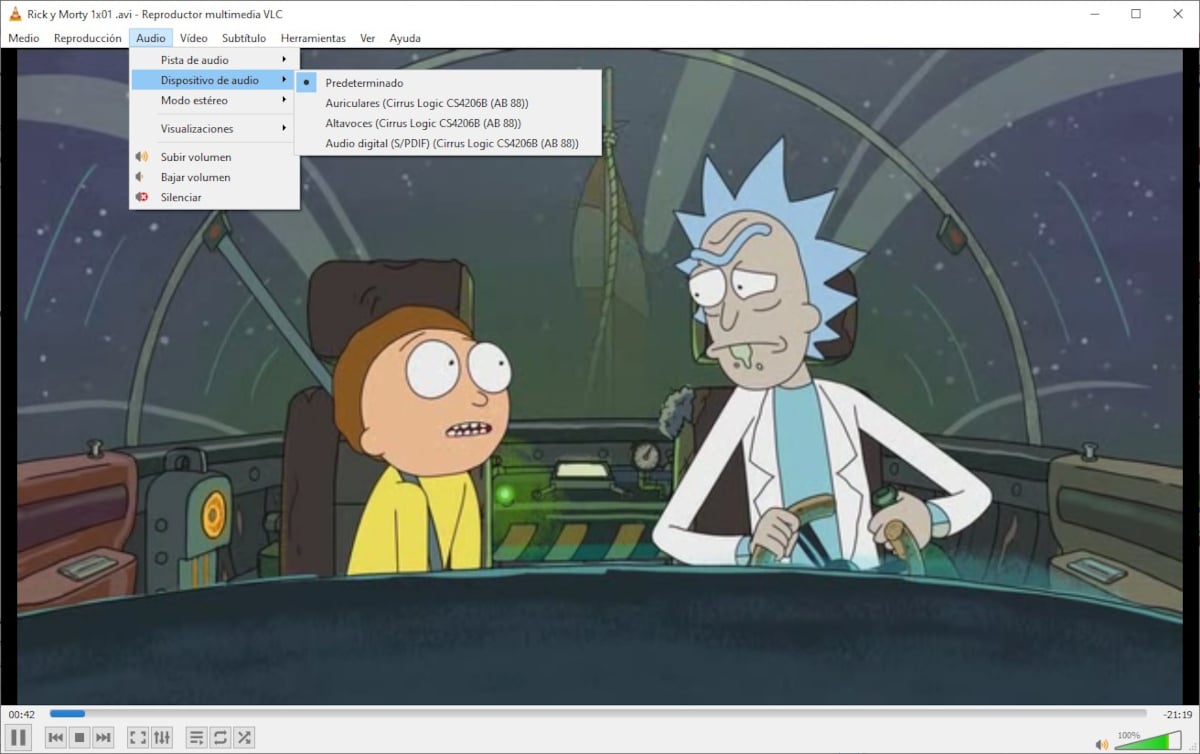
Although VLC is known to be one of the best video and audio players on the market, it is also an excellent application to download YouTube videos, to convert videos to other formats ...
This application, like VirtualDub, is available for your download for free and it is open source.
Avidemux
If you would like to extract audio from video, add new audio tracks, add subtitles, filters, cut and paste parts of the video as well as delete fragments ...
Avidemux is the application you are looking for, a free application and open source that is also available for Linux and macOS.
