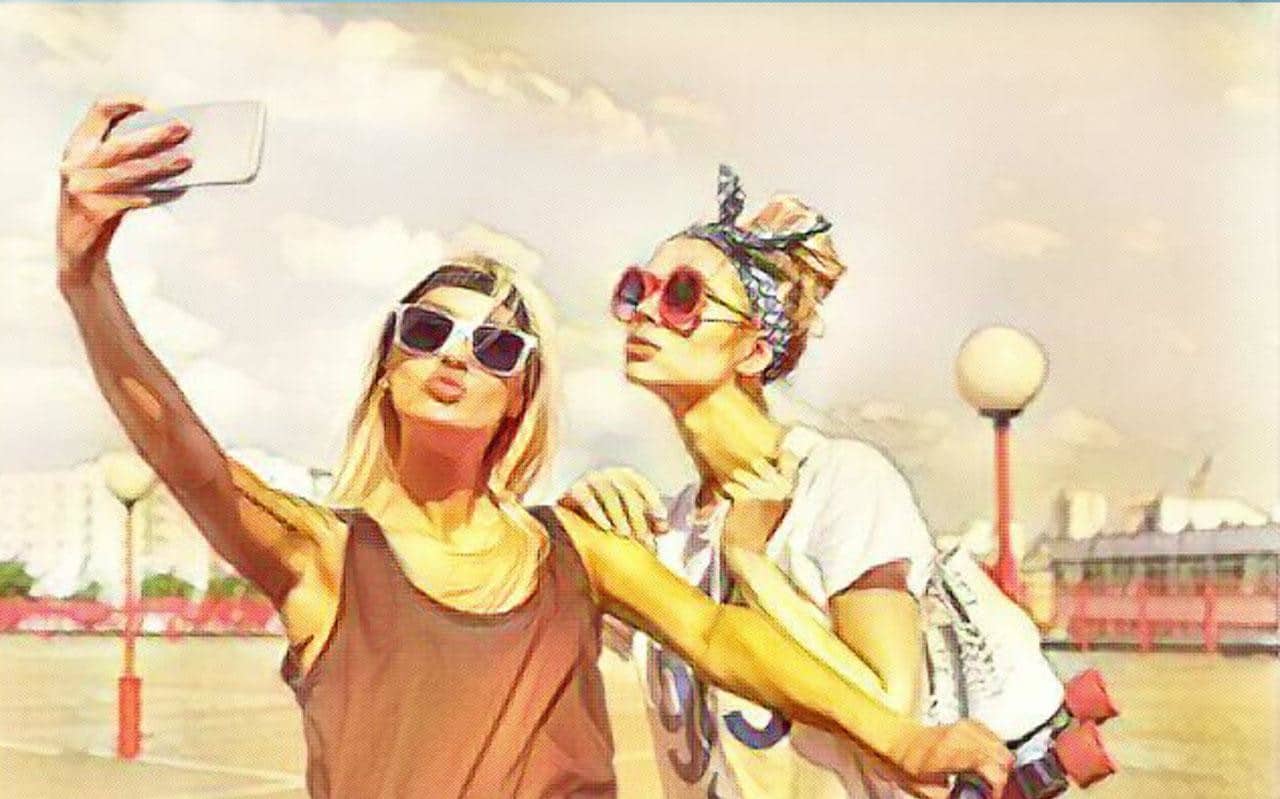
Taking photos and putting filters in it is fine, yes, but sometimes it can be a bit monotonous or boring. So, we bring you programs to transform photos into drawings, so that your photos leave all the staff with their mouths open on your social media profiles. Many mobile phone manufacturers offer you different options as standard with their camera applications to achieve that fun effect. For example, Samsung with its emojis, Sony Xperia with the AR Effects among others.
Whether you are a user of those mobile phones or not and above all, you do not settle for color filters and factory effects, in the Google Play Store, there is a wide variety of applications with which you can get amazing artistic effects to use in your photos and selfies. You have applications as different as different drawings you can imagine. From an application that generate a cartoon or comic style drawing from it, even those who take a portrait and pass it to a painted painting. If this is what you were looking for, we bring you a lot of applications of this style in the following list. Do not forget to leave us your suggestions in the comments, we are interested in knowing your opinion!
Prisma

Prisma is an application that was first launched for iOS and later on Android. The application allows you to convert your photos into works of art using the techniques of famous painters recognized throughout history: Munch, Picasso ... In addition, it offers you a quick share function so you can show everyone your creations.
If what you want is to edit a portrait, with this application you discard the possibility of using three different techniques or modes: filters on the face, filters on the bottom and filters on both. In addition to this, it is worth mentioning that the application has a store where you can download more filters (organized by categories) in addition to reorganizing or eliminating the ones you already have and do not like how they have been.
You can join the Prisma community as soon as you share your creations. You can also visit it to discover sources of inspiration and draw on the creations of other people in the community. The Prisma Photo Editor community has a wall full of impressive photos created by all the people who make it up. You can follow other users, discover new publications and chat with whoever you want to teach you their techniques. You will not be asked at all about how you manage to give that personal touch to your artistic creations.
Painnt Art Filters
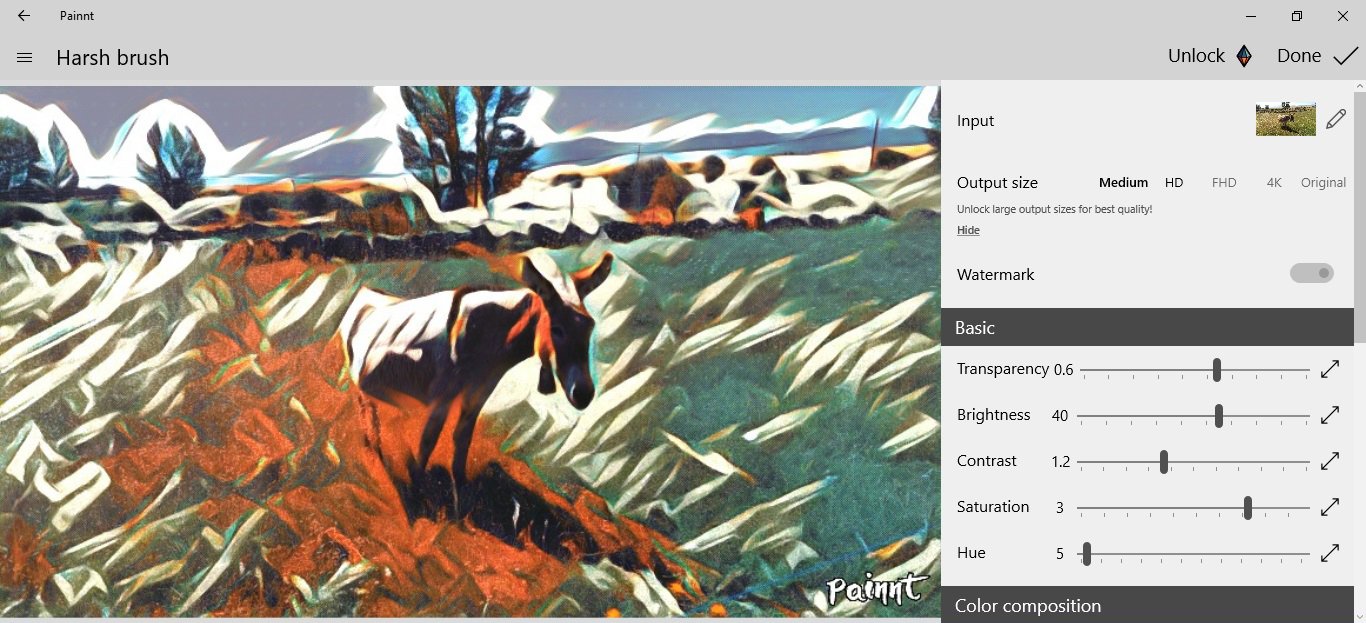
Painnt Artistic Filters puts at your disposal a collection of more than 200 filters. Among them all stand out different styles, such as: classic styles, modern styles, comic, abstract and styles based on different mosaics. Once you choose the filter, it will allow you to modify other things such as the settings, preview your image and finally share your creations with your friends or family, either by email or through your social media profiles. In addition, like the previous application, it also has a large community of users, where you can show your artistic creations, receive comments about them and chat with other creators about all of it.
Of course, not all that glitters is gold and the free version of Painnt, the one that you will download first, it will limit the final resolution of the image you create, it will contain advertising through the application menus and it will add a watermark to your photo. If you liked the application after trying its free version and want to unlock the entire library of filters, remove the watermark and eliminate forever the advertising that appears in the application, in addition to rendering your created image in high resolution, you will have your provision a paid subscription within the application.
Goart
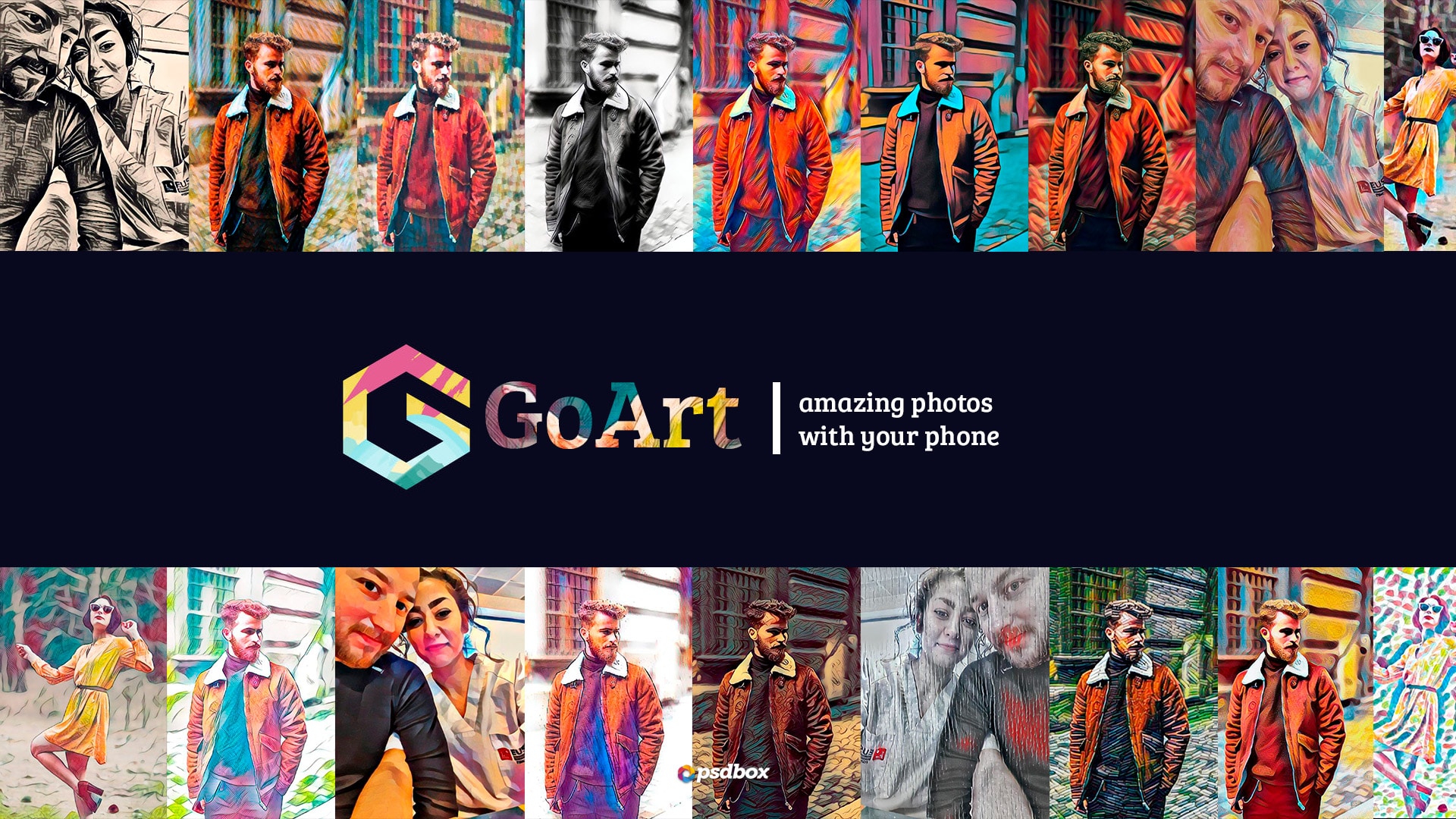
GoArt is an application which offers you a large and extensive number of filters, which in many cases, They are free. All this quantity of filters increases from time to time, as the developers incorporate the new features into the application. Among all these filters and options we find predefined templates inspired by well-known artists such as Van Gogh or Monet.
Downloading the GoArt app is free, but like the previous one, you offers in-app purchases. These purchases are based on removing the watermark, rendering (again) your photograph in high quality (up to 2.880 × 2880 pixels) so that when printing they are of good quality or accessing a greater number of filters available in the Gallery.
Pencil drawings

You will only have to choose an image from the gallery or use the same camera application to take a new photo and you will be able to transform it into a pencil drawing or illustration with more than 20 effects available to apply (normal pencil, dark pencil, comic, comic sketch, colored pencil, etc.). By selecting the elevation drawing option, in addition, you can draw yourself with your finger on the image itself, you can customize the color and the width of the line as you want. You can choose Different tools like the normal pencil, metal or blurred, also apply color or light enhancements, add text or put a sticker on the image.
Deep Art Effects: Photo Filter and Art Fultrum
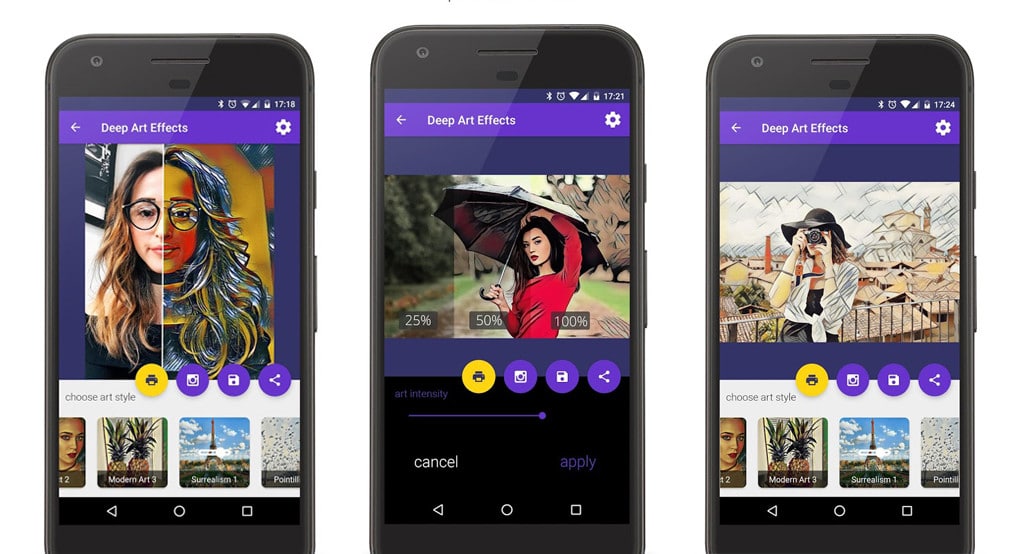
Deep Art Effects is an application that according to what its developers say, transform your photos and selfies into works of art with the help of AI, or what is the same, artificial intelligence. To achieve this, use more than 40 effects that are inspired by different renowned artists such as Van Gogh, Monet, Leonardo Da Vinci, Michelangelo, Picasso, Rembrandt, Raphael, Dalí among a long list of artists.
Deep art effects process images in real timeBut, it must be said that the creators of the application assure us that the images are not transferred to third parties or stored on any server, so that the rights of the images remain in your hands without fear. Once you have created your artistic work from the photograph you choose, you can print it, save it or share it on your social media profiles (Instagram, Facebook or Twitter)
This is definitely one of the best programs to transform photos into drawings from your mobile phone, and of course, one of the most innovate using AI throughout the process, in addition to managing everything in the cloud.
Some of its functions are:
- You will look like a real artist - Create art with AI
- Process images in real time
- Resolution: HD / Full HD / HD Ultra
- More than 40 styles from famous artists
- Change the intensity of each style
- Improved prism filters for you
- European server with assured privacy
- No work is saved on their servers
- Manage your creations in the cloud. Delete, rename, organize and everything without taking up space on your mobile phone
- Share your artistic creations with the Deep Effect community
Cartoon Photo Filter

One of the pros of this simple and at the same time magnificent application is its interface, since you will get hold of it in a matter of minutes of use. In a few steps and without realizing it, you will transform a selfie or any photo you have in your phone gallery into a image totally similar to that of a comic. In addition, the CArtoon Photo Filters application also has an extensive gallery of filters (of different themes, some fun, others more artistic) and allows you to adjust the intensity of the chosen effect so that it is more or less artificial.
As in the previous applications, Cartoon Photo Filter also has its own community with which you can share your creations. But, as if that weren't enough, you will also have a button to share your artistic creations with all your friends and family, through your social media profiles. Facebook, Instagram, Twitter and one more that the previous apps did not have, Painters.
If this application can have a downside, it is that the entire drawing process is carried out on their servers, therefore, many times they collide and spoil the creation experience. Even with this, the application has more than 10 million downloads on the Google Play Store, achieving a rating of 4,1 out of 5, one of the highest on the list. Downloading Cartoon Photo Filter is free, and like the previous ones, it offers you purchases within the application itself.
Some of its characteristics are:
- Different art effects and filters
- Save your art creations on your mobile phone so you can show them whenever you want
- Share your artistic creations on your social media accounts
- An autofocus function available
- Dozens of artistic effects such as pencil sketch, oil painting or popart effects
This is a selection of the best applications or the best programs to transform photos into drawings that we have seen in the Google Play Store. You can recommend the ones you have tried or comment on them in the comment box.