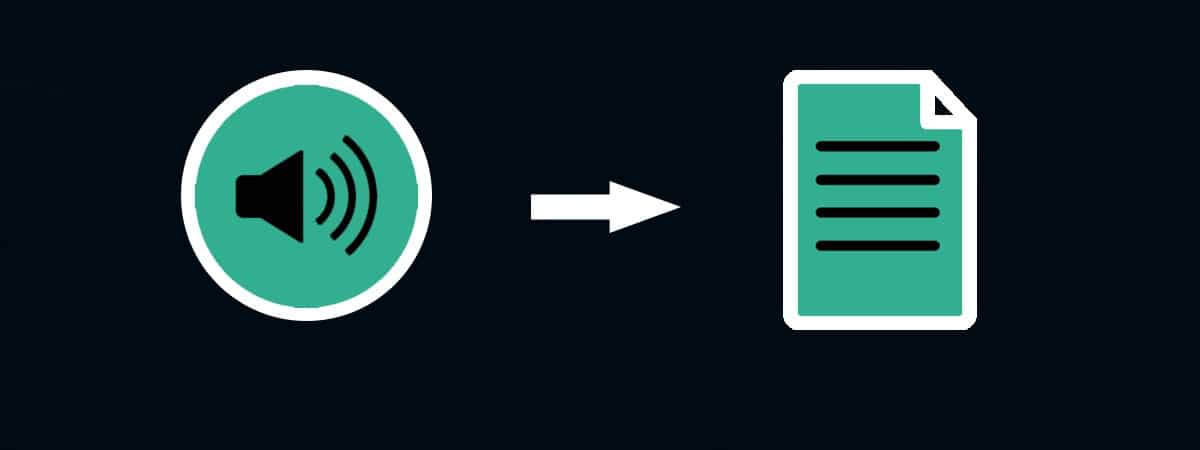
Journalists at press conferences, students taking notes in class, downloading interesting podcasts... There are many situations in which we would like to make reliable transcriptions, translating a document or audio message into a text. As always, technology comes to our aid. In this post we are going to analyze the best tools that will help us convert audio to text
Each of the following solutions is designed to help us in different circumstances. Depending on what we need, it will be more advisable to choose one or the other, although in the list that we show you below there are some really useful all-round tools.
In our selection, all these tools are presented in alphabetical order, each of them has its advantages and disadvantages, so they can be more or less useful depending on the context in which we are going to use them:
Bear File Converter
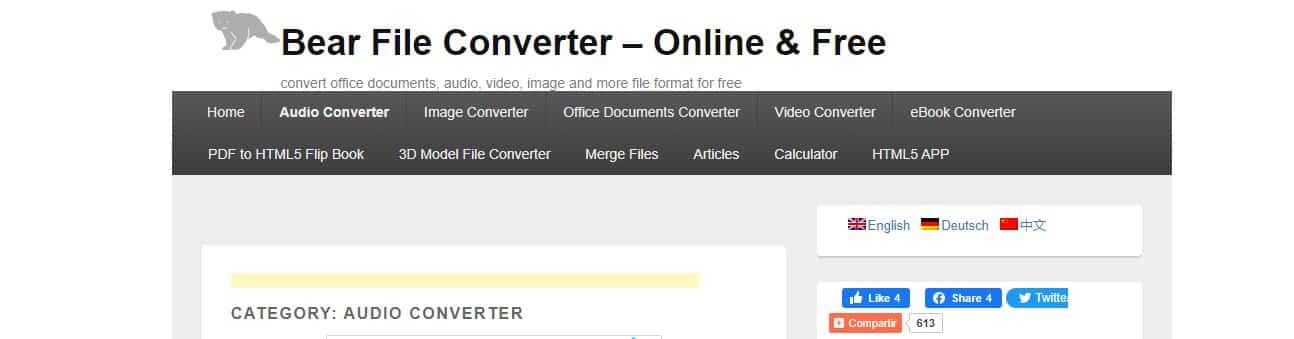
It is one of the simplest options on our list, although for many cases, enough. With Bear File Converter we will be able to convert audio to text from MP3 files, although it also works with other formats such as WAV, MWV and OGG, as long as their size does not exceed 3MB.
In addition to this limitation, it must also be said that the results obtained are not one hundred percent exact. For this reason, we can consider this tool as a solution that It can be very practical in a timely manner and if we are not looking for perfect transcriptions.
After all, Bear File Converter is a website specialized in conversions, with the audio-to-text transcription functionality being another (and not the most important) addition to its main menu.
Link: Bear File Converter
Dictation

The strong point of Dictation lies in its simplicity. It does not require registration of any kind and the way to use it is that easy: you only have to dictate texts so that they appear transcribed on the screen. In order for the result to have the correctness that we expect, it has a series of formatting commands to learn how to dictate periods, commas, hyphens, full stops, etc.
Once the audio has been converted to text, it appears on a virtual sheet that we can format as we wish and then save, copy, print and even share it on Twitter. Important: remember to activate the microphone on your computer, tablet or mobile before using Dictation.
Link: Dictation
ListenAll

One of the most popular solutions to convert audio to text using a smartphone: ListenAll. Once downloaded to our phone, all we have to do is speak and everything we say will be reflected on the screen. Later there will be time to correct, change the color, type and font size, as well as other modifications.
It should also be noted that this ap has been developed in Spain, although it has achieved global success thanks to the sharpness of its interface, its easy handling and its continuous updates.
Download Links:
Microsoft Speech to Text

That's right, Microsoft also offers an interesting text transcription service to its users. Is about Speech to Text, a functionality integrated into its catalog of cloud products for companies and developers: Azure.
Although it is a paid service, it is possible to use its free demo without registration. Then, you just have to click on the “Speak” button and start using the microphone. There is also the possibility of loading an audio file and choosing the different options: language, automatic punctuation marks, etc. It is not the definitive tool that we are looking for to convert audio to text, but it can be very useful for specific transcriptions.
Link: Microsoft Speech to Text
Otter
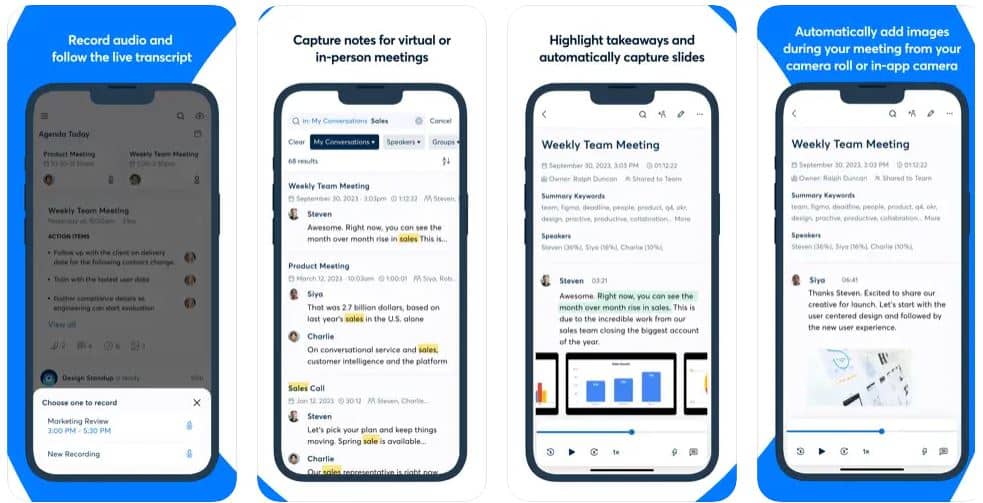
Together with ListenAll, one of the best mobile applications to convert audio to text. Otter It has a browser version and versions for iOS and Android. In principle, it is a simple voice memo app that, among other things, can also be used to transcribe your content.
That way, it must be specified that Otter is a paid service, although it offers us a free version of 600 minutes per month, that is, about 10 hours of transcription. It's not bad at all, in fact, it may be more than enough to cover the needs of the vast majority of users. Something important to keep in mind is that it only works in English.
Download Links:
SpeechTexter
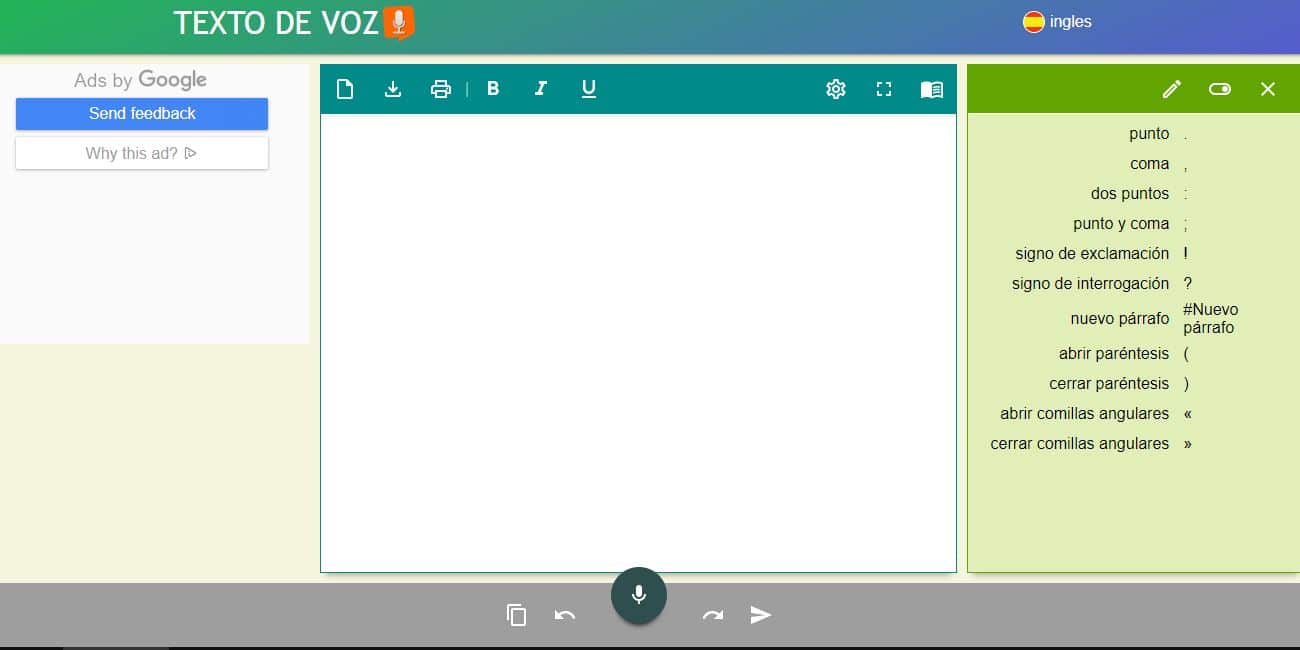
It may not be the most professional tool in our selection, although the truth is that it works quite well. SpeechTexter it's just what we need if all we want to do is dictate and transcribe what we're saying. It is easy to use and is available in multiple languages. You just have to choose ours and press “Start” before starting to speak. Easier, impossible.
Apart from this, this audio to text translator offers us several options to save the text and give it the format we want.
Link: SpeechTexter
Transcriber (for WhatsApp)
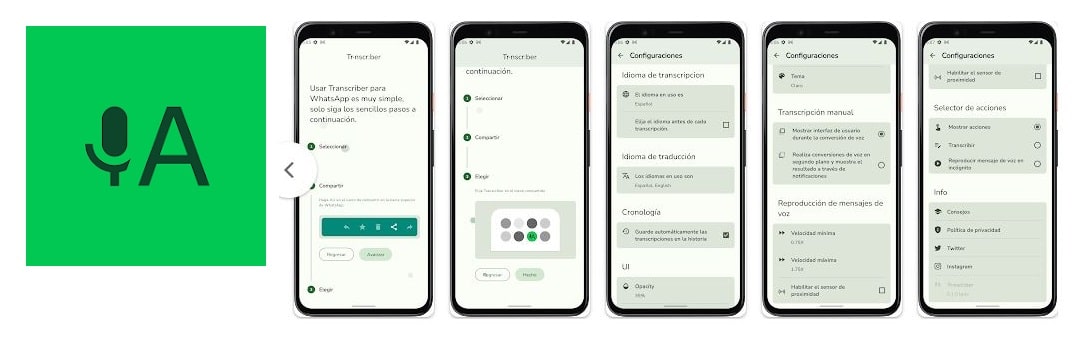
We close our list of tools to go from audio to text with a specifically designed to be used in WhatsApp. Those who hate having to waste time listening to long and tedious audio that arrives in chat will appreciate the true utility of transcribe.
To use it, you have to install it as a standalone application. Once this is done, the mode of use is really simple: you just have to select the voice message in WhatsApp and click on the share button. On the next screen, which shows the list of apps with which to share the audio, you just have to choose Transcriber for WhatsApp. The app will do the rest.
Finally, we will also mention some of the solutions than Google offers to perform these tasks. Some of them can be really interesting:
- Gboard, since the virtual keyboard incorporates a button with the icon of a microphone to start the dictation.
- Google Docs, Google's text editor, which also has a dictation function.
- Google instant transcription, a tool designed for people with some type of hearing impairment, but that we can also use to make transcriptions.