
While it is true that we are increasingly using digital documents for everything, there are some cases where we still need to present paper documents. For example, to renew the DNI it is still necessary to provide photographs in physical format. That's why it's interesting to know how to take good passport photos with your mobile, to print them later.
Today any smartphone, however simple it may be, has a more than acceptable camera for this purpose. With it we can make very good photos for the identity document, the driver's license or the library card, to name a few examples. The only thing we have to keep in mind is that not just any photo is worth it. Must meet a number of requirements, which we will see next.
Necessary requirements of a passport photo
The professionals who work in photography studios know this very well: for a passport photo to be valid, that is, that is accepted by the authority issuing or issuing the document, it is necessary that it meets a series of requirements. And we have to take them into account when we go to do them by ourselves.

If we refer to Spanish legislation, the text of the Royal Decree 1586/2009, of October 16, which regulates the characteristics of the photos for most of the official documents, clearly states that it must be "a recent color photograph of the applicant's face, size 32 by 26 millimeters, with a uniform white and smooth background, taken from the front with the head completely uncovered and without dark glasses or any other clothing that may prevent or hinder the identification of person".
In summary, the requirements are as follows:
- Size: must respect the required measurements of 32 x 26 cm.
- Color: must be a catch color, black and white photos are not accepted.
- It must be a original photo; photocopies or scanned copies are not accepted.
- The image must not have margins or be contained within a frame.
- El fondo it should be white and smooth.
- Blurry, unclear, distorted or pixelated photos will not be accepted.
- The face of the person in the photo cannot wear accessories or clothing that may make identification difficult: sunglasses, masks, caps, etc.
Tips for getting the perfect ID photo
Once we are clear about the requirements, what to do and what to avoid, let's see what tips and tricks can help us when taking passport photos with our mobile phones and achieving a perfect result:
Turn your house into a photography studio
Search one well lit room, if possible in natural light (direct lights and flash are more difficult to manage). Empty the space so that you are left with a blank, clean and uncluttered wall. This will be the fondo before which the person we are going to photograph will be placed. If you want a more professional result, use a tripod to position the camera.
Use Selfie mode
If there is no one else available to photograph us and we need the passport photos with more or less urgency, we will always be able to resort to the selfie mode offered by all smartphones. We may have to try several times to get the perfect photo. The with a timer and the tripod can be of great help.
Do not abuse the edition
Once the photo is taken, we may be tempted to do some retouching with native smartphone applications. It's a good idea to use this resource to remove, for example, a stain from the background wall, but it's better to forget about using other tricks to hide wrinkles or part of our face that we don't like. If we cross the line, the photo will not be valid and they will not accept it.
Applications to take passport photos with the mobile
Too complicated? Is there no way to get the passport photo with the mobile phone that you need? In that case, we still have a solution: resort to one of the many smartphone apps specifically designed for this type of task. We have selected two of the best, one for Android phones and the other for iOS:
Passport Photo Maker
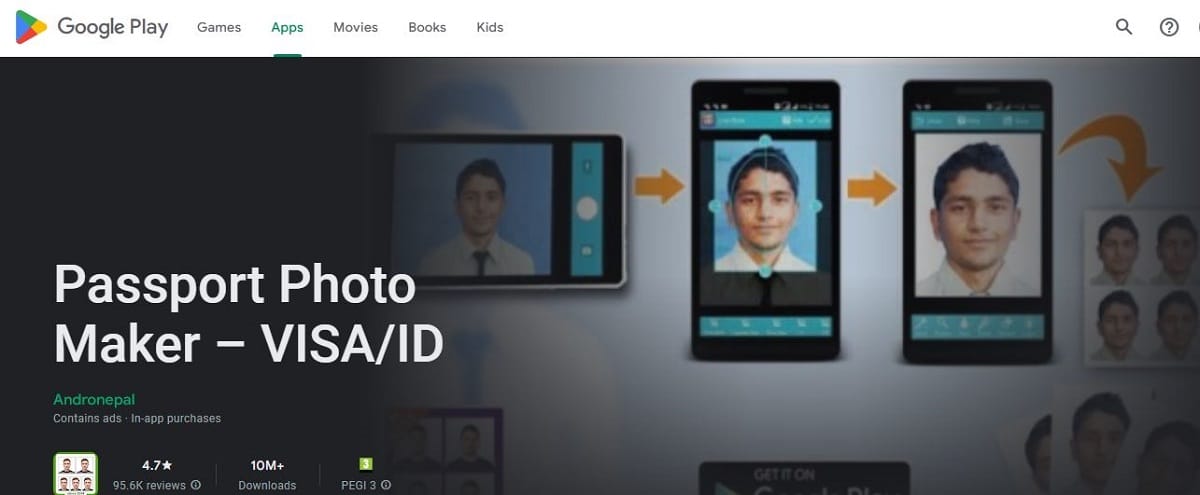
A very practical free application with a high rating in the Google Play Store. Passport Photo Maker It offers some really interesting functions such as background removal or precise size adjustment according to the specific requirements of each administration.
Link: Passport Photo Maker
Photos Passport

Photos Passport It has passport photo templates for over 100 countries, as well as interesting pre-made resume templates. Captured images can be adjusted using multi-touch gestures with our own fingers, in addition to correcting saturation, brightness, contrast, and many other aspects. It is a free app, although some of its options are paid.
Link: Photos Passport