
How to change a black and white photo to color?: The best apps, web pages and programs
We all have an occasional old black and white photo that we love. change color. It may be from our grandparents, from our parents or perhaps a historical photo that we need for a task if we are students. Sometimes we wonder: what would these relics of history look like digitized in a modern color format? Well, what if I told you that it's actually easy to do?
With all the technological advances that we have had so far: mobile applications, online tools and PC programs, there are infinite options that we can choose from when we consider change black and white photos to color. In this article we want to show you what some of these options are. So pay close attention as you read us.
Apps to change black and white photos to color
Colorize/Restore Old Photo
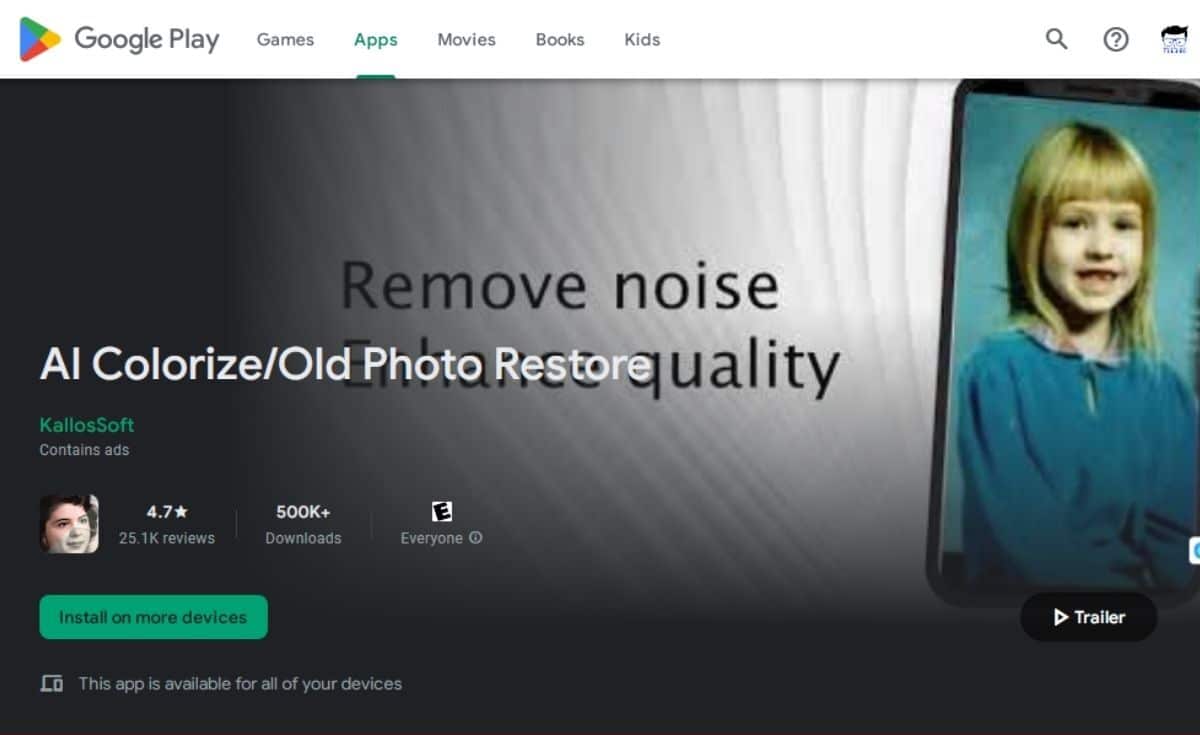
Of all the apps to change black and white photos to color, this is probably the one best. And we don't say it, their more than 24 thousand reviews on the Play Store, which in total give it a rating of 4,7 stars. It's a relatively simple app, but it's really well done.
With just a couple of clicks you can give color to your photos using this app. But that's not all, since as the title indicates, you can also restore photos in a bad state: removing wrinkles, noise of the image and scratches. You can also scan physical photos and digitize them to later restore them.
This app is available for Android and iOS.
Colorize by Photomyne
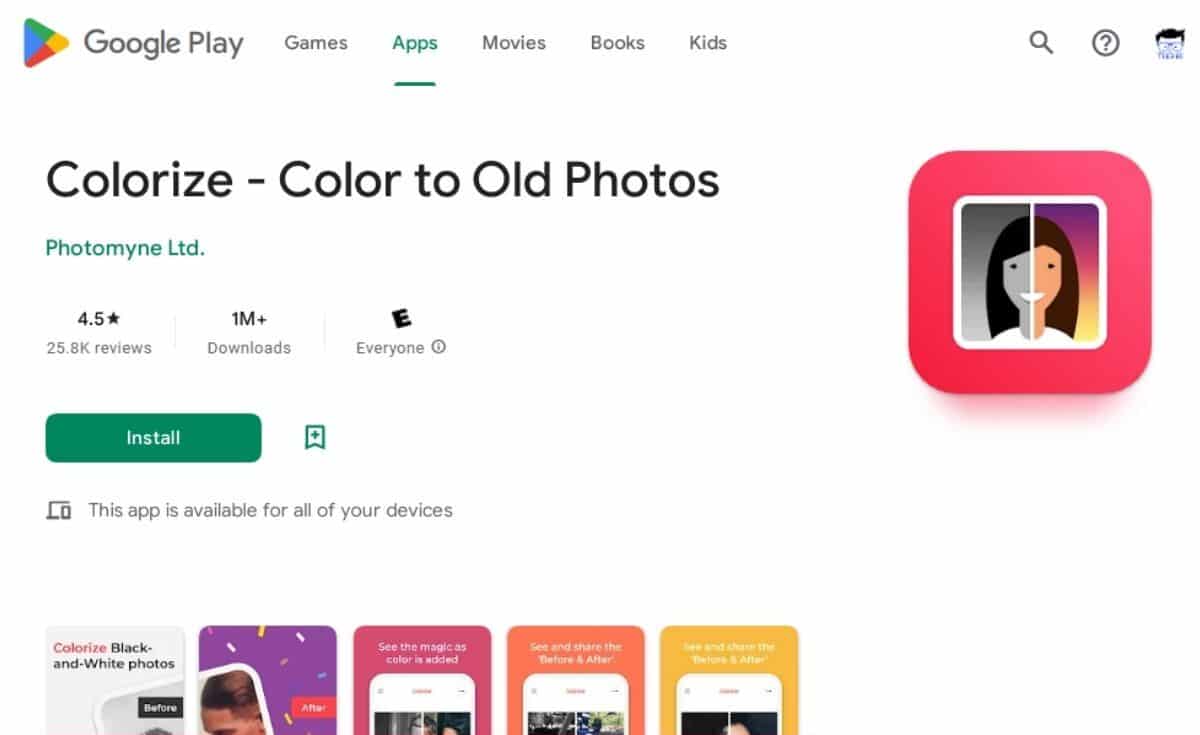
This is possibly the most popular app of its kind, with over 1 million downloads. Take advantage of machine learning to revitalize old photos with colorization. To start changing black and white to color, you first have to upload an image from your gallery or your social networks to the app. After converting an image you can save it to the gallery or share it on Facebook, Twitter, ect.


Colorize by Photomyne is ad-supported, just like other tools on this list. However, you can buy premium plan to process an unlimited number of photos without seeing ads.
This app is available for Android and iOS.
Colorize Images
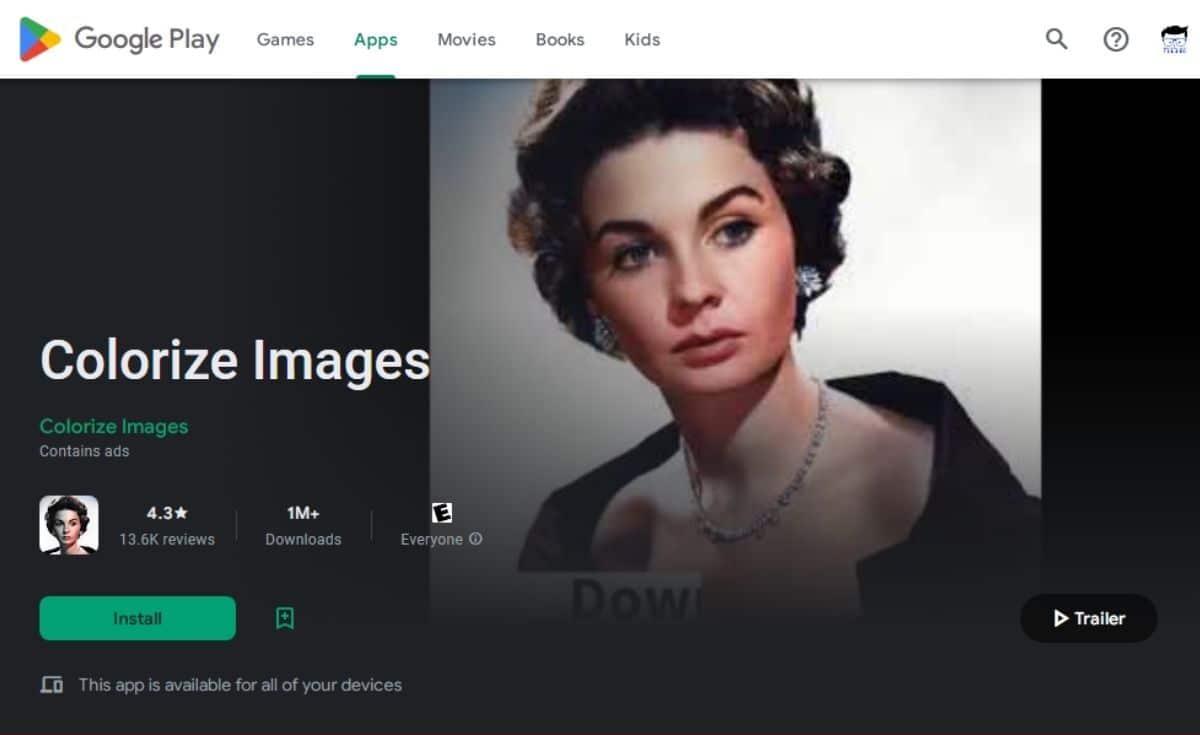
I would say that Colorize Images is at the same level as the previous app. But yes, this weighs only 12 MB, which makes it the lightest option (especially when compared to the Photomyne app). With a intuitive interface, this app makes it simple to color photos with a couple of clicks.
Like the previous app, this one is supported by an advanced Artificial Intelligence for add vibrant, fresh and modern colors to old photos automatically. It also has a payment plan to use the app without advertising.
This app is only available for Android.
Change black and white photos to color online
Now, if you don't want to download any app or program, maybe a website to change black and white photos to color online whatever you need. There are many pages of this style, but among the most popular we find:
CutOut.Pro
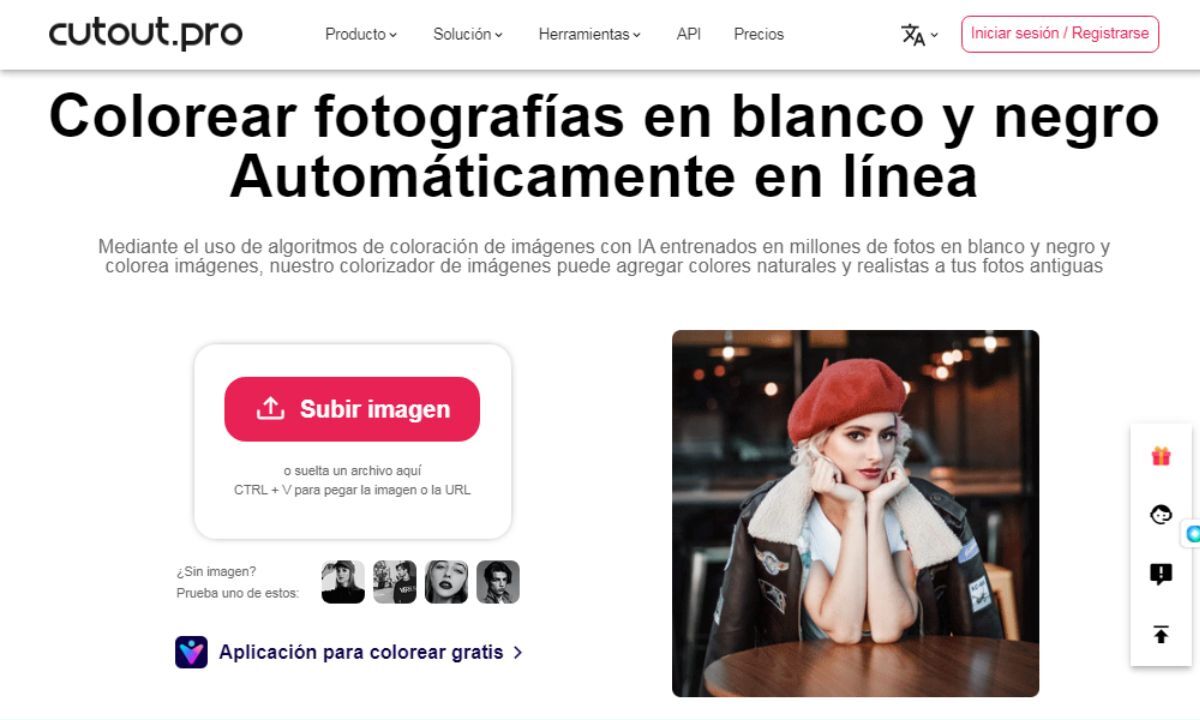
CutOut has one of the coolest tools for coloring black and white photos, and you can use it from your browser by going to your web page. Using it is so simple that you only have to follow 3 steps:
- On the web page, click Upload picture to choose the photo you want to colorize.
- Wait a few seconds for the artificial intelligence to apply the colors to the image.
- Click on Download to save the result on your computer.
In addition to his website, CutOut.Pro from his app to color images for Android and iOS. It also has many other artificial intelligence tools that we recommend you try, such as its image scaler, background remover, and photo-to-cartoon converter.
ImageColorizer.com
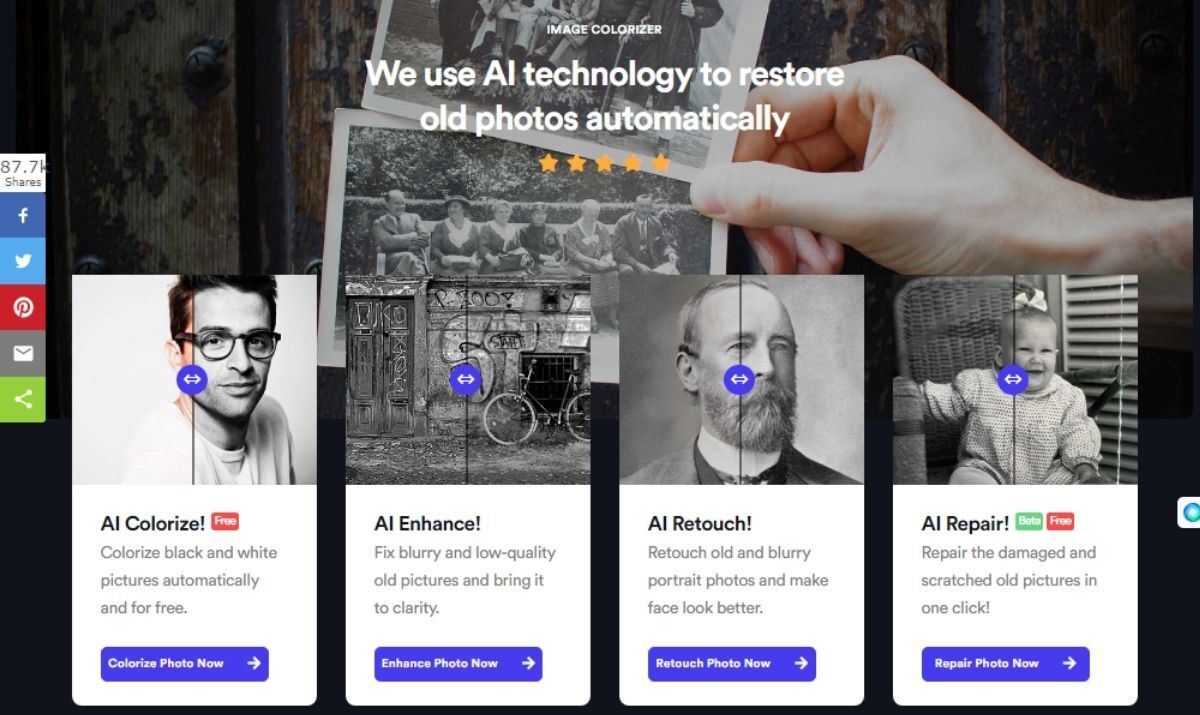
This tool is very similar to the app «Colorize/Restore Old Photos» that we already saw above. ImageColorizer.com It allows you to do all kinds of restorations and enhancements to your old photos, such as applying color to black and white photos, retouching blurry photos, increasing the resolution, and repairing damage to torn or scratched photos.
It is a powerful all-in-one photo restoration tool that is supported by Artificial Intelligence. It also has versions to install on Mac and Windows.
PicWish.com
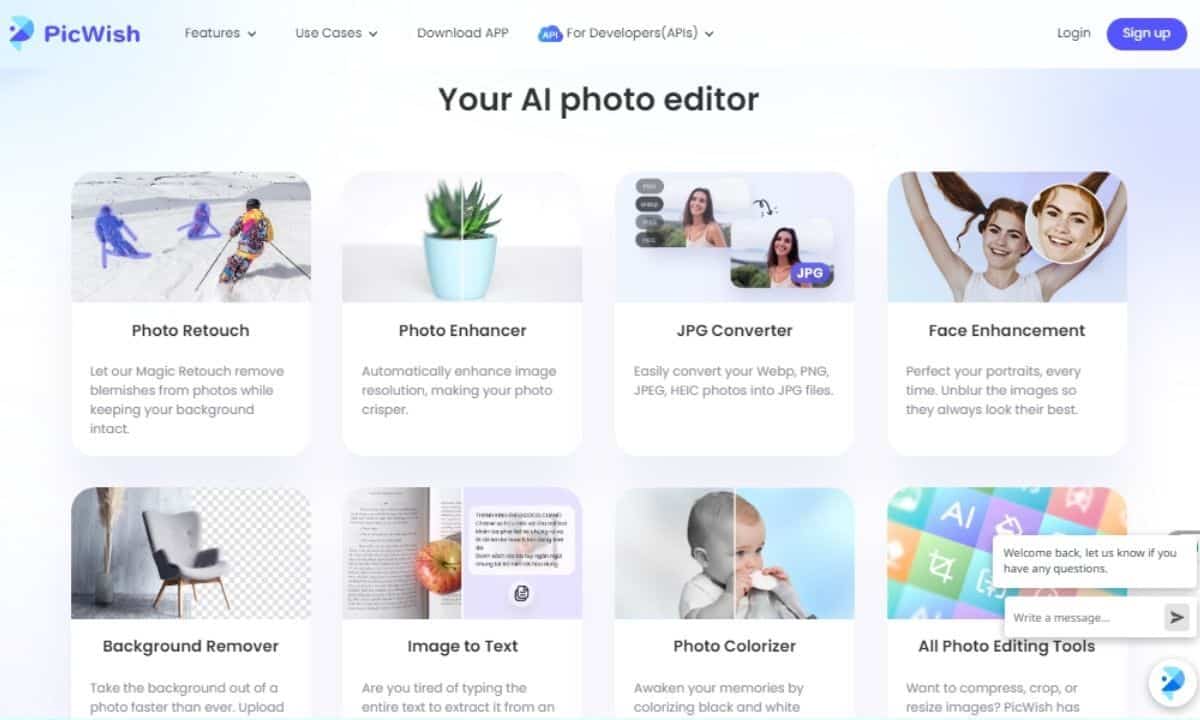
Another multifunctional tool can be found at PicWish.com. This page can do everything: coloring pictures, remove background, fix blurry images, remove objects, improve quality, etc. It also has apps for Windows, Mac, iOS, and Android with more advanced features.
Programs to change black and white photos
If you want to have a program installed on your PC to convert lots of black and white photos to color, then you can use the PC versions of the web pages mentioned above. These are PicWish, Image Colorizer, CutOut.Pro.
Other programs that might be useful to you are Wondershare Photophire y GIMP. The first is a paid tool specialized in restoring old photos. The second is a popular free and open source image editor that is often used as an alternative to Photoshop and that among its functions is to change black and white photos into color.
Conclusion

Change black and white photos to color it is a way to give new life to an old photo and immortalize the memory associated with it. In this article we have tried to show you what tools you can use to achieve this: from Apps to programs to web pages.
Of course, it should be noted that the colors added by these artificial intelligence tools may not be faithful to the colors of the original scene. And this is normal, since black and white photos do not contain any information about the colors of the image. So the AI pretty much has to guess what the appropriate colors would be from very little or no information.