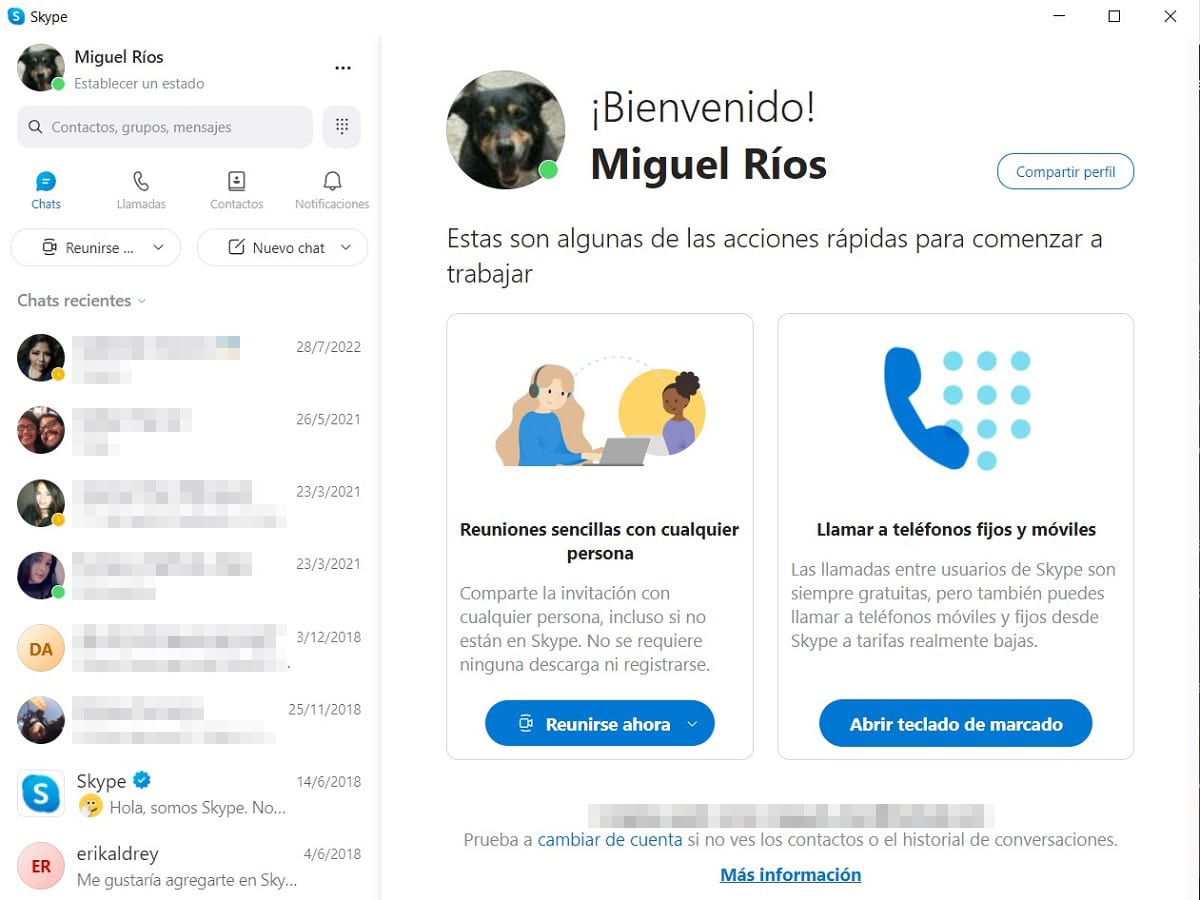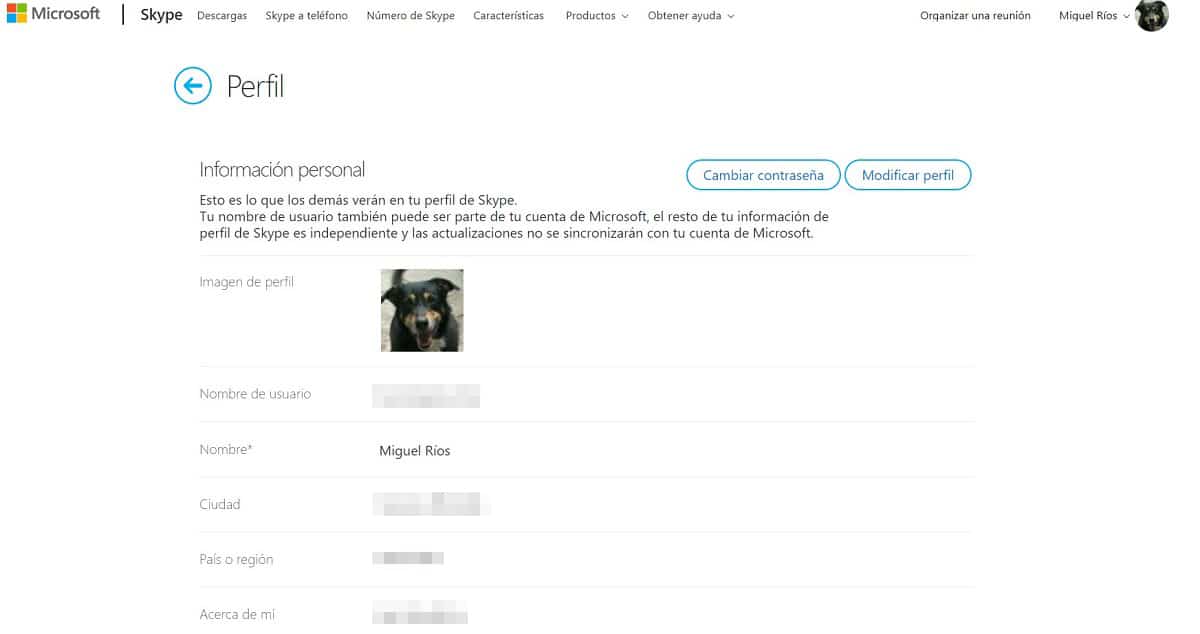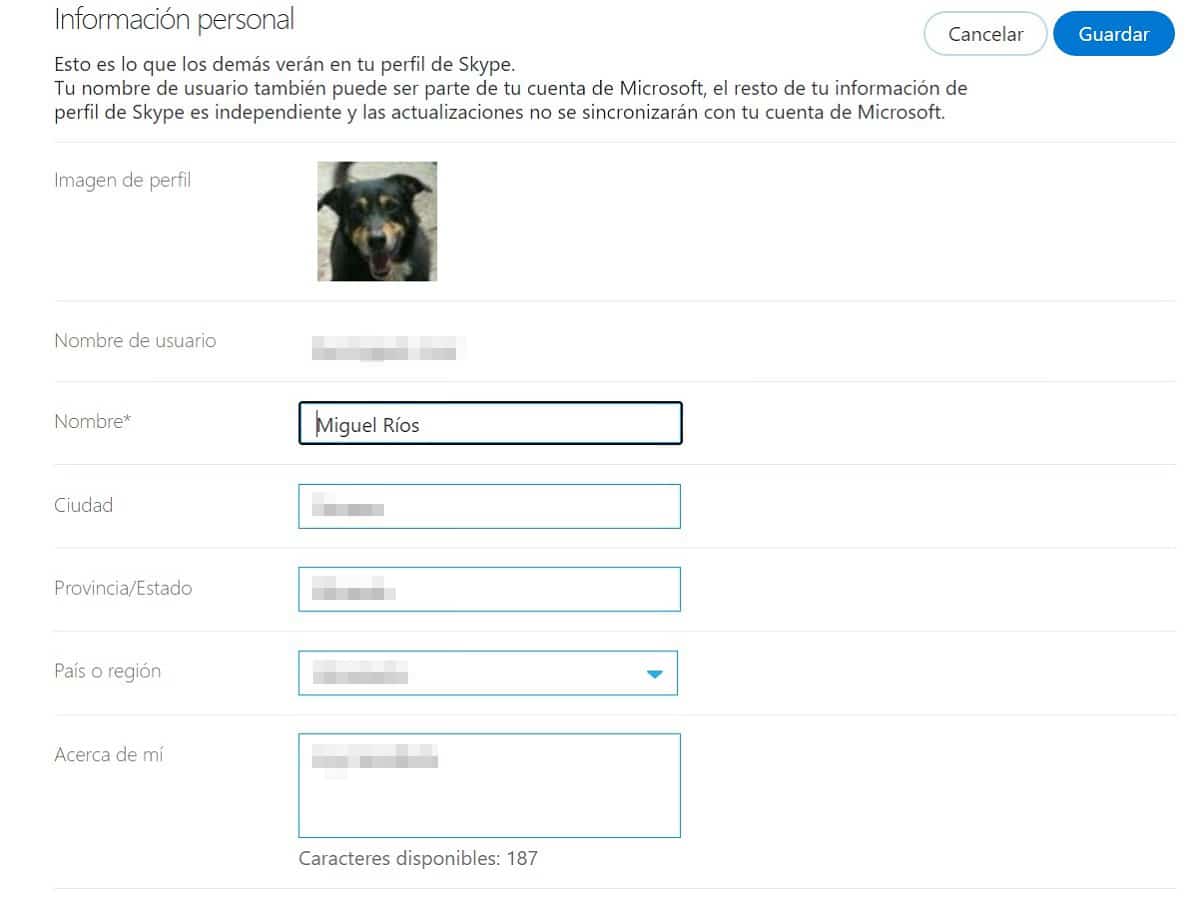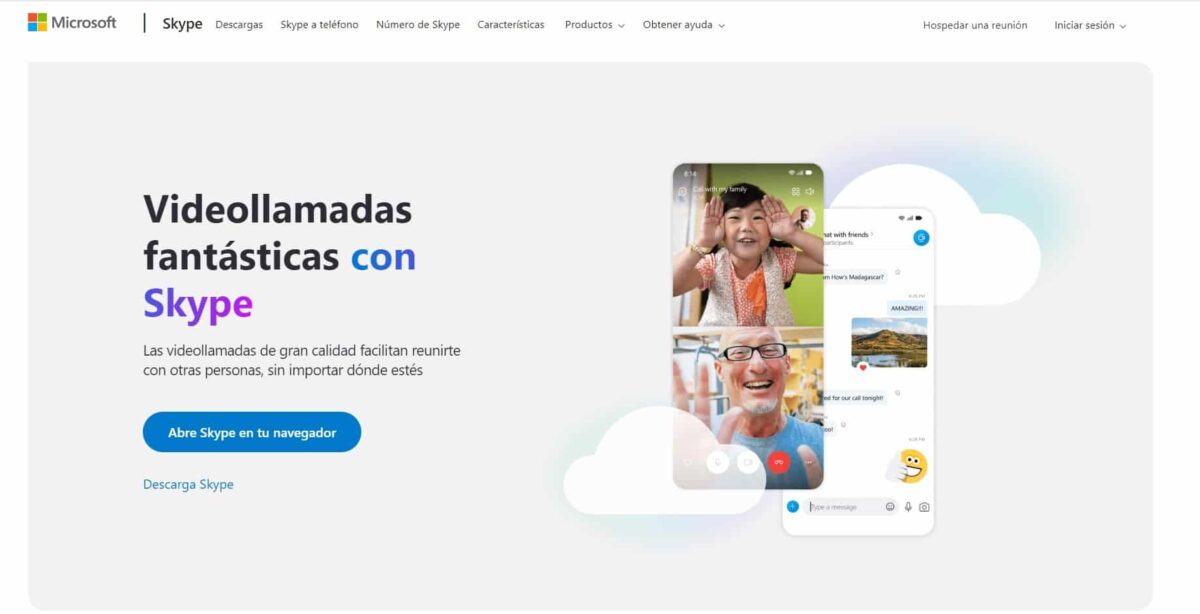Skype remains one of the most important video and voice communication platforms and here we will show you how to change username in skype.
Despite being one of the pioneering platforms, it has not lost its validity, on the contrary, each time, a greater number of users use Skype to make calls for work and personal, thanks to its facilities, costs and quality.
How to change Skype username step by step

The username will be, in addition to your photograph, the brand that all your contacts and followers will see, so it is important to have defined one that is attractive, original and clear.
Many times, due to the rush to open our account, we leave our username very lightly, being a headache for many, having a username that is not to their liking.
In many cases, the Skype name may have been automatically generated, which works as an identifier for the system, this cannot be modified or deleted, however, we can change the display name.
The display name will be by which other users will be able to find you and will display it on your profile when contacting you.
Don't worry, in a few steps We will explain how to change the username in Skype, this without any complications.
How to change Skype username via desktop app

This methodology is quite simple, you just have to follow a few steps. Before starting, you need to have installed and updated software on your computer, regularly in Windows it comes pre-installed.
Many times it is necessary to offer the credentials as part of the computer configuration, but in others, we can skip this step.
- Open the application on the computer and then «Log In«.
- We must wait a few seconds for it to be configured and synchronized, a completely normal situation.
- When starting, the chat option will be active, showing some details such as the user's name and connection status.
- In the upper left area we will find the username and the profile image.
- We click on the profile image, where new options will be displayed, there we must look below, “Skype profile".
- We click on the option and a new window will be displayed.
- In this new window, we can see the user, mobile associated with the account, email, birthday and location, but it will be in our interest to edit. To do this, we click on the pencil icon to the right of the name.
- By clicking on the icon, the profile image will change, allowing you to edit or change it. Likewise, the username may be editable.
- We change the name to the one we like and click on the check that is shown to the right of the name.
- We close the profile at the symbol “X”, located in the upper right corner.
It is possible that the name update for your contacts may take some time, this will depend on the system, so you may have to wait for your contacts to see you the way you decided.

How to Change Skype Username Using Web Browser
This method is just as simple, but unlike the previous one, the application installed on the computer is not required, we can make the changes directly from the web browser.
- In the browser we must enter the site of Skype or Whatsapp
- We click on the option «Log In«, we will find it in the upper right area.
- Upon entering, it will redirect us directly to our account, showing us recommended payment plan options to use.
- Scroll down a bit through the options until you find “Modify profile” is in the left column.
- The new window will show our registered data. We look again for the option “Modify profile”, we click on it.
- By doing so, the displayed options will allow you to edit them directly. Here we can modify what we want.
- When finished, we place the cursor on the button “Save” and we click. This will be enabled at the top and bottom of the screen, being indifferent which one we choose.
- When saving, we can close this options menu and use the application normally.
As in the previous method, the changes may take a few minutes to apply and reach your contacts.
What is skype
It is a communications platform distributed by the technology giant Microsoft, officially launched in August 2003.
Currently, Skype allows communication via video, voice and text, counting on the possibility of calls not only between users who use the software, but also telephone calls through IP addresses.
Despite its longevity and the fact that many thought that Skype would become a new Window Live Messenger, the current evolution has kept the platform current and in common use in various fields.
An important advantage of Skype is that video calls through platform users are completely free, being paid only the service from Skype to other means.