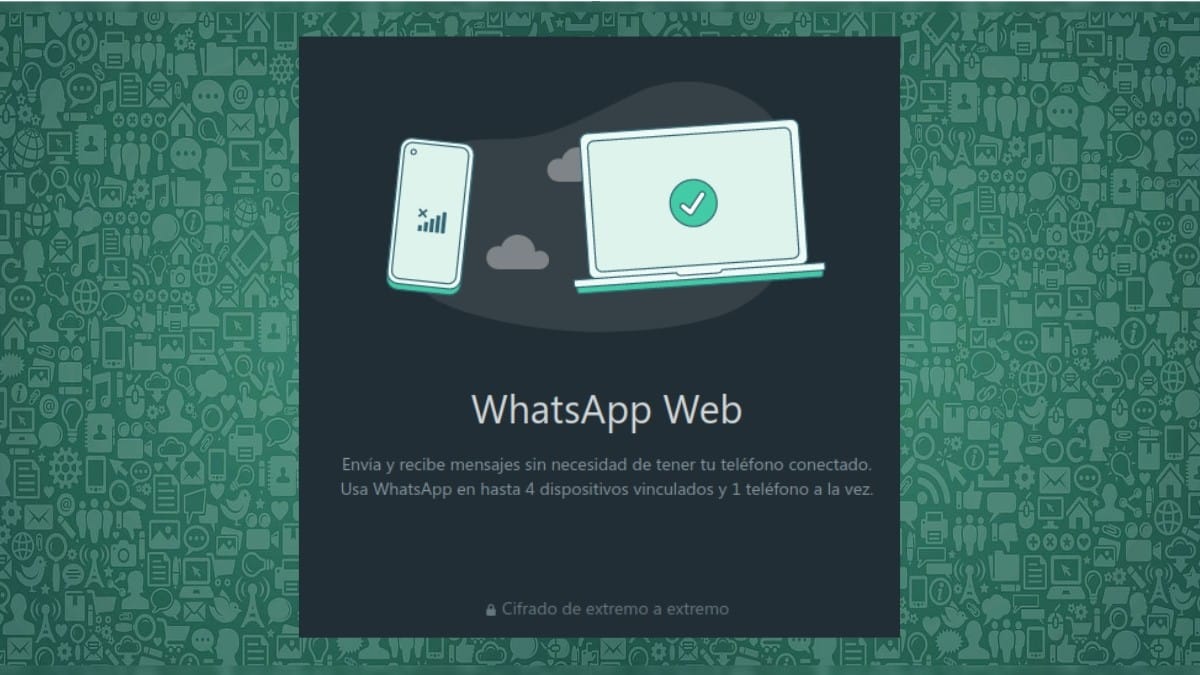
Quick guide to common WhatsApp web problems and solutions
A few days ago, we boarded a new and complete Tutorial some of the best known WhatsApp Web tricks to get the most out of it. This, due to the fact that, lately, said cross-platform instant messaging app it has been changing (evolving) very rapidly. In order to be able to incorporate new and better functions and features.
But, as this brings good things and many benefits, also brings us the other side of the coin. that is, new problems and difficulties that must be resolved with new actions or solutions. Therefore, today we will address in this new quick guide some of the most current and well-known common WhatsApp web problems and their possible solutions.
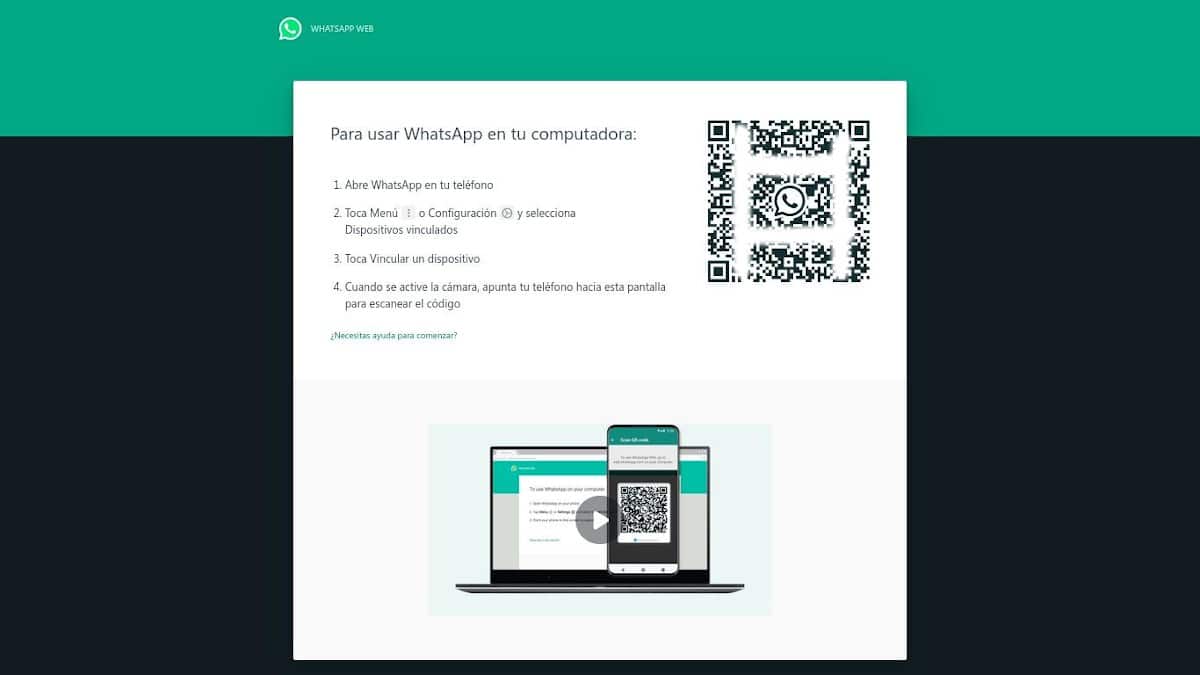
In addition, and speaking of problems, it is noteworthy that WhatsApp being practically one of the most used applications in its field, this usually causes it to be perceived as the most problematic. This is because any bug or limitation It is usually more viewed or highlighted by more people, globally. However, for those who believe that the problems of WhatsApp or WhatsApp web surpass them, it is always a good alternative to use of Telegram and Telegram web.
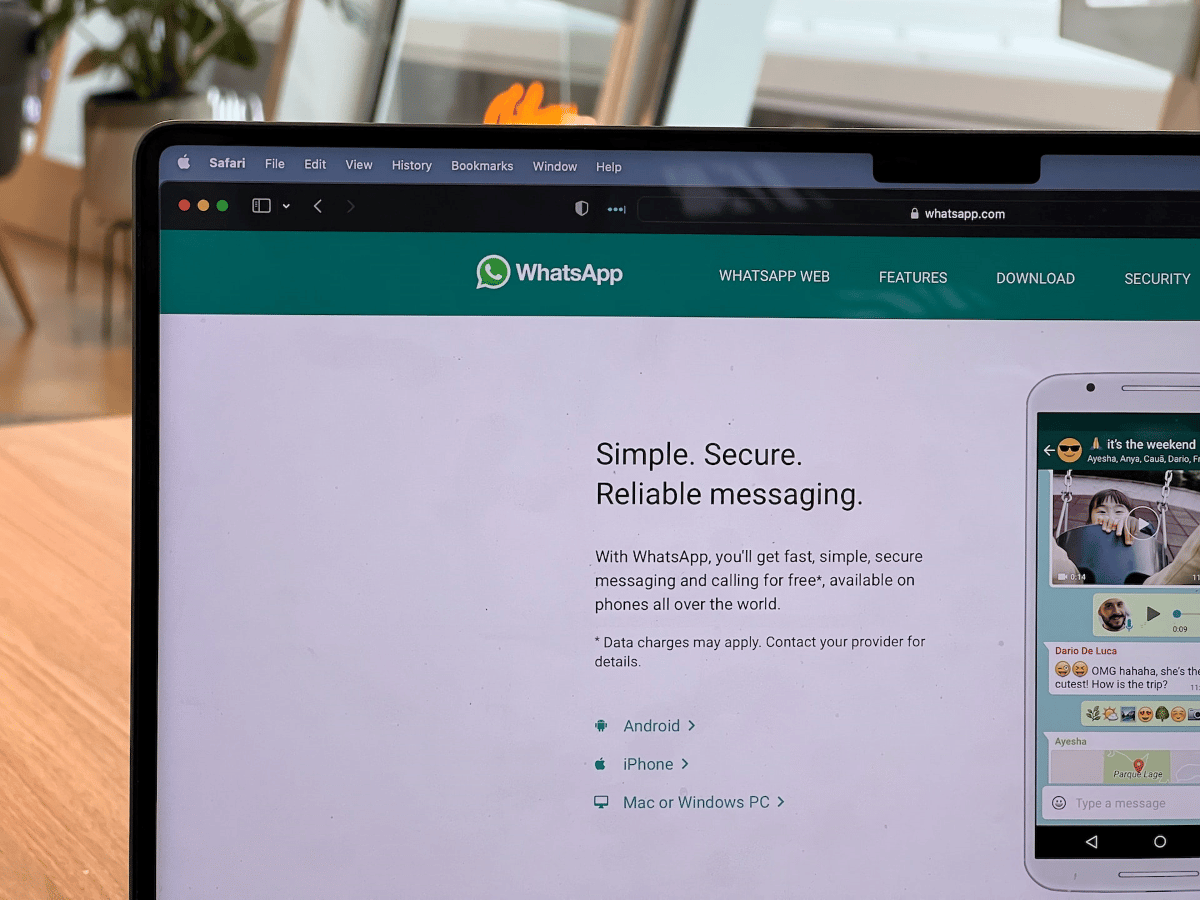

Quick guide to common WhatsApp web problems and solutions
Problems related to the Internet connection and the web browsers used
Can't access WhatsApp web domain
For this problem, The most likely causes would be the following:
- We have misspelled the correct web address.
- We do not have an Internet connection, totally or partially.
For this problem, the most likely solutions would be the following:
- Validate that we do indeed have an Internet connection, visiting any web address (preferably google.com) with the web browser of our choice. If it were true that, indeed, there is no Internet connection, that is, to no website, then we must first fix it. Either by trying to restart our own modem/router or by contacting the technical service of our ISP to have it restored.
- Make sure that we have correctly written the URL of said web application, that is to say: (https://web.whatsapp.com). This, in case, that some websites do load correctly and others do not.
Using an Unsupported Web Browser
For this problem, The most likely causes would be the following:
- The web browser used does not support WhatsApp web.
- The Web Browser is out of date.
For this problem, the most likely solutions would be the following:
- Try another available or newly installed web browser.
- Update the version of the web browser used.
Note: WhatsApp Web currently supports Google Chrome, Mozilla Firefox, Opera, Microsoft Edge, and Safari. However, it is very likely that due to the many recent changes to such a web application, it is only supported by the most recent versions of those web applications.
QR code is not generated to achieve mobile device pairing
For this problem, The most likely causes would be the following:
- An unstable or very slow Internet connection.
- The Web Browser is out of date.
- The web browser used does not support WhatsApp web.
For this problem, the most likely solutions would be the following:
- Wait a little longer than normal, in case it is a very slow connection.
- Refresh the navigation started in the Web Browser (Refresh Icon / F5 Key).
- Reboot our own modem/router.
- Update the version of the web browser used.
- Try another available or newly installed web browser.
- Contact the technical service of our ISP to review and fix the Internet connection.
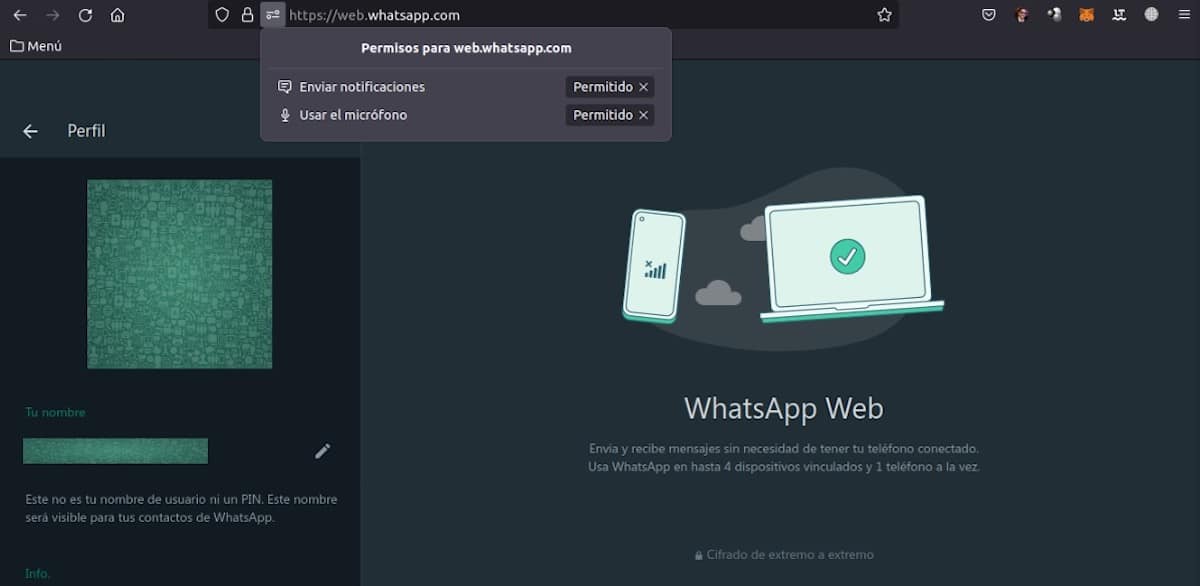
Problems directly related to WhatsApp web
Permissions not granted to notifications, and to the use of the camera/microphone
For this problem, the most likely cause is
- You have not been granted the permissions for WhatsApp web in the Browser.
For this problem, the most appropriate solution would:
- Run our web browser, then the WhatsApp web application and then at the beginning of the address bar, press the permissions icon (identified by line-circle / circle-line) and approve the necessary permissions for notifications, camera and microphone .
Offline Phone Message
For this problem, the most probable cause is
- Our primary mobile device is turned off or has no internet connection.
For this problem, the most appropriate solution would be the following:
- Make sure that the main mobile device (where we use the WhatsApp mobile app) is turned on, then that airplane mode is not activated, and finally, that it has a stable and sufficient Internet connection.
WhatsApp is open on another computer
For this problem, the most obvious cause is that:
- We already have a web session open on another computer.
For this problem, the most suitable solution would be the following:
- Review all our equipment (desktop or laptop computers), and verify and close all those open WhatsApp web sessions.
Content not available
For this problem, the most obvious cause is that:
- The content (text, photos, stickers, gifs, and videos) is no longer available on our primary mobile device.
For this problem, the most feasible solutions would be the following:
- Try to recover said content from the mobile using a backup copy, special file recovery tools on the mobile, and finally, request that said content be sent to us again so that it is synchronized again in the web application and is available.
service is down
For this problem, the most obvious cause is that:
- The platform is down globally or regionally due to various problems.
For this problem, the most feasible solution is
- Confirm this hypothesis, checking some of the web services available for monitoring websites. For example: Downdetector.

In short, WhatsApp cross-platform instant messaging application, En of version for web browsersIt is not without its problems. However, each of those known and approached, has its own practical and ideal solution.
And since currently said application is evolving very fast Even in its web version, it is quite possible that new "common WhatsApp web problems and their possible solutions". Which we hope to address in due course. Whereas, if anyone owns any doubt or concern related with whatsapp web, we recommend exploring the following link official.
Finally, if you found this content useful, please let us know. through the comments. And in case you simply found the content interesting, share it with your closest contacts, in your different social networks and favorite messaging apps. Also, don't forget explore more guides, tutorials and content diverse in our website, to continue learning more about various technologies.