
Applications to make concept maps: 3 web and mobile apps
Both when we study and when we work, the use of tools such as concept maps and mind maps, they are usually very useful elements when it comes to wanting and needing graphically represent an idea, situation, problem or simply some specific knowledge, relating concepts, parts and elements to each other.
And although, without any problem, we can do it in the traditional way, that is, with paper and pencil, because in this modern era, where there are digital and electronic solutions for almost everything, it is not surprising that there is also a good variety of «applications for making concept maps». And for this reason, as usual today, we will address and recommend some very useful and efficient ones in this area. In such a way that many can see this task or activity of organizing concepts and relating them to each other facilitated.

Furthermore, it is always good to know and handle all types of educational programs and applications (for teachers, teachers and students), especially those that usually have an educational focus, that is, both to learn and to teach. And in the case of the «applications for making concept maps», since these not only make it easier for us to organize and work in a more dynamic, creative and orderly way with the information handled, but they also help us save time in carrying out these tasks.
A concept map is a graphic tool or scheme that facilitates the organization of knowledge. Through words and symbols that relate to each other, and presenting complex concepts represented in a way that facilitates decoding. The information contained in a concept map is very limited, it is only based on the main concepts or keywords of the topic to be developed. It results in a kind of summary with graphic support that facilitates quick understanding and the ability to remember ideas. Encyclopedia Humanities


Applications to make concept maps: 3 web and mobile apps
Xmind: Mind Map & Brainstorm
Xmind It is one of the highest rated Android mobile apps as Complete tool for creating mind maps and brainstorming. Although, it is also available for iOS mobiles and computers with Windows, macOS and GNU/Linux. And it is very complete and efficient when it comes to providing effective help to improve creativity, capture inspiration and increase productivity in the development of this type of outline-type content.
This is achieved, thanks to the fact that offers excellent templates, really useful and creative, to quickly create any mental map. In addition, it gives the possibility of applying countless combinations of pre-established structures and color themes to achieve very original results. AND It is not only limited to mind maps, but also to logical graphic maps, key maps, organization charts, tree charts, timelines, fishbones, tree charts and matrices. Finally, it is also capable of managing images, audio notes, equations, labels, hyperlinks, topic links, and other elements.
Mindomo: Mind Maps
Mindomo It is another of the great and well-known Android mobile apps for creating mind maps and similar schemes. Because it greatly facilitates the entire process of capturing and capturing thoughts and ideas directly on one of the included mental maps. Thus, anyone can easily create and share eye-catching and original presentations in just a few steps.
And since it is also cross-platform, that is, it is available as mobile app for Android and iOS, as an App for Web Browsers, and how desktop application for Windows, macOS and GNU/LinuxIt really is very versatile and practical. In addition, it allows us to easily synchronize our maps created in the cloud from any device for universal access from anywhere. And among many other things, it offers a powerful environment, where we can easily collaborate with others, sharing ideas and working together on mind maps in real time.
GitMind: Mind Map by AI
GitMind It is one of the most recent apps of this style, but also a very innovative one in the field. Since, as its name says, it is committed to the integration of artificial intelligence technology in its operation. Which has been very beneficial, since it is currently considered part of a new generation of free collaborative mind mapping software for brainstorming and co-creation of ideas. Which are usually very effective in stimulating the flow of ideas, and making wisdom emerge organically in the content to be created.
And like the others, it is also cross-platform (Android, iOS, Web, Windows and macOS). What makes it a powerful, versatile and highly effective tool when it comes to transforming our ideas into Mental and conceptual maps, visually striking and original, with a professional level of quality without much effort. Finally, and among many other useful functions and features, it also allows you to create diagrams such as: organization charts, schedules, notes, task lists, and project plans without major problems.
Other well-known Android mobile apps
And to finish, complement and facilitate the knowledge of many others, below we leave you 2 more applications to make concept maps and various schemes from your mobile device:
- Simple Mind Lite: Available for Android e iOS, Windows and macOS.
- MindMeister: Available for Android e iOS, and Website.
While, if you want to know more similar mobile apps, we invite you to do it directly on the Google Play Store and Apple Store.
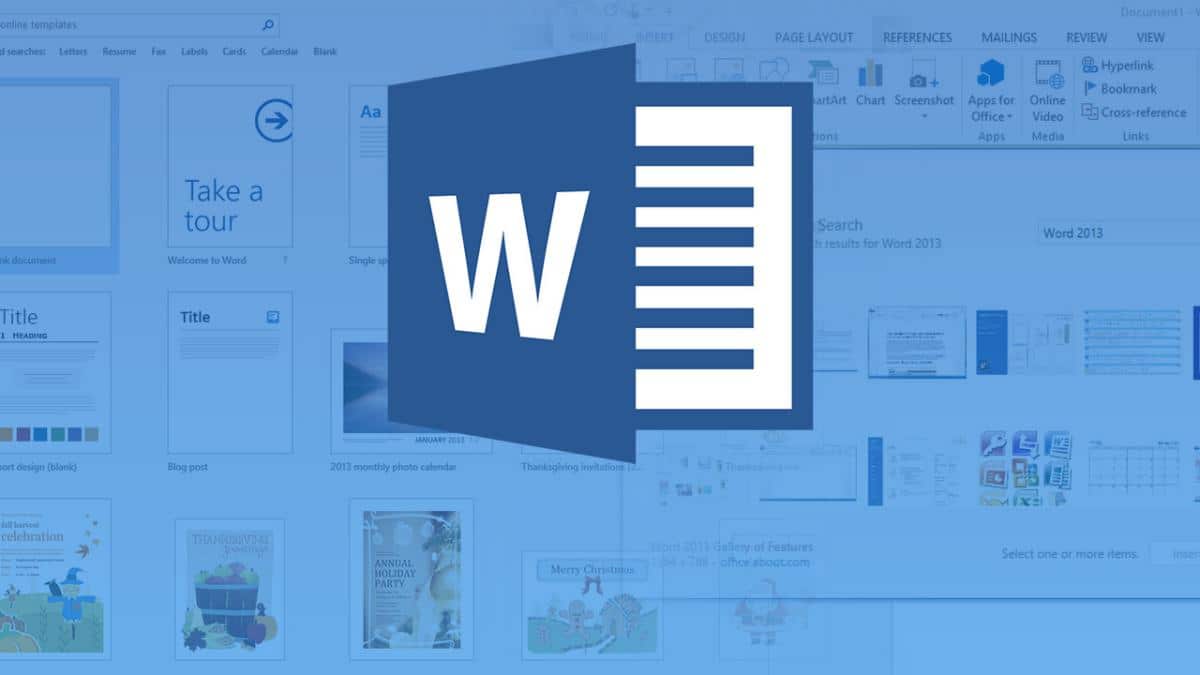

In summary, and without a doubt, in the Google Play Store There are, as we can see, a good variety of «applications for making concept maps». Many of which are also available for iOS, and in formats for Web Browsers or as desktop applications.
Consequently, we are sure that from now on, whenever you need make a concept map, whether from your mobile or computer, you can achieve it quickly and efficiently with one of these recommended applications or some others that you have seen are much more appropriate for your needs.