
Connecting to EA FIFA servers isn't always easy, something that surely many users have noticed on occasion. It is not surprising that on occasion it is impossible to connect to these servers, even though we try several times. The reasons why it is impossible can be very diverse, but the need to connect is clear. That is why we must know the way in which it is possible to do it.
If you are having problems in this regard, below we will tell you how to be able to connect to EA FIFA servers. In this way, if it is giving you an error message or it is impossible for you to establish said connection, we can follow these steps to be able to carry it out, so that we will be able to play without any problem.
These server connection problems is something that happens on all platforms. I mean, it doesn't matter if you are trying to connect from PC, PlayStation or from an Xbox, because in all cases this problem can arise. The good news is that in all cases a solution can be applied, so that in the end it will be possible to connect to these EA FIFA servers. Although it is possible that the steps to follow are somewhat different on each of the platforms.
Next we are going to leave you with the steps that need to be followed in this case. In this way it will be possible for you to establish a connection to those servers on Xbox, PlayStation or PC. If you are having problems establishing that connection, these steps should help you put an end to them and that you will be able to enjoy the game without any kind of problem or interruption.
What you should do first

The problem is likely to be with the EA FIFA servers. Although it is good that we carry out a series of first actions, to check for example if it is our Internet connection that is causing this problem, the one that prevents us from connecting to these servers or that it is a failure in the console, something temporary. Therefore, we can perform the following actions first, to see if this already allows us to connect to those servers or not:
- Turn off your console: There are times when something as simple as turning off your PlayStation or your Xbox can already help you to solve this failure. Turn the console off and on again and try connecting then.
- Cold start: Another solution that they usually recommend from EA and that works well is the cold start of your console (Xbox, PlayStation or Nintendo). By doing this it is normal that it is possible to establish this connection to the server.
- Restart your router: It may be the Internet connection that makes it impossible to connect to the EA FIFA servers. Try restarting the router so that the Internet connection will restart. In many cases the connection works normally again and it is possible to connect then.
- Change connection: If you are using a wireless connection, try using a wired one, which may be more stable. Also in the opposite case, you can try to change the connection, to see if a more stable connection that will allow you to connect without problems to said EA FIFA servers.
- Port opening: Another aspect that can help us is the opening of ports. There are cases in which opening some ports of the network connection is a good solution to this problem. You can also try to manually adjust the DNS on your PC / Console.
Most likely, if you have made these adjustments, you will be possible to make a connection to those servers. In many cases the problem really resides in the Internet connection or it is a specific failure that has prevented said connection. So these solutions usually make it possible to connect to the EA FIFA servers and thus play without any problem.
Check the server status

It is very likely that this connection problem originates precisely from the server or servers in question. There are times when the servers go down, if for example there are a huge number of users connected at the same time. This would be preventing you from connecting. In games like FIFA, there are times when when you try to connect, you get a warning on the screen that said connection is being made, but that message stays on the screen for a long time, without actually carrying out said connection in the play.
What we should do in this type of case is to check the server status. If we know in advance that this server is down, we will not bother trying to make a connection, because we know that it will not be possible at that moment. In addition, it gives us an idea about what is the cause or origin of this problem, which is another essential aspect when trying to apply solutions to it. There is a simple way to check the status of the server.
If you are having problems connecting to games like FIFA 22, you can go to their support page. Here you will be able to see the status of the game servers in general, as well as a particular server. In this way, you will be able to check if your connection problems are due to the fact that a server is not available at that specific moment. This counts for other editions of FIFA, as all games have their own support page, where it is possible to see the status of the servers.
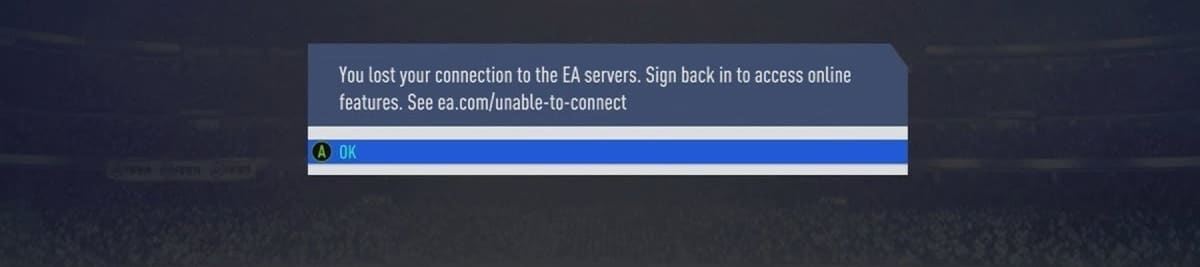
If you find that a server is down at that moment, it may be that there are too many users, but also that maintenance tasks are being carried out on it. This would explain the problems connecting to servers in EA FIFA. On the other hand, EA has a help page on Twitter, where it is reported in real time about possible connection problems, so that if a server has crashed, you can see it on that page directly.
Blocked account?
Another aspect to keep in mind is that your account has been blocked or suspended. Those users who have an EA account that has been blocked or suspended do not have access to online gaming. This is something that many people do not know and that later they encounter this situation when trying to play online normally. This is an important limitation, which could be exactly the cause of the problem in your particular case.
Therefore, check if your account has been blocked or suspended. This is something that is usually communicated to you by email, so you should know it beforehand, before trying to connect to the server. If this is the case, your account has been blocked, you will need to contact EA so that the blocking or suspension will be ended. Depending on what you have done (or are accused of doing), the process could take a long time to resolve. You can also view the crash history, to see if this is the problem.
If the account had been suspended or blocked and you have contacted EA, which has then decided to lift the suspension, you will be able to play online again. In that case, the servers should be working normally, so it is possible to connect to the EA FIFA servers and play then. Secondly, your account has likely been deleted, that for example you have eliminated it or someone has done it, thus preventing you from entering. So it is good to check if this is the case, because then you will have to create a new account to be able to play online.
Subscriptions

As you surely already know, to be able to play online you need an account from Xbox Live Gold, PlayStation Plus or Nintendo Switch. If you do not have one of these subscriptions or accounts, then you will not have access to the online gaming features. That is, it is not possible to connect to the EA FIFA servers because you do not have an account that gives you access to them. What you will have to do in this case is create one of these accounts or subscriptions, so that you will be given this access to the online game.
The same goes for those who are members of EA Play. If you are a member you have access to this online game, but if your membership has expired, then you are left without this possibility. It is not that it is impossible to connect to the EA FIFA servers because the servers have been down, but that your membership has expired and you no longer have this possibility available. In this situation, it is important to check the status of your subscription, to see if it is still active or not, since it could be a server error, if your subscription is still active.