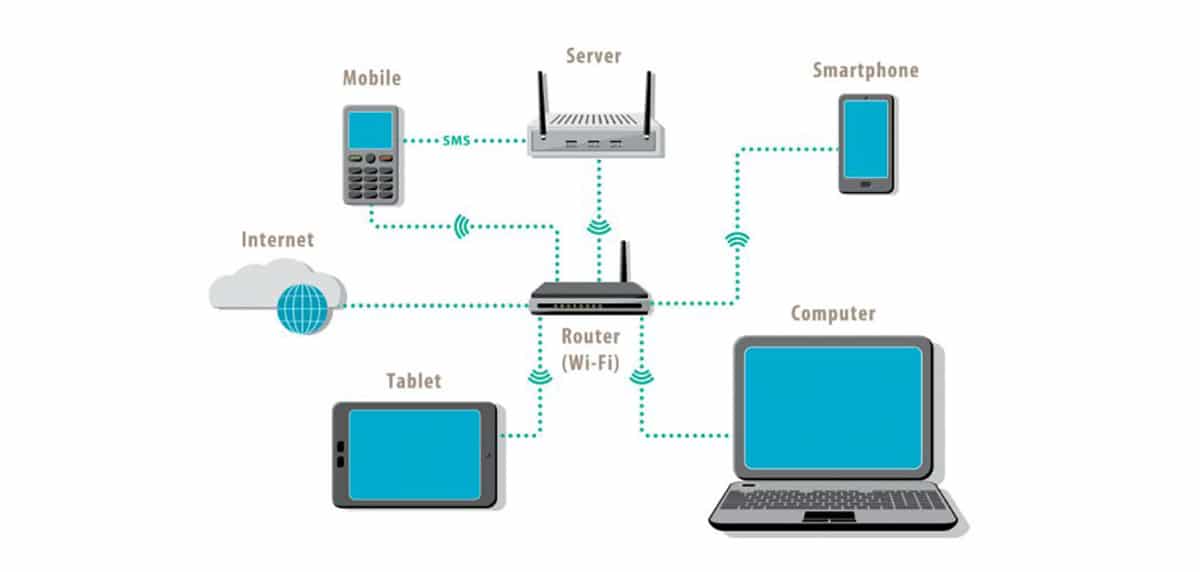
Most of the articles I publish in Technology Guides always start with a look back at the past as an introduction of the subject that I am going to treat (the years are an experience). In this case, I am not going to make an exception and before getting into the matter, we are going to go back a few years.
Before the advent of the internet, computer equipment networks they were limited to sharing files and printers mainly, in addition to a management application that was on the company's server. If the team had access to the server, everything worked.
When the internet began to become a tool for day-to-day work, this was implemented in computer equipment networks. One of the problems that computer scientists always faced was that the internet did not reach all the computers even though the computer was connected to the network.
With the advent of wireless connections (Wi-Fi), connections did not require wiring for all facilities and connections were much easier to create and maintain since if a computer stopped having a connection, the problem was found on that computer and not on the entire network.
However, if the computer is connected without internet access, the problem is not limited to one condition, but there may be several that can be the cause of this problem. The first thing we need to know is how a computer network works.
How a network works
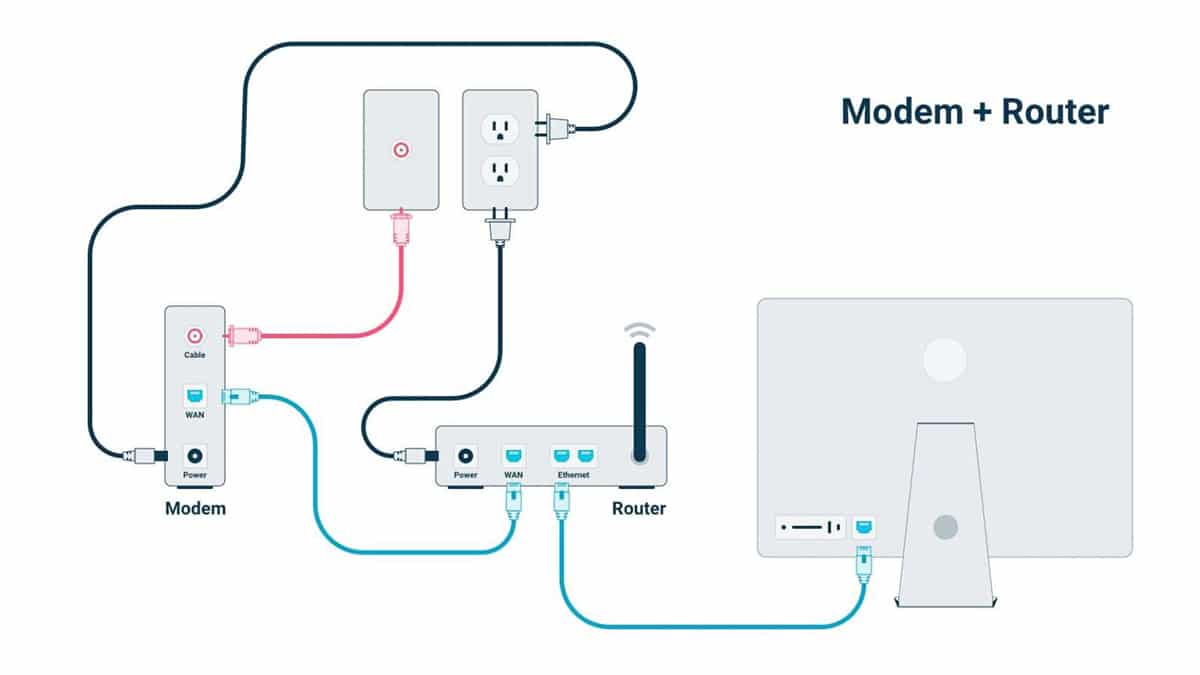
A computer network allows all equipment to connect (computers, tablets, smartphones, smart televisions, set-top boxes, home automation devices, printers, hard drives ...) with each other and share resources. Every time we connect a computer to our home router, it becomes part of the network and we can share files and resources with each other.
Currently, although the security of wireless networks remain the main workhorseThese are the most used, mainly because their assembly is much cheaper and faster than a network through ethernet cables.

When we contracted an internet connection (I am not going to go back to the 14.400, 28.800 and 56.000 bps modems), the operators installed a modem that offered us an ADSL connection, modem that we had to connect to our PC through an RJ45 ethernet cable.
If we wanted to enjoy Wi-Fi, we had to buy a router independent to connect it to the router and that it distributes the signal wirelessly throughout the home or the premises if it is an office.

Currently all the routers installed by the operators include router function, since they are an AIO (all-in-one) so that users do not have to invest in an extra router to have a wireless connection at home or office, although many tend to do so due to the poor quality of the modem-routers that the operators install in order to amplify the Wi-Fi signal and / or choose to use Wi-Fi amplifiers.
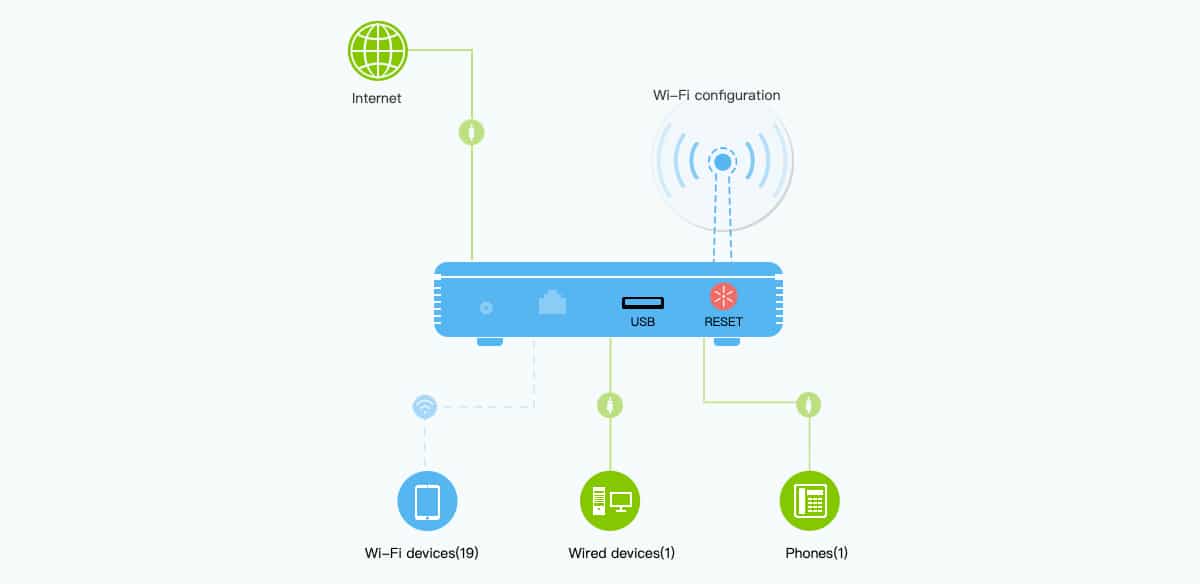
For connect to a Wi-Fi network we only need to know two things: the name of the network (known as SSID) and the network password. Once we have connected to the network, we will have access to all the computers that are connected, as long as the computer allows the computer to share data with the network.
Connected but without internet access: how to fix it?
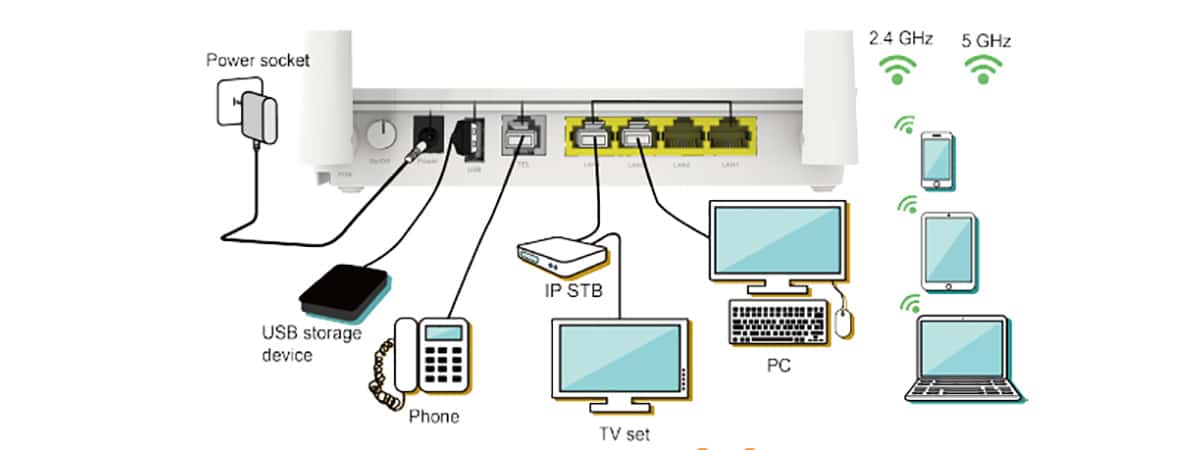
As I have commented in previous paragraphs, the solution to this problem is not unique, since there are several factors that may be interfering in the connection.
Cable has been disconnected
If we have moved the router or simply moved it a bit to clean it, it is likely that the internet connection cable that comes from the street, has come loose or is not making good contact. Sometimes the most obvious solution is the last to be considered when it should be the first.
Restart the router

Most of today's routers are designed to be permanently on without offering any performance problems. A solution as simple as restarting our router can be the solution to the internet connectivity problem of our connection.
Reset Network settings

One of the reasons why we can be connected to the network but not enjoy the internet connection is because a conflict of the IPs of our network. In these cases, the solution is to reset the network settings so that the card will automatically reconfigure itself using other IP settings that are not associated with any other equipment connected to the network.
Check the firewall
The Windows firewall is in charge of controlling all connections established with the equipment to prevent other people's friends from accessing our equipment if we have an open port or connection that should not be.
If you have connected to a Wi-Fi network and the team asked if we want to connect to the internet through that connection, we have answered that no, we will never be able to connect to the internet, so we will have to remove that connection and add it back to the computer.
Pass the antivirus

Although Windows Defender, the antivirus integrated in Windows 10 is one of the best antivirus that we can currently find on the market, you can always pass some kind of file that has reached our team through an external hard drive, pendrive or any other method.
It never hurts to go through the antivirus all storage devices / units that we connect to our equipment, since it is likely that we find some type of virus that hides in a library and not in an executable, which is where antivirus search for malicious elements.
Wi-Fi network without internet connection
All the routers that the operators install, at least the vast majority, offer us 2,4 GHz and 5 Ghz connections. While the former are aimed at offering a greater range, 5 GHz networks offer us a higher connection speed. The most normal thing is to have both networks activated, since it is likely that one of the devices that we use, not compatible with 5 GHz networks.
Although it is not normal, but usual according to different types of cases, some users limit internet connection to only one of the bands, mainly the 5GHz while the 2,4 GHz network is limited to sharing content at home or in the office. If this is the case, we must test if each of the two networks to which we connect has access to the internet to download the problem.
Operator problems
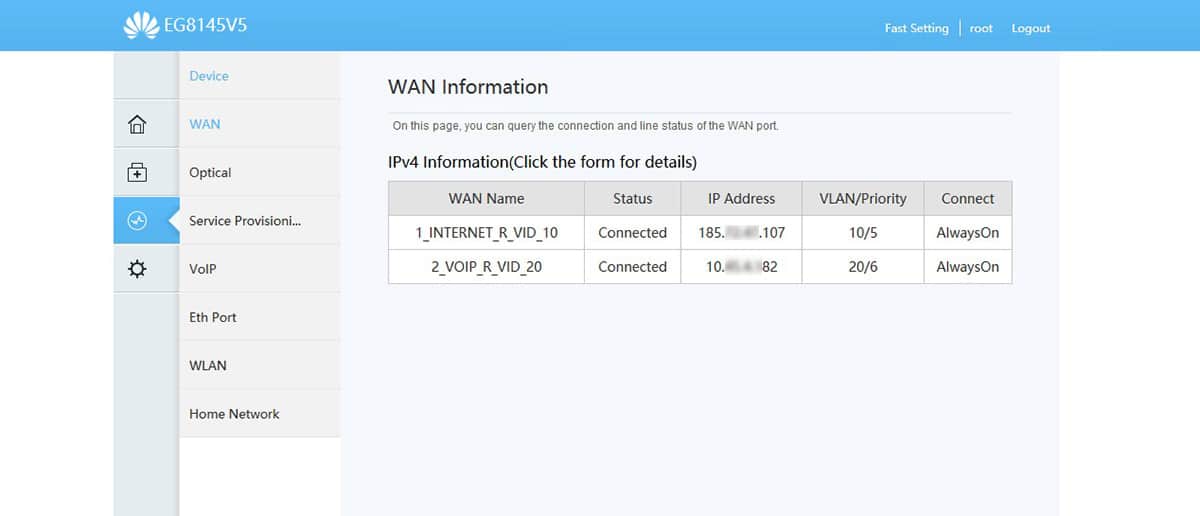
The first problem that we must rule out before starting to think about the problem is to rule out that it is a incidence of the line, a problem that prevents the internet from reaching our modem-router and that it is in charge of distributing it throughout our home or office.
The fastest method to check if we have an internet connection is use another device. If it has an internet connection, the problem is with our computer.
In these cases, the best we can do is delete the network access point and recreate it again, since it is likely that we have installed an application that interferes with the operation of the network or that, inadvertently, we have touched a section of the connection configuration.
If we use a repeater
Wi-Fi signal repeaters must be close to the range of the router so that it can repeat the signal with quality. If the signal you have to repeat is not of good quality, because there is electromagnetic interference by the way or the router is far from the repeater, it is very likely that although we can connect to the repeater, we do not have an internet connection.
It is not the network card
If our device get connect to the network but have an internet connectionWe will not find the problem in the network card, since it is connecting to the router, which is responsible for distributing the internet connection obtained through the integrated modem.
Neither are DNS
DNS they have absolutely nothing to do whether or not we have access to the internet, and its function is to translate names that are intelligible for people into binary identifiers associated with the computers connected to the network in order to locate and direct the computers to the servers where the web pages are located.
Each web page is actually an IP address, but to make it easier to remember the names, names associated with the IPs are used. It is not the same to enter the Google IP address in the browser (assuming it was 333.54.445.111) than google.es, but actually when we write google.es the system is responsible for redirecting that URL to the corresponding IP.
Another aspect to consider

One thing is the connection of our network, a connection that we make when we connect to the router of our computer and another is the connection to the Internet that is made through a modem. We can be connected to our network but not to the internet if the provider has an incident. Although we do not have internet, we can continue to share devices and / files over the network.