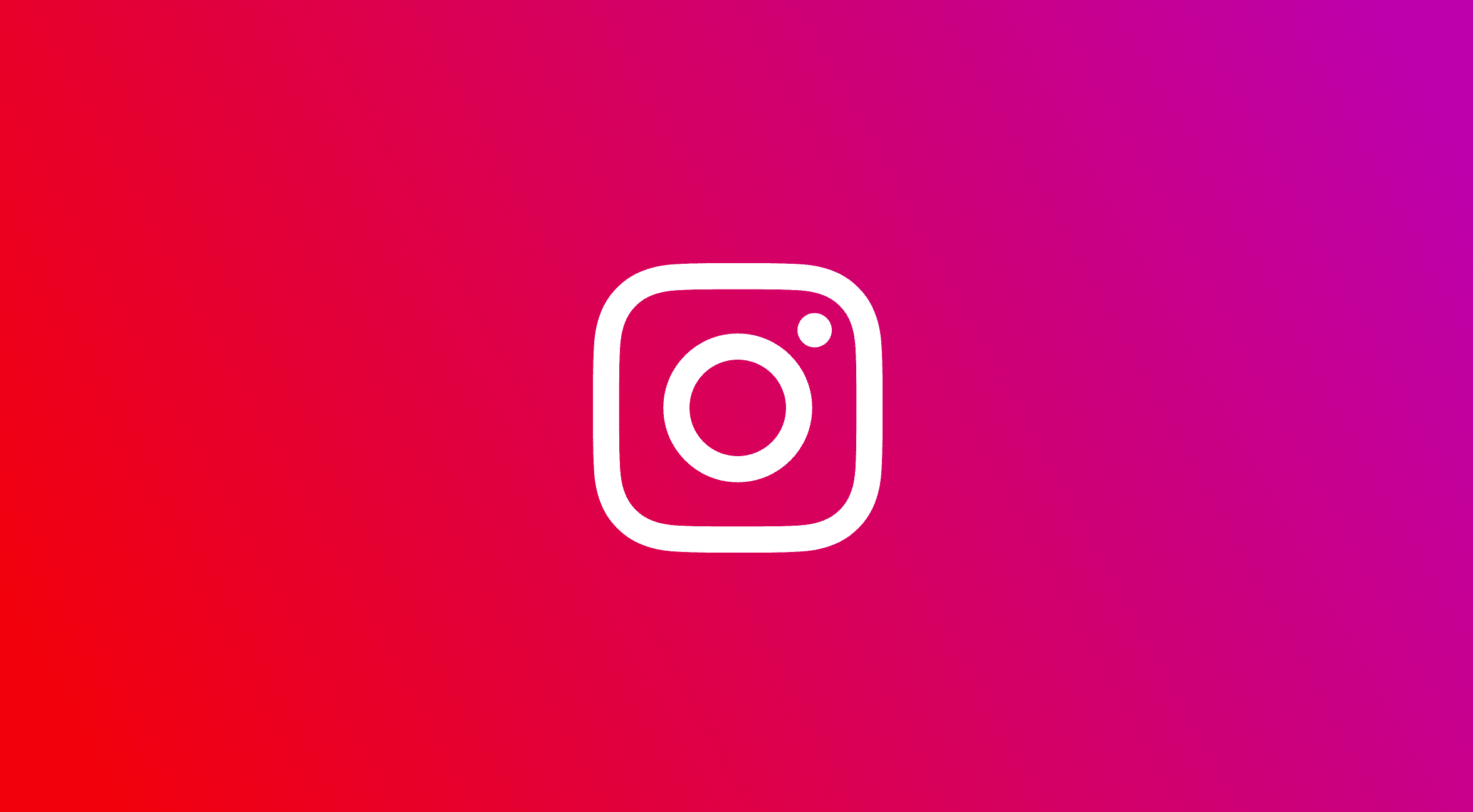
Today the social network of photography, Instagram, has become one of the most used social networks in our lives and with it hundreds or thousands of moments that we have already lived behind its camera and format at this point. Also and like any social network, Instagram is not out of danger, such as having your account stolen due to a hack, there are insults inside, harassment or things of the kind that are totally illegal. To solve this type of problem, it is essential to know how to contact Instagram, and that is what we are going to bring you in this article.
If you know how to contact Instagram, you will be able to report or claim any problem you suffer within the social network so that it can be solved in the fastest and easiest way for you. As a general rule you can do it from within the social network itself but in any case we will explain how to do it helping you with your contact information and other topics relevant to you.

It should be said that just as we told you that contact with the workers of the social network is easy to find, your response is not usually immediate and you will usually have to wait a few days. Of course, it may be that if you go through its help section which you will find from within the social network, solve your problem or even learn about other types of problems in case in the future they arise and spoil the experience you are having in the social network. In any case, you even have them via other social networks such as Twitter. With all this we are going to tell you now or try to give you an answer to that question that has brought you to this article.
How to contact Instagram
As we said, it is not very difficult to get in touch with the people who should assist you from Instagram. The social network itself puts at your disposal in a very clear way a phone number for contact and an email to which you can write without any problem for any type of circumstance that arises and needs attention. Of course, it is recommended that you write that email in English, even if it is a translator. In that email that we are going to leave you here below, you must explain in great detail what has happened to you and what you want or need at that time.
In addition to this email that we tell you, you can also try to contact directly through the social networks in which they are present, such as Instagram itself or on Twitter and that we can assure you that many times you will find an answer more quickly with these means of contact to dedicate yourself to calling the phone number that we will leave you here. The decision of which contact method to use is yours, but if they do not answer in one, you can always choose to continue using the rest until you find an answer to your problems.
Then we leave you Instagram contact details we talked about in the previous paragraphs:
- Twitter account: @Instagram
- Email support@instagram.com
- Telephone number: +1 650 543 480 0
- Official contact page: click here.
It is true that so far we have fulfilled what we promised about teaching you how to contact Instagram, you are already closer than 2 minutes ago to being able to talk to someone to solve your problems. But, although the social network of photography is good means of contact It has others that you should also know since what we care about is finding a quick solution to the problem and using your account normally again.

From the application itself you can request help as we told you at the beginning of the article, and now after knowing their email, phone number and their network accounts in which they are present, we are going to explain where else you can find a solution to your problems. We anticipate it, it's called 'Instagram help page 'or' Instagram help service ', in English' help Instagram '
Instagram Help Service - Help Instagram
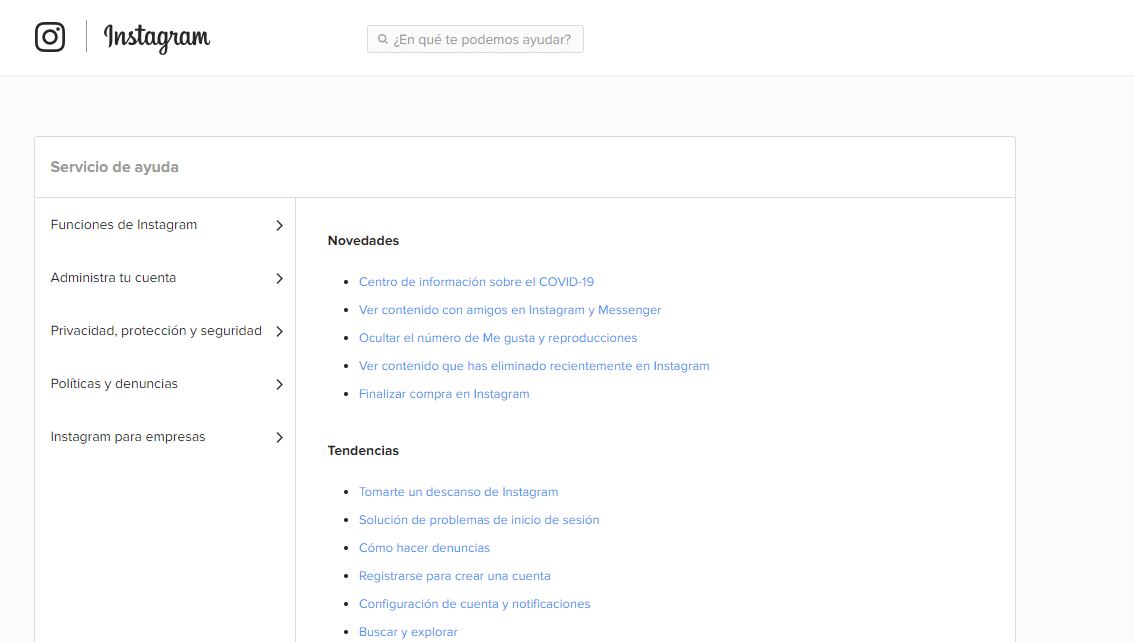
As we told you, the Instagram help service can be found within the application itself or if you do not feel like doing it from your mobile phone, you can find it from any browser by searching Contact page or Instagram help. From this page you can solve different problems such as an account recovery due to a hack or loss.
In cases like the previous one, to give you the idea, you can do the entire process from this page. If that is your problem, you will only have to fill in different information that will be asked, such as what type of account you have, in case you are a company account, if you are a representative of a known person or it is simply a personal account, too. They will ask you for different private information that only you should know.
Once you do those steps, you will have to wait for the social network and its workers to contact you And as we told you before, speed is usually conspicuous by its absence since the average response time is usually around three days at least up to even a week of delay.
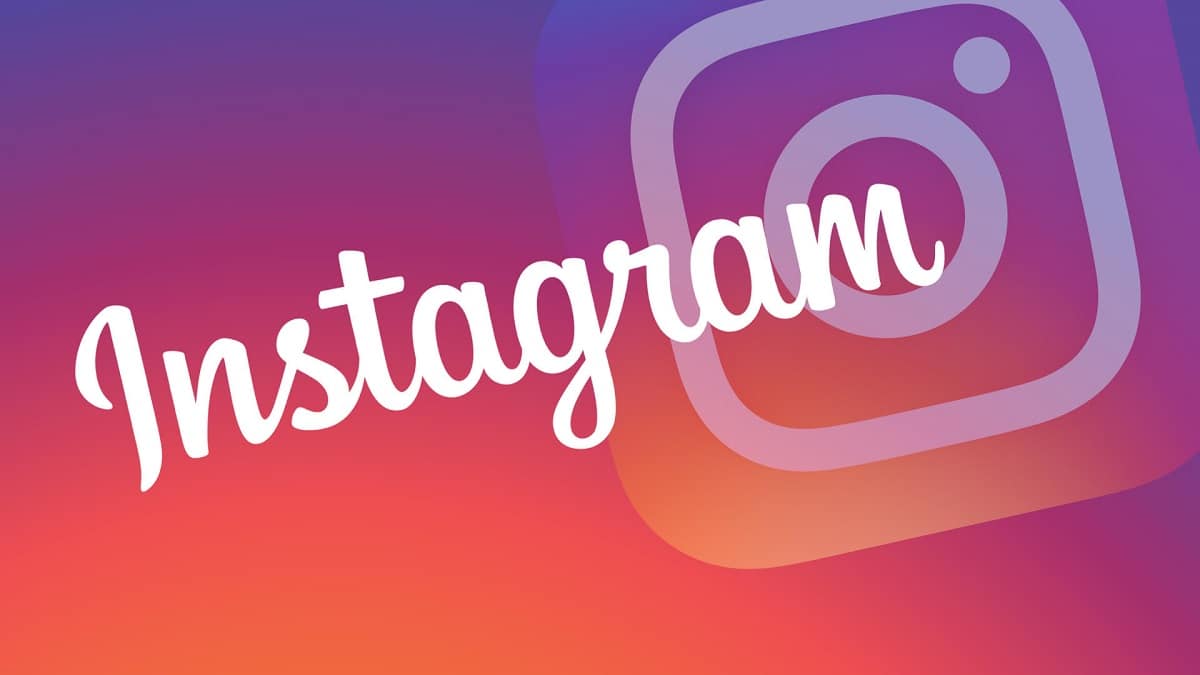
When that response from the social network reaches you, what they normally ask for in these cases is that you perform a selfie with a white paper in which you will have to write a code that only you will know because they will have emailed you. In this peculiar but effective way they will verify that you are the owner of the account. Once you send it you will have to wait for an answer again, but don't worry, in this case they usually take less, around 24 hours of response, maybe something more, but it does not usually take that long.
On the help page of the social network you will find different ways to contact Instagram and among other things like the one we have told you before, to point out a practical example or a common case such as hacking or account theft, you will find different sections which we tell you below:
- Problems related to the functions of Instagram.
- Problems related to managing your account of Instagram.
- Problems related to privacy, protection and security from your Instagram account.
- Problems related to Instagram policies or complaints.
- Problems related to Instagram accounts for business, that is, professional accounts.
In each of these sections or menus that you will find on the Instagram help page you will find different sub menus that will give you more options so that you can find your problem among them exactly. In addition to problems related to Instagram and your account, you will also find nnew features on recently introduced features such as Instagram TV, questionnaires in Instagram Stories, being able to answer different types of questions live and many more.
As we told you, you will easily find this page by doing a Google search or if you feel like it, you can go directly to contact in writing by entering the official Instagram page, which is Instagram.com. After this you will have to log in with your account, go to your profile and click on the options wheel to find settings and configuration and after that, you will find the option to "report a problem". At that moment is when you will have to present your case and attach evidence as screenshots.
In short, it is obvious that you have many ways to contact Instagram from the different platforms you use, but the most recommended is the help page. We hope this article has helped you to solve your problems on the social network Instagram and that from now on you know where to contact Instagram.