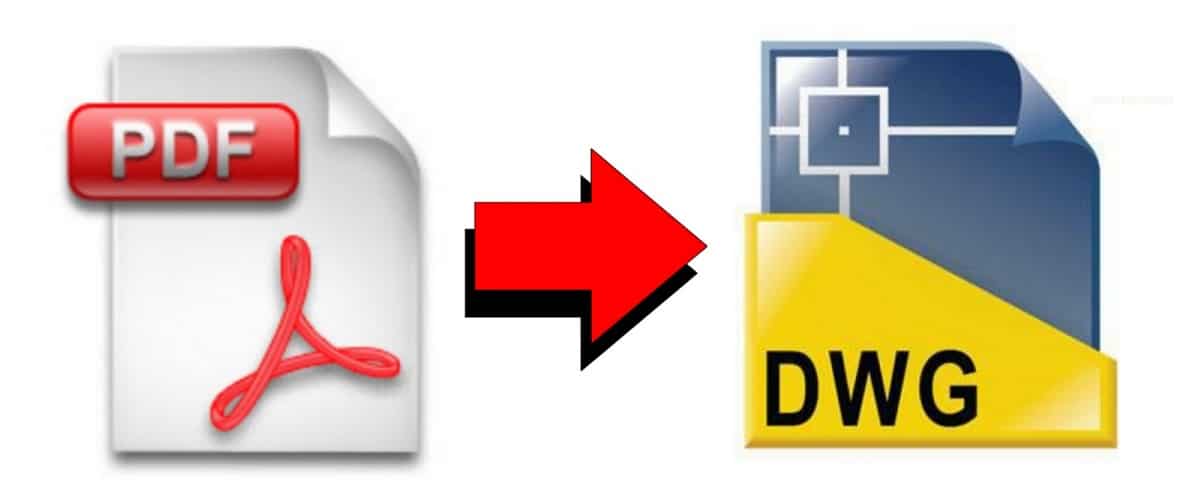
Many times a designer is forced to edit a project or a document that is only available in PDF format. The most practical solution in these cases is to find a way to convert pdf to dwg and thus work in complete comfort.
In this post we are going to explain what exactly the DWG format is, what it is useful for and what methods exist to convert it to PDF. The latter is especially interesting if we take into account that it is a universally recognized and used format, with innumerable practical applications both in the academic and professional fields.
What is the DWG format?
Those who have ever used the program AutoCAD, the computer design software for drawing and creating plans, shapes and objects in 2D and 3D, will have safely worked on the files DrawWinG (DWG), whose extension name is .dwg. These are files that contain two- and three-dimensional vector graphics that achieve a high degree of detail.
Common users of these files include, for example, project engineers, architects and draftsmen, graphic designers and, ultimately, any professional who uses Autodesk's AutoCAD program to create technical drawings and plans.
However, DWG files are not always compatible with each other, as there are numerous versions. We find that there is one for each new version of AutoCAD that has been released since 1982. This, unfortunately, is not very efficient when it comes to handling this kind of files. Let's see, before continuing, what are the pros and cons of using this type of files:

Advantages of DWG files
There are many benefits to using .dwg files. These are the most prominent:
- The vast majority of users of these files usually work with Autodesk, which is the provider of industry standard software for blueprints and technical drawings. Since the DWG files have the same source, there is no incompatibility problem.
- DWG files have a binary structure, which allows them to have a smaller size and easier to handle. They offer more convenience when sharing work with other people and represent an important saving storage space.
- there is a big ability to jointly outline 2D and 3D images, something essential to create digital designs.
Disadvantages of DWG files
But there are also certain drawbacks when handling this class of files, such as the ones that we expose below:
- Its capacity is more limited compared to other formats such as DXF.
- The existence of different versions of the DWG format can be confusing for users and raise conflicts when we try to handle them through older software solutions.
- In order to open and access DWG files without having to convert them, CAD software is required. This is not very comfortable.

DWG vs. DXF

It is possible that you have seen many times .dwg files and .dxf files for similar uses and you have wondered what is the real difference between them. And if they have the same utility.
Both formats, both DWG and DXF, are industry standards for all professionals who regularly work with CAD programs. The two files, created around the same time, can store the same type of data and offer a similar level of quality, albeit using different coding styles.
The size of the files of both types is also different. This is because the type of vector images and the objects they contain are also different. But the most important difference is that DXF files are open source, while DWGs are always under the control of AutoCAD.
AutoCAD has been dominating the industrial design sector and others for years, to the point of setting the standard. In the heat of this success, other more or less similar programs have been developed, or at least capable of reading DWG files. However, the most common operation is to convert them to PDF.
So, to convert from one format to another, the main options are summarized in two: do it through the AutoCAD program itself or by resorting to online tools. Next, we will analyze each of these methods.
Convert PDF to DWG with AutoCAD

Versions of AutoCAD after the year 2017 already allow you to convert a PDF file to a DWG file. All thanks to the use of PDFIMPORT command. If you have one of those versions installed on your computer, the issue is almost resolved. The way to do it is quite simple, although it can be somewhat confusing for someone who is not familiar with this program.
Basically, the method is to first select a linked PDF underlay and click Import as Objects. This opens the dialog “Import PDF”.
Through this action, the lines of our PDF will become editable geometry in the new DWG file, while the text will also become editable.
Keep in mind that the accuracy of the resulting AutoCAD content will depend on the quality of the original PDF file. Sometimes, we can find that there are images that disappear when printing. This is usually related to the capacity of the RAM memory of our computer.
Online tools to convert PDF to DWG
If we want to convert PDF to DWG outside of the AutoCAD program because we don't use it regularly or because we don't want to download it to our computer, we can always resort to the internet conversion tools. There are many that we will find with a simple Google search, but not all of them offer the same quality and ease of use. These are some of the most recommended:
AutoDWG

A simple and practical PDF to DWG converter that can be downloaded free of charge for the Windows operating system from the website of AutoDWG (link below). This software can generate DWG and DXF files from a PDF. The key to the high quality of your conversions is due to the smart object recognition feature. It also supports single or multiple file conversion.
Link: AutoDWG
CAD Soft Tools

CAD Software Tools is a company founded in the year 2000 and focused on the development of software oriented to design, architecture and engineering. Their services allow us to draw plans, diagrams, 3D models and other kinds of vector files. And of course they also include a totally free PDF to DWG file converter. The way to use it is extremely simple: just drag the file to the central box to add it and press start.
Link: CAD Soft Tools
EasyPDF

Another simple, but very practical converter. Among the virtues that can be highlighted EasyPDF is that it is completely anonymous and does not impose any kind of limitation regarding the number or size of the files that are converted. It's one hundred percent online, so we don't need to download or install it on our computer to be able to use it.
Link: EasyPDF
Wondershare PDF Element

We could not leave out of the list a tool that is clearly much superior to the previous ones that we have mentioned. And it is that with Wondershare PDF Element not only will we be able to convert PDF to DWG, but we will also be able to edit the CAD files resulting from the conversion: add and edit text, add images and objects, change the size and color of the font, insert links and even encrypt The document.
Link: Wondershare PDF Elements
Zamzar

Our last proposal to carry out the conversion of DWG files to PDF is Zamzar. It is a very fast online conversion tool that offers many possibilities. Although its mode of use is similar to that of the other websites on this list, there is an extra point in its offer that is worth highlighting: the explanatory texts of the details of each format, its characteristics, its applications and other interesting technical details. .
Link: Zamzar