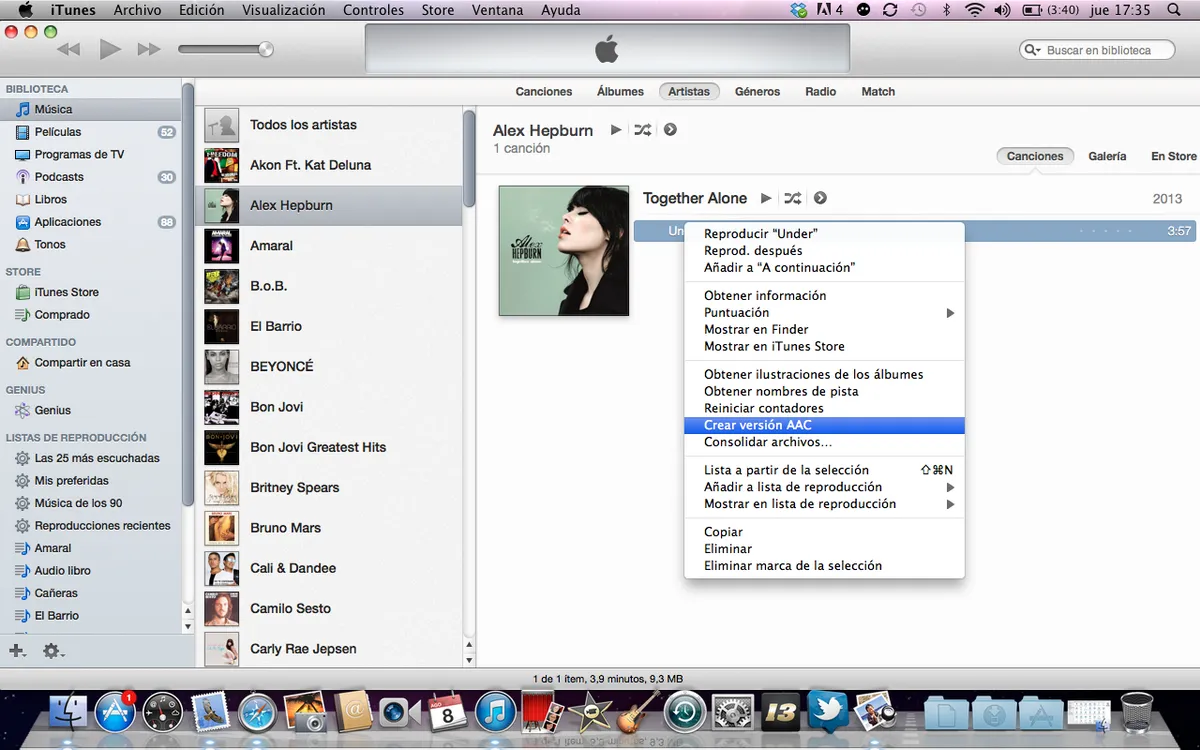When personalize mobile, creating ringtones is a basic action. The possibility of having customized tones for each situation, notification or person, show a high level of personalization for your phone. In the past, the process could be a headache, but technological advances make it possible to create unique shades in seconds.
Step by step, in this guide you will find the best recommendations to be able to advance in the creation of your ringtones. You will be able to make settings so that each contact sounds different, improve the identification of notifications or simply make your favorite melodies sound. Easy, fast and compatible with iOS or Android mobiles alike.
Create ringtones on Android
La create your own ringtones and notifications, it's much easier on Android today than it was a few years ago. There are apps from third-party developers, such as Ringtone Maker and Music Editor, that serve as editing apps. Web tools, such as MP3 Cutter, from which we can cut our songs. Another option is to choose the full tone, which we can do from the Android configuration itself.
Create Ringtones
- Download the Doorbell app from the official Play Store.
- Grant access permissions to memory and multimedia content
- Select the video or MP3 file you want to use as a ringtone.
- You can cut, join or extract the sound from a video to use as a ringtone.
- Select the format and location of the saved file.
To change the ringtone we have to access Settings – Sound – Phone ringtone and select from the list, the song that we have edited. Android also offers the option of choosing any song, regardless of its length, and setting it as a custom ringtone. In this case, the only requirement is that the song is stored in the phone's internal memory.
Create ringtones with Ringtone Maker
With over 50 million downloads, Ringtone Maker is one of the most popular apps to create your ringtones and notification. When you open it, it will show you a complete list with all the multimedia files on your device.
- Choose the song to use as ringtone.
- Tap the button with three dots in the top right corner.
- Choose the “make default ringtone” option to use the song in its full length.
- Choose Edit to cut out the parts of the song that we don't want.
- Save the edited file.
Once the cuts are finished, the application itself will show us a message to place our cut song as the default tone.
Create ringtones on iPhone
If you want to customize your iPhone and create ringtones to detect specific contacts, iPhone allows that as well. We can use the iCareFone app; select ringtones from iTunes or download sounds from the iTunes Store.
Create custom ringtones with iCareFone
This application was specifically designed to make it easy for the user to change ringtones. With the iCareFone app downloaded to our computer, you will perform the following actions:
- Connect the phone to the computer and open iCareFone.
- Select the Management tab and choose the Audio and Tones column on the far right.
- Hit the Import option to transfer a ringtone song to iPhone.
Create ringtones with iTunes
The most popular tool to create custom ringtones on iPhone. It is an official Apple program that activates ringtones but it does not work if we do not have the latest available version installed. If you have iOS 11 onwards, and the song does not have any type of protection, iTunes is your option.
- Open iTunes on the computer.
- Connect the phone to the PC.
- Choose the song you want to set as ringtone.
- Select the Paste option in the Ringtones section of iTunes.
From that moment on, you will be able to select your songs from the Tones folder. You can pre-edit them if you don't want them to last as long, or to highlight a particular effect.
Create ringtones with the iTunes Store
La digital store iTunes Store allows you to buy and manage various media files on iPhone. Its operation is quite simple, but it is a less popular alternative.
- Open the iTunes Store on the phone.
- Select the Tones menu.
- Use the search filters (genres, featured, hits) to customize your files.
- Buy the ringtone you want and set it as Ringtone.
Conclusions
La ringtone creation starting audio files today is very simple. Both Android and iOS offer third-party apps or their own menus and tools to cut, edit or change tones. You can use the tones to modify the phone call, the notifications or even each individual contact. Depending on our level of customization, we can edit, join or cut songs, or simply take our music library to internal memory and use each theme. Thanks to third-party apps, the process today is as simple as cutting a few pieces of the song and shaping our favorite tone.