
How to delete a Be Real forever
be real is one of the last Internet Social Networks what are you taking rise and popularity among users of this type of online platform. Especially those who are starting to leave other better-known ones, both out of simple annoyance, exhaustion, superficiality of the community or lack of privacy of its operator.
And for this, it offers a easy and fast registration process. However, like some other Social Networks, it has a quite complicated or hidden registration process. Therefore, to know “how to delete a Be Real profile forever” usually becomes something very useful, if shortly after trying it, we no longer wish to remain in it, leaving our data.
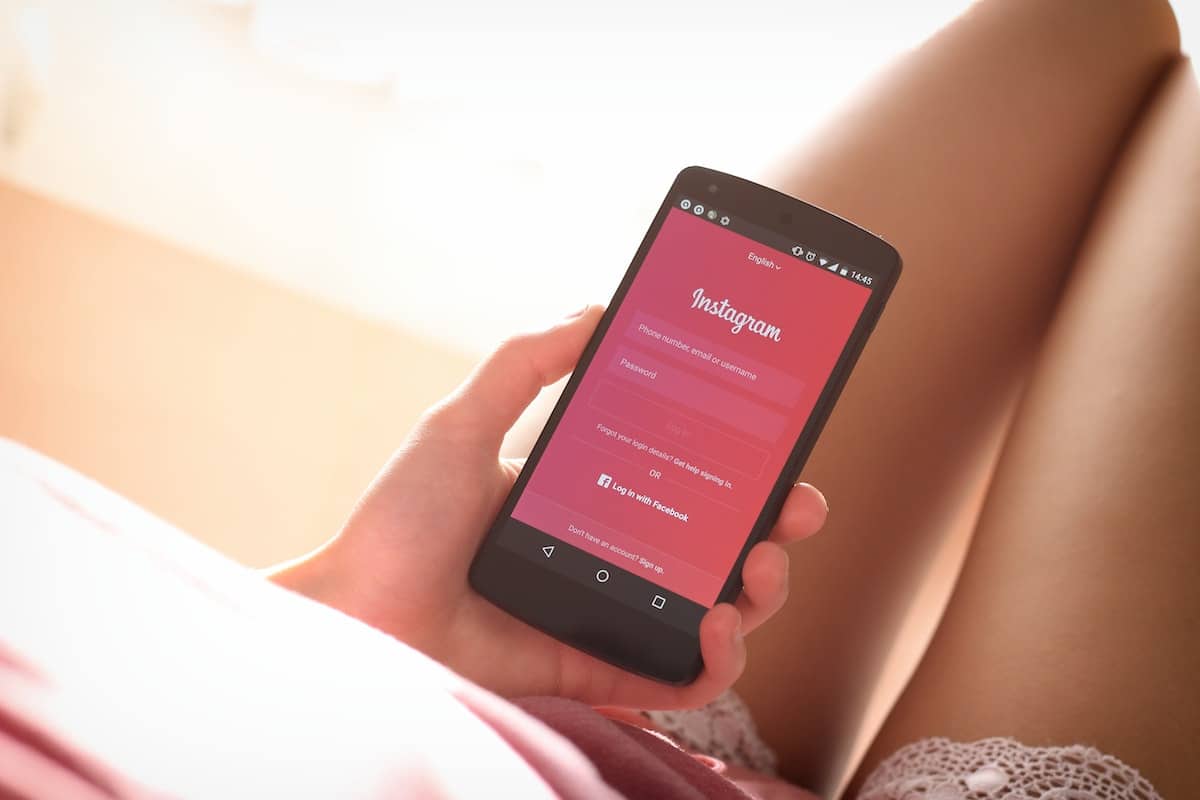
And, before starting this new quick guide on “how to delete a Be Real profile forever”, we recommend that you then explore other useful related contents with Instagram, such as:
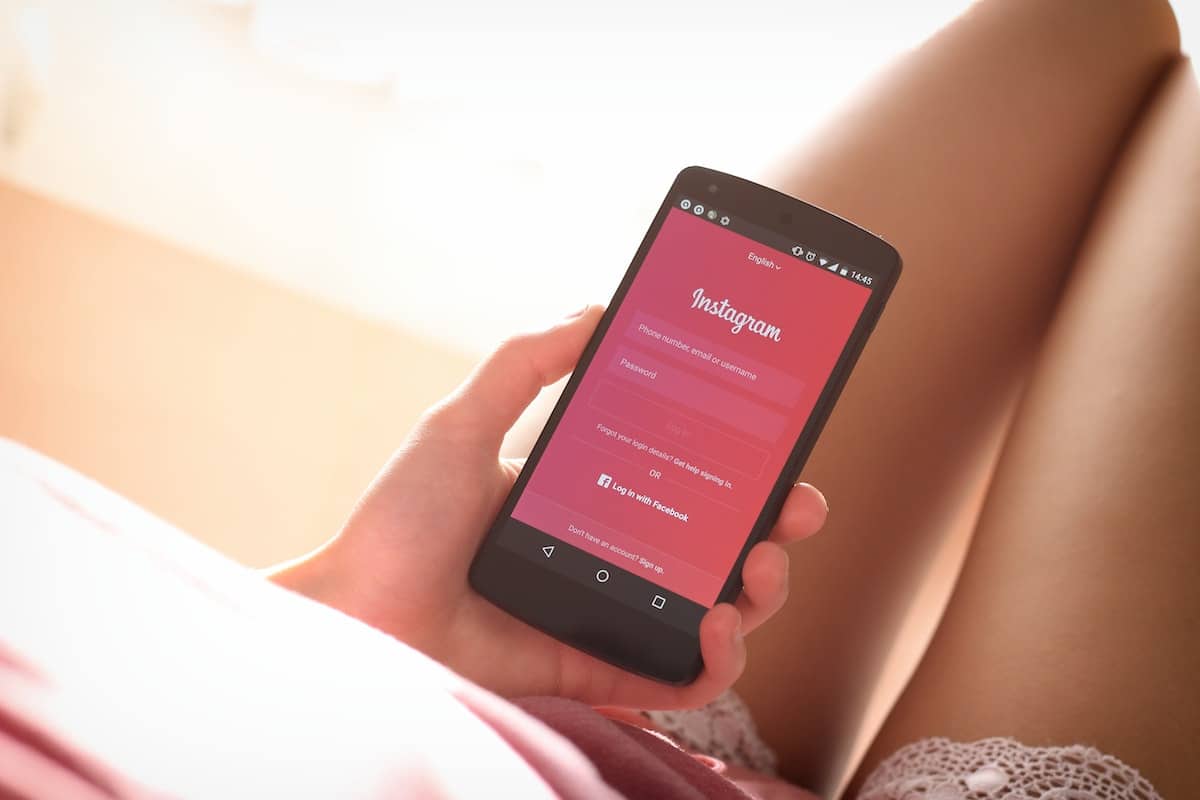


Quick guide on how to delete a Be Real profile forever
A little about the Social Network
Since, this is the primera vez that we address this Social network en Mobile Forum, it is worth describing briefly, which is the same. And, as we explained at the beginning, Be Real is a recent Social Network, which usually captures the attention of its new users, among many things, because, unlike other RRSS, it allows sharing content (photos and images) with friends, Following very different basic and simple rules to the usual ones, which we will know below.
Eg mobile app notify users once a day, through a message (notification) may share a content in the next 2 minutes. Thus, everyone shares the created content at the same time, and see the others. And under the condition that if you share content, you can also see that of others. Otherwise not.
In addition, uploaded content lasts 24 hours (1 day), which adds to the social network that ephemeral content component, that many have liked, and that apparently has been very successful. Since this usually arouse curiosity of, what do our contacts (family, friends and acquaintances) at that very moment.
Finally, and among other interesting things, all shared content is published geolocated unless previously indicated otherwise. And on each shared content, we can indicate if it will be private (visible to our friends and followers) o public (everyone who is registered on the platform), if we include it in the Discover section.

Steps to follow to delete a Be Real profile forever
When delete our profile or user account from Be Real, this procedure is not usually easily accessible or visible to many, however, with the steps below you will achieve it expeditiously and without problems:
- We run the mobile app on our device.
- We log in to the Be Real mobile app.
- Click on our avatar image, located in the upper right corner.
- We press the icon of the settings menu (three points located above and to the right, on the screen).
- Once inside the BeReal settings, click on the “Contact us” option.
- Within the new menu screen, we must press the option "Delete my account", located at the end.
- Next, on the new screen we must click on the option "Yes, I'm sure" to permanently delete our BeReal account.
- Then, the process ends by showing us the definitive closing date of our account on the Be Real platform. Which is usually approximately 15 days later.
- And then the app automatically closes a few seconds later.
All this, as seen in the following images:


Note: In step 8, we can if we wish, add or choose some of the reasons why we want to close our profile or user account. And also, in those 15 days of closing, we must not log in again or the closing process will be canceled automatically.



More information related to Be Real
We hope that this quick guide on “how to delete a Be Real profile forever”. While, if you want to know a little more about this new social network, you can explore his Official website In the next link. And in case you want to know more about it, you can directly visit its FAQ section.
Finally, if the content has been useful or has worked for you, let us know through the comments. Also, remember share this quick guide with your friends and family or contacts from your social networks. So that they also read it and put it into practice, at some point, in case they need it for themselves or others. And don't forget to explore more tutorials on our website, to continue learning more about various technologies.