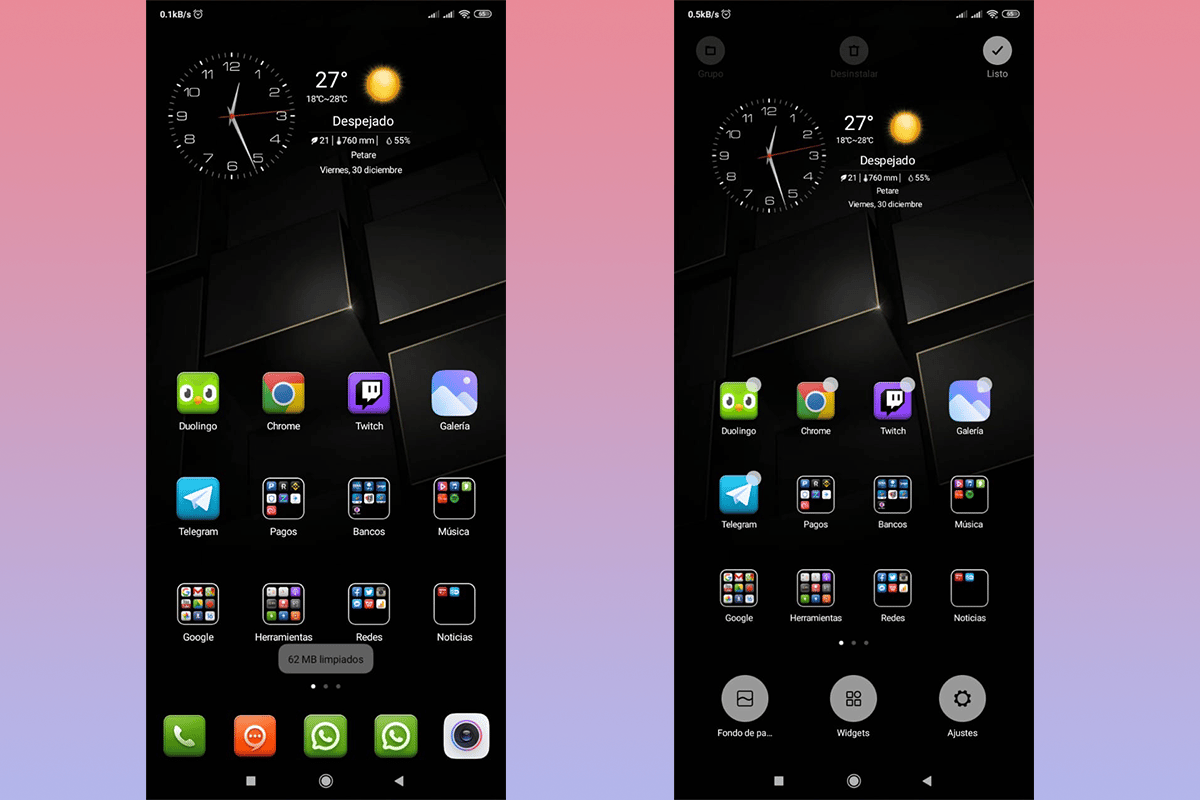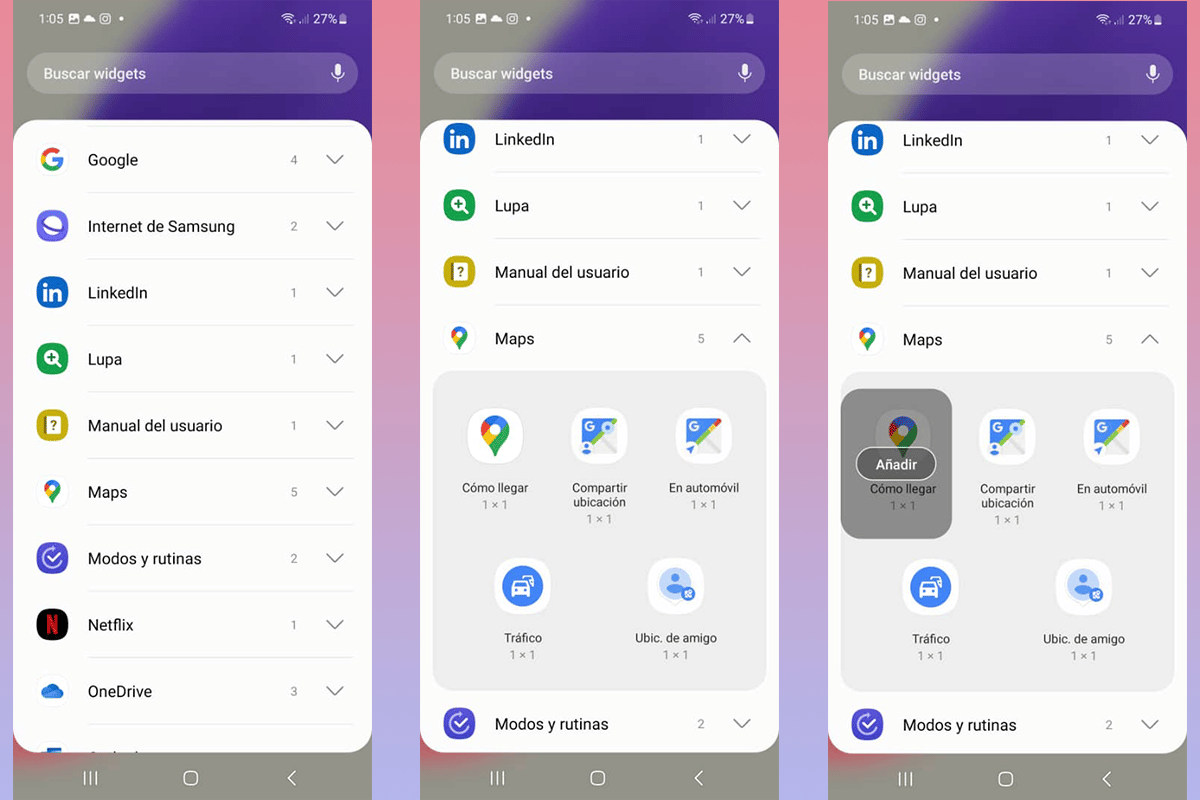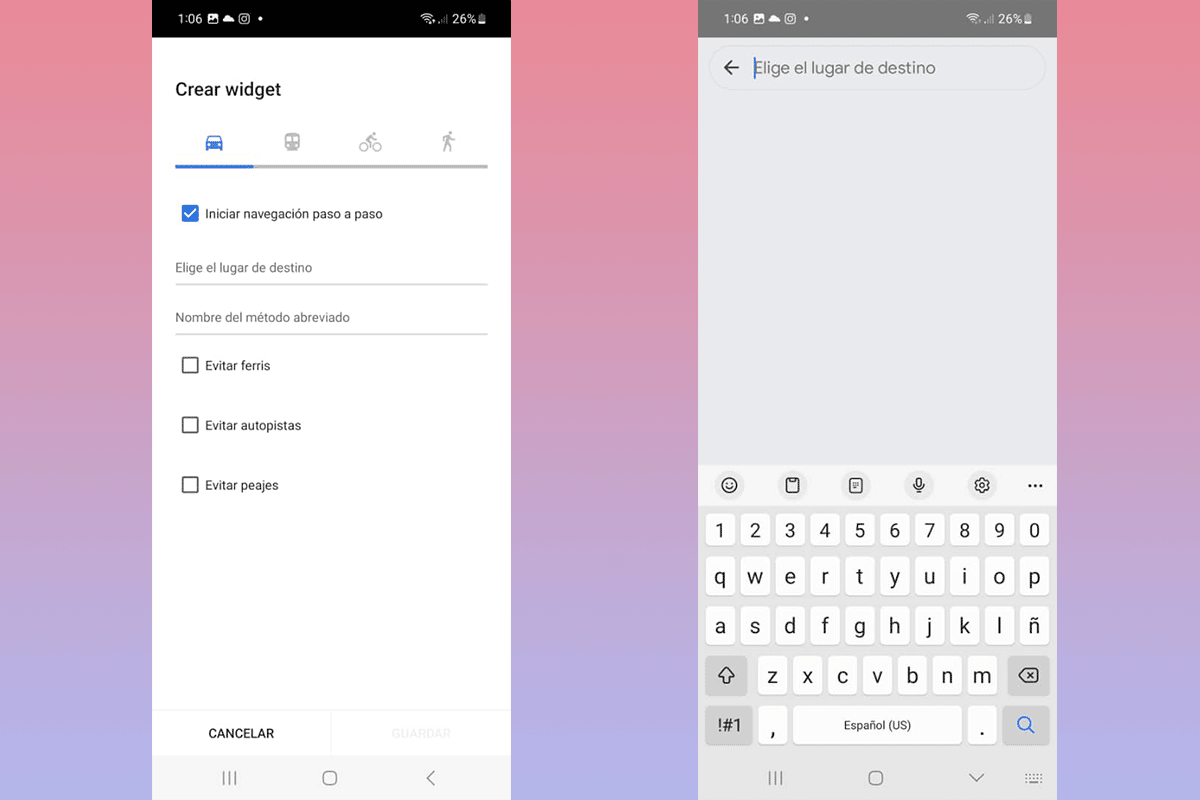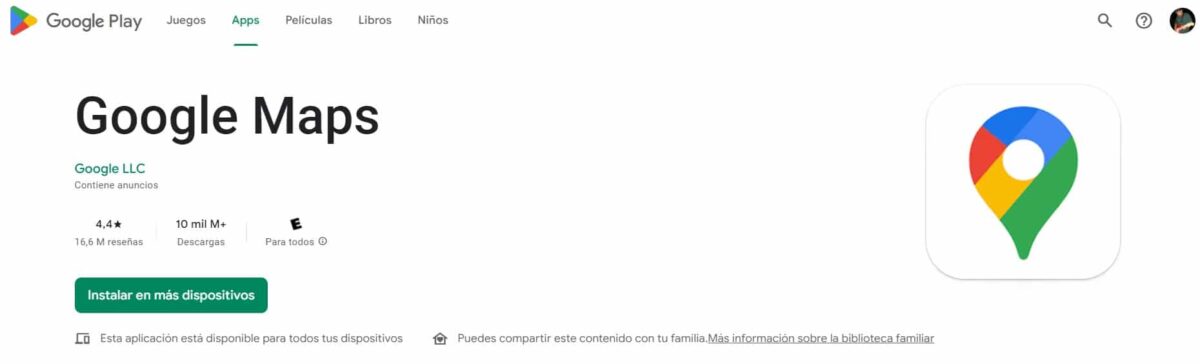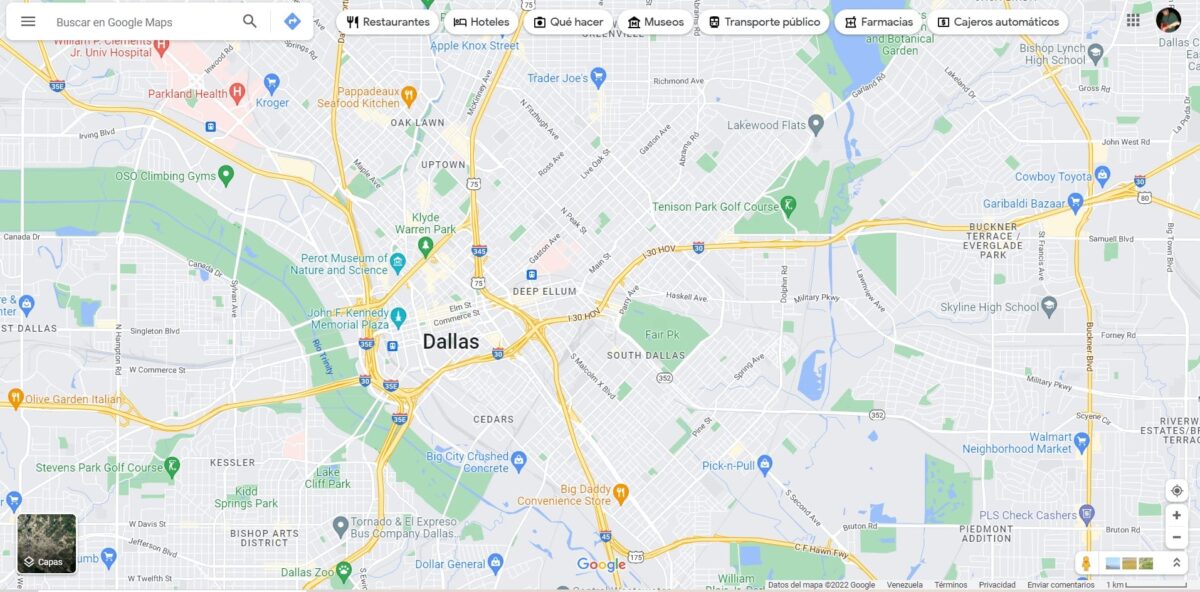Count on direct access to route Google Maps is possible, thus facilitating your visits to recurring places. In this article we will tell you in a simple way how to use and configure them. If you do not have experience in this regard, do not worry, we will show you a step by step.
Google Maps is one of the more complete positioning and navigation apps, versatile and popular in the world. Its functionality and constant evolution gives new life to your application, allowing its use on various platforms such as Android, iOS or even in web browsers.
How to add shortcut to Google Maps route

This tool will allow Add a Google Maps feature to your mobile home screen, which will be of great help every time you want to go somewhere. In this small step by step we will show you the basic configuration for Android devices.
Before you start, check that your version of Google Maps is up to date and the application linked directly to your email account. It is possible to use the maps without a login, however, you will not be able to save some items and the operation will be more complex.
The steps to follow to add direct access to the path Google Maps are:
- Go to the home screen of your mobile with Android operating system.
- Find some space where you don't have any icons or widgets and press for a few seconds. New options will appear at the bottom of your screen.
- Locate "Widgets”, regularly appears in the lower central area.
- Scroll down to the bottom options and find the option “Maps”, then choose the type of shortcut. This time we will chooseHow to get".
- Once inside, Google Maps options will appear, where you must choose the type of transport in the upper zone (car, public transport, bicycle or on foot).
- Type the destination of your trip and the name for this shortcut.
- Choose the preferences through the check below.
- Click on the button "Save”, this will be activated once you have entered all the mandatory information.
If you already have saved destinations, such as “Home" or "Work”, you can use them, however, you may find it easy to add a new Google Maps route shortcut.
With the help of this type of access you can navigate with the help of satellites and maps from Google directly to where you decide, regardless of where the trip begins, you will always have your destination well defined.
Remember that to use Google Maps you have an option offline maps, but it is necessary that the positioning satellites are visible in the sky and the use of internet or mobile data will give you better precision.
Shortcut Types
At the time of writing this note, only 5 shortcuts can be added to the journey Possibly in a few months this will change and you will have the opportunity to add a greater number of these, remember that Google Maps is constantly evolving.
This function allows us to use only one or all 5 on our device, it will depend on you. The shortcuts available in the app for the date are:
Traffic

This option is not available for all cities, however, those who can use it, it is a great way to know how you stand in traffic in a particular area, allowing us to take alternative routes and take advantage of time.
To determine the volume of traffic, it is necessary for the Google algorithm to count the Number of users moving on a certain road, this is done by positioning the equipment. Subsequently, the speed is determined and the app gives an estimate of time and volume of vehicles in the area.
Driving mode

It is a wonderful option that will make your life easier while you're behind the wheel, since it allows us to show a practical, summarized interface that helps us reach the destination with a single click.
Thanks to the driving mode, users can move around the city in your vehicle and reduce the risk of accidents. Combining this method with the connection of the mobile to the car audio equipment is an excellent option.
Friend location
This shortcut will allow you to see the real-time location of any user that allows you to share it with us. This option has several advantages, being one mainly of security, since we can know where it is exactly.
It is also useful when we are going somewhere and we don't know the route. If our friend has arrived, we can guide us with your position and get directions for it. Before activating it, remember that you must have the consent of the other user and also keep in mind that higher browsing data consumption may occur.

Share location

We know this method in platforms like WhatsApp, which allow sending and receiving partial or real-time locations. Basically, we can affirm that these platforms use Google Maps as a system to perform this type of function.
Currently, Android offers a widget that facilitates access to this option, where it allows your friends to know your location to follow directions that allow them to get to where you are.
How to get

We have already talked a bit about this type of shortcut that allows you to save some destinations and with a single click, tell you how to access it in various ways, regardless of where you are.
How to get there can be an excellent option not only for people who don't know an area and want to reach their destination, but also for those who are a bit disoriented. Is very useful for older people, with a single click find road directions to get there.
This option is ideal not only for those who drive, but for those who want to take a taxi, offering clear and simple instructions to guide our driver.
It is important that you know that some models of mobile phones, regardless of the version of the operating system they use, may not contain these Google Maps widgets, so We recommend you verify before trying to access. Remember that technology has arrived to support you in your daily activities.