
What is and where to download the latest version of GCam APK?
When it comes to mobile devices, especially smartphones, one of the most appreciated or important things for users is the camera hardware and all multimedia software related to this and photos and images managed.
And, as is to be expected, in most of the mid-range and high-end Android phones, one of the most used and desired applications to manage cameras is usually the native one from Google. Therefore, today we will dedicate this entry to learn about the Google Camera and about where and how to “download GCam APK”.

However, many might initially think, why install this mobile app instead of another with similar features. Well, the most obvious reason is that, in the field of computational photography, Google has very solid advances and innovations, which are applied precisely to its GCam APK. Which is usually installed by default on Google Pixel devices.
While, it is not always installed on other Android mobile devices, since not all brands and models usually support all its functions and features due to Hardware limitations. However, knowing well the possible ways to download the correct or most suitable version, it is possible to make even the cheapest mobiles can offer a much more satisfying photographic experience if you install a suitable original version or an available modified variant of the Google camera.


Download GCam APK: What is it and where to get it?
All about the Google Camera mobile app
What is GCam APK (Google Camera)?
La Google Camera app, Also known as GCam APK, is a camera application developed by Google for its Android devices. It is known for its impressive low-light performance and advanced image processing features. Which is why GCam has become very popular among Android users looking to enhance their photography.
In addition, it is important to highlight about GCAM APK that its main attraction or strong point is due to the fact that, incorporates photographic processing algorithms that Google includes in its Pixel phones. Which, in turn, allows you to have and offer advanced functionalities, such as: The portrait mode and the High resolution zoom, plus night vision capabilities, and a follow focus, among many more advanced features.
Requirements: The latest version of the Google Camera app only works on Pixel phones running Android 12 or later. Some features are not available on all devices. Google Camera in the Play Store
Points: 3.8; Reviews: +464K; Downloads: +1; Category: E
GCam Feature Highlights
Among the prominent features of GCam APK that are worth mentioning and briefly describing are the following:
- HDR +: This function combines multiple exposures to capture images with a wider dynamic range and less noise in low light conditions.
- Night vision: Which allows users to take clear and detailed photos even in dark environments without using a flash.
- Portrait mode: This feature uses artificial intelligence to identify and separate the subject from the background, creating a depth of field effect similar to that of DSLR cameras.
- Astrophotography: This function allows you to capture clear images of the night sky and stars with long exposures and advanced image processing algorithms.
- Other: And among many other functions and modes of use are Best Shot, Google Lens Suggestions and Playground, which allows you to mix real life with the virtual world with effects and stickers in Augmented Reality.
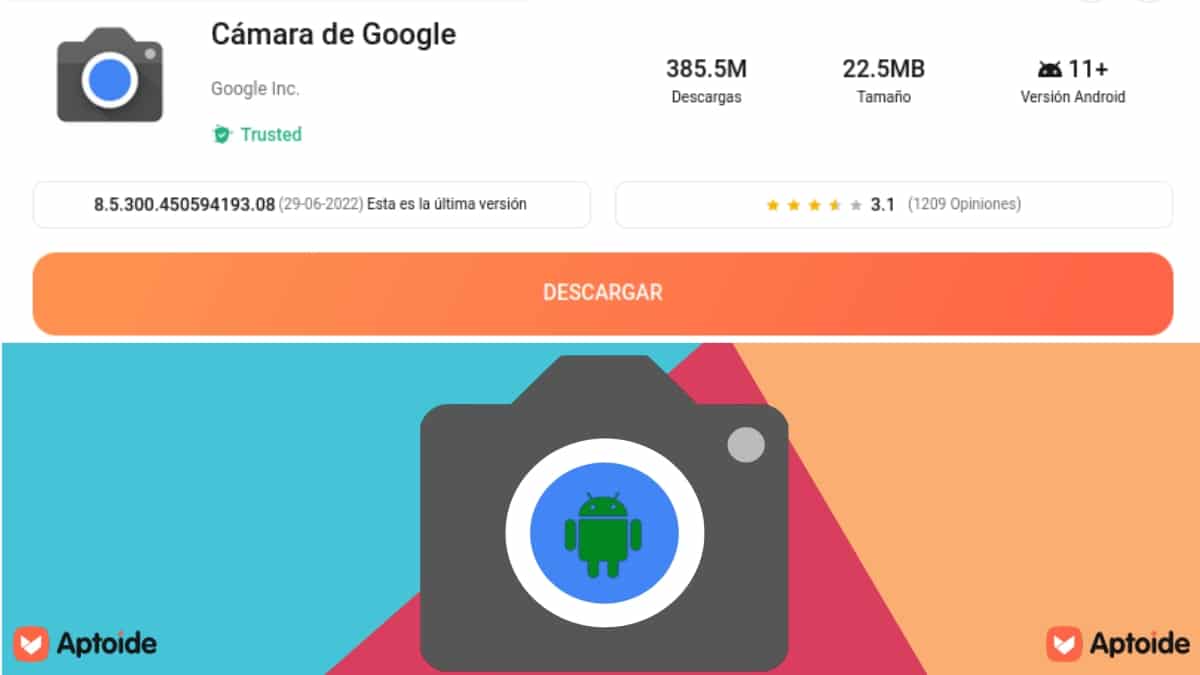
4 Ways to Download GCam APK
There are several fast, efficient and safe routes or ways of «Download GCam APK». Below we will show 4 of them, however, for all of them we must make sure that the Android operating system of the mobile device used for the installation is compatible with the version of the downloaded application, and that the "Unknown sources" option is enabled. or "Install unknown apps" in security settings.

Once this is done, we can download the appropriate APK file from any of the following websites:
- celso azevedo: This website is one of the most popular and trusted sources to download GCam APK. It offers multiple versions of GCam, including the most recent and compatible with different Android devices. Visit the Celso Azevedo's website or Telegram channel Google Camera Port Update and follow the instructions to download and install the correct version for your device.
- XDA Developers: XDA Developers forum is another reliable source to get GCam APK. Developers and users in the community regularly share modified versions (mods) of the application, adapted to specific devices. Visit the XDA Developers forum and find the right version of GCam for your Android device.
- APKMirror: APKMirror is a website known for offering Android applications in APK format, including GCam. Make sure you download the correct and compatible version of GCam for your device from the APKMirror website.
- Aptoide: It is an online store similar to the Google Play Store that works as a cool alternative market of applications for Android devices. which makes the Aptoide website, an ideal store to download any available version of GCAM on any device, as shown in the following images, after downloading the available APK file.
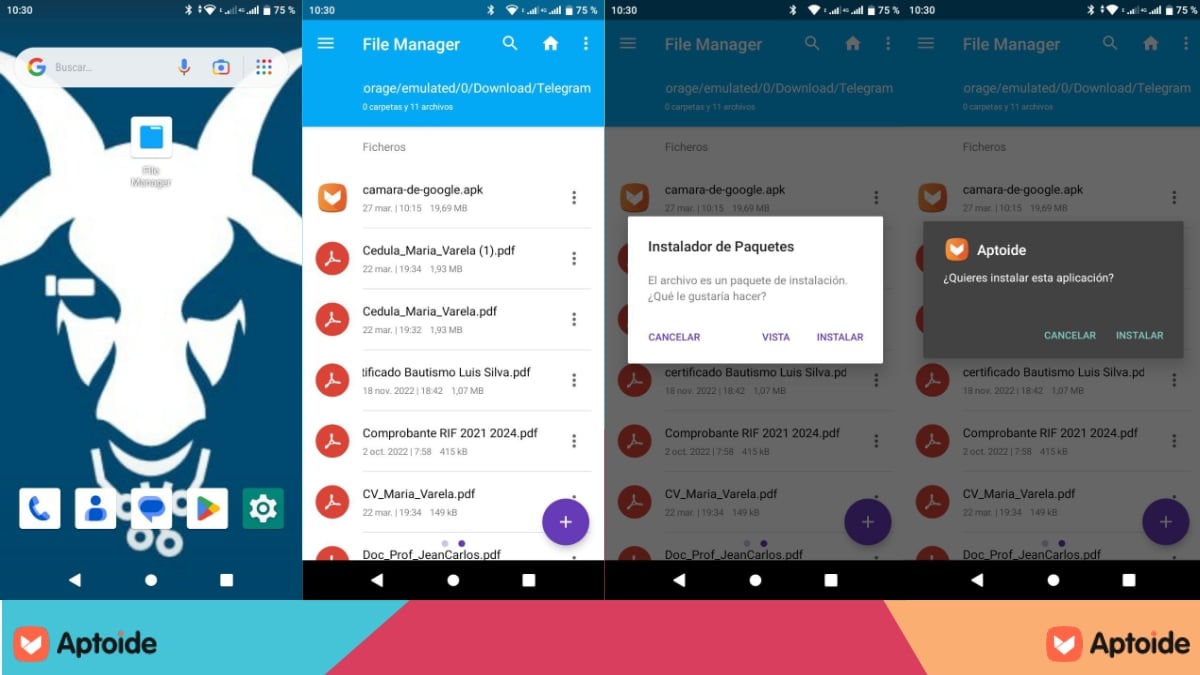
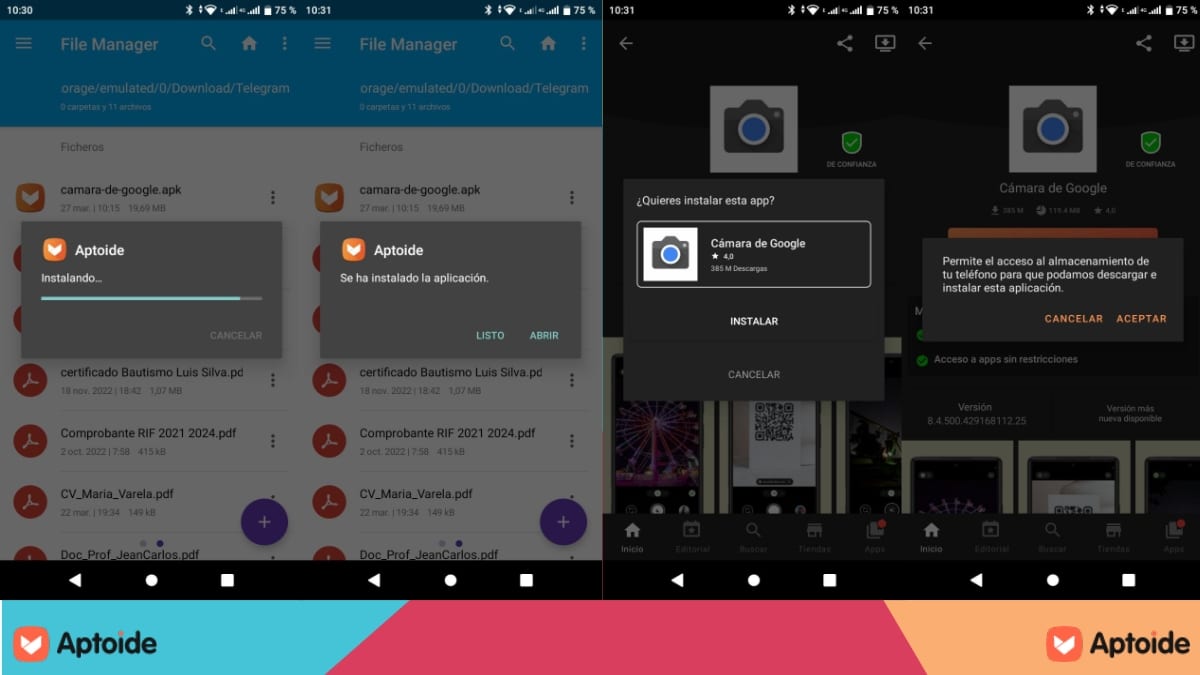
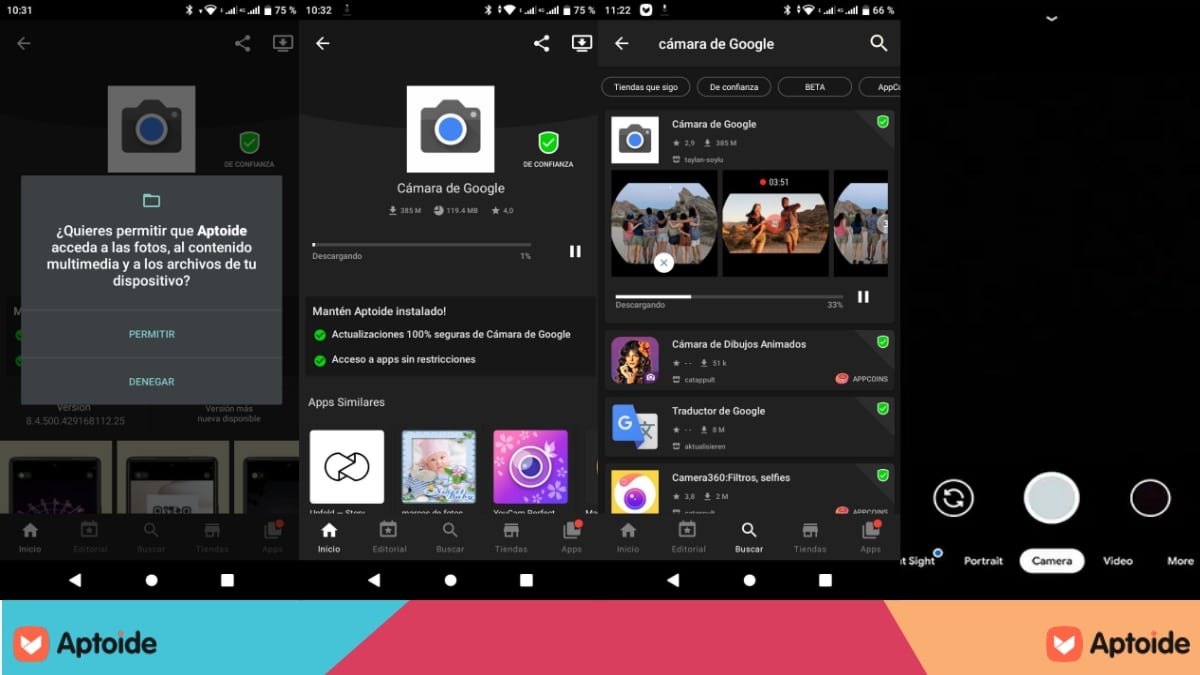
4 alternatives to GCam in the Google Play Store
If, after exploring the aforementioned websites and trying some available APKs, you are unable to install GCam APK on your mobile device, keep in mind that you can try different apps with similar features, such as the following three alternatives available on the Google Play Store:
Points: 4.8; Reviews: +105M; Downloads: +5M; Category: E
high definition camera
Adobe Lightroom is a professional camera app for all types of Android devices. It includes rich filters and easy-to-apply touch-up effects for multiple purposes, such as taking selfies. And among its many advanced features it includes the following: 7 shooting modes (photo, video, professional mode, food, square, panorama, short video) 19 real-time filters for all types of scenes and a powerful HDR, ideal for capturing the detail highlights and shadows with dynamic shooting.
Points: 4.8; Reviews: +1,83M; Downloads: +100M; Category: E
Adobe Lightroom
Adobe Lightroom is a professional photo editing application that also includes a built-in camera. The Lightroom camera offers manual controls for adjusting exposure, focus, and white balance, as well as the ability to capture images in RAW format. Plus, Lightroom's powerful editing tools let you make your photos even better after you've taken them.
Points: 4.0; Reviews: +2,60K; Downloads: +50M; Category: E
Open Room
Open Camera is an open source camera app that offers a wide range of features and manual controls. It includes support for the RAW format, auto and manual focus, customizable exposure and more. Although it doesn't have the advanced image processing features of GCam, Open Camera is a great option for those looking for a camera app with manual controls.
Points: 4.4; Reviews: +26K; Downloads: +5M; Category: E
ProCamX
ProCam X is a professional camera app that allows users to manually adjust exposure, focus, shutter speed, and white balance. It also includes features like burst mode, RAW capture, and support for 4K video recording. ProCam X is a solid alternative to GCam if you are looking for a camera app with advanced features and manual controls.


In short, get «Download GCam APK» in its latest version available or a compatible version for our generic or branded Android devices, it is not something really difficult or impossible. And in the worst case, that is, after downloading and installing it in some way, it does not work because it is really incompatible with the HW/SW of our mobile device, you can always opt for other really good mobile camera apps and with excellent features, both in the Google Play Store and in other APK Stores for Android.
And, if you already use the GCAM application on your current Android mobile device, natively or through this procedure or another, we invite you to tell us about your experience or opinion. via comments on said topic. Also, in case you found this content interesting and useful, we recommend the share it with others. Also, don't forget to explore more of our guides, tutorials, news and various content from the beginning of our website.