
While Instagram is the social network for photography, it has video as its second most popular content format. Video on this platform is used for everything from memes to news to stories, so chances are you've wondered how you can do it. download Instagram videos.
Well, you are neither the only nor the last to ask yourself this same question. For this reason, we have seen the need to answer this question and show our readers how tools they can download any Instagram video on Android, iPhone or through a web page.
How to download Instagram videos without apps?
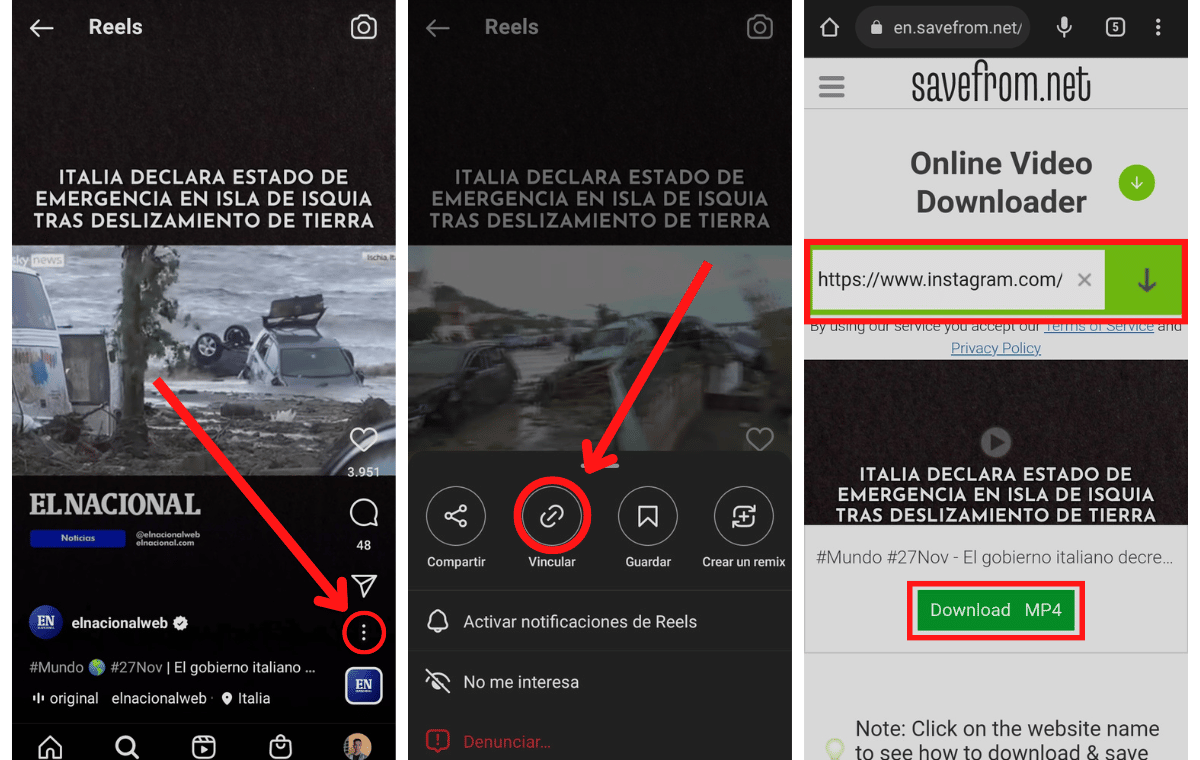
If you want to download Instagram videos without installing any application, it is best to use a website like Savefrom.net. These types of pages allow you download videos from your browser just paste the link of the publication and select the quality of the download. In addition, another advantage is that you can use them both from the PC and from the mobile, because you only need the browser.
Now, to download an Instagram video with Savefrom.net you just have to follow these steps:
- On Instagram, find the video you want to download.
- Tap or click on the three dots in the upper right corner of the screen and press the button «Link».
- Enter to savefrom. net.
- Paste the copied link in the text bar and press the button Search.
- When finished searching for the video, select MP4 Download.
Just like Savefrom.net, there are hundreds of websites to download Instagram videos such as Igram.io, Save-insta.com, Instagramdowloader.co and Snapinsta.app. These can serve as an alternative if Savefrom.net stops working for some reason.
Applications to download videos on Android

Now, if you prefer to have an application on your mobile whose specific function is to download Instagram videos, let's start with the options for Android. The app that we are going to talk about next is called “Download Instagram videos” and it is quite simple to use.
- Install «Download Instagram Videos» from the Play Store.
- Go to Instagram and search for a video you want to save.
- Open the video and tap the three dots in the top right corner of the screen.
- Choose "Share on…».
- Choose InsMate Pro.
A very good alternative to this application is called Download Videos from Twitter, which although it was created to work with the sky blue bird's social network (as its name indicates), it will also help you download videos from IG. We recommend using it to save content from both apps.
Applications to download videos on iPhone

Unfortunately, for iPhone, there is no good app with this functionality available in the App Store. What we recommend iOS users to do in this case is to use a download website like the ones mentioned above. To give you an example, below we show you step by step how you can download an Instagram video through the Igram website.
- On your iPhone, open the Instagram app.
- Find the video you want to download and click on it to watch it.
- Touch the 3 points at the bottom right of the screen.
- Select the option Link. The post link will be copied to the clipboard automatically.
- Go to igram.io in the browser.
- Paste the link in the text box and press the button Download.
How to download your own Instagram videos?
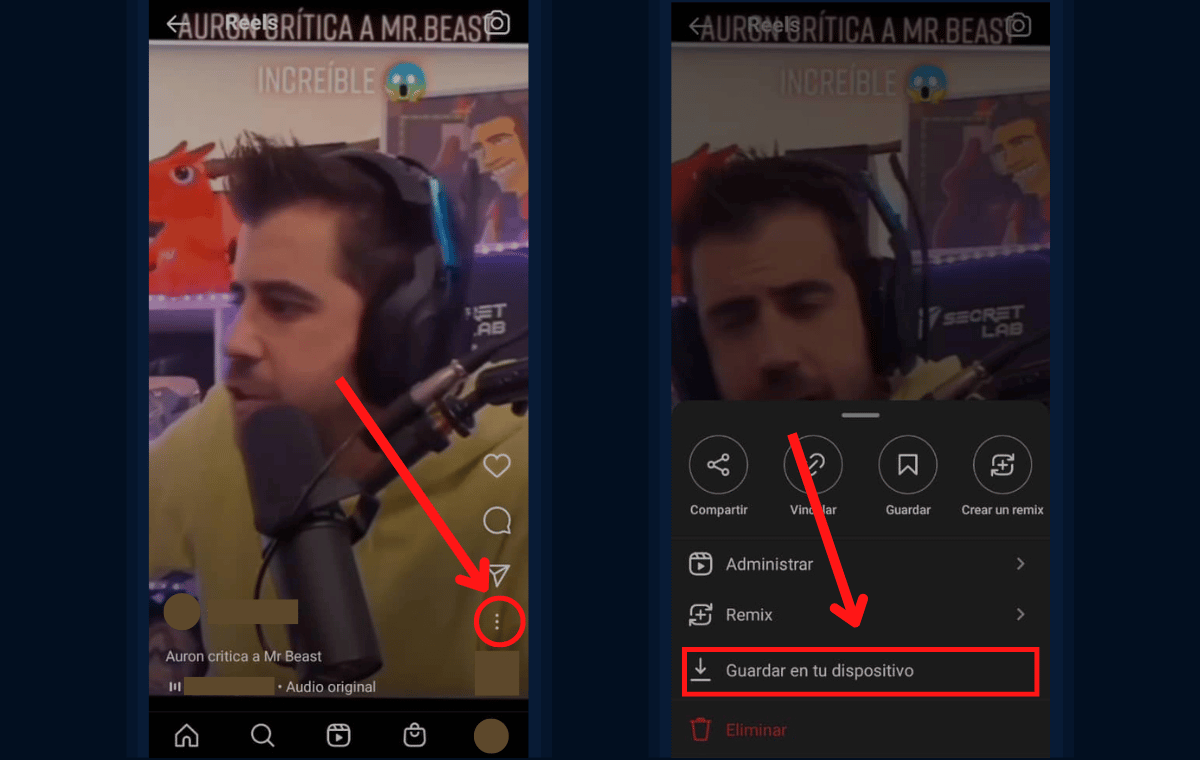
While the methods described above are useful for downloading videos posted by other users, we cannot forget that Instagram allows us to download videos that we upload ourselves to our profile. Therefore, if the video you want to save was published by you, you just have to:
- Enter Instagram on your Android or iPhone mobile.
- Find the video you want to download in your user profile.
- Click once on the post to open the video.
- Touch them 3 points down and to the right.
- Choose the option called Save to your device.
