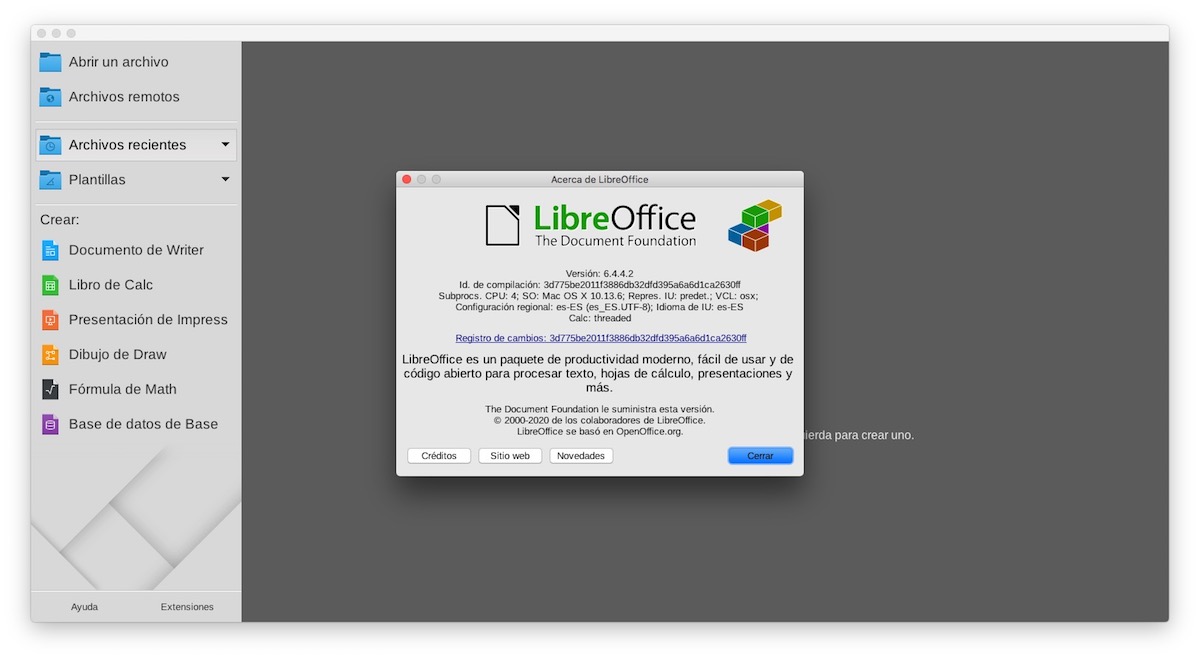
When writing a text document, one of its most basic functions in addition to browsing the internet, Windows makes available to us natively WordPad, a small very limited word processor, with which we can format text, add images and objects, create lists, search and replace words and little else.
If we want to create tables, number pages, add headers or footers, modify the line spacing, space the text, use special characters, create forms, apply default styles, add graphics ... the first solution that comes to mind is Microsoft Word, a payment solution that requires you to pay every month.
If your use of your computer to create text documents is very sporadic, obviously You are not interested in paying for an Office 365 subscription offered by Microsoft. LibreOffice Writer is a solution that offers us practically the same functions but completely free of charge.
What is LibreOffice
LibreOffice is a set of open source applications and totally free, with which we can create any type of documentFrom a text document to a database, through spreadsheets, presentations, flowcharts and even mathematical formulas.
Open source applications are intended to be distributed completely free of charge and base their principles on the practical benefits they offer above moral issues. Within the catalog of open source applications, we not only find a fantastic substitute for Office with LibreOffice, but also Photoshop with GIMP, any video player with VLC ...
What's included in LibreOffice
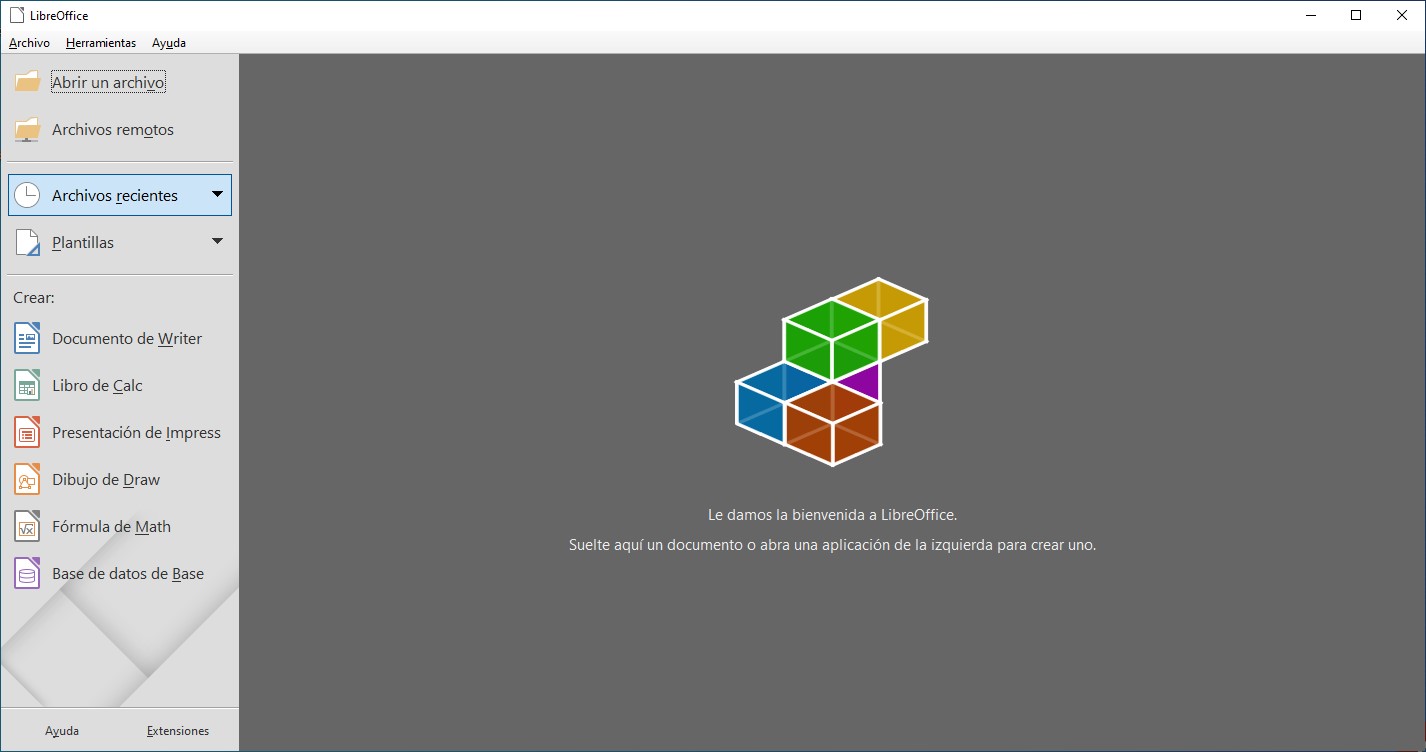
The LibreOffice suite of applications consists of:
Writer
Writer is a fantastic application with which we can create any type of document, and really has very little to envy to the solution that Microsoft offers us with Word. With this application we can create any type of content, content that we can export to .docx format to be able to open it in Word.
Calc
Excel has earned itself to be the best application to create spreadsheets, spreadsheets with binding, redundant formulas, audits ... whatever option you are looking for in a spreadsheet you will find it in Excel. The documents we create with Calc we can save them in Excel .xlsx format.
For home users, Calc is an ideal solution, as it allows us to make any type of formulas, but also, LibreOffice offers us a series of templates that we can use to create our documents.
Impress
Impress is the Office Powerpoint, an application with which we can make spectacular presentations if we have a little patience and time. The documents that we create with Impress can be saved in Powerpoint .pptx format.

Draw
Windows 10's Paint is called Draw, quite a tool similar to Paint that integrates with the LibreOffice suite of applications.
Math
LibreOffice has decided to separate the creation of mathematical formulas from Calc, a function that is available in Excel and also in Word using ASCII characters. This application allows us use common math symbols such as sine, arcsine, cosine, arccosine, tangent, arctangent, square or cubic root, greater, equal, less, upper and lower limit ...
Base
Access, like Excel, are the kings in their field. In the case of databases, LibreOffice offers us Base, an application that we can get a lot out of since many of the formulas are the same or very similar to those in Access.
Templates for LibreOffice
LibreOffice does not include any template in the application, which forces us, if we need any, to visit your website, website where we can find templates for all applications offered by this set of applications.
How to download LibreOffice Writer

Writer is available together and inseparable from LibreOffice, which forces us to download this entire set of applications in order to use it. Unlike other applications, where we are allowed to select which applications we want to install during installation, this option is not available.
LibreOffice is available for Windows, Mac and Linux, versions that we can download directly from its official websitefor that prevent during the installation process We may slip an extra application from the website where we have downloaded it.
LibreOffice requirements
Unlike Office, the requirements to be able to enjoy LibreOffice on our computer are quite low. LibreOffice requires at least Windows 7 SP1, a Pentium III processor, 256 MB of RAM, 1,5 GB of hard disk space and a minimum resolution of 1024 × 768.
How to download LibreOffice Writer for iOS and Android
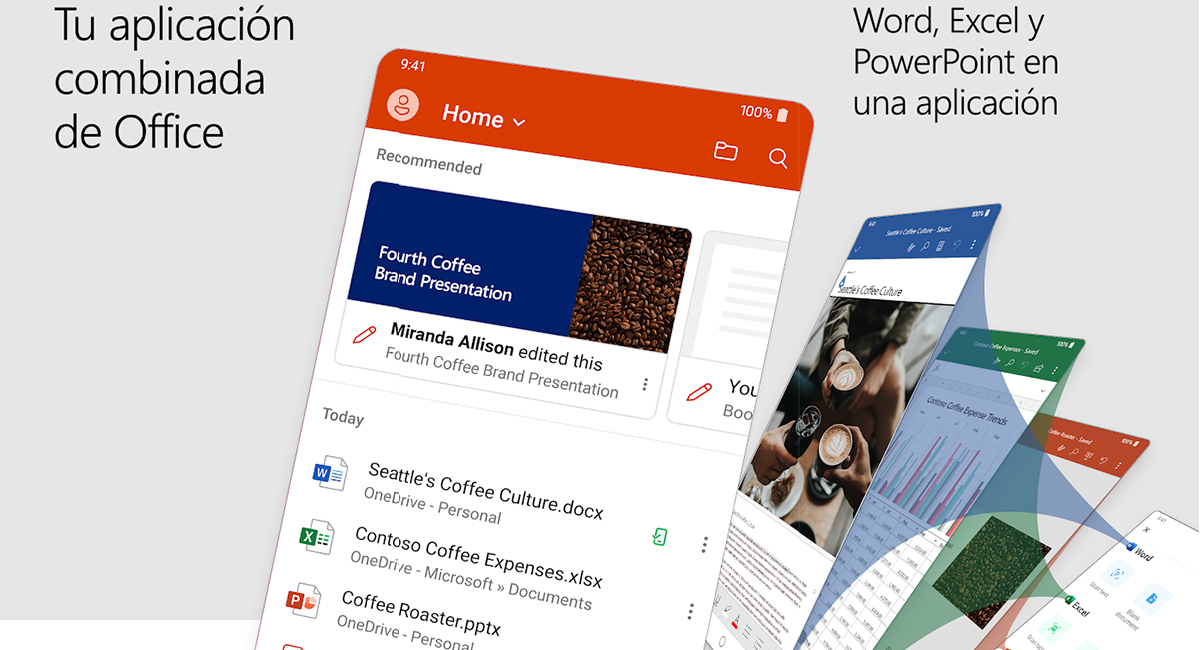
If we are looking for an application that allows us to open Writer, Calc and Impress files on mobile devices, we ran into a problemAs its default format, it is not compatible with any free editor available in both the App Store and the Play Store.
If we get used to using Office formats (docx, .xlsx and .pptx) when we create documents with LibreOffice the best solution currently available for mobile devices and tablets it's Office.
Microsoft's Office is a Simple editor for Word, Excel and PowerPoint completely free, with which we can edit our documents from our smartphone or tablet. When I say that it is a simple editor, I mean that it does not offer us the same functions that we can find in the independent applications available in both ecosystems, applications that also require the payment of a subscription.
Thank you. How can I log in?