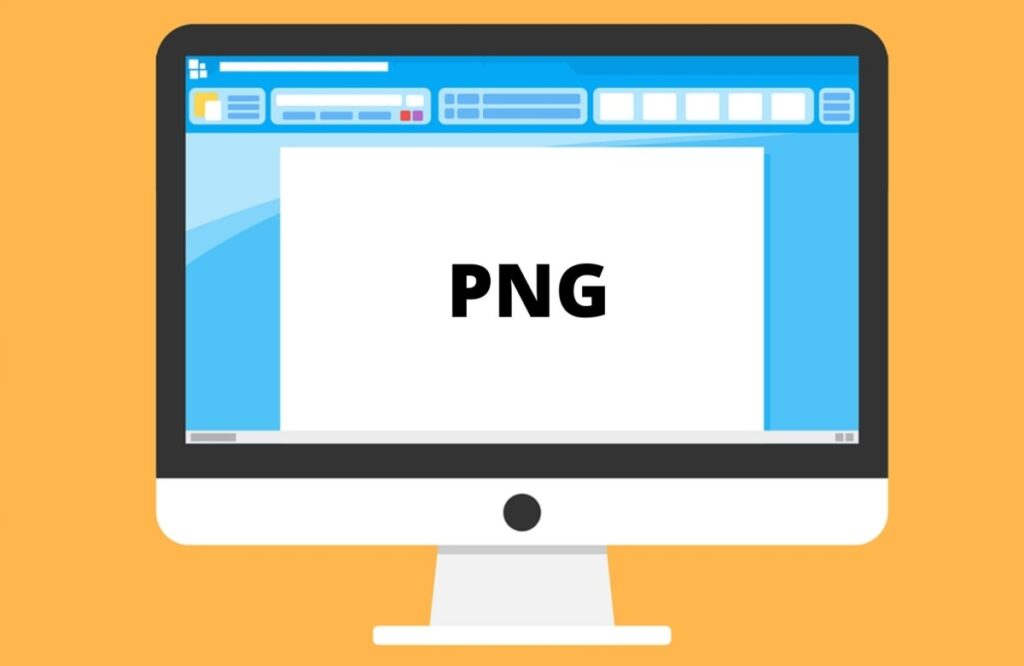
Along with JPG and JPEG images, PNGs are the most widely used. However, the latter differ from the former in something, and that is in that they have transparent backgrounds and usually contain images or cutouts of objects, people or anything else.
If you are looking to edit a PNG online, then We list the best tools for it. Here you will find a selection of the best and most comprehensive and popular websites for editing PNG files and images in many ways. They do not need to download an application, or anything like that, much less any payment, since they are free to use.
BeFunky
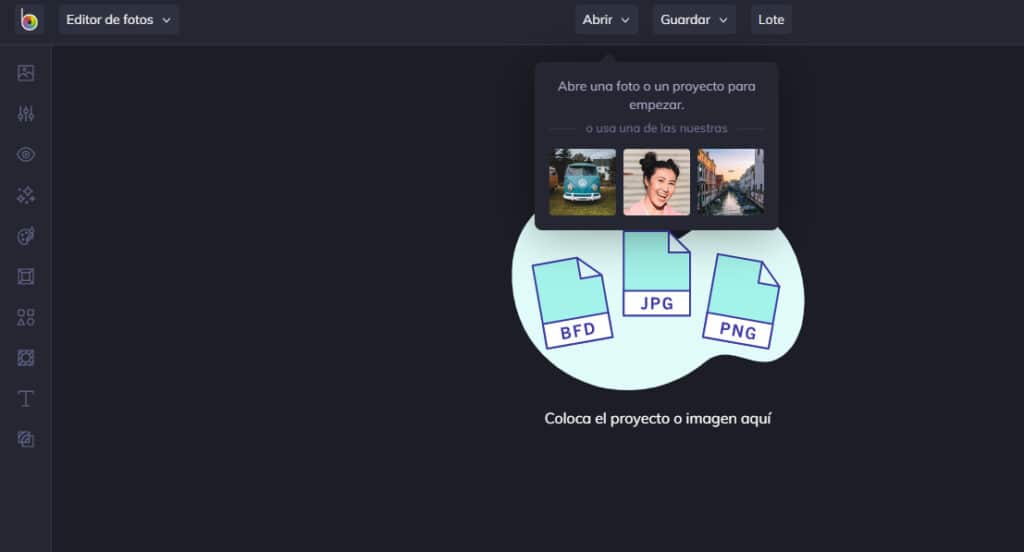
We start with one of the most complete and, at the same time, simple online tools that you can find to edit PNG easily and quickly. BeFunky It is that and more, an application that is available both through its website and through a mobile app for Android and iOS through their respective stores, which are the App Store and Play Store.
BeFunky has everything you need to edit images and photos in PNG format. Change resolution, resize, adjust brightness, color saturation, and temperature, or sharpen or sharpen an image; you can do this and more with your online editor. At the same time, you can rotate the image, cut it, change the format, add shadows, beautify it, increase the exposure and add frames or backgrounds of the colors that you prefer.
At the same time, It has makeup effects and correction of spots and defects that you can apply to specific areas, something that is especially useful when the PNG is an image of a face or body. Tan certain parts, remove flash spots or red eyes, get rid of wrinkles, pimples, and blackheads, and add artistic effects ranging from mosaic, cartoon, and oil painting to impressionistic illusions, pointillism, and watercolor.
With BeFunky you can also add texts of different fonts and colors to your PNG images, as well as figures of all kinds. In turn, if you prefer to do other things, you can make collages of your images.
Pixlr

Moving on to the second online tool to edit PGN files and images, we have Pixlr, another quite complete and easy-to-use editor that has multiple editing options to make our PNG whatever we want.
It also offers numerous editing options that go from adjusting the color, light, details and scene to cropping and cutting the image, changing the resolution of the same and applying filters and effects such as portrait, urban, natural, retro, artistic and more. At the same time, allows the application of corrections and beautification touches on faces, bodies and the entire image, so it is perfect to beautify them through Artificial Intelligence.
Pixlr has two editors: the first is Pixlr X, the simplest and easiest to use. The second is Pixlr E, one that has more advanced editing features for experts and designers. Similarly, the latter is also easy to use, although it has specific functions that may require some prior knowledge. Here are the links for each Pixlr editor, so you can choose the one you like:
MoonPic
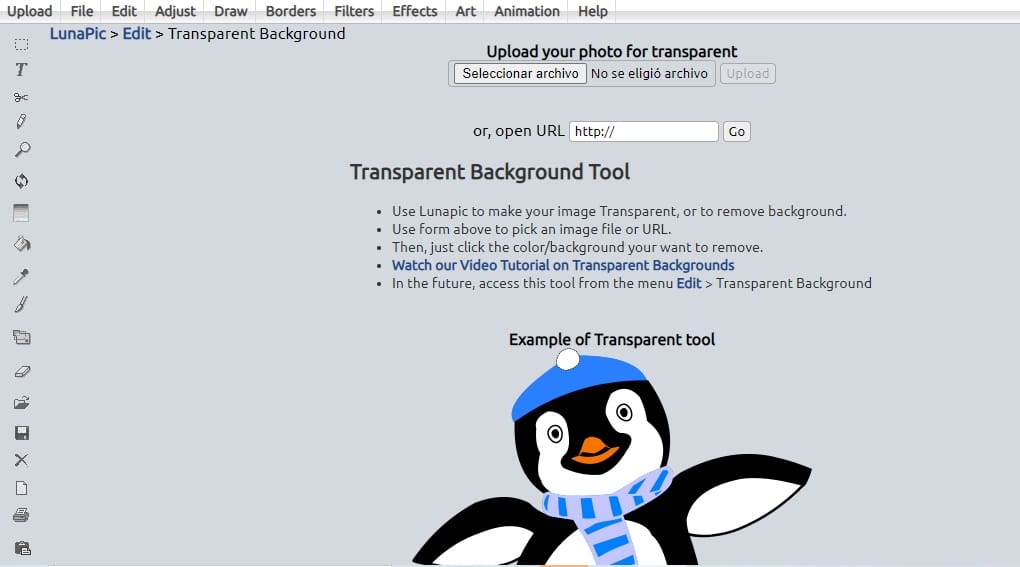
This is one of the simplest image editors you can find. However, it does what it promises, which is to edit PNG images without altering their transparent background.
It comes with numerous filters and effects, as well as cropping and resizing functions, among others. It also allows you to rotate the images, draw with the pencil on them, fill sections with different colors, add geometric figures and arrows, and print through the editor without resorting to external tools. Its interface a bit mimics that of the old Windows Paint, but it is also well organized and its functions are docked in easily accessible panels. For this and more, LunaPic is another excellent alternative to edit PNG images online for free, easy and fast.
Online Image Editor
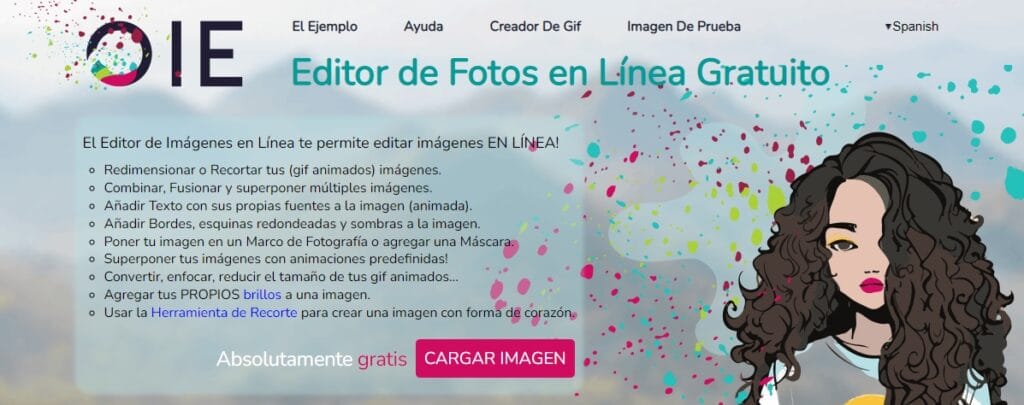
Its name, while simple, perfectly details its objective, which is not only to edit PNG format images, but also JPG, JPG, GIF files and more.
This online tool perfectly preserves the transparent background of PNG images, so you should not worry that the result will be the image that you uploaded to the editor with a white background or another color. Its editing options are simple, but quite complete and very fulfilling for any basic or average user who only wants to do a few things, without more.
All basic functions are available: Cut, Resize and Crop. These are just some of the things you can do with Image Editor Online for free and through a user interface that is quite easy to use and understand.
With the Text Tool you can add text to your images. Adding text to animated images is also simple and fast. There are additional options to add a border around the text and to make the text follow an arcuate path, such as circling. With the shadow option you can add different types of colors to the shadow and blur the text.
onlinepngtools
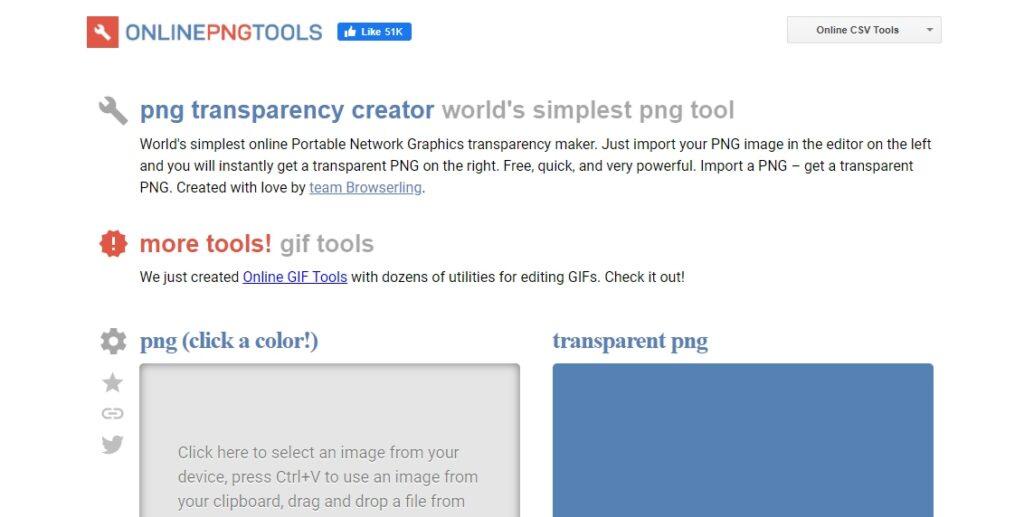
To finish this compilation post of the best tools to edit PNG online, we have onlinepngtools, one of the most promising and useful websites and editors for editing PNG images in different ways and with various tools that don't sacrifice their invisible background. There are many functions it has; With these you will be able to focus them, add borders, cut them, change the color or modify the size of the images and photos based on the final dimensions you are looking for.