
Some years ago, Samsung launched a new technology to charge most of the battery of your devices in just a few minutes. A solution that has been improved in each new smartphone model presented by the South Korean manufacturer. If you use any of these devices, we will show you how turn Samsung fast charging on and off.
There is no need to explain the and advantages which means fast charging for any user. When we are in a hurry and have to leave the house with our mobile charged, this can be a perfect solution. However, it is a resource that also has some drawbacks.
In a previous post, where we analyzed the most common causes of mobile phone battery problems, we included among them the excessive use of the fast charging resource. With this it can be concluded that we must take advantage of the possibility of fast charging (20 W or 25 W) as a fantastic help at specific moments, but which should not be abused.
What is the problem of fast charging for battery health? Mainly, the excess heat. Fast charging systems raise the temperature of the mobile in a very dangerous way. Surely, after using the fast or ultra-fast charging system, we will notice how our terminal has become very hot in a very short time. And that is not a good thing, because we are shortening the life of the battery and, at the same time, we run the risk of deteriorating the systems that make our phone work.
That is why it is convenient to know how to activate and deactivate Samsung fast charging. And above all, knowing when it is convenient to use this function and when not.
How do I know if my Samsung phone has fast charging?
Although it is present as standard in the latest models, not all Samsung terminals have the possibility of fast charging. To get out of doubt, just take a look at the charger that comes in the box next to the phone. If the words appear in it "Fast Charging", we will know yes.
This information can also be found on the box of the device and, of course, on the manufacturer's website.
But in general all the latest Galaxy mobile devices come already equipped with an internal coil for wireless fast charging y wired adaptive fast charging. The only things to pay attention to are these:
- Although our Samsung phone can support fast or ultra-fast charging, we will not be able to access it without having a compatible charger with this function.
- If we charge our device through a usb connection through some other port (PC, TV, AUTO) fast charging may not work, due to unsupported sources.
Activate Samsung fast charge
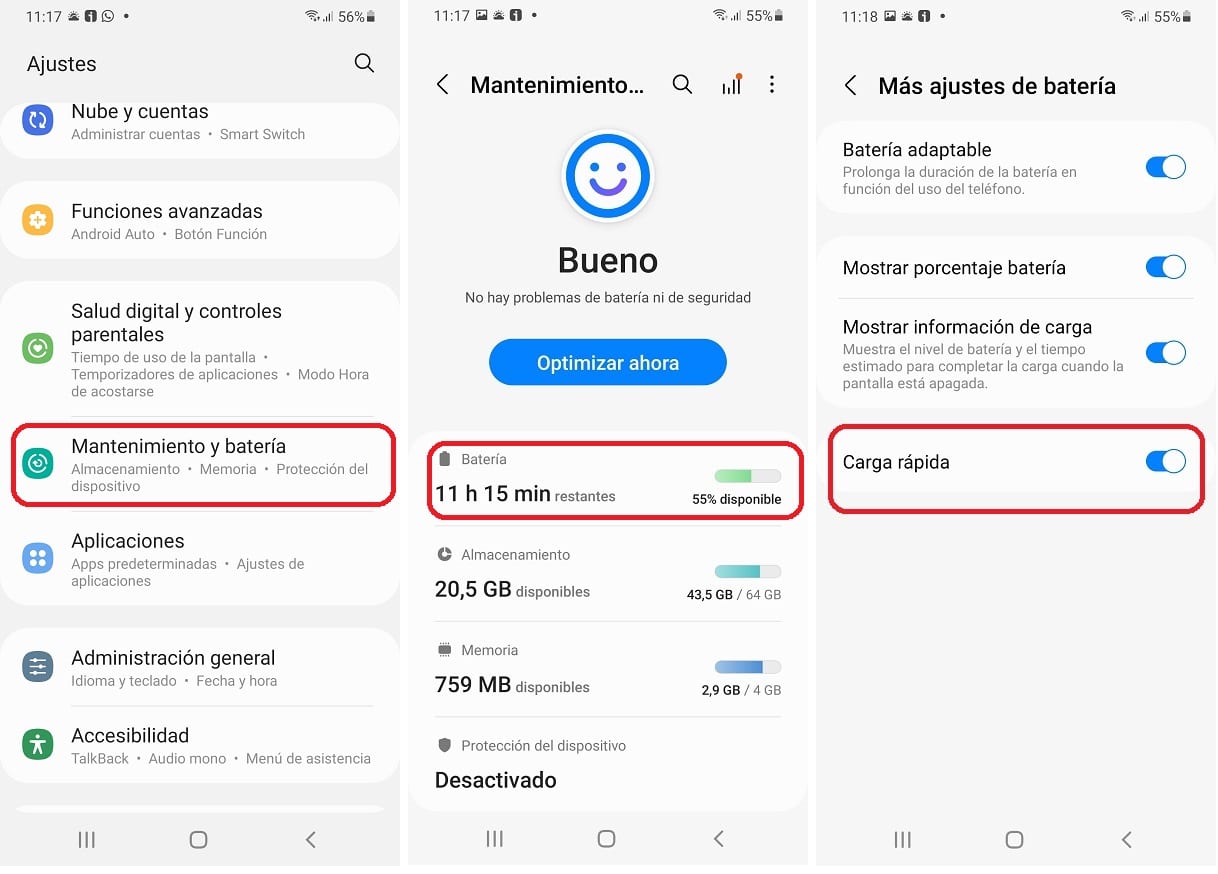
These are the steps to follow to activate the fast charging option on a Samsung device:
- To begin with, on the screen of our Samsung mobile we slide one finger up. In this way we access the screen Applications.
- Then, we go directly to the icon Settings.
- Next, we select Maintenance and battery.
- There we go to the option Battery, marked in red in the center screenshot of the image above.
- We press the option More battery settings.
- Finally, we activate the fast charge button, as shown in the image above to the right.
In the example that corresponds to the images above, we only find the fast loading option. The ultra-fast charging and fast wireless charging options do not appear because they are not available for this device.
One more note: we can only activate or deactivate the fast charging of our mobile if we are not charging it at that moment.
Disable Samsung fast charging
As we said before, using Samsung's fast charge can save our lives on more than one occasion. A resource that we always have and that we can use whenever necessary. Of course, you must also know that using this resource excessively will lead to increased wear on the battery and, in the long term, a decrease in its useful life. That is the main reason why it should be disabled immediately once we no longer need it imperatively.
The process is the same as the previous one explained for activation, but in reverse:
- As before, on the screen of our Samsung mobile we slide one finger up to access the screen of Applications.
- Then click on the icon Settings.
- select Maintenance and battery.
- From there we select the option Battery.
- We press the option More battery settings.
- Finally, we deactivate the fast charge button.
The conclusion of all this could be summarized as follows: the fast charging of Samsung mobiles is a very practical resource, but it must be used only when necessary.