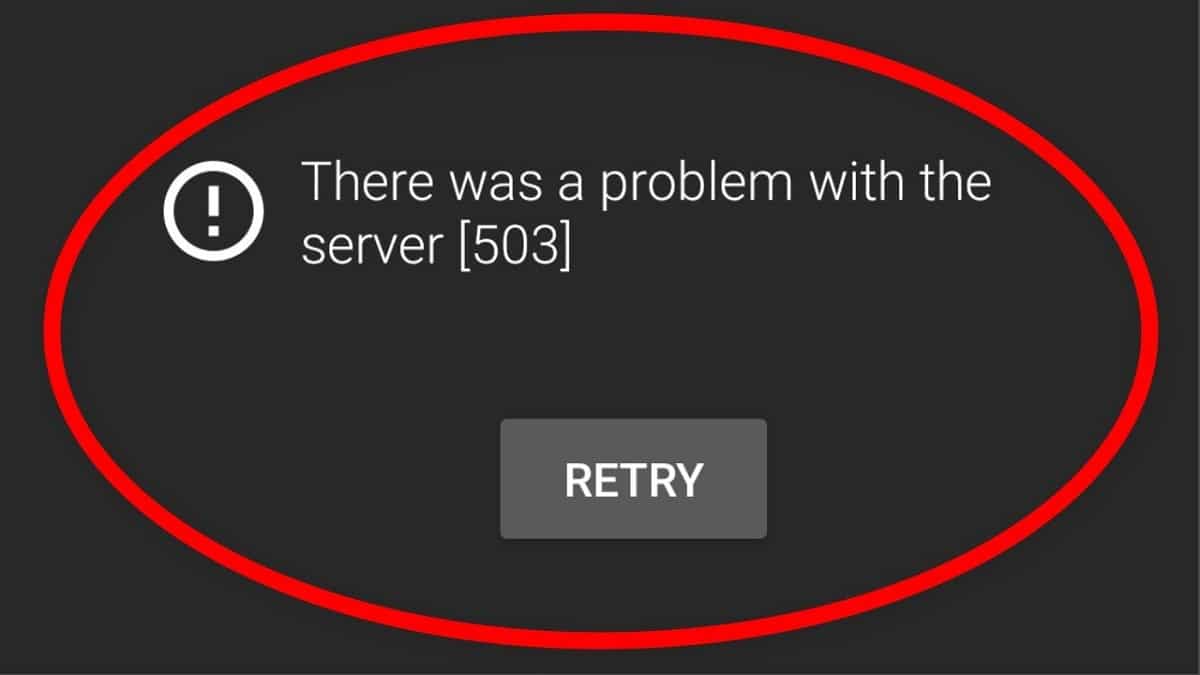
As YouTube users, many times we have had to deal with annoying and unexpected errors. One of the most common headaches is the YouTube error 503, which leaves us unarmed and without the possibility of seeing that video that we have selected. Why does this error occur? Is there a way to fix it? These are the questions that we are going to deal with in this post.
The content of this post will be as interesting as that of Why are YouTube videos paused? or the YouTube doesn't work for me. Solutions to common problems that we encounter when using this platform.
What is the 503 YouTube error?
YouTube errors are automatic response codes generated by the server. These messages serve mainly to inform us about the unavailability of said server at a certain time. Code 503 literally means Service Temporarily Unavailable (service temporarily unavailable). When the server is unable to process our request, it sends us this response.
Why does this error occur? The reasons can be several. These are some of the most common:
- The requested video is experiencing a sudden rush of traffic. In other words: there are a considerable number of users trying to access it at the same time, causing their requests to be unattended.
- Has been registered a hacking attempt on the server. When suspicious activity is detected, access to it is automatically blocked as a preventive protection.
- Are being carried out maintenance work on the YouTube platform. If this is the case, the outages usually do not last beyond a few minutes, although there have been cases where the server has been down for hours.
It should be noted that we can find error 503 YouTube in any browser and on any operating system. That is, the problem is rarely found in our device.
How to fix YouTube error 503
If you are experiencing the 503 YouTube error, there are several solutions you can try to try to correct the error, or at least how to find out more about the problem. Here are some of the most effective:
Method 1: Do nothing

Most of the time, the 503 YouTube error will fix itself. There is nothing to do but wait
No, this is not a joke. In most cases these errors come and go by themselves. They are not even worth worrying about. Sometimes it's a matter of wait a few minutes, although at other times the thing can go on for hours.
On the other hand, if it is a more persistent error, you should try the following solutions, preferably following the order in which we present them:
Method 2: Refresh YouTube page
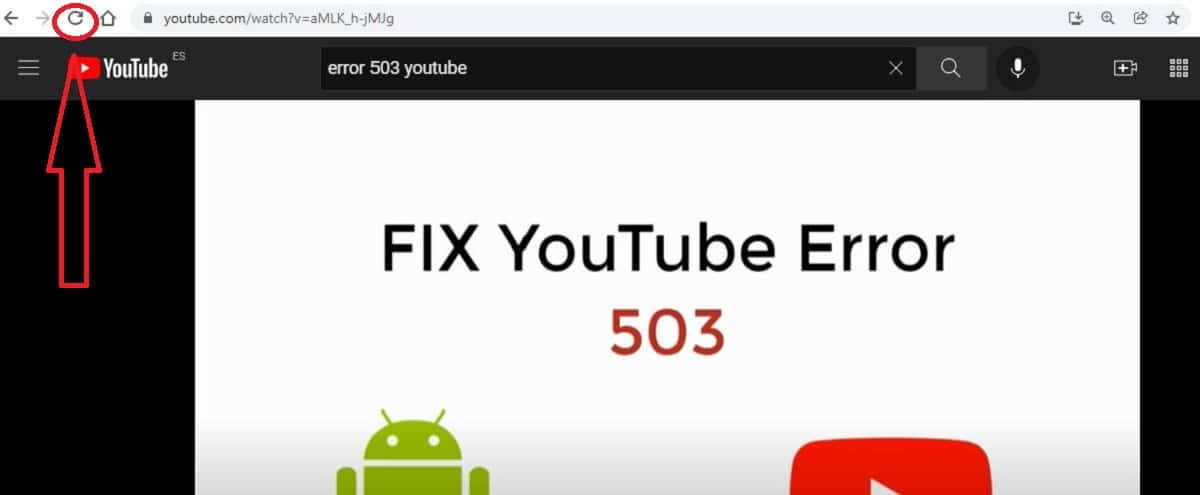
Refreshing or reloading the YouTube page may be the best way to solve this problem.
Almost as simple as the above. As this error is almost always temporary, it is often enough to refresh the YouTube page so that the connection is updated and everything works again. Reload the page, or go back to the home page and try again.
Method 3: Restart Devices

Fix error 503 by restarting devices
The next logical step to solve the 503 YouTube error (if the previous two have not paid off) is to restart the devices. It may be the case that it exists a problem with the DNS server settings on the router or on the computer. Nothing that a simple reboot of both cannot correct.
So these are the steps to follow:
- First of all, you have to turn off the device (computer, tablet or mobile) and disconnect the modem and the router.
- Then we wait at least a minute.
- After this time, we reconnect the router.
- Finally, we turn on the device where we are going to watch the video and load the YouTube page.
Method 4: Check YouTube Server Status
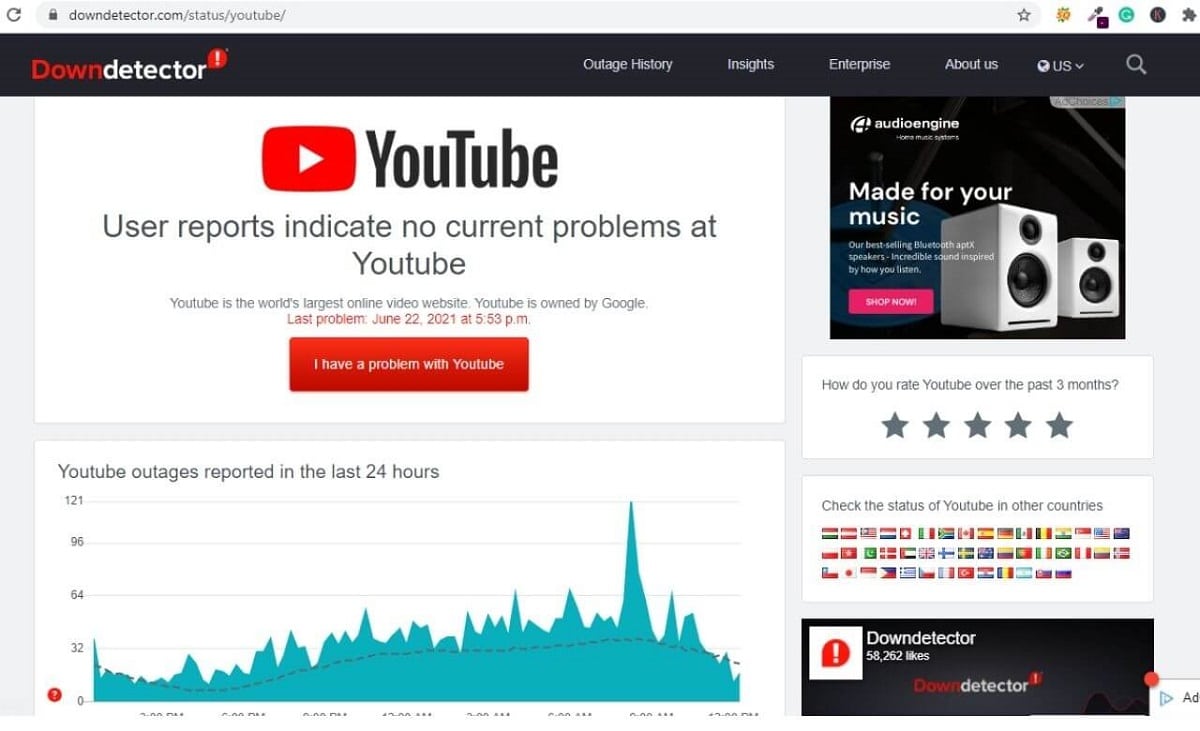
Check the YouTube server status to see where the error is and the service reset process.
This is another of the things we can do. We already know that the error is a message that informs us of the existence of a problem with the YouTube servers. Although restoring service is out of our hands, we can at least check your website or social media profiles for up-to-date information on server maintenance.
Pages such as Down Detector. The information we obtain will help us determine if the YouTube display error is a general problem or something that has to do with our team.
Method 5: empty the "watch later" list
Another possible cause of this error: Too long a "watch later" playlist. If so, we can try to delete some videos from the list or directly empty it completely. How do you do it? Simply tap on the three-dot icon and select the "Delete list" option.
Method 6: Clear the YouTube app cache
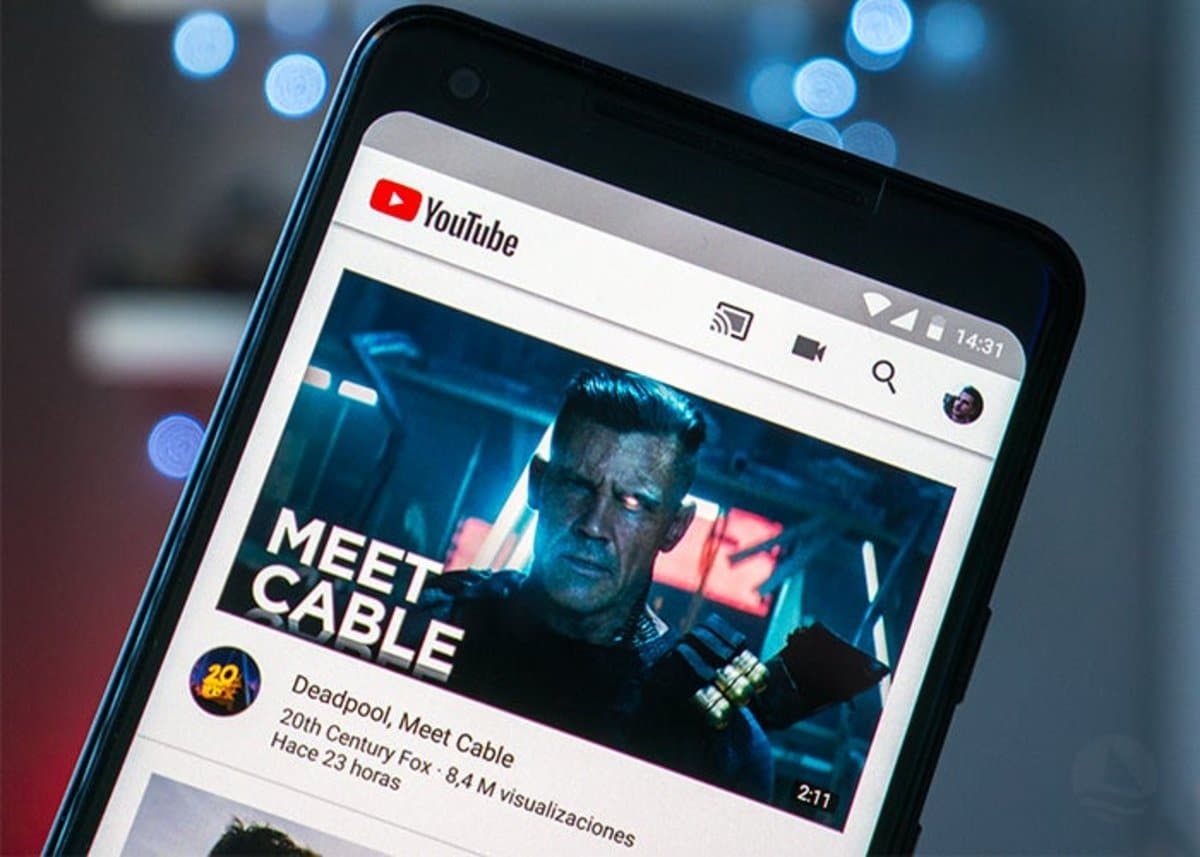
A possible solution for the 503 YouTube error on a smartphone: clear or clear the cache.
If we normally use the YouTube application on our smartphone, clear cache It can help you download some files and delete the corrupted data. And eventually fix the 503 error. This is how we should proceed on Android and iOS.
On Android:
- First of all, we open the menu of "Setting".
- There we select "Applications".
- We look for the YouTube app and click to open it.
- Now we are going to "Storage" and we choose the option of "Clear cache".
- Finally, we restart the YouTube application.
On iOS:
In this case, to remove the cache, the first thing to do is uninstall the YouTube application. This is done by long-pressing on the application icon and then clicking on the X mark.
Once this is done, you have to download the application again from the App Store and install it again.
Una final recommendation To prevent this type of problem, download the YouTube videos that interest us to view them later. By doing this, we can see them even when the server is down and wait quietly for everything to return to its place.