
Not so many years ago the courses of typing they were in high demand when it came to applying for certain jobs. Especially in some competitive examinations and administrative positions. Today, despite not being an essential requirement, it is still very important to handle the keyboard well, both professionally and privately. That is why they are increasingly valued and demanded exercises to write on the computer.
It can be said that the old typing competition is living a new golden age. Everyone uses the computer on a day-to-day basis. And every computer has a keyboard. As for the new generations, they are practically born connected to these and other devices. So, the better we know how to use the keyboard to type on the computer, the more we can get out of it. Pure logic.
Knowing how to write correctly with the computer does not only consist of type quickly and without making mistakes. This is important, of course, but these are not the only things to pay attention to. It is also essential to have the ability to write a text using some type of program open Office o Word, knowing the quick access on the keyboard, following the style rules more accepted and without falling into bad habits.
The importance of typing
The keyboard (physical or virtual) with the design that we all know today is an invention with more than 100 years of history behind it. Around the year 1875 the classic QWERTY layout, a design that quickly became popular thanks to the success of the Sholes & Glidden typewriters. The idea has endured and is currently present in computers, tablets and smartphones.
The increasing use of the keyboard favored the development of typing. This technique was designed to allow you to write better and faster. The key was in use the ten fingers of both hands, not just two or three as many people still do today.
For this reason, there are many who have already rescued typing from oblivion. An increasingly useful tool for those who need to work with the computer and write a lot (journalists, writers, copywriters, bloggers, etc). For them and for everyone, there go some useful tips:
- To start writing, you have to get used to always placing your fingers in the A-Ñ row: the indexes in the F and J.
- Use your thumb for the space bar and other special keys like ALT or CTRL.
- Use your little fingers for the TAB, SHIFT, SHIFT, or ENTER keys.
- Although it is difficult at first, you have to try to fix your gaze on the screen, not the keyboard.
They are some small indications that, with practice, will become a habit and will lay the first stone to be able to launch ourselves later to try more exercises to write on the computer.
Tips for faster typing
Speed. That is the number one goal of almost everyone who, for work or leisure, uses the computer with some frequency to write. But speed and correctness are not acquired by magic. It takes effort, perseverance and practice. There are no short cuts. That is why you have to know how to choose the most appropriate exercises to write on the computer and follow the basic rules.
Before you start: take care of your postural hygiene
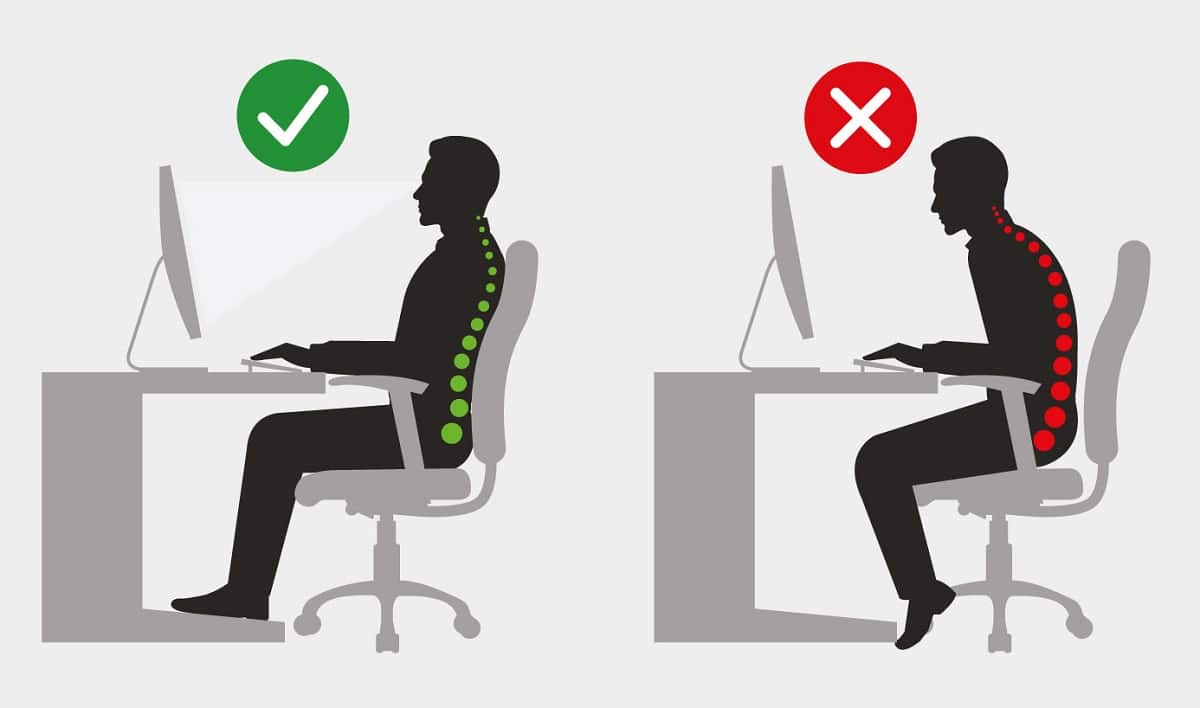
You have to try to write in a correct and healthy posture
Write lying on the sofa or in bed, in any way and without paying attention to your position ... All that must be discarded. Postural hygiene is essential so that your work shines and that your physique does not suffer. This is the basics:
- You have to sit with the Straight back, keeping your elbows bent at a right angle.
- We must look at the screen with our head slightly tilted forward, respecting a 45-70cm distance between eyes and screen.
- Above all, you have to try to have the muscles of the shoulders, arms, and wrists as relaxed as possible.
Control the entire keyboard with your hands
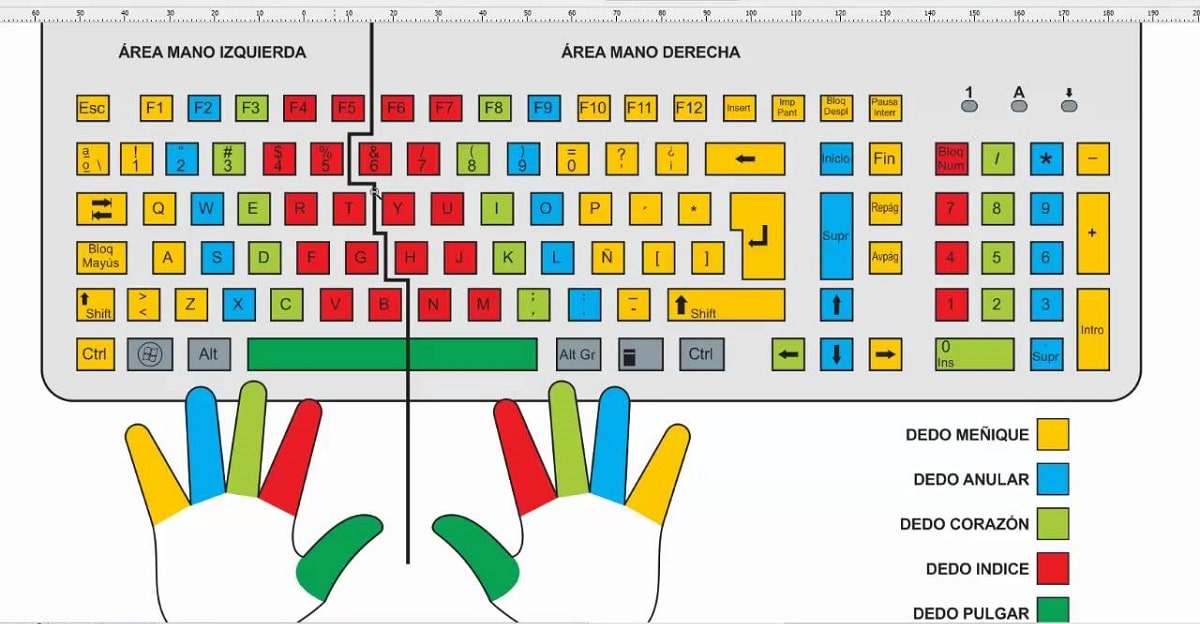
All exercises to write better on the computer are based on the correct use of the fingers and the keys
The best of all exercises to type on the computer quickly and efficiently is to learn to master the entire keyboard with our ten fingers. For this, it is essential to respect the initial position: the fingers of the left hand on the ASDF keys and those of the right hand on the JKLÑ keys.
From that starting point, each key will correspond to one finger. As illustrated in the diagram above. It is necessary to get used to following this model, to engrave that map in our minds and in our digital fingertips. At first the typing pace will be slower (surely more than once you will think about returning to the two-finger system) but it will be much more efficient in the long run. You will be amazed at how fast you can achieve with just a little practice. In any case, it is important to respect some recommendations:
- After each press, you have to return to the initial position of the fingers.
- It is recommended set a pulse rate and try to keep it. Only when it is completely mastered will we consider going faster.
- We will reserve the thumb (the right or the left, the one that suits us better) solely and exclusively to press the space bar.
Movements and speed

Speed comes with practice
The first exercises to write well on the computer are aimed at acquiring full control of the keyboard. That is the hardest. Then it is simply practice and practice to improve speed. To quickly develop this skill you have to:
- Write without looking at the keyboard, intuitively and fluently.
- Limit finger movements to what is strictly necessary, like a pianist playing his instrument.
- Always keep your hands and fingers close to the starting position. With this you will improve the speed of writing and in the process you will reduce the tension in your hands.
- Thoroughly works the flexibility of the ring and little fingers, whose mobility is less than that of the other fingers of the hand.
- Don't be in a hurry: focus on writing without errors and print speed only when you have perfectly mastered and internalized the movements.
- Practice regularly. First with short texts, later on longer and more complex ones. With half an hour of daily exercises you will achieve great progress in just a few weeks.
Online resources to write better on the computer
There are plenty of resources on the Internet for learning how to use the keyboard more efficiently. We can find all kinds of activities and games, practical exercises and programs specifically created for this purpose. If you are looking for exercises to write on the computer, You will be interested in this list that we have made:
ARTypist

Fun and practical exercises with Artypist
This website offers typing courses in English and Spanish, as well as practical speed tests. And to practice in a fun way, three Flash games. Probably the best option for children to start using the keyboard correctly. Link: ARTypist.
good typing
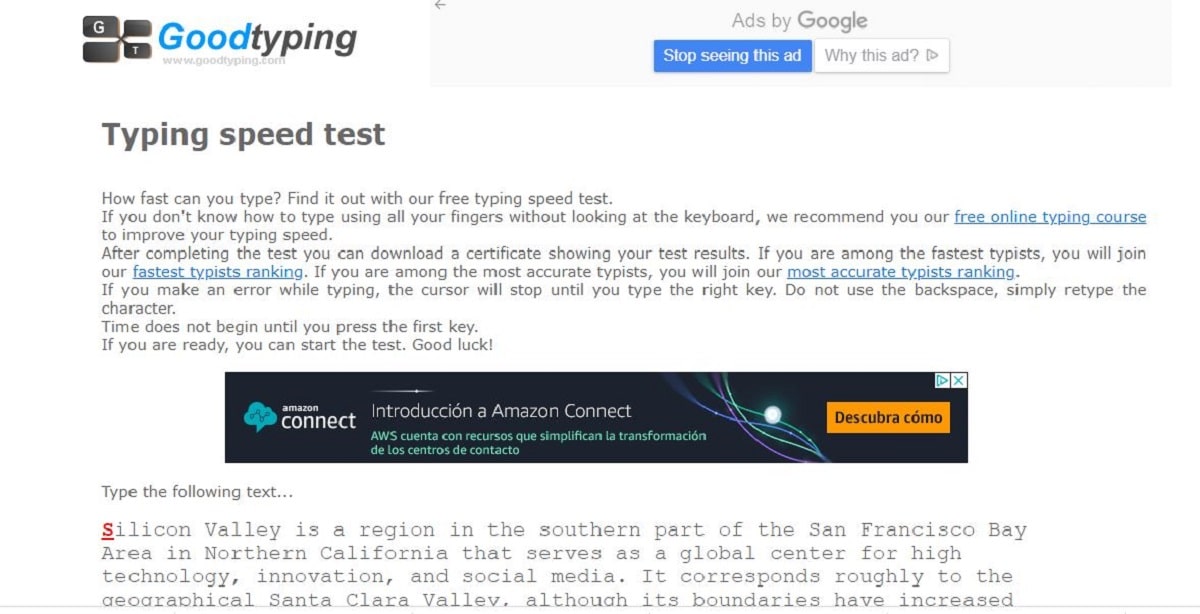
good typing
A good site for both those who want to start from scratch and those who simply want to improve their speed. On good typing We will find speed tests and free courses in several languages (Spanish, French, German, Italian and Portuguese). It's free and requires no registration. Link: good typing.
Typing Online
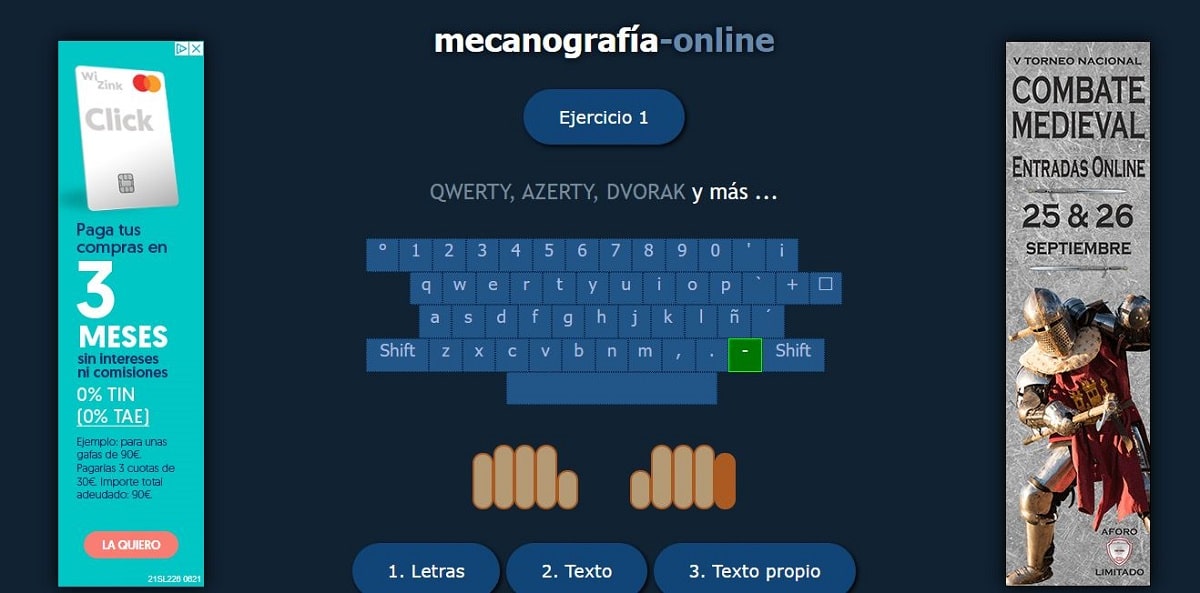
Practical exercises in Online Typing
The classic method, which never goes out of style. Lots of exercises to write on the computer with sample texts. At the end of each exercise there is a self-evaluation in which we know our successes, our errors and the time we have used to carry out the test. It is available in English, Spanish and even other languages with different keyboards. Link: Typing Online.
Speed Coder
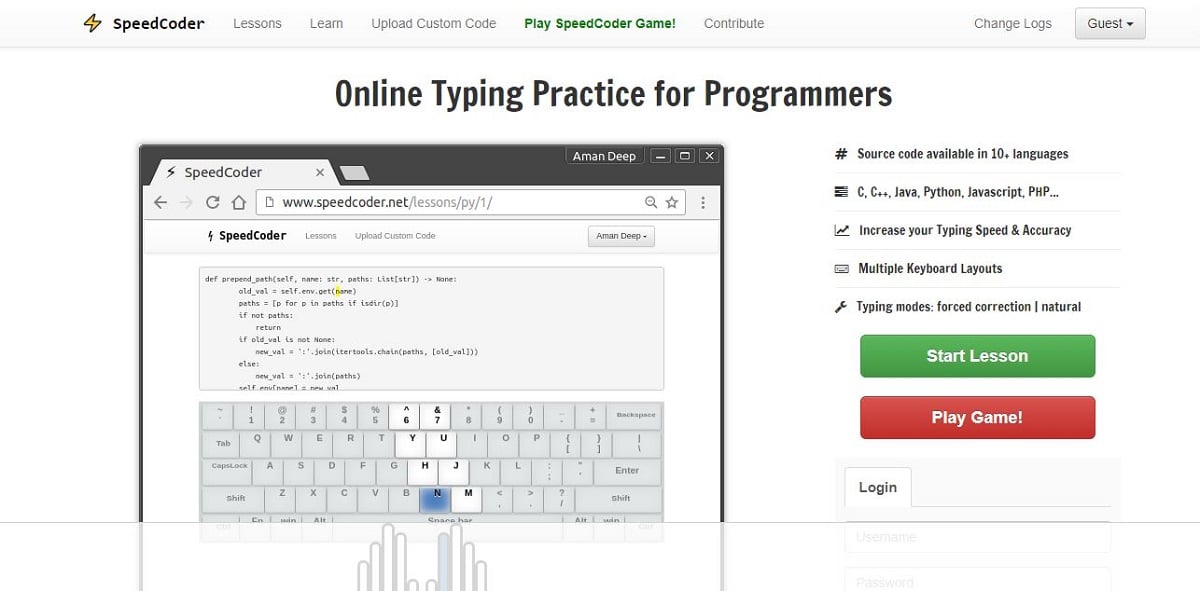
For programming experts: SpeedCoder
This website is completely different from the others on this list. And more complete. It was created so that programmers could acquire more speed and resources in their tasks. Contains practical exercises to write code in the C, C ++, Java, Python, Javascript or PHP language. It is therefore not a suitable tool for everyone. Also, it is only available in English. Link: Speed Coder.
Touch Typing Study
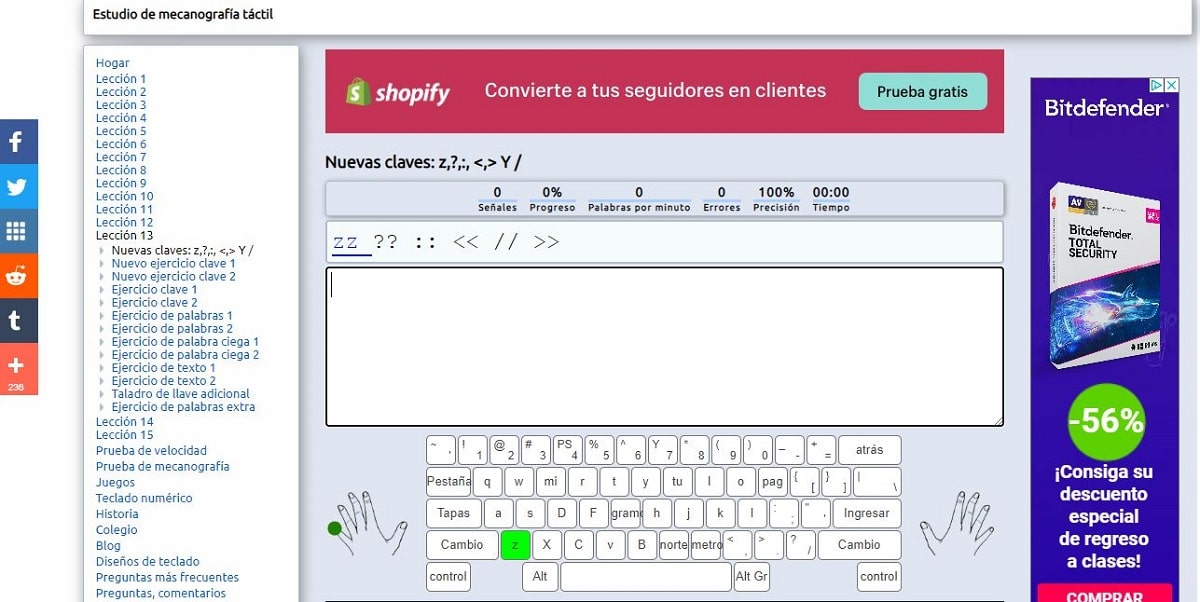
One of the hands-on exercises in Touch Typing Study
Lots of resources and exercises to test your writing skills: right and at full speed. On this website we will find 15 lessons, several games, a speed test and other exercises to be able to practice the keyboard in many different languages. As a curiosity, we can also see how we can write with a keyboard not adapted for our language. Link: Touch Typing Study.
TypeRacer

Play, compete and improve your writing on the computer with TypeRacer
Nothing better than learning played. TypeRacer is just that, a online game in which we can compete with users from all over the world. It is available in several languages, allowing us to measure our skills with the keyboard against other opponents. And to incentivize your progress, there is a ranking of winners. Link: TypeRacer.