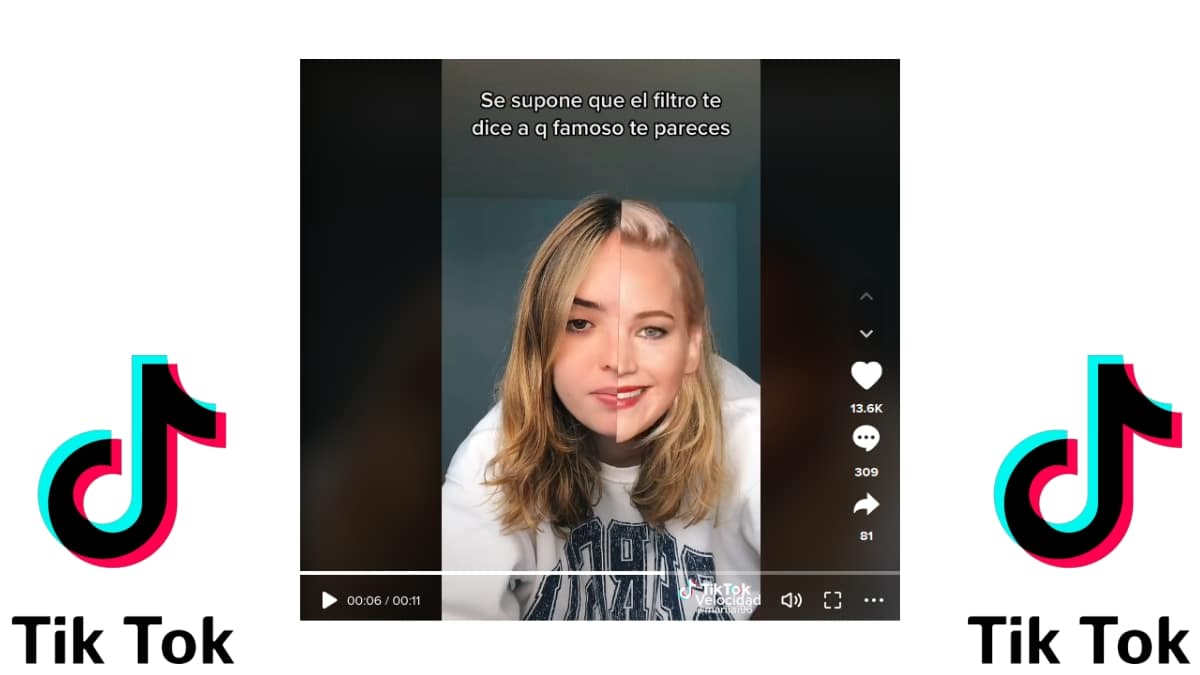
How to use the filter what celebrity do I look like on Tik Tok?
If you are one of those who loves social media mobile apps, surely you know of the existence of TikTok (also known as Tik Tok or Tik-Tok) and its enormous fame due to its huge variety of useful and fun features. With which, users can create great videos, which they can then download and share on the same or others, with the aim of making them viral and being famous and earning money, or simply for personal or group fun.
And, like other mobile social media apps like Instagram and Snapchat, TikTok relies on the use of cool visual effects and special filters that can make any video created something very viral. A good example of these is one called «who do i look like«, which has become very famous lately. For this reason, today we offer you this practical quick guide to know how to use the "filter to which celebrity I look like on Tik Tok".

How to tag on TikTok: Quick guide to tag someone
It is worth noting that this tool, like others, has improved a lot, thanks to the use of artificial intelligence and deep learning technologies. Therefore, in particular, this filter is really very effective when it comes to letting people know with great precision, what is the resemblance they have with certain celebrities.
So, next, we invite you to join this fun trend of using great filters on TikTok and continue reading this Step by Step about everything you have to do to be able to use the “who do I look like” filter correctly.
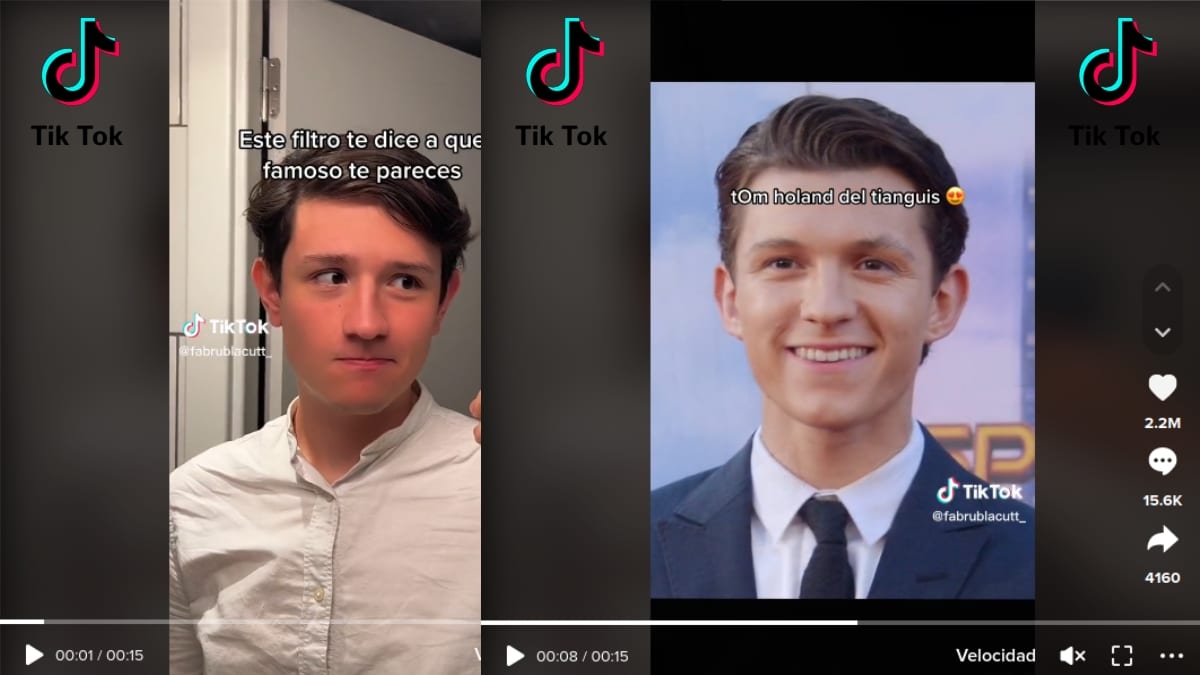
How to use the filter what celebrity do I look like on Tik Tok?
Steps to use the filter to what famous do I look like in Tik Tok
To use this filter there are 2 possibilities or ways. And the first is through the following steps:
- Open the TikTok mobile app.
- Click the Search (Magnifying Glass) icon.
- Write: “who do I look like” and press the Search button.
- Next, we can directly click on the “Who do I look like” effect or on one of the videos displayed in the search.
- Yes, we click directly on the name of the effect, on the next screen we must click on the Use this effect button. While, if we click on some of the search videos, then we must click on the box in the lower left part located next to the wand icon.
- Once this is done, we will be ready in a new window dedicated entirely to the use of this filter, in which we can find fun ideas for our content to create.
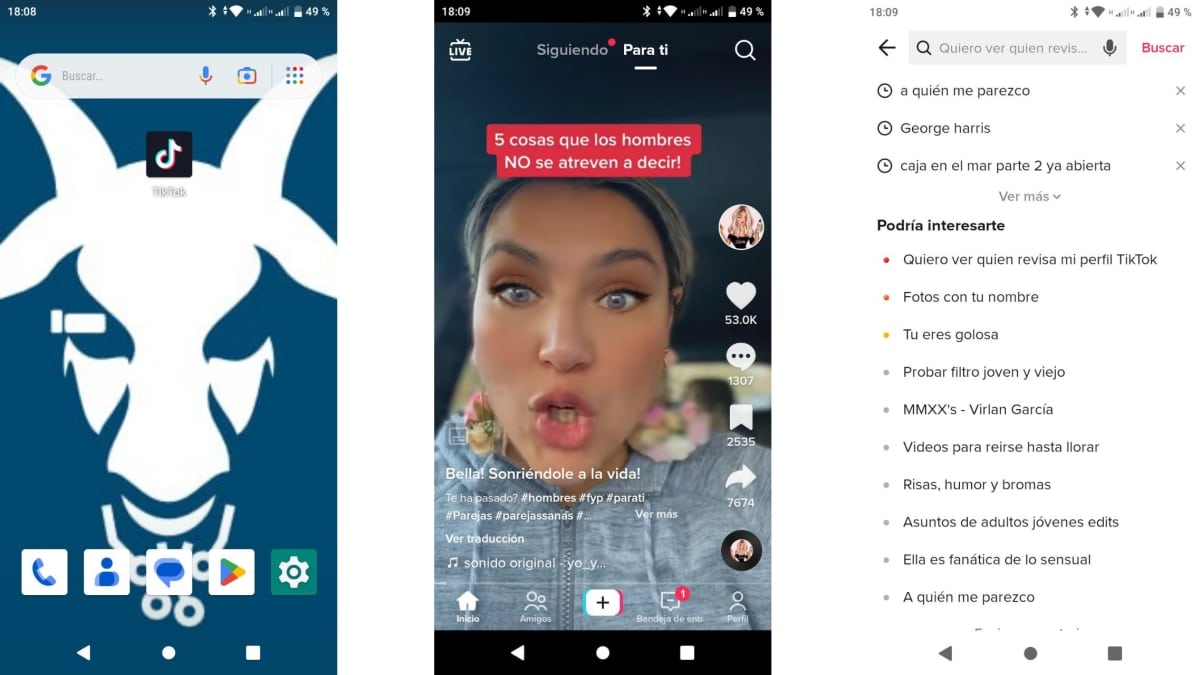
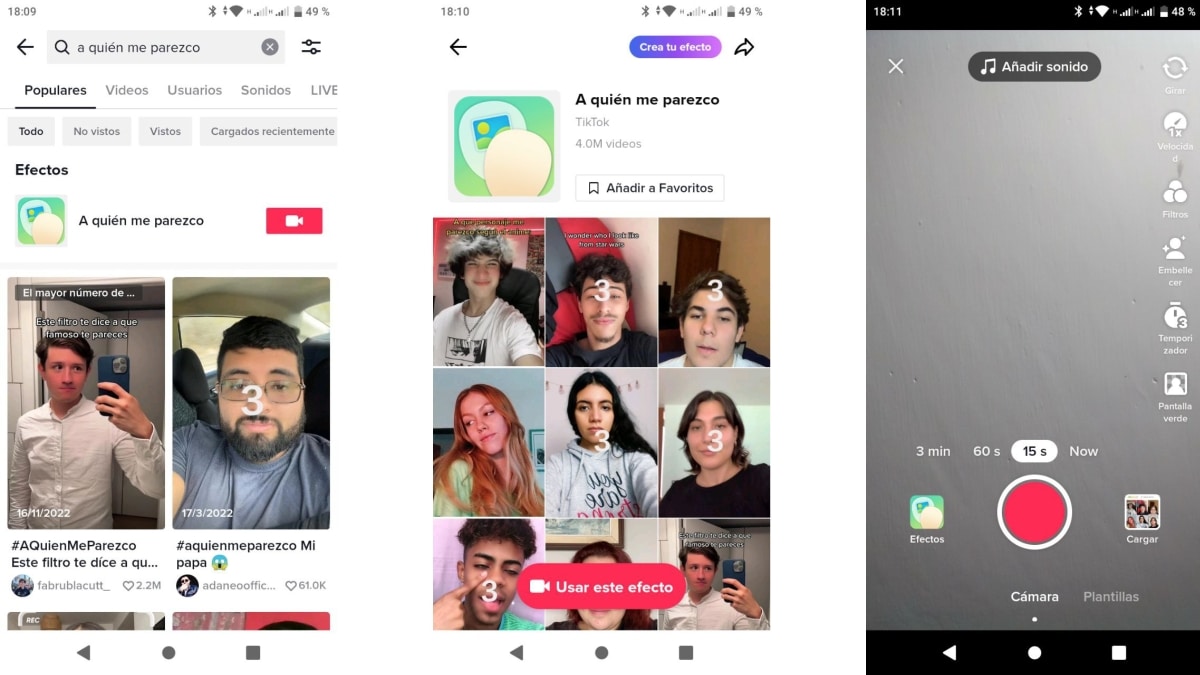
The second possibility or way is through the following steps:
- Open the TikTok mobile app.
- Press the Effects button located at the bottom left, next to the Record Button.
- Write: "who do I look like" and click on the effect "Who do I look like".
- Once there we can use the effect.
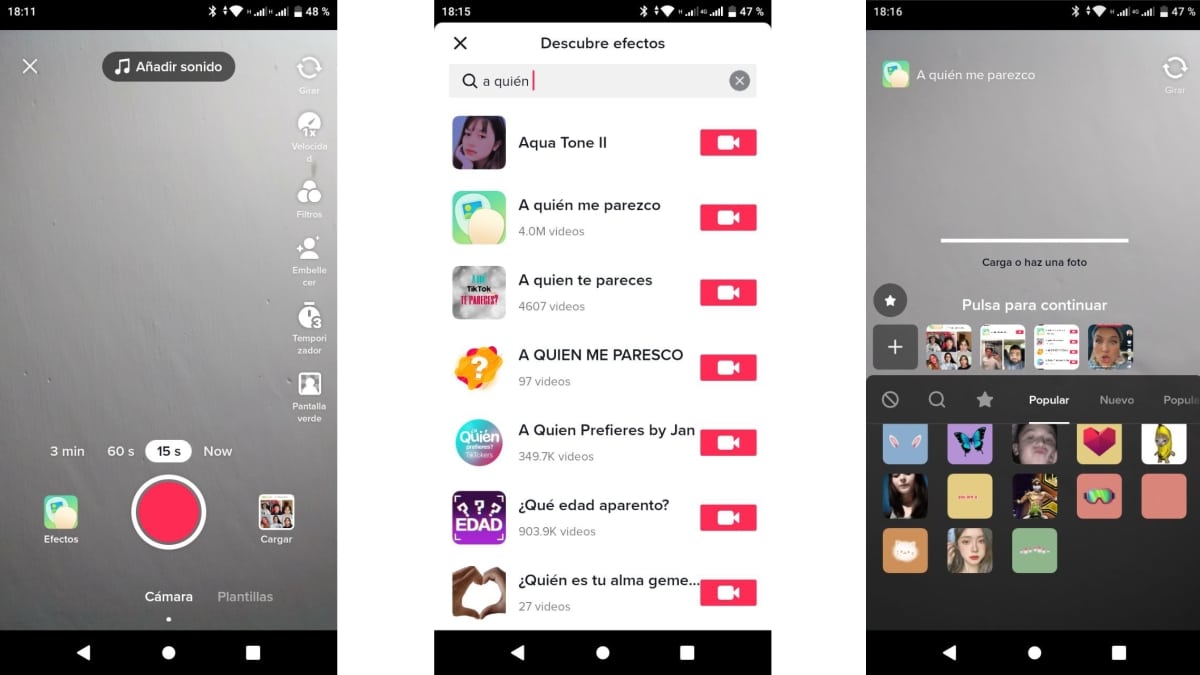
How does this effect work?
Mainly, the effect works as follows:
- We choose the photo of the person we think we look like.
- Then, we click on the red button for the recording to start.
- A countdown will then appear, and we wait for it to finish and the filter to activate automatically.
- Once the selected photo is displayed, we can stop recording the video to upload it to our TikTok account.
In other cases, we could point the camera towards ourselves as if we were going to take a self-portrait photo (selfie) and wait a few seconds until we have at our disposal the image of the famous person we most resemble. Then upload the video and share it.
More about TikTok
And finally, and as usual, if you wish know more about TikTok, remember that you can always explore the list of all our publications (Tutorials and Guides) about TikTok or go to your Official Help Center. Or failing that, they can take advantage of the multiple video tutorials from the same TikTok platform on that topic.

In short, this new quick guide to “how to use the filter what celebrity do I look like on Tik Tok” shows us without a doubt that this Social Network is one of the leaders, along with Instagram, in the use of high-quality filters and visual effects. How much they delight its users, when it comes to having fun alone or with friends, when creating great and very funny content. Also, who can resist knowing which of our physical features can make us look like a famous actor or movie character.
And, if you already knew about the existence of this filter or have used it previously, or if you have learned how to do it with this quick guide, we invite you to tell us about your experience or opinion. via comments on said topic. Also, in case you found this content interesting and useful, we recommend the share it with others. Also, don't forget to explore more of our guides, tutorials, news and various content from the beginning of our website.
