o
You are going to use your computer and you find that a message appears: "Preparing Windows do not turn off the computer". It's time to wait, exactly the same as when there are pending updates and we want to catch up. However, sometimes the wait is too long. It becomes eternal. That's when we start to worry. To do?
In principle, this message should not be a cause for concern. The problem is when our computer seems to get "stuck", with the text on the screen and the dotted wheel going round and round. Minutes pass and there is no progress.
See also: What is the 502 Bad Gateway error and how to fix it
When this happens, it is inevitable to think that there is something wrong. Not to mention that during all that time that the message is displayed, we will not be able to access Windows and use our computer. In this article we are going to explain what the meaning of this message is, what is happening in our computer and what solutions we have if it gets caught, as they say vulgarly.
What does this message mean?
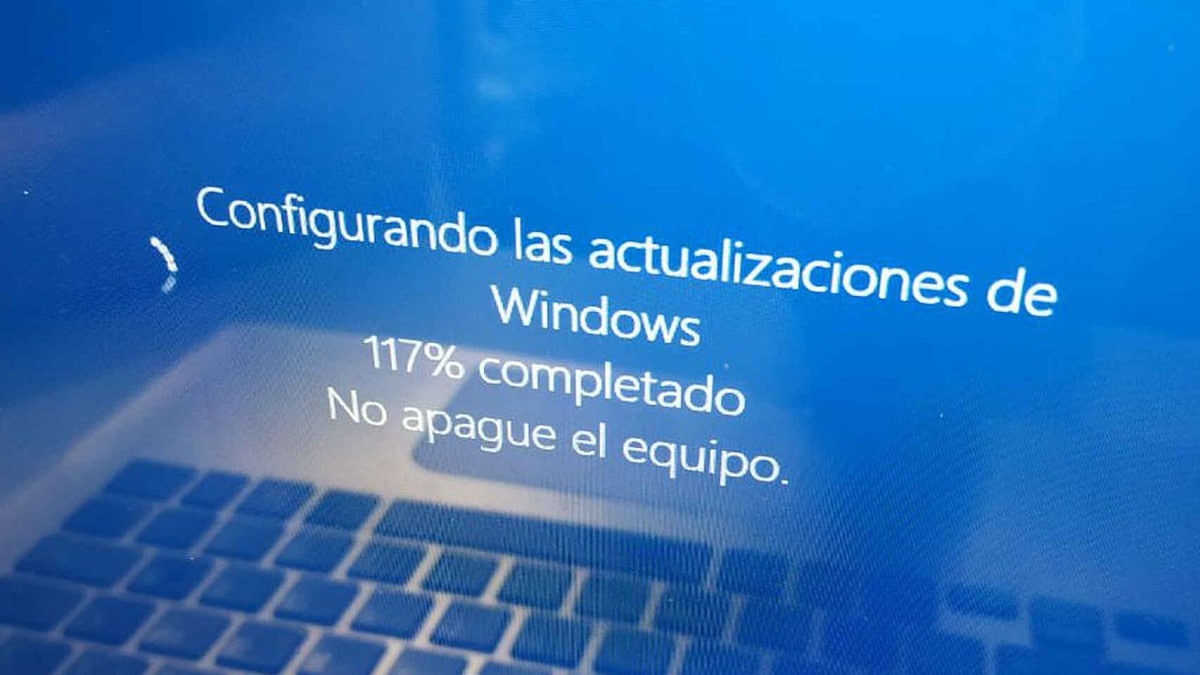
It gets stuck "Preparing Windows do not turn off the computer"
If the message “Preparing Windows, do not turn off the computer” appears on your computer screen one day, there are several explanations, although the most common is the following:
This is a message that is often shows up right after a windows update. This is a way of requesting our patience and understanding while the operating system finishes applying all the changes and is definitively updated. In this way, the message can be visible when we have to turn off the computer, when we go to restart it or when we turn it on. It all depends on the moment we have chosen to carry out the update.
The message started appearing with Windows 7 and is still valid in all later versions, including the most recent, Windows 11.
Related content: Windows 10 vs Windows 11: main differences
As you can see, this is not a hardware or system problem. But it ends up being if it goes on for too long, "jamming" our computer. Fortunately, there are solutions:
Possible solutions
The first thing to be clear about is that when a Windows computer is "stuck" with the message "Preparing Windows, do not turn off the computer", the most sensible thing to do is to pay attention to what we are told and do nothing. just wait. Sometimes it is a simple matter of patience. The system is performing an important process that should not be interrupted.
Incredible as it may seem, Microsoft maintains that in some cases the process can take up to 3 hours. We are talking about an extreme case, when circumstances such as an old version of Windows and a limited hard drive are combined.
But if, using a relatively new computer, a recent version of Windows and after a reasonable time, we see that the message persists, then there is a possibility that something is wrong. It may be time to intervene. These are some of the things that can be done:
Repair Windows Startup
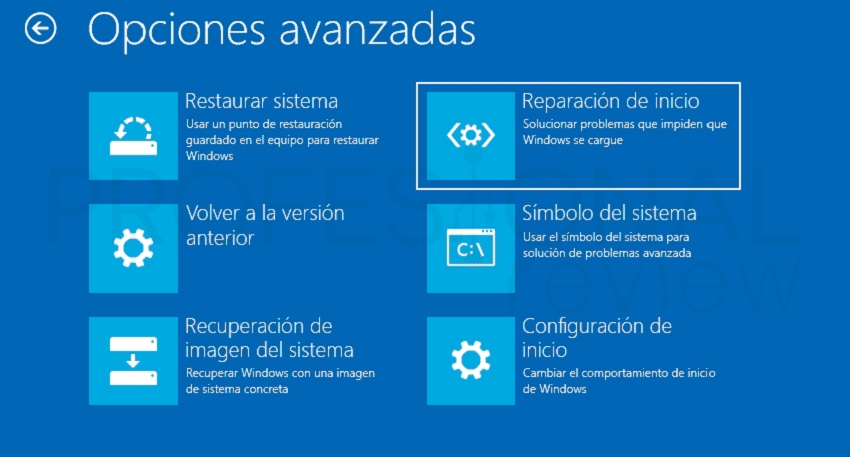
Repair Windows Startup
This is a Windows feature implemented to analyze and repair your startup automatically. This is how we can use it:
- We are going to the windows startup functions and click on “Restart” while holding down the Shift key on the keyboard*.
- Next we choose "Solve problems".
- Windows will suggest resetting the computer and other functions. You have to choose the "Advanced Options".
- There, we simply click on «Startup Repair» (as shown in the image above). We must not turn off the computer until it is finished.
(*) Doing this we will access the safe mode (or safe mode) of Windows.
Use the file checker
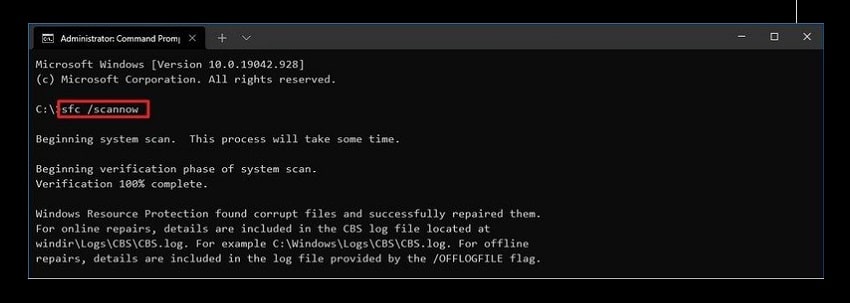
Use the file checker
Always from the safe mode of Windows (we have already seen in the previous solution how to access it), we proceed to launch the command console. In it, write the following command:
sfc / scannow
Thanks to him we can make a file verification and probably repair the broken one to unlock the "Getting Windows ready don't turn off your computer" screen.
Restart your computer
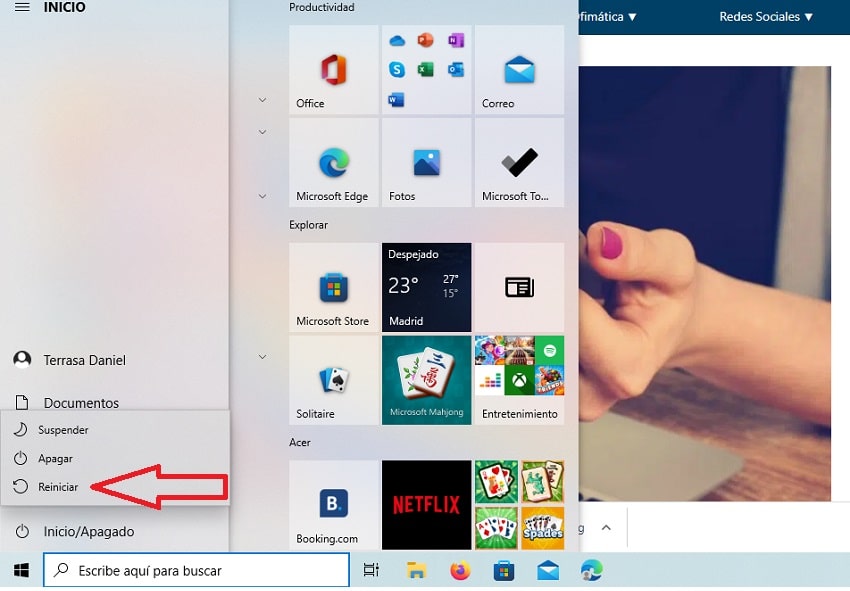
Restart your computer
Well, it is not exactly what is usually recommended when it comes to updates, but if we are convinced that something is wrong, it is worth the risk.
The risks? By forcing Windows to restart while an update is being installed, there is a chance that some files may become corrupted. As a consequence of this, Windows could start to show some glitches in its operation. For all this, we should consider this solution only as a last resort.
There is still one last action to be carried out, but it will only be worth it if we have had the prudence to have made a windows backup before. If so, you can try restore the system, after which the message and the locked screen will disappear.