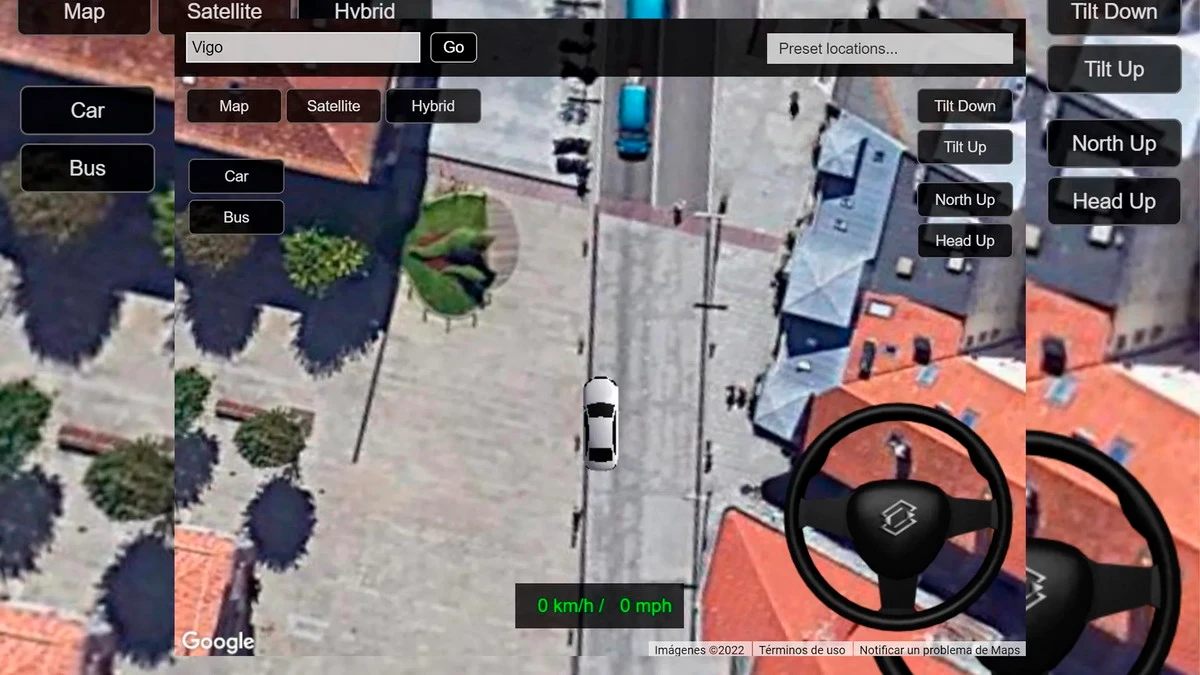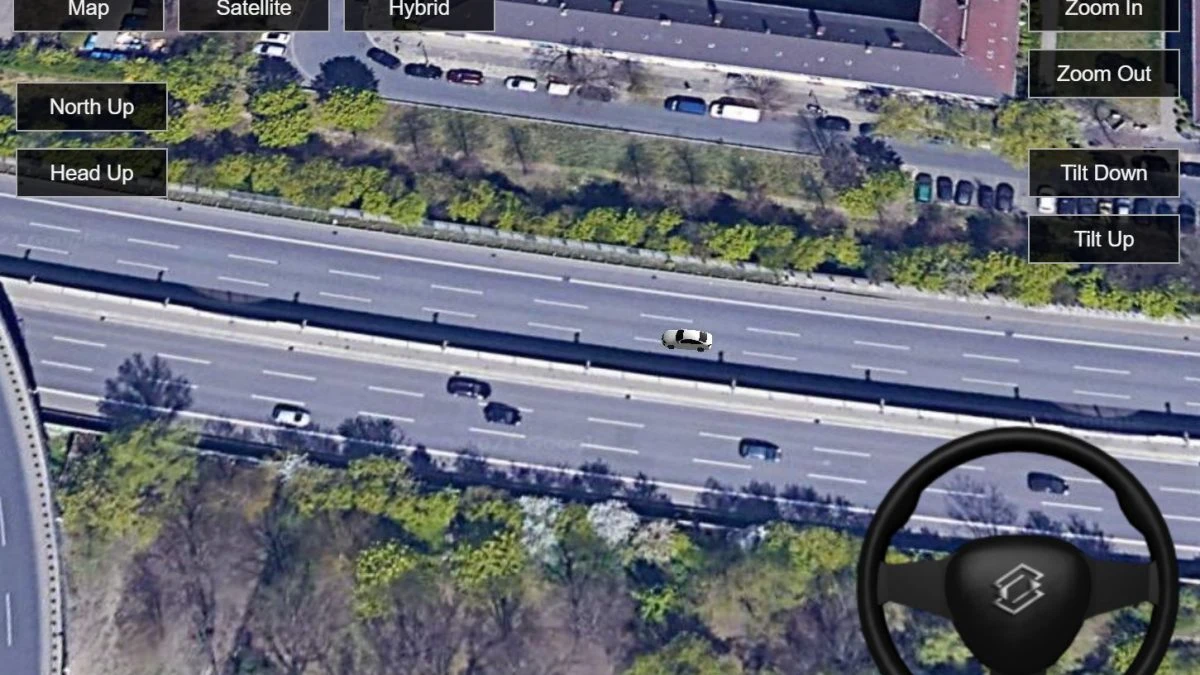Google Drive Simulator It is the creation of the Japanese firm Frama Syntheys and, although it has been in operation for some years and continues to be constantly developed, it remains very unknown. It is an excellent tool with which to entertain ourselves or to plan our trip in greater detail. In this article we are going to explore the operation of this driving simulator based on Google Maps and some of its most notable utilities.
La Google family of tools It is made up of elements that are as popular as they are practical. For example, we can cite Google Drive for cloud storage, Google Maps for geographic location or Gmail for email. However, a driving simulator was missing. These shortcomings are made up for by an endless number of external applications, although based on Google. Some of them very popular. For some unknown reason, Google Drive Simulator is one of the ones that has gone the most unnoticed, although it can be enormously useful.
This is probably the first time you're hearing about this feature, too, although it's not new. It was created quite a long time ago, it's just that it has remained ignored by most users for some unknown reason. Despite that, the google driving simulator It is perfectly updated and under constant review. Ready to be used as a resource to plan a route, or as pure entertainment.
The development of the tool has been possible thanks to Katsuomi Kobayashi, a Japanese developer who was in charge of adapting the functions of Driving Simulator to make them compatible with mobile phones and computers. The interface is very simple and intuitive, and in a few minutes you can start exploring the maps as if you were in a video game of the saga. GTA.
How to access Google Drive Simulator
To make use of this function we have to enter the Driving Simulator website. You can do it from any web browser, be it Chrome, Opera, Firefox or Edge. We do not need to use any kind of accessories, since everything is controlled through the computer keyboard itself.
You can choose a destination among the predetermined cities or mark a specific address or location. From that moment on, the virtual journey through the updated maps from Google Maps. Control of the avatar, a vehicle that appears centered on the screen, is done using the directional arrows on the keyboard. The steering wheel that appears on the right is merely indicative and rotates in the direction that we are marking with the arrows.

La Google Drive Simulator interface It shows the speed at which we are traveling, but fortunately there is no risk of collision (the car seems to "float" over the landscape). The vehicle will cross any obstacle that appears in its path, in order to avoid collisions. The visualization in the tool can be done from different angles, or by using the satellite map or map mode (as shown in the image above). You can also combine both to achieve a more enriching experience.
Finally, we will also mention that you can choose between two types of vehicles: a car or a bus, although this second one is a little more difficult to handle. The Google driving simulator can also be used on mobile phones or tablets with iOS or Android operating systems.
What use does it have?
The Google driving simulator is a great help if we are thinking of visiting a new destination and want to familiarize ourselves with the roads. We are talking about a tool designed mainly for a best geographical location when we go on a trip. Visiting a new destination for the first time can be fun, but if we drive professionally or want to make the most of our time, it is important to have useful mapping and georeferencing tools.
If we want to add a point of demand to our experience, we must select the school bus, since for this type of vehicle there are greater restrictions regarding parking and circulation. A different way to learn to drive (although not the one we recommend for dealing with real traffic, obviously).
With Google Drive Simulator we can travel the world without leaving home. Above all, we are going to have a very entertaining time discovering new landscapes and testing our driving skills.
Harnessing all the power of Google Maps and its satellite detection capabilities, the simulator goes one step further. The bet is for a much more focused knowledge of locations where we will be physically in the future. Gone are the days when we had to trace our route with a paper map. Now we can incorporate the functions of a digital system, and incorporate simulated navigation in advance to learn more about our future ride.
The primary use of Google Drive Simulator, and the motivation for creating the tool, is the ability to Get to know and visit different parts of the world virtually. Taking advantage of the great advances in satellite and GPS technology, it is possible to discover different parts of the city, new countries and incredible panoramic routes, without leaving home. Of course, the travel experience itself is not replaced, but it can be a first approach to the possibilities of traveling and learning to travel and expanding our knowledge regarding different parts of the world. And all from the comfort of your mobile or computer.
Alternatives to Google Drive Simulator
If you liked the experience with this peculiar simulator, you will also find interesting other similar apps. Of course, it must be said that, despite being good simulators, they lack that point of reality that only Google Drive Simulator provides. And only this simulator works with real maps. Be that as it may, here are some of the most popular ones, one for Android and another for iOS:
Drive Simulator 2023

This is a curious app in which the player must face both construction work and transportation tasks. It involves driving a variety of vehicles of different sizes, building bridges and roads, operating large cranes, etc. A challenge for our driving skills.
Car Driving School Simulator

A very realistic simulator in terms of driving conditions: traffic, weather, scenarios... More than 28 vehicles available and an interesting free driving mode that allows us to explore every corner of the map to our liking. It just needs to incorporate Google Maps to be perfect.
Conclusion
The tool driving and simulation Google Drive Simulator It is not intended for all users. It is rather an alternative designed for lovers of planning and entertainment with maps. If you like to plan your trips in depth and want to know in advance how to navigate a specific location, you will surely have fun with the simulator.
The truth is that, more than an informative tool, it is more of a game to pass some time. The initiative to take the Google Maps system further, providing alternatives to travel even without leaving home, is a success. You will be able to feel much more comfortable and confident when visiting new destinations if you do a prior exploration from the comfort of your computer or mobile, even from your tablet, with a car avatar to know every corner.