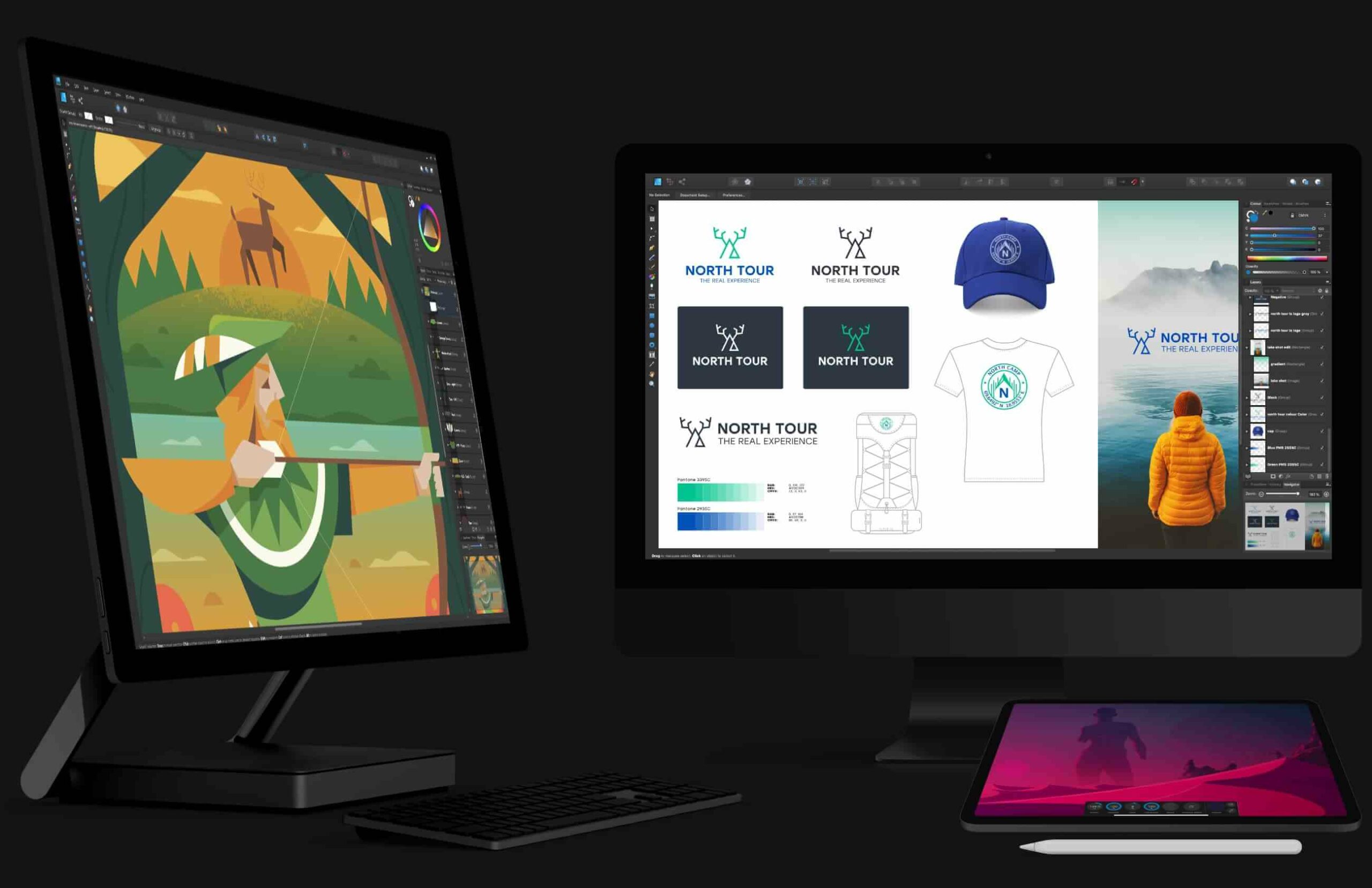
In these times, handling both professional and non-professional graphic design tools has become indispensable in many areas. Nowadays, if you are the owner of a company, a web page or simply if you want to learn digital marketing, it is an important point that you should know to develop presentations, visual identities of your brand, different elements that you use in the day to day. day to announce whatever and many other things that we could list here. Therefore, in this article you will learn about the best programs for graphic design that currently exist.

We are going to create a list with the best ones but you also have to know how to choose between them according to your needs since it may take a long time to use and learn to use a program like Photoshop so that the final visual element or creativity you need don't need so much development time if you don't know the tool yet.
This is where this article will come in handy.
Adobe with the list that we are going to make, since there will be everything. You will give the professional touch yourself as you use the tool and you will see that both a professional program and one more at the user level can have very even results (saving distances, of course). The important thing is that you and your brand, company, website or whatever, adapt.
Without further ado, we are going to share with you in this article the best programs for graphic design that you can get, whether they are free or not. We will try to solve those design problems now. Maybe once you get down to work, you understand that the work of a graphic designer is quite complicated and that in addition to executing, he has to think about what he is going to do based on different issues and conceptualize like no one else.
Best graphic design programs today:
Adobe Photoshop CC

One of the most complete programs, not to say that it is the most used professionally along with its brother Illustrator, which we will talk about later. The program as such is not very intuitive, although with a few hours and some other tutorial you may get the basic functions to start retouching photography, for example. Besides that Photo retouching also allows you to make 3D images or highly professional illustrations.
In any case you will find hundreds or thousands of tutorials to learn how to use this program, either on Google, on YouTube or wherever. As we say, it is probably one of the best options without a doubt but it requires some hour of learning since its interface seems intuitive, and it may be, but the reality is that it is difficult to use and even more difficult to get to. a professional level with him. Nothing that cannot be learned by putting hours and hours into the program. There, as we told you in the introduction of the article, you will have to assess yourself if you are interested in that or not. Of course, if you learn to use it well, you will do spectacular work for your brand.
Even if it's from Adobe, is available now for Mac.
Adobe Illustrator
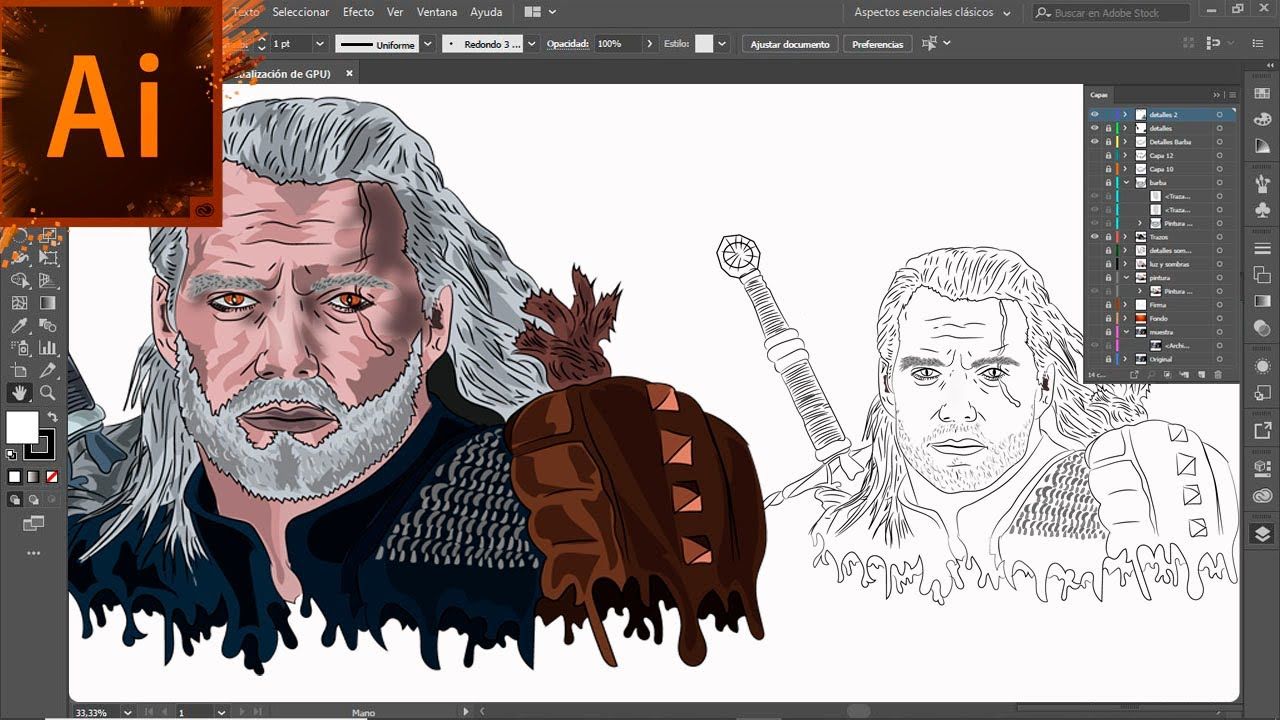
Adobe Illustrator is as we said before, the little brother of Adobe Photoshop. Both belong to Adobe and its Creative Cloud. With Adobe Illustrator you are going to focus on vectorization. That is, this program may be much more useful for creating brand logos, although this does not mean that you cannot with Adobe Photoshop, of course. In addition, you can also carry out the typography of your brand, to have a good complete visual identity.
As we say, Adobe Illustrator focuses more on working with vectors with which you can create illustrations, designs and everything you can think of. Personally I see it easier to use than Photoshop and above all more practical to carry out jobs. Although in any case and as it happened with Adobe Photoshop, you will have thousands of tutorials on Google or YouTube to spend hours and maximize the technique to the point that you get professional designs with Illustrator.
Without a doubt, we have started the list of this article with the two best graphic design programs that you can install on your PC. It is true that they are not free, but you know, they can be found anywhere. If you do not feel like it and want to have them in a totally legal way, you will have to pay annually or subscribe to the Adobe Creative Cloud, which will give you access to many other programs in its suite, all of them professionals and that will be very helpful with your company, brand or website, whatever the project you have in hand. We encourage you to try them, without a doubt.
Even if it's from Adobe, is available now for Mac.
Adobe InDesign
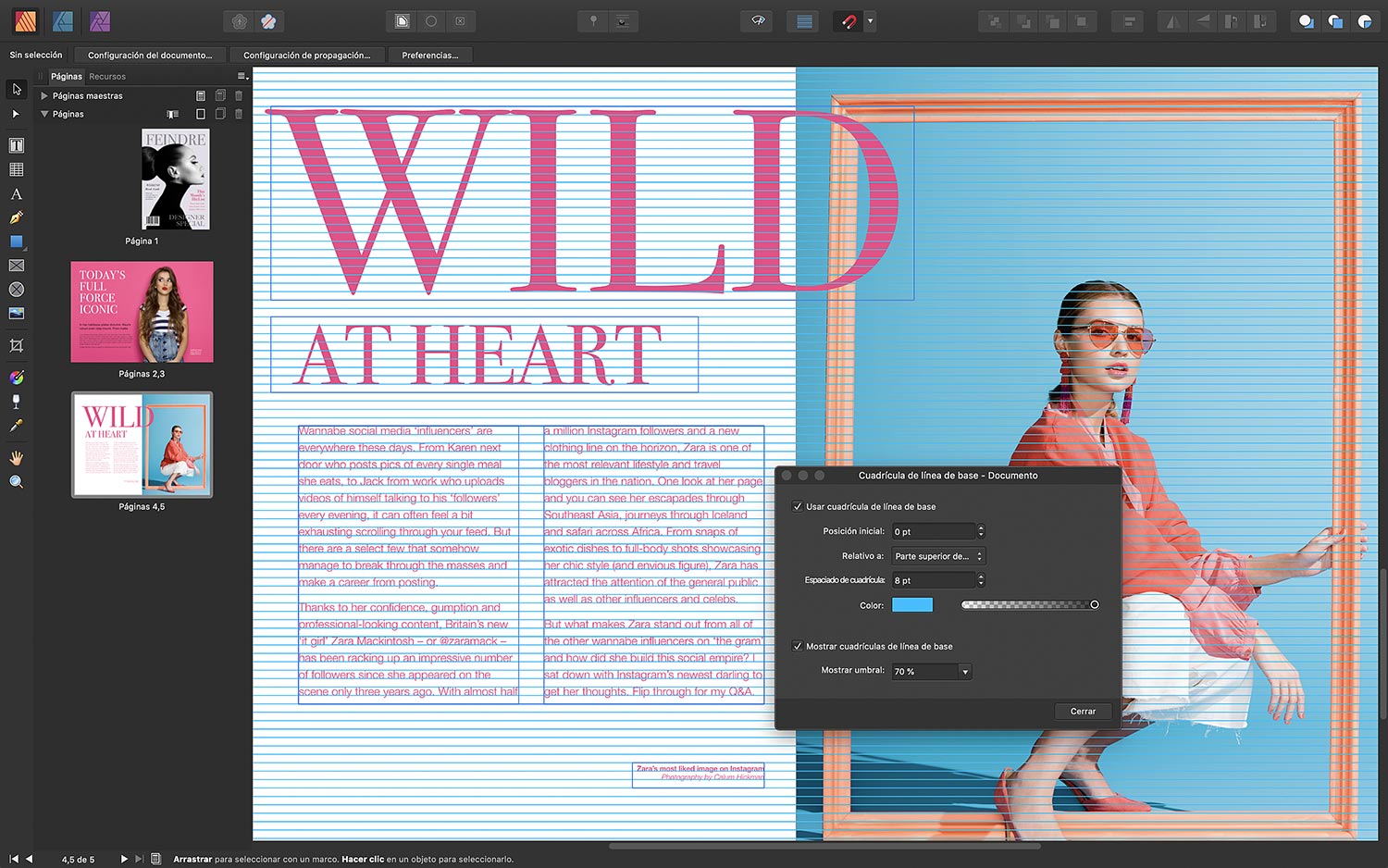
InDesign is yet another Adobe tool. When we tell you that you pay rent for the Adobe creative suite, it is because you really rent. You have an immense amount of programs which will take you time to learn to handle them but in reality once you get the hang of them they solve your life.
InDesign is a perfect program for editing magazines, brochures, books and other types of formats. In InDesign you can also create and combine audio, video, animations ... Imagine that you have to put out a physical newsletter for your clients, InDesign is perfect. You'll layout everything from the program itself without any snags, because it is the best at its thing.
It is true that you can find other simpler programs for a newsletter, but imagine that you want to take it to the physical, to carry it out for real and create your own brochure, InDesign is the best you can learn to use to create something like that. And as we always tell you, you will find thousands of tutorials on Google or Youtube on how to use it.
Corel Draw
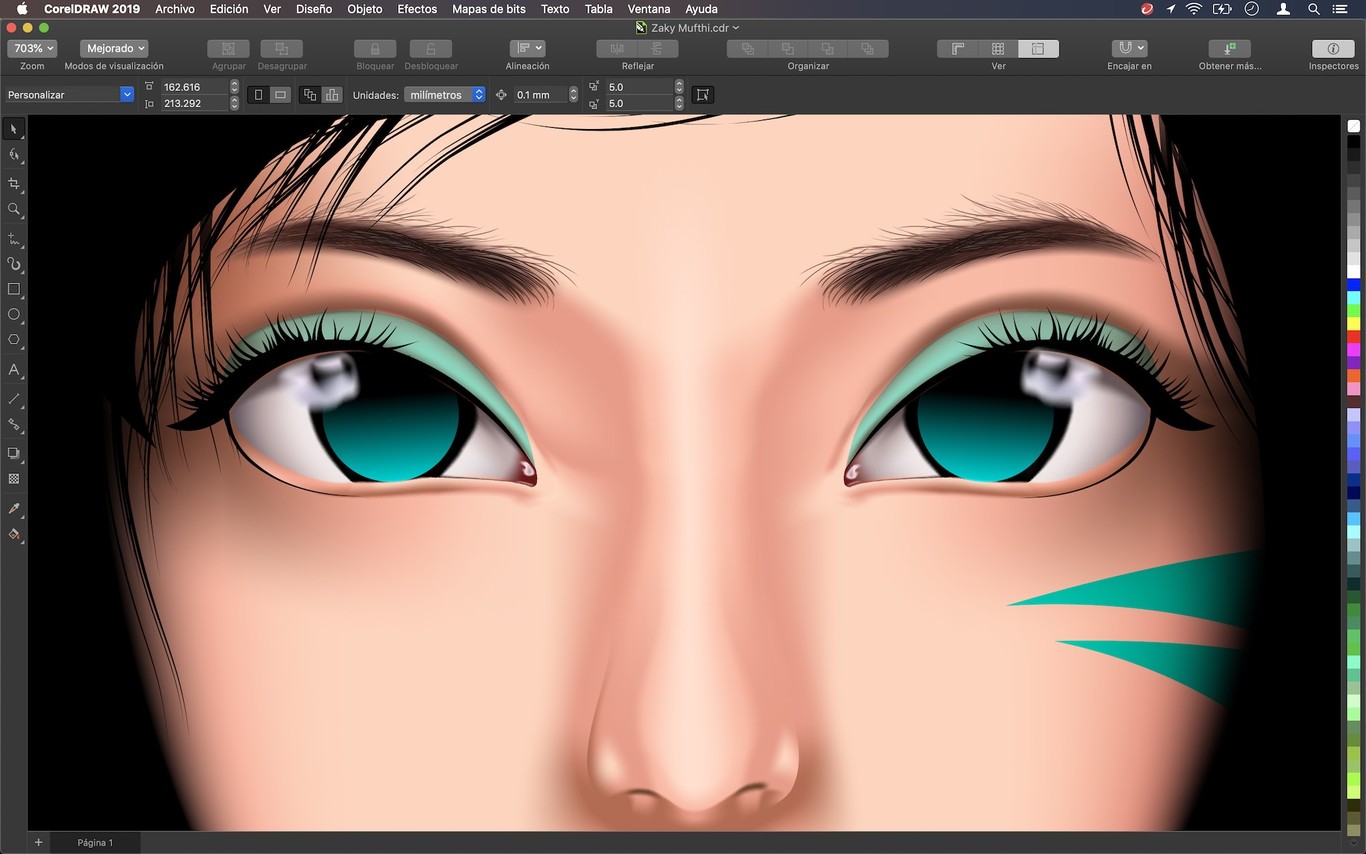
Now we leave the brother or the cousin of this and the other because Adobe no longer owns Corel Draw. You could say that Corel Draw is the competition of these two previous ones, Photoshop and Illustrator. Although actually in case you don't know, it is a program that was launched back in the year 92, almost nothing. If it is still used today it is because something good will have, Do not you think?
Corel Draw gives you a mix of Photoshop and Illustrator since you can edit photography and also work with vectors, It would be a bit 2 in 1 but without reaching such a professional level of the previous ones. The Corel Draw interface is similar, somewhat simpler than Adobe's, and as soon as you see a few tutorials you will learn to move around it without any problem. In short, it is a good program for printing, logo design, photo editing and many other techniques that may interest you.
The Corel Draw program it is available for Windows and for Mac.
Procreate

Do you have an iPad? Then you have a treasure. It's not a joke, because then if you have an iPad, you can design and draw from Pocreate. This is one of the most used programs to draw, paint and create graphic design without a doubt. The program as such is very intuitive and goes perfectly with the Apple Pencil, as it could not be otherwise.

In Pocreate you will have infinite brushes to create and create everything you can think of. All of them adapt to almost any idea you have of drawing or design. It is a very good program to create sketches, to practice airbrushing, calligraphy (that's why creating a typeface for your brand) and many other artistic techniques. Of course, it is one of the best graphic design programs and also you will find it in the Apple Store at a ridiculous price which will make you buy it almost instantly.
From Procreate you will also find a thousand tutorials on the Internet and by the way, with this program you will learn to draw since you do everything with your hand and pencil.
Canva
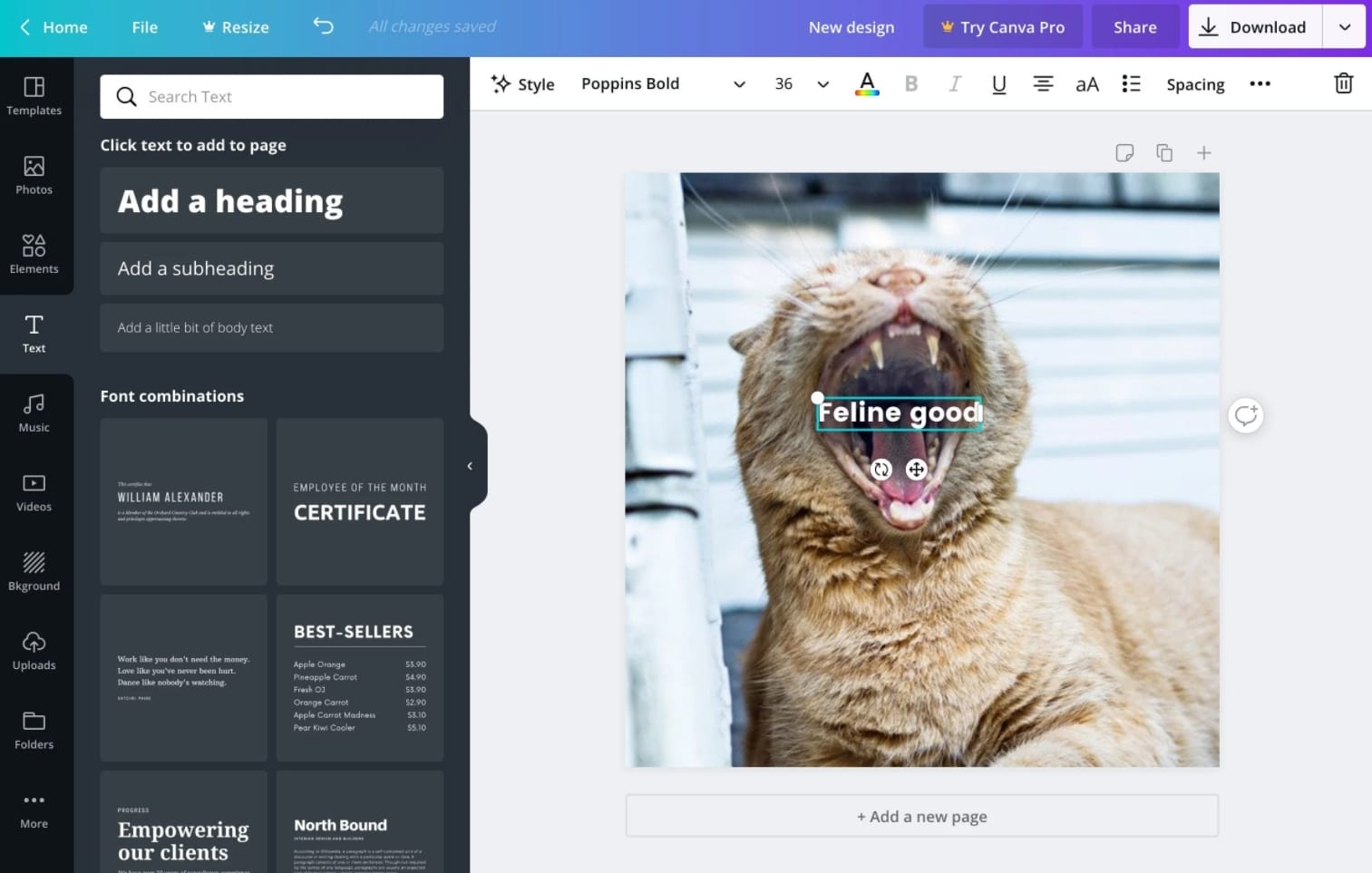
When we told you in the first paragraphs that we would also include a not so professional alternative but with some very good results (and above free) we were referring to Canva. Do not be confused as to not give it the adjective of professional since with Canva you will be able to create practically everything you create. It also gives you a thousand facilities, such as, for example, giving you the formats and measures you need for the different social networks. So you will not get confused applying some Twitter sizes to a job for Facebook, for example.
Without a doubt it is one of the best websites for graphic design, it is not a program as such but if our list is based on the best graphic design programs we have to include it because it is an option good, pretty and cheap.