
Like many other brands, too Xiaomi offers its customers the possibility of creating their own account in which to centralize various data, as well as access its cloud tool to synchronize between devices. That is what we are going to discuss in this post: about how to access Xiaomi Cloud and what advantages this option offers us.
First of all, it is necessary to explain to the users of this brand of mobile devices that Xiaomi Cloud is one of the services that comes standard with the Xiaomi account. In general, on Android mobile phones, two user accounts usually coexist: Google's and the manufacturer's. Each of them is used for different functions.
Advantages offered by Xiaomi Cloud
As its name indicates, Xiaomi Cloud is the cloud service that this brand offers its users. It is always interesting to have a online storage space, a safe place to store files and data. This information will always be available from the user's account, regardless of the device used (as long as it is a Xiaomi, of course).

It should also be noted that this cloud, in addition to being a magnificent storage space, also offers its users the option of carrying out instant backups. This is a very practical functionality, since, in the event of having to reinstall, all the stored information is automatically recovered.
Another very interesting utility is the "Find device" service through which the location of the device is regularly sent to the servers of the Chinese manufacturer. In this way, in case of losing the mobile phone, we can find it without problem by making it ring remotely or knowing its last location.

But there is much more than that. By accessing Xiaomi Cloud we will be able to enjoy many more functions that we will be able to activate or deactivate according to our convenience. They are the following:
- Calendar.
- Contacts.
- WiFi connection data.
- Frequent phrases.
- Image gallery.
- Recordings
- Calls
- Posts.
- Browser My.
- Notes.
By activating these options, all the elements of each of these categories will be automatically saved in the Xiaomi Cloud. For example, if we receive an SMS message, it will be registered in the cloud without us having to do anything. It will also save the "frequent phrases" that we use in our communications, to incorporate them into the auto-complete function.
The only aspect of the previous list with which you have to be careful is that of the images if we use the free version of Xiaomi Cloud (we will explain this in detail later): if we have many in our device's memory, when we save them we run the risk of overflowing the capacity of the cloud.
Access Xiaomi Cloud
Focusing now on the main purpose of the post, this is what we have to do to access Xiaomi Cloud step by step, from a mobile phone or from a computer:
From a mobile phone
- From the mobile phone, we are going to "System settings".
- There we go to the option "My Account" (represented by the Xiaomi logo icon).
- Among the new options that appear, we select the section "Services".
- Next, click on "Xiaomi Cloud" to know the used space and the one that is still free.
After this last step, we will access the panel of functions to activate or deactivate, which we have mentioned in the advantages section.
From a computer
To access Xiaomi Cloud from a computer, all you have to do is open your preferred browser and access this link. In this way we will access a screen in which, once our user session has started, we will be able to see all the content stored in the Xiaomi cloud, in addition to carrying out many other procedures.
How much does this service cost?
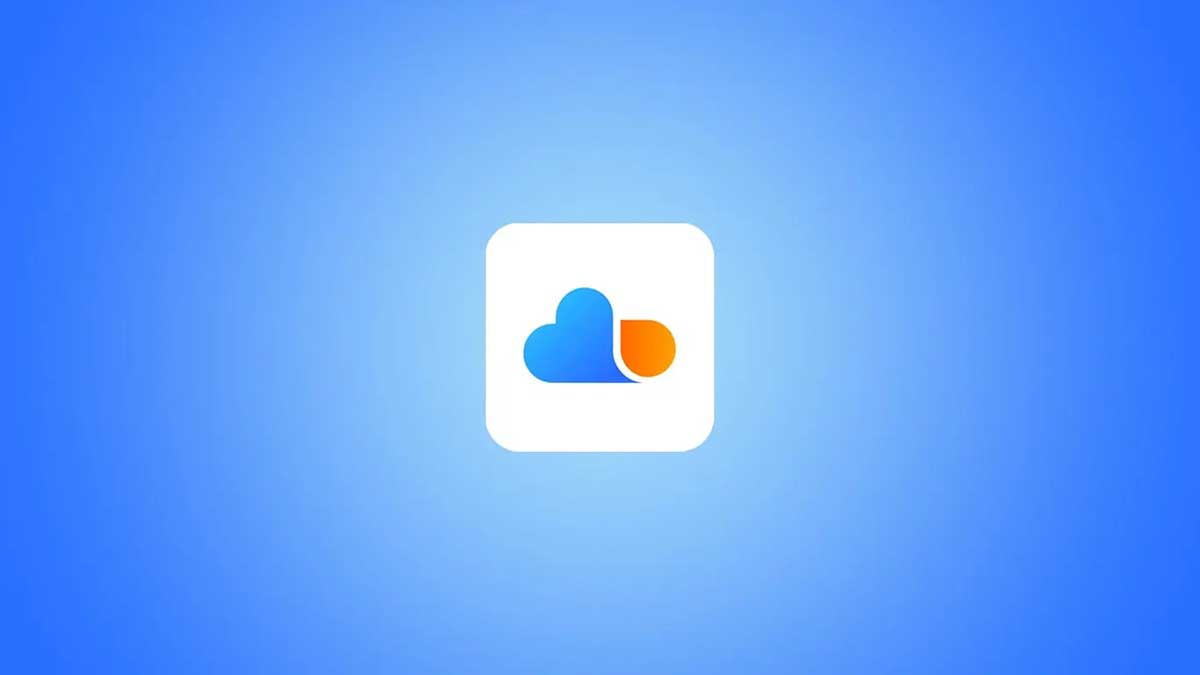
Xiaomi Cloud offers its users a 5GB free storage. It is a more than generous amount of memory to store and synchronize data making normal use of our device. However, those 5 GB may fall short if we are going to save all our photos.
In those cases, it is best to use another cloud specifically for these files (such as Google Cloud), or resort to the additional storage options offered by Xiaomi. Options that, naturally, are paid. These are their rates*:
- premium rate, which offers an extra 50 GB of storage. Its price is 98 HKD, approximately 12 euros per year.
- mega rate, with an additional 200 GB. To access it you have to pay 318 HKD, that is, just over 39 euros per year.
- Ultra Rate, the most expensive, with no less than an extra 1 TB (almost impossible to exhaust). This fee costs 948 HKD costs 948 HKD, almost 117 euros per year.
(*) All these prices are provided in Hong Kong Dollars (HKD) on the official Xiaomi website. We offer them converted to euros according to the official exchange rate as of November 2022.