
These are difficult times, job instability and economic uncertainty. Every day there are many citizens who find a new job, but there are also many who lose their jobs. It is then that the question of how to apply for unemployment
In the first place, it is necessary to distinguish between the concepts of signing up for unemployment and "requesting unemployment", that is, apply for unemployment benefit and other financial aid. For this second, it is necessary to first enroll in the State Public Employment Service (SEPE) as a job seeker. This procedure is essential, as it is necessary not only to request aid, but also for the following:
- Access job offers managed by employment offices.
- Opt for free training courses.
- Seek advice from a career counselor.
Although in Spain we popularly call it "collect unemployment" it is actually about receiving unemployment benefit. This is a contributory benefit, since the amount to be received and the time during which it will be collected depend on the unemployment contributions accumulated by the worker throughout his working life.
The body responsible for paying this benefit is the State Public Employment Service (SEPE), previously called INEM. The request can be made online through its electronic headquarters.
How to request unemployment from the SEPE Electronic Headquarters

How to apply for unemployment: SEPE electronic office
There are two methods to apply for unemployment over the Internet depending on whether we have a digital certificate, the electronic DNI or if we are registered in the Cl@ve system, using our PIN.
With digital certificate, Cl@ve PIN or DNIe
The steps are as follows:
- First of all, you have to access the electronic headquarters of the SEPE through this link.
- There we go to the tab «Procedures and Services» and then to the "Persons".
- In the list of options that is displayed, you have to look for the one of «Request and recognize your unemployment benefit or subsidy». This is the option where you can request the recognition of our contributory unemployment benefit, either in its initial registration modality or as a resumption of the one that we had previously recognized (if it is not exhausted).
- We press the blue button below that says "Start Recognition".
- In the last step, the Access links to the Digital Certificate, DNIe and the Cl@ve system from which we will process the request.
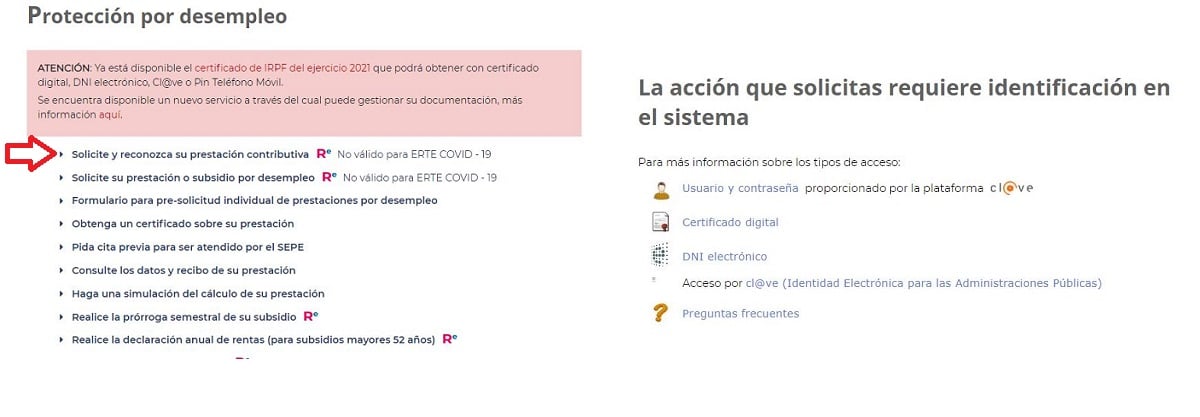
How to apply for unemployment over the Internet
It must be remembered that in order to achieve recognition of the contributory benefit, the following is necessary:
- Having quoted at Social security at least 360 days from the last recognition, either continuously or discontinuously.
- Be registered as a job seeker at the corresponding regional employment service (or at the State Public Employment Service for residents of Ceuta and Melilla).
- Provide the company certificate or certificates of the last 180 days quoted. This is usually sent to the SEPE by the contracting companies, although it never hurts to make sure.
Without digital certificate, Cl@ve PIN or DNIe
If you do not have any of these digital identification systems (digital certificate, your Cl@ve PIN or your DNIe), what you must do is fill out a pre-application form. This is a specific form that is sent to SEPE for managers to prepare an application. When they receive it and check it, they contact the applicant to start the process.
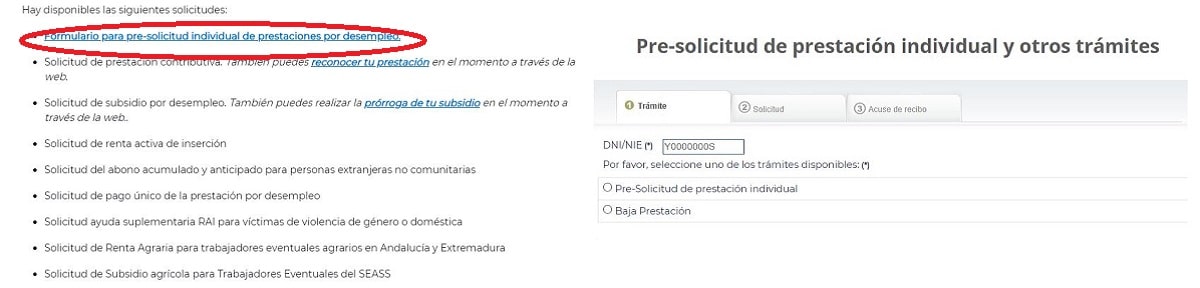
How to apply for unemployment over the Internet
These are the steps to follow in this case:
- As in the previous case, you must first access the electronic headquarters of the SEPE through this link.
- From there we click on «Procedures and Services» and then in "Persons".
- Now, in the list of options that is displayed, you have to click on "Ask for your benefit."
- A series of options appear on the new screen. The one to select is the first: Individual pre-application form for unemployment benefits.
- Then you have to fill in the form with our personal and contact information. When finished, click on the button "send request", thus obtaining a registration number to download or print a PDF document of the application.
How do I know the status of my application?

How to apply for unemployment over the Internet: check the status of the application
From SEPE's own electronic headquarters you can Check the status of processing the benefit: when it has been approved and what is the final amount to be collected.
To access this feature, you have to repeat steps 1 and 2 that we have explained in the previous cases and then we will click on the link "Check data and receipt of your benefit". Once this is done, we will press the blue button “Consult benefit” and enter our data. It's that simple.