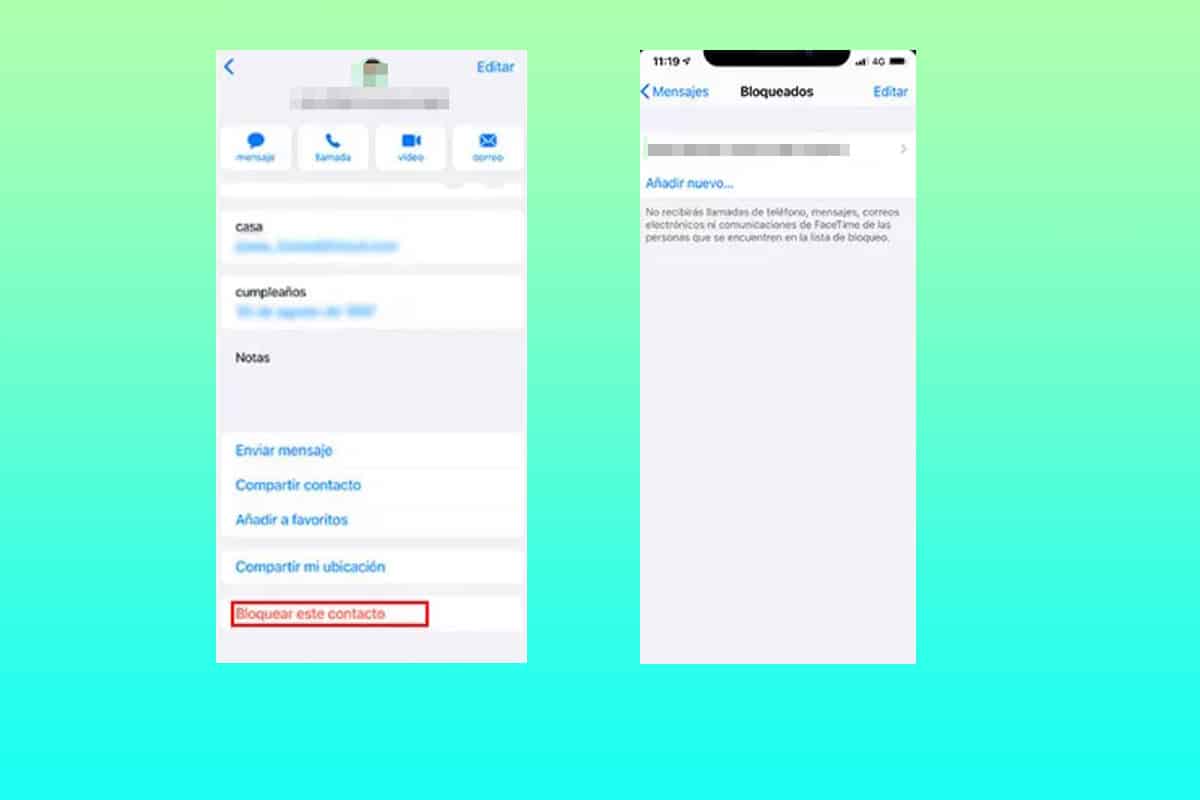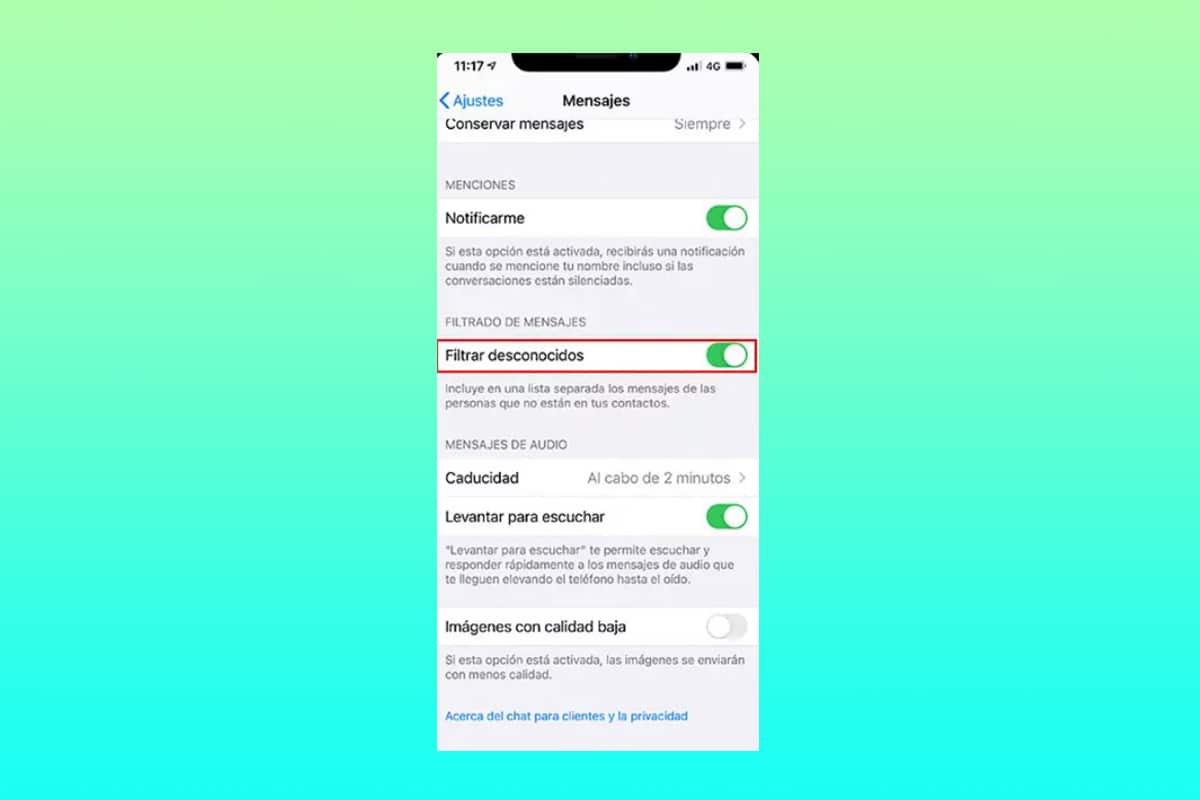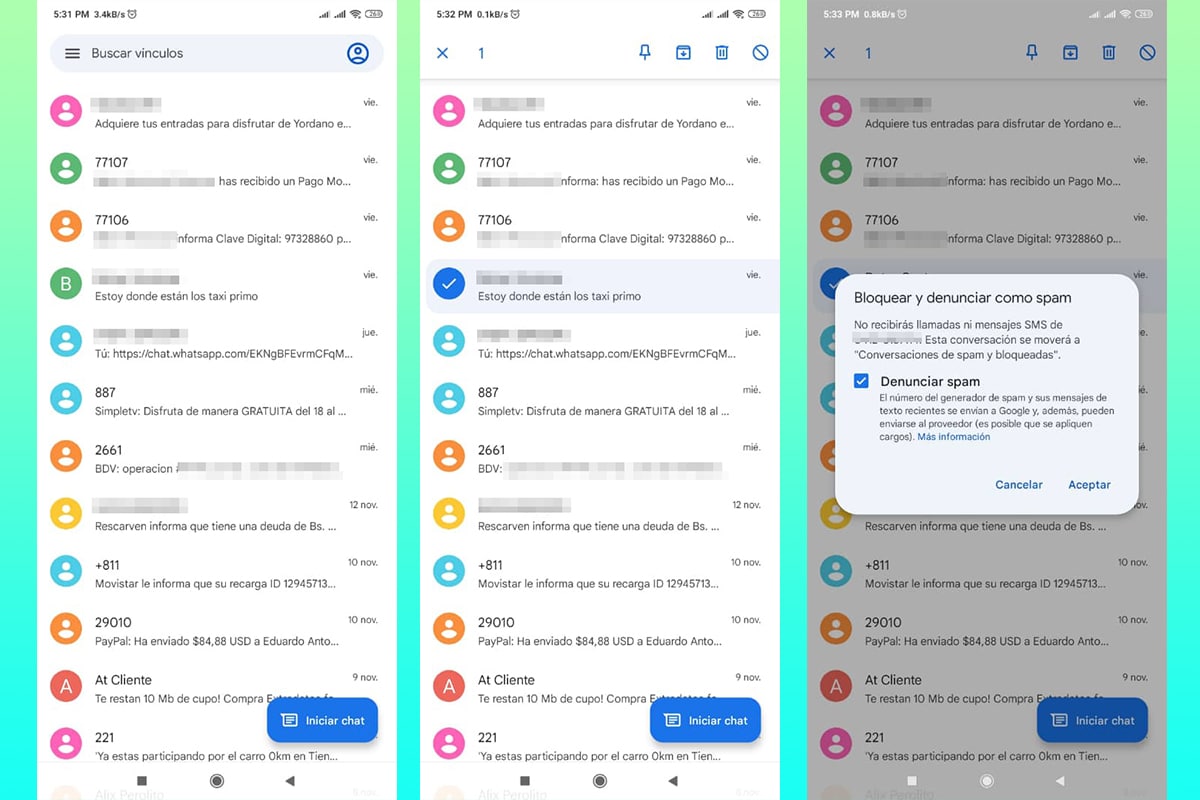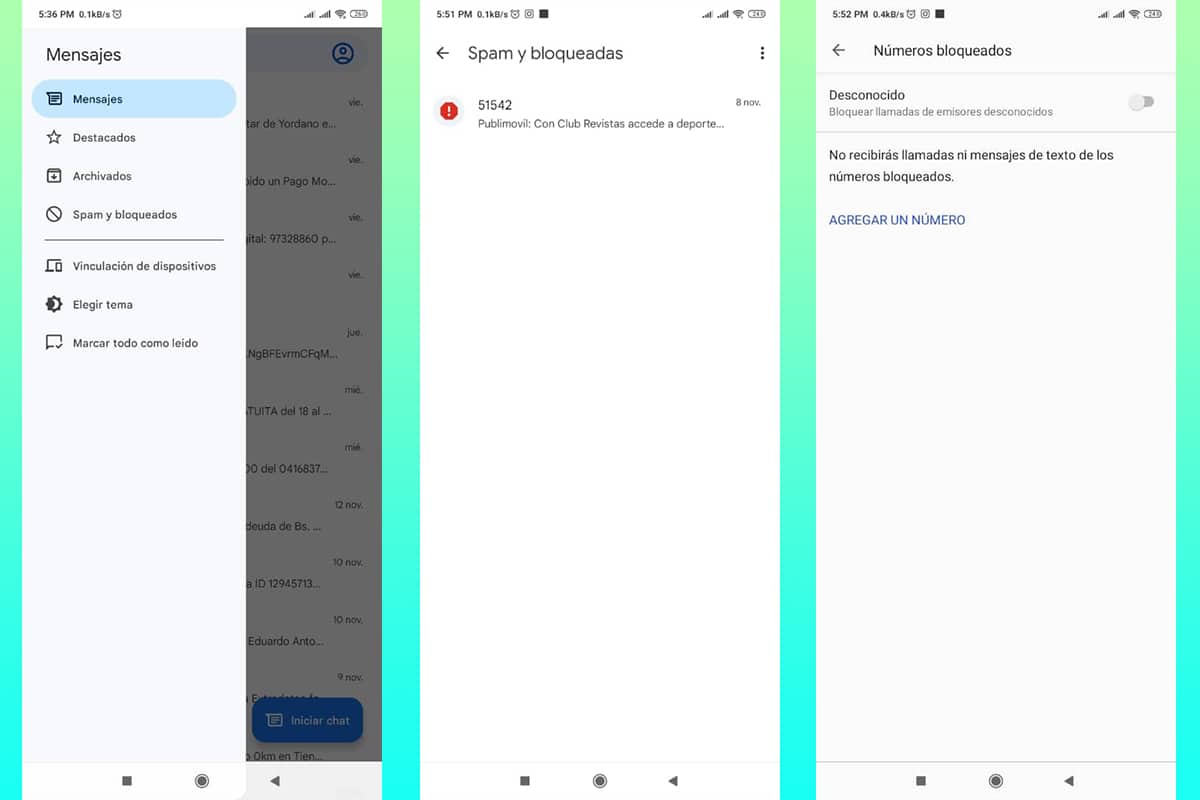Privacy is a vital element in the digital world, which is why this time we will teach you how to block text messages on your mobile quickly and easily, this without the need for third-party applications.
Text messages or SMS, came to revolutionize the world of communications, however, misuse puts our privacy at risk. Many times it is necessary to block contacts so as not to receive their SMS.
In recent years, short text messages or SMS have been used to carry out advertising campaigns that can result in spam, for this reason blocking some text messages is an excellent option.
Discover how to block text messages on your iOS or Android mobile

New technologies have made each mobile phone manufacturer have your own system for sending and managing text messages. These are so many that we would have to make a tutorial for each brand.
However, operating systems have tools that let you block text messages and even calls. This is what we will focus on this time.
Learn how to block text messages on your mobile with iOS

Before we start, it's important to mention that the iPhone-exclusive text messaging system was one of the first to be released. This offered SMS sent over the internet to other devices that will have the option.
This is not to say that short text messages will not be sent over the mobile data network. At the time, This system was very innovative and reduced the costs of sending SMS to other users with bitten apple brand equipment.
With an iPhone we can perform the block in two ways, and thus avoid unwanted messages. The methods are:
Blocking for contacts in our agenda
This is perhaps one of the simplest and most direct methods to apply.
- Enter your contact book and look for the file you want to block.
- Click on the name of the contact and open the tab.
- Locate the option "block this contact” at the bottom of the screen. It will be easy to recognize, as it is regularly displayed in bright colors.
This option not only blocks the possibility of receiving text messages, but calls. It is possible that in future iOS updates this option will be improved.
In case you want to reverse this block, repeat the above procedure, but the option will change to “Unblock this contact".
Block for unknown number
This option is very popular among iPhone users, as it will prevent us from being contacted via SMS by unknown numbers. This is quite interesting to take care of our privacy, but remember that you can receive codes through this way to open other platforms, so you must be attentive.
The steps to follow in this opportunity are:
- Go to the option "Settings”, yes, the same one where you access all the general configuration of the mobile.
- Look for the option "Messages” and gently click on it.
- When entering you must look for the option “filter unknown”And activate it.
By activating this option, the messages and other elements will not disappear completely, but they will go to a new tab titled “Desconocidos”. Here you will have the option to see the messages sent, but it will not appear in the notifications.

Learn how to block text messages on your Android mobile

On Android devices there are fewer blocking options than on iOS, this is speaking directly from the operating system. On the other hand, if you are not satisfied with the process carried out in this way, there is a significant amount third-party applications who do the work.
There are two methods to block text messages from an Android device. These are:
From the messaging app
This procedure may vary slightly depending on the model, brand, or even version of the operating system you are using. The steps to follow to block text messages on your Android mobile are:
- Log in regularly to your text messaging application.
- Press for approximately 3 seconds on the message thread you want to block. This will cause a new options menu to appear at the top of the screen.
- You must click on the upper right icon, next to the recycle bin. This will display a pop-up message where you must confirm the block.
- Click on "Accept".
Additionally, we can report the number as spam. This feature is available in all parts of the world, however, reporting functionality may be limited by local country laws.
In case you are looking revert blocking actions, the steps to follow are quite simple and fast. To unblock a number you just have to:
- Open the messaging app.
- Click on the option “menu”, defined by three horizontal lines parallel to each other. You can see it in the upper left corner.
- Then, choose the option "spam and blocked”. Here you will find the list of phone numbers that you decided to add to your blacklist.
- Hold down on the phone number for a few seconds and then choose the option “To unlock".
Keep in mind that you will be able to block and unblock unknown contacts and numbers as many times as you decide, however, spam complaints may remain valid for a long time in systems outside of your mobile.

Block unknown numbers
Like iOS, Android allows you to block messages and calls from unknown numbers. This option is very easy to activate and will greatly increase your privacy. To carry out this process it is only necessary:
- Enter your mobile messaging.
- Click on the three horizontally parallel lines located in the upper left corner.
- Choose the option “spam and blocked” by gently pressing on it.
- In the upper right corner you will find 3 points aligned vertically, click on these. Then click on "numbers blocked".
- Mark as active the option “Unknown".
The procedure will prevent you from receiving calls and SMS from numbers that you do not have registered in your contact book. There is no way to only block text messages, they all also include calls, so you must be sure to activate this option.