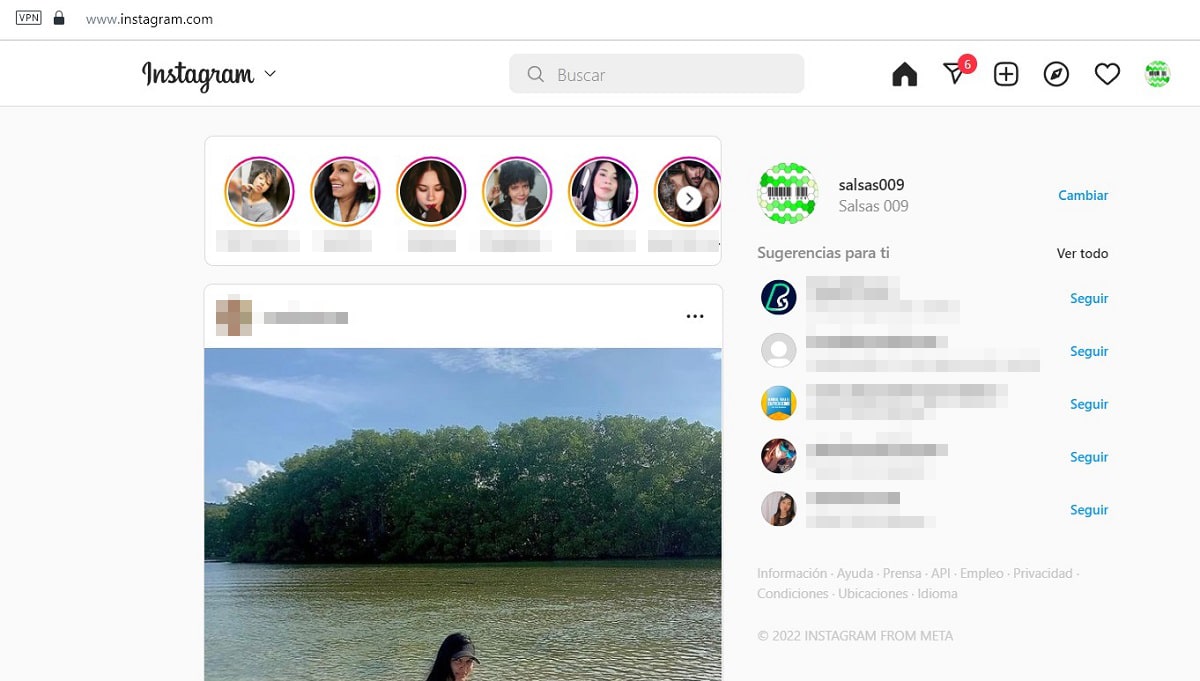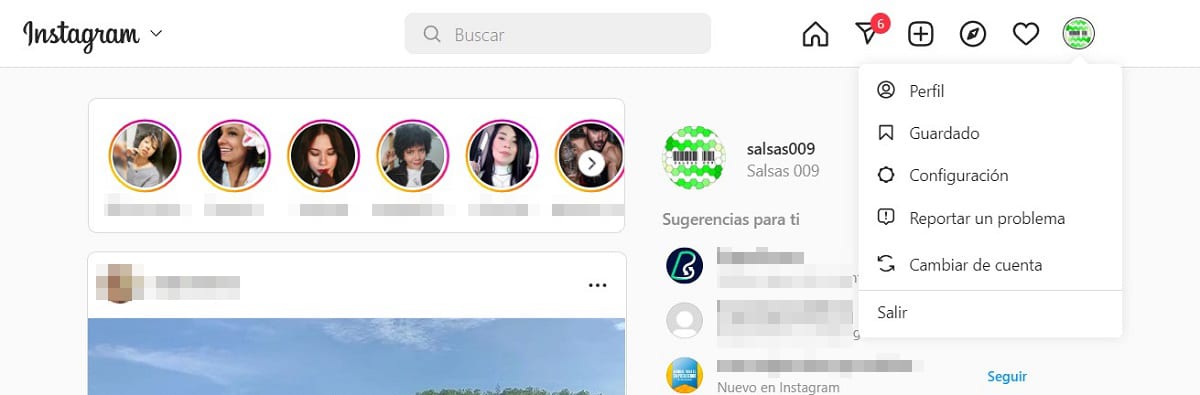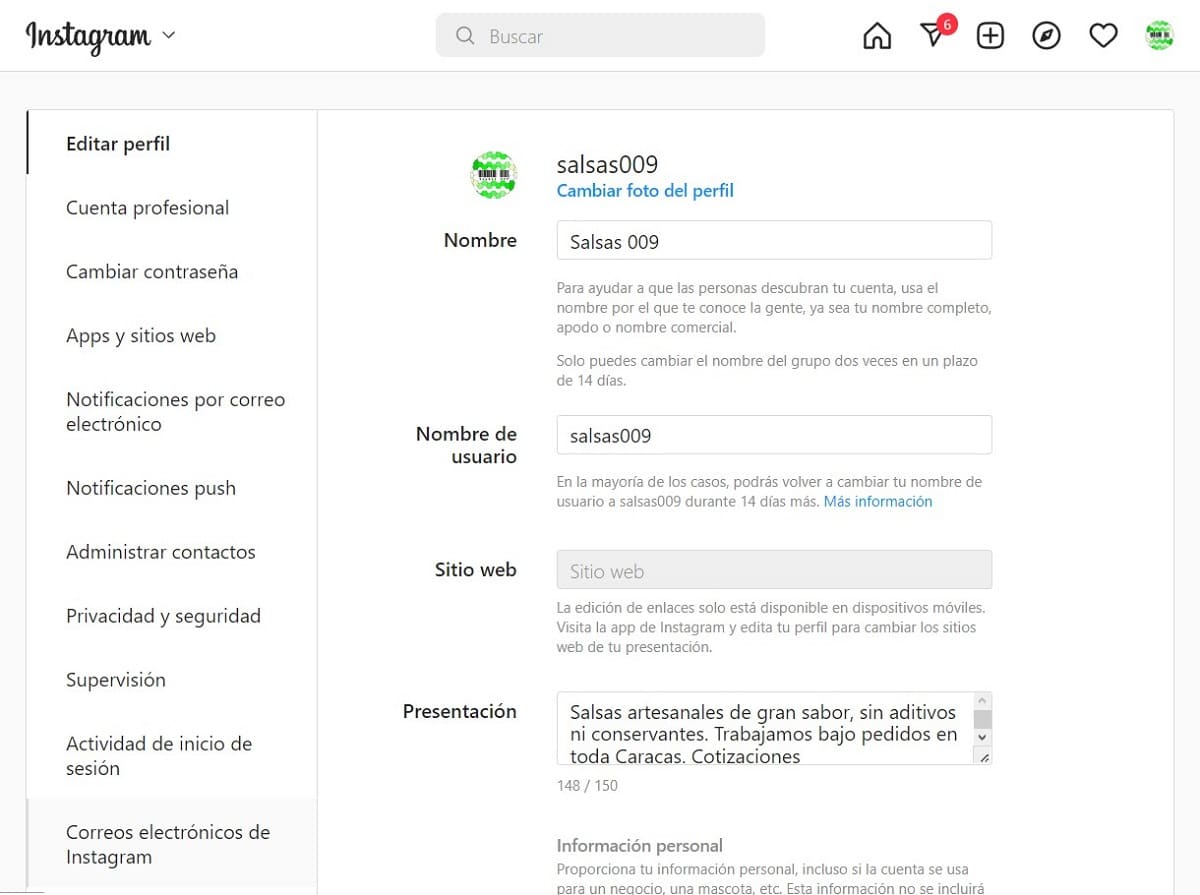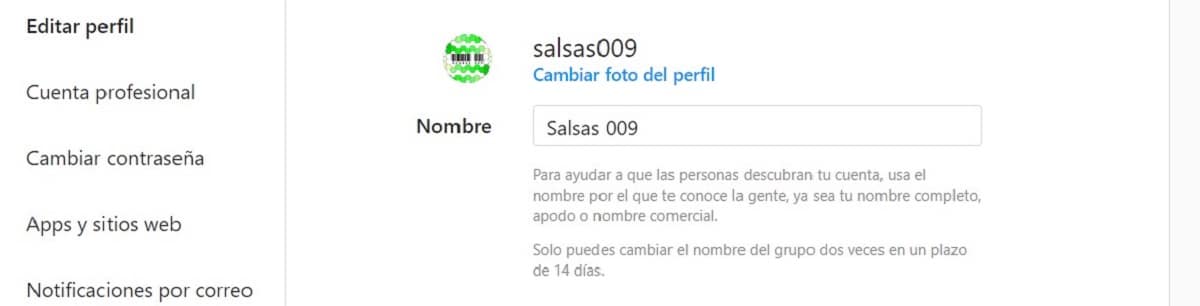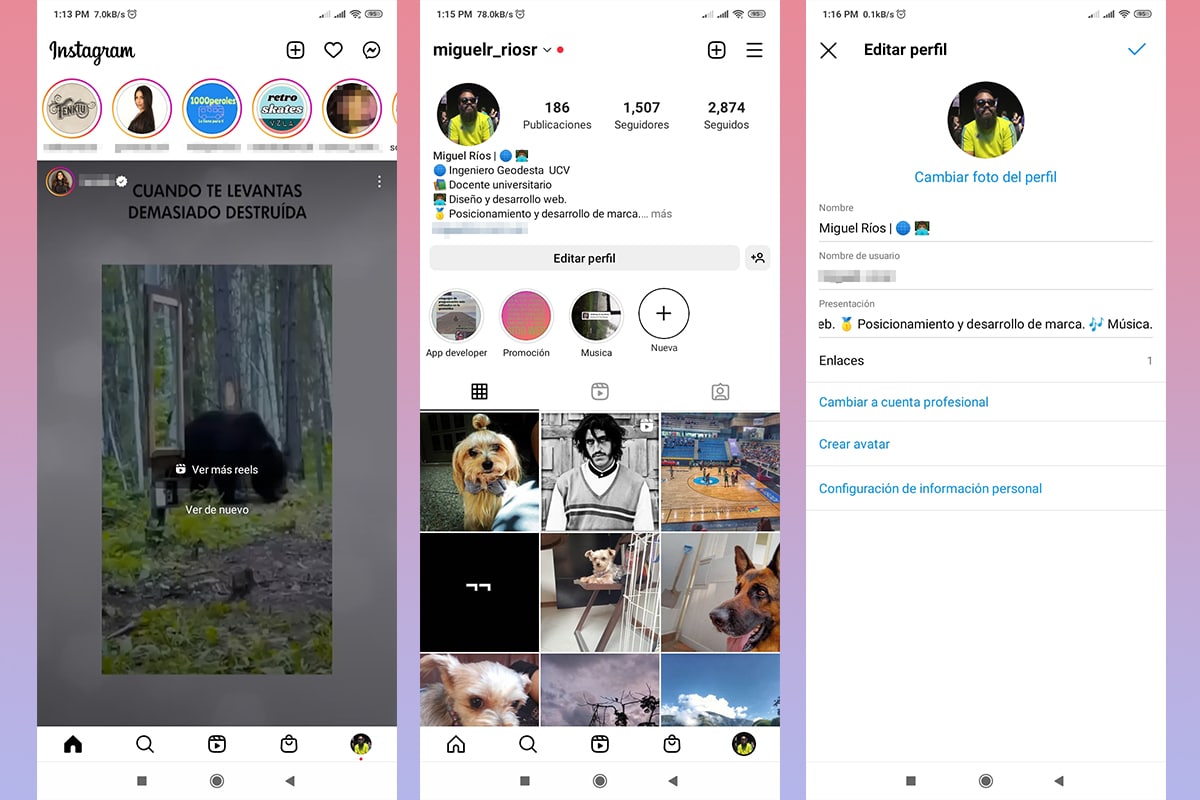The system Instagram prevents its users from changing their name on the social network before 14 days. The reason, security. This methodology has driven more than one user crazy, mainly those who were victims of a viral prank that changed their name.
Do not worry, in this article, we will give you an answer in a simple way and step by step. how to change instagram name before 14 days.
Step by step tutorial how to change the name of Instagram
This change is very easy. and trivial, however, we will explain how the process is both to do it from your computer and through your mobile device.
How to change your Instagram name step by step from your computer
The steps to follow to change your name on Instagram from your computer are as follows:
- Open your web browser and go to site of Instagram.
- Log in the traditional way, using your credentials such as phone number or username and password.
- On the main screen, where you see the photos and stories, place your profile picture at the top right of the screen.
- By clicking on it, a new menu of options will be displayed, where we must click specifically on “Profile".
- Our feed will open below, where in the upper area you will see your information and your display name. In this opportunity we will click on “Edit profile".
- In this new screen you will be able to edit the elements of your profile, such as Name, Biography, Username, Website or even your Email and telephone number associated with the account.
- We will click on the box next to “Name” and we will change the existing name to a new one.
- When you finish editing, we will go down the screen with the help of the scroll until we find a blue button in the lower area, on which we will click, this is called “Submit".
This process may take a few minutes to implement the changes made, everything will depend on the region you are in.
How to change your Instagram name step by step from your mobile
The process it is quite similar to the one executed on the computer, but don't worry, we will guide you step by step, also here.
- Open the Instagram app on your mobile device. It does not matter if it has Android or iOS operating system.
- Look for your profile picture in the lower right area, where you will press gently.
- This will take you to your profile, displaying your display information and the content you've shared on your account.
- Locate the button “Edit profile”, this is located under your bio and is quite broad. The color may vary depending on the theme you are using.
- Your information will appear on the new screen as Name, Username, Biography and other elements, which will depend on the type of account you have configured.
- Click on the line below “Name” and edit the content to change your name.
- At the end, in the upper right corner you will find a check, click on this It will allow you to save the changes made.
Like the process on the computer, the changes are not always executed immediately, being necessary to wait from a few minutes to a few hours for them to be implemented.
How many times can I change my name on Instagram in 14 days?

To maintain the security and privacy of user data, Instagram only allows a maximum of two changes in a 14-day period. Even when the reason is due to force majeure.
Many rumors indicate that there is a way to change the name even though you have already fulfilled your two allowed changes, however, To date there is no such possibility..
In case you want to change your name on Instagram after the two allowed changes, you will have to wait 14 days to make a new one, this without any exception.

The difference between name and username

Instagram there are two types of identification elements, the name and Username. These, despite seeming the same, have a subtle difference on a personal level, but a fairly large one in terms of system.
The name within Instagram is the one associated with your person, just as you want to be identified. in this option you can place your full name, initials or any other element that can be attractive for your followers to find you.
This information is what we have discussed during the article and allows only two changes in a period of 14 days.
For its part, the username is what we enter after the at symbol (@), to mention an account. This must be unique unlike the name, which can be the same as another user.
The username is regularly used by the system as an identifier, which allows locating a user without any ambiguity.
Both types of names are vital within Instagram, as it allows not only to identify the different accounts, but also their location within the wide spectrum of users that exists on the social network.